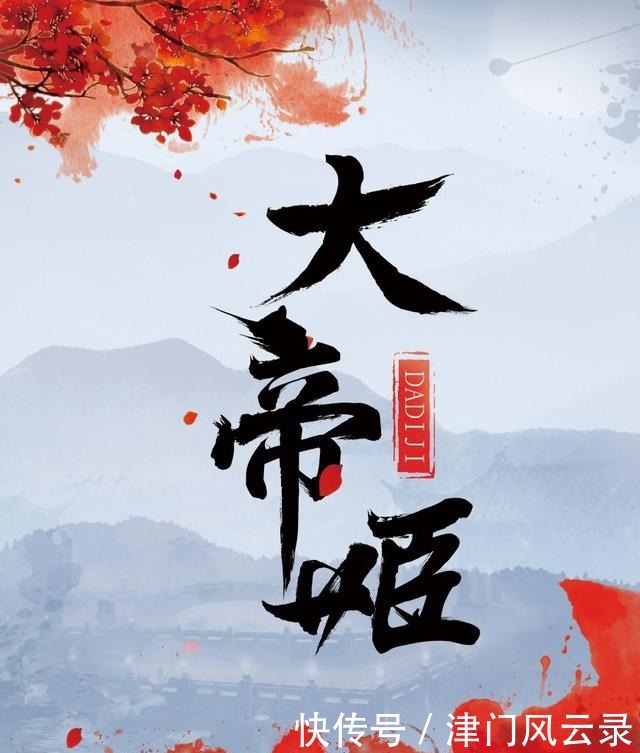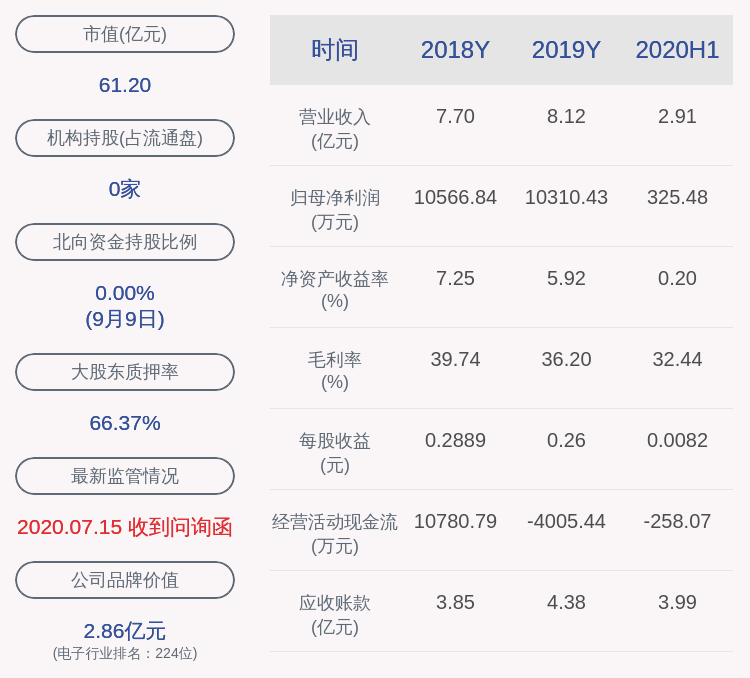дёҖгҖҒеҗ„иҮӘзҡ„еҠҹиғҪеҸҠз”ЁйҖ”ProgressBarпјҡиҝӣеәҰжқЎпјҢдё»иҰҒеҗ‘з”ЁжҲ·еұ•зӨәеҪ“еүҚд»»еҠЎзҡ„е®ҢжҲҗиҝӣеәҰпјҢдҫӢеҰӮжёёжҲҸеҠ иҪҪгҖҒAppжӣҙж–°гҖҒж–Ү件дёӢиҪҪзӯүпјӣ
SeekBarпјҡиҝӣеәҰжқЎзҡ„еҚҮзә§ж¬ҫпјҢдёҺProgressBarдёҚеҗҢзҡ„жҳҜз”ЁжҲ·еҸҜд»ҘиҮӘиЎҢжӢ–еҠЁд»ҘжҺ§еҲ¶иҝӣеәҰпјӣйҹійҮҸеӨ§е°ҸгҖҒйҹіи§Ҷйў‘зҡ„ж’ӯж”ҫиҝӣеәҰзӯүйғҪеҸҜд»Ҙз”Ёе®ғе®һзҺ°пјӣ
RatingBarпјҡжҳҹзә§иҜ„еҲҶжқЎпјҢиҝҷйҮҢжҲ‘еҸӘз”ЁдёүдёӘеӯ—жҸҸиҝ°пјҡ“жү“еҲҶзҡ„”пјҢеӨҡз”ЁдәҺз”өе•Ҷзұ»appд»ҘеҸҠеҗ„еӨ§еә”з”Ёе•Ҷеә—пјҢжҜ”еҰӮеҜ№жҹҗж¬ҫappгҖҒжҹҗ件е•Ҷе“ҒиҜ„еҲҶ
дәҢгҖҒз®ҖеҚ•дҪҝз”Ё1гҖҒжү“ејҖд№ӢеүҚзҡ„еёғеұҖж–Ү件activity_main.xmlпјҢе…ҲеҲ жҺүд№ӢеүҚе®ҡд№үзҡ„жүҖжңүжҺ§д»¶пјҢ然еҗҺеҶҚж·»еҠ д»ҠеӨ©жҲ‘们讲еҲ°зҡ„жҺ§д»¶,еҰӮеӣҫ1

ж–Үз« жҸ’еӣҫ
еӣҫ1
2гҖҒжү“ејҖMainActivity.JAVA,еӣ дёәеёғеұҖдёӯд№ӢеүҚе®ҡд№үзҡ„жҺ§д»¶е·Із»Ҹиў«еҲ жҺүпјҢжүҖд»Ҙд»Јз Ғдёӯд№ҹйңҖиҰҒжё…зҗҶпјҢдёҚ然еӣ дёәжүҫдёҚеҲ°жҺ§д»¶idдјҡжҠҘй”ҷпјӣжё…жҺүеҗҺе®ҡд№ү并绑е®ҡд»ҠеӨ©зҡ„жҺ§д»¶
public class MainActivity extends AppCompatActivity {private ProgressBar pbProgress;private SeekBar sbProgress;private RatingBar rbEvaluate;@Overrideprotected void onCreate(Bundle savedInstanceState) {super.onCreate(savedInstanceState);setContentView(R.layout.activity_main);initView();pbProgress.setProgress(30);sbProgress.setMax(100);setListener();}private void setListener() {sbProgress.setOnSeekBarChangeListener(new SeekBar.OnSeekBarChangeListener() {@Overridepublic void onProgressChanged(SeekBar seekBar, int progress, boolean fromUser) {Log.e("onProgressChanged======",progress+"");}@Overridepublic void onStartTrackingTouch(SeekBar seekBar) {}@Overridepublic void onStopTrackingTouch(SeekBar seekBar) {}});rbEvaluate.setOnRatingBarChangeListener(new RatingBar.OnRatingBarChangeListener() {@Overridepublic void onRatingChanged(RatingBar ratingBar, float rating, boolean fromUser) {Log.e("onRatingChanged======",rating+"");}});}private void initView() {rbEvaluate=findViewById(R.id.rb_evaluate);pbProgress=findViewById(R.id.pb_progress);sbProgress=findViewById(R.id.sb_progress);}}д»Јз ҒдёӯжҲ‘з”ЁsetProgress()ж–№жі•дёәpbProgressи®ҫзҪ®дәҶеҪ“еүҚиҝӣеәҰдёүгҖҒе®ҳзҪ‘еҜ№дәҺдёҠиҝ°жҺ§д»¶зҡ„еұһжҖ§д»Ӣз»Қ1гҖҒRatingBar
Whether this rating bar is an indicator (and non-changeable by the user).
android:numStars
The number of stars (or rating items) to show.
android:rating
The rating to set by default.
android:stepSize
The step size of the rating.
2гҖҒSeekBar
Draws the thumb on a seekbar.
3гҖҒProgressBar
Timeout between frames of animation in milliseconds.
android:indeterminate
Allows to enable the indeterminate mode.
android:indeterminateBehavior
Defines how the indeterminate mode should behave when the progress reaches max.
android:indeterminateDrawable
Drawable used for the indeterminate mode.
android:indeterminateDuration
Duration of the indeterminate animation.
android:indeterminateOnly
Restricts to ONLY indeterminate mode (state-keeping progress mode will not work).
android:indeterminateTint
Tint to apply to the indeterminate progress indicator.
android:indeterminateTintMode
Blending mode used to apply the indeterminate progress indicator tint.
android:interpolator
Sets the acceleration curve for the indeterminate animation.
android:max
Defines the maximum value.
android:maxHeight
An optional argument to supply a maximum height for this view.
android:maxWidth
An optional argument to supply a maximum width for this view.
android:min
Defines the minimum value.
android:minHeight
android:minWidth
android:mirrorForRtl
Defines if the associated drawables need to be mirrored when in RTL mode.
android:progress
Defines the default progress value, between 0 and max.
android:progressBackgroundTint
Tint to apply to the progress indicator background.
android:progressBackgroundTintMode
Blending mode used to apply the progress indicator background tint.
гҖҗrogressBarгҖҒSeekBarд»ҘеҸҠRatingBarзҡ„дҪҝз”ЁгҖ‘android:progressDrawable
Drawable used for the progress mode.
android:progressTint
Tint to apply to the progress indicator.
android:progressTintMode
Blending mode used to apply the progress indicator tint.
android:secondaryProgress
Defines the secondary progress value, between 0 and max.
android:secondaryProgressTint
Tint to apply to the secondary progress indicator.
android:secondaryProgressTintMode
Blending mode used to apply the secondary progress indicator tint.
жҺЁиҚҗйҳ…иҜ»
- |е®ҪеәҰеҮҸеҚҠгҖҒ焕然дёҖж–°пјҢй»„иҠұ梨收и—Ҹдёӯе°‘жңүзҡ„жЎҢеһӢ
- дә¬дёң|2022дёӯеӣҪж°‘иҗҘдјҒдёҡ500ејәжҰңеҚ•е…¬еёғпјҡдә¬дёңиҗҘ收иҝ‘дёҮдәҝеӨәеҶ гҖҒеҚҺдёә第дә”
- йҳҝйҮҢе·ҙе·ҙ|9жңҲиө·пјҢзңҒиҖғгҖҒеӣҪиҖғгҖҒдәӢдёҡеҚ•дҪҚжӢӣиҒҳејҖеҗҜпјҢ家жңүиҖғз”ҹйҮҚи§ҶдёҖдёӢпјҒ
- ж–°з–ҶгҖҒиҘҝи—ҸгҖҒдә‘еҚ—гҖҒе№ҝиҘҝиҫ№еўғе…¬и·Ҝ е№ҝиҘҝиҮіж–°з–Ҷе…¬и·Ҝ
- з”өи„‘йј ж Үз®ӯеӨҙдёҚеҒңй—ӘзғҒ,й”®зӣҳж— жі•дҪҝз”Ё з”өи„‘йј ж Үз®ӯеӨҙдёҚеҒңй—ӘзғҒ иҪ¬еңҲ
- зҙўе°ј|зҙўе°јPS5жҺЁеҮәе…ЁеҘ—ж–°е“Ғпјҡж·ұзҒ°иҝ·еҪ©ж¶ӮиЈ…гҖҒ379е…ғиө·
- |дәәдёәиҙўжӯ»гҖҒйёҹдёәйЈҹдәЎпјҢеҰӮдҪ•и®©иҮӘе·ұеҝ«йҖҹеңЁиҒҢеңәдёӯж··еҮәдёҖеёӯд№Ӣең°пјҹ
- иҘҝйғЁж•°жҚ®|еҚҺдёәйҰ–ж¬ҫNAS家еәӯеӯҳеӮЁжҗӯиҪҪиҘҝж•°зЎ¬зӣҳпјҡ4TBзәўзӣҳгҖҒ16TBдјҒдёҡзӣҳ
- еҠЁзү©|зҷҪйІҹгҖҒе„’иү®д№ӢеҗҺ жҲ‘еӣҪдёӨз§Қй•ҝиҮӮзҢҝиў«е®ЈеёғйҮҺеӨ–зҒӯз»қ
- еҶҷз»ҷи“қйўңзҡ„иҜқ?йҖӮеҗҲйҖҒз»ҷи“қйўңзҡ„иҜ—еҸҘ