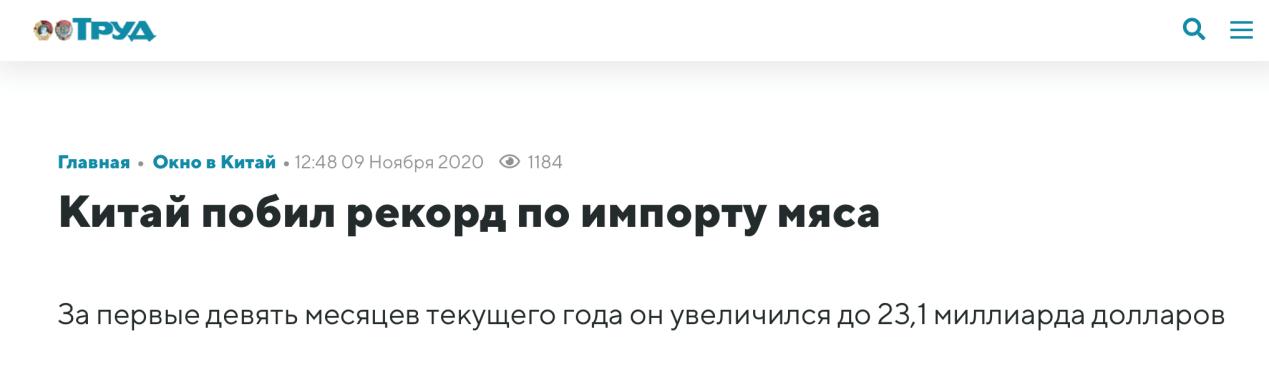ж–Үз« жҸ’еӣҫ

ж–Үз« жҸ’еӣҫ
4гҖҒдҝ®ж”№SSHзҷ»еҪ•зӣёе…ій…ҚзҪ®ж–Ү件еҸӮж•°еҰӮдёӢиЎҢж·»еҠ еҰӮдёӢеҸӮж•°
vim /etc/pam.d/sshd (еҰӮдёӢдҪҚзҪ®еўһеҠ дёӢйқўдёҖиЎҢ)auth required pam_google_authenticator.sovim /etc/ssh/sshd_config е°ҶChallengeResponseAuthenticationдҝ®ж”№дёәyesChallengeResponseAuthentication yesservice sshd restart
ж–Үз« жҸ’еӣҫ

ж–Үз« жҸ’еӣҫ

ж–Үз« жҸ’еӣҫ
5гҖҒжүӢжңәдёӢиҪҪgoogleиә«д»ҪйӘҢиҜҒеҷЁд»ҘAndroid/ target=_blank class=infotextkey>е®үеҚ“жүӢжңәдёәдҫӢ жү«жҸҸQRз Ғж–№ејҸжқҘиҝӣиЎҢз»‘е®ҡ

ж–Үз« жҸ’еӣҫ

ж–Үз« жҸ’еӣҫ

ж–Үз« жҸ’еӣҫ

ж–Үз« жҸ’еӣҫ
6гҖҒзҷ»еҪ•йӘҢиҜҒжөӢиҜ•
ssh yuanfan@localhost然еҗҺиҫ“е…ҘжүӢжңәgoogleиә«д»ҪйӘҢиҜҒеҷЁз”ҹжҲҗзҡ„еҠЁжҖҒйӘҢиҜҒз Ғ(жҜҸ30з§’жӣҙж–°дёҖж¬Ў)
ж–Үз« жҸ’еӣҫ
SecureCRTзҷ»еҪ•ж—¶ пјҢ е°ҶKeyboard Interactiveзҷ»еҪ•ж–№ејҸи°ғж•ҙдёә第дёҖдёӘдҪҚзҪ®

ж–Үз« жҸ’еӣҫ

ж–Үз« жҸ’еӣҫ

ж–Үз« жҸ’еӣҫ

ж–Үз« жҸ’еӣҫ

ж–Үз« жҸ’еӣҫ
жіЁж„Ҹ пјҢ еҰӮжһңжІЎжңүз”Ёrootз”ЁжҲ·иҝӣиЎҢ第дёүжӯҘзҡ„ж“ҚдҪң пјҢ йңҖиҰҒе…Ҳе…¶е®ғз”ЁжҲ·зҷ»еҪ•еҗҺsu rootеҲҮжҚўеҲ°root
https://wiki.archlinux.org/index.php/Google_Authenticator
гҖҗCentOS7дёӢеҲ©з”ЁGoogle Authenticatorе®һзҺ°SSHзҷ»еҪ•зҡ„дәҢж¬Ўиә«д»ҪйӘҢиҜҒгҖ‘
жҺЁиҚҗйҳ…иҜ»
- centos7е®үе…ЁеҠ еӣәж–№жЎҲ
- йј»зҝјиӮҘеӨ§жҖҺд№ҲзҳҰдёӢжқҘпјҹ
- йј»зҝјиӮҝз—ӣеҸҳзЎ¬жҖҺд№ҲеӣһдәӢпјҹ
- йҘҝдәҶд№Ҳ|дёҖеӨ©еҸӘиөҡ60е…ғпјҒе№іеҸ°еӣһеә”дёҠжө·еӨ–еҚ–е°Ҹе“ҘжЎҘжҙһдёӢжү“ең°й“ә
- иҖҒдәәиғёеҸЈеҷҺеҗғдёҚдёӢйҘӯжҖҺд№ҲеҠһ
- и®°иҖ…ејғж–Үд»Һе•ҶеҚ–иҢ¶еҸ¶,й«ҳжЎЈиҢ¶еҸ¶д»·ж јдёӢйҷҚ
- еү©дёӢиӣӢжҢһж¶ІжҖҺд№ҲеҒҡеёғдёҒпјҹ
- д№іеӨҙдёӢйқўз–јжҳҜд»Җд№ҲеҺҹеӣ пјҹ
- иғёйғЁдҪҚзҪ®й•ҝеҫ—еҒҸдёӢ
- з”·дәә35еІҒеҗҺжҖ§еҠҹиғҪдёӢйҷҚжҖҺд№ҲеҠһ









![[з»ҝиұҶ]з”·дәәжғіиҰҒй•ҝеҜҝпјҢ5件вҖңиҖ—йҳівҖқзҡ„дәӢиҰҒвҖңиҲҚејғвҖқпјҢдёҖдәӣдәәиЎЁзӨәеҫҲйҡҫеҒҡеҲ°](http://img88.010lm.com/img.php?https://image.uc.cn/s/wemedia/s/2020/26fa2bbcc60faf5ef39679c3f1999fd3.jpg)