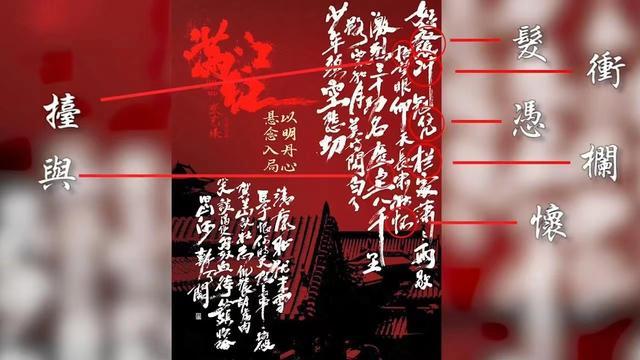Yolo-v4 and Yolo-v3/v2 for windows and linuxPaper Yolo v4: https://arxiv.org/abs/2004.10934
About Darknet framework: http://pjreddie.com/darknet/

ж–Үз« жҸ’еӣҫ
tkDNN-TensorRT accelerates YOLOv4 ~2x times for batch=1 and 3x-4x times for batch=4. OpenCV-dnn is ~10% slower than tkDNN-TensorRT.
- tkDNN: https://github.com/ceccocats/tkDNN
- OpenCV: https://gist.github.com/YashasSamaga/48bdb167303e10f4d07b754888ddbdcf

ж–Үз« жҸ’еӣҫ

ж–Үз« жҸ’еӣҫ
How to evaluate AP of YOLOv4 on the MS COCO evaluation server
- Download and unzip test-dev2017 dataset from MS COCO server: http://images.cocodataset.org/zips/test2017.zip
- Download list of images for Detection taks and replace the paths with yours: https://raw.githubusercontent.com/AlexeyAB/darknet/master/scripts/testdev2017.txt
- Download yolov4.weights file: https://drive.google.com/open?id=1cewMfusmPjYWbrnuJRuKhPMwRe_b9PaT
- Content of the file cfg/coco.data should be
classes= 80train= <replace with your path>/trainvalno5k.txtvalid = <replace with your path>/testdev2017.txtnames = data/coco.namesbackup = backupeval=coco- Create /results/ folder near with ./darknet executable file
- Run validation: ./darknet detector valid cfg/coco.data cfg/yolov4.cfg yolov4.weights
- Rename the file /results/coco_results.json to detections_test-dev2017_yolov4_results.json and compress it to detections_test-dev2017_yolov4_results.zip
- Submit file detections_test-dev2017_yolov4_results.zip to the MS COCO evaluation server for the test-dev2019 (bbox)
- Compile Darknet with GPU=1 CUDNN=1 CUDNN_HALF=1 OPENCV=1 in the Makefile (or use the same settings with Cmake)
- Download yolov4.weights file 245 MB: yolov4.weights (Google-drive mirror yolov4.weights )
- Get any .avi/.mp4 video file (preferably not more than 1920x1080 to avoid bottlenecks in CPU performance)
- Run one of two commands and look at the AVG FPS:
- include video_capturing + NMS + drawing_bboxes: ./darknet detector demo cfg/coco.data cfg/yolov4.cfg yolov4.weights test.mp4 -dont_show -ext_output
- exclude video_capturing + NMS + drawing_bboxes: ./darknet detector demo cfg/coco.data cfg/yolov4.cfg yolov4.weights test.mp4 -benchmark
FPS on RTX 2070 (R) and Tesla V100 (V):
- yolov4.cfg - 245 MB: yolov4.weights (Google-drive mirror yolov4.weights ) paper Yolo v4 just change width= and height= parameters in yolov4.cfg file and use the same yolov4.weights file for all cases:width=608 height=608 in cfg: 65.7% mAP@0.5 (43.5% AP@0.5:0.95) - 34(R) FPS / 62(V) FPS - 128.5 BFlopswidth=512 height=512 in cfg: 64.9% mAP@0.5 (43.0% AP@0.5:0.95) - 45(R) FPS / 83(V) FPS - 91.1 BFlopswidth=416 height=416 in cfg: 62.8% mAP@0.5 (41.2% AP@0.5:0.95) - 55(R) FPS / 96(V) FPS - 60.1 BFlopswidth=320 height=320 in cfg: 60% mAP@0.5 ( 38% AP@0.5:0.95) - 63(R) FPS / 123(V) FPS - 35.5 BFlops
- yolov4-tiny.cfg - 40.2% mAP@0.5 - 371(1080Ti) FPS / 330(RTX2070) FPS - 6.9 BFlops - 23.1 MB: yolov4-tiny.weights
- enet-coco.cfg (EfficientNetB0-Yolov3) - 45.5% mAP@0.5 - 55(R) FPS - 3.7 BFlops - 18.3 MB: enetb0-coco_final.weights
- yolov3-openimages.cfg - 247 MB - 18(R) FPS - OpenImages dataset: yolov3-openimages.weights
Put it near compiled: darknet.exe
You can get cfg-files by path: darknet/cfg/
Requirements
- Windows or Linux
- CMake >= 3.12: https://cmake.org/download/
- CUDA 10.0: https://developer.nvidia.com/cuda-toolkit-archive (on Linux do Post-installation Actions)
- OpenCV >= 2.4: use your preferred package manager (brew, apt), build from source using vcpkg or download from OpenCV official site (on Windows set system variable OpenCV_DIR = C:opencvbuild - where are the include and x64 folders image)
- cuDNN >= 7.0 for CUDA 10.0 https://developer.nvidia.com/rdp/cudnn-archive (on Linux copy cudnn.h,libcudnn.so... as desribed here https://docs.nvidia.com/deeplearning/sdk/cudnn-install/index.html#installlinux-tar , on Windows copy cudnn.h,cudnn64_7.dll, cudnn64_7.lib as desribed here https://docs.nvidia.com/deeplearning/sdk/cudnn-install/index.html#installwindows )
- GPU with CC >= 3.0: https://en.wikipedia.org/wiki/CUDA#GPUs_supported
- on Linux GCC or Clang, on Windows MSVC 2015/2017/2019 https://visualstudio.microsoft.com/thank-you-downloading-visual-studio/?sku=Community
жҺЁиҚҗйҳ…иҜ»
- windows.oldеҸҜд»ҘеҲ йҷӨеҗ—пјҹ
- дёҖдёӘеҸҜж”ҫеӨ§еӣҫеғҸзҡ„ејҖжәҗзҡ„жөҸи§ҲеҷЁжү©еұ•
- ж–°windowsеӢ’зҙўиҪҜ件еҸҳз§ҚпјҢйҖҡиҝҮUSBй©ұеҠЁжЁӘеҗ‘дј ж’ӯ
- и®©Macз”өи„‘иҜ»еҸ–NTFSзЎ¬зӣҳзҡ„е…Қиҙ№ејҖжәҗзҡ„иҪҜ件
- 9дёӘдјҳз§Җзҡ„ VUE ејҖжәҗйЎ№зӣ®
- Win 10зі»з»ҹзӣҳзӘҒ然满дәҶпјҢдёҚдёӢиҪҪ第дёүж–№иҪҜ件пјҢеә”иҜҘжҖҺд№Ҳжё…зҗҶпјҹ
- CentOS7дёҠе®үиЈ…дёҺй…ҚзҪ®ејҖжәҗе Ўеһ’жңәTeleport
- е…ЁзҗғзҹҘеҗҚ25з§ҚејҖжәҗжғ…жҠҘеә“
- Win7家еәӯзүҲеҰӮдҪ•з»ҷж–Ү件еӨ№и®ҫзҪ®еҜҶз ҒпјҹWin7ж–Ү件еӨ№еҠ еҜҶж–№жі•
- Ubuntuе®үиЈ…еҸҠй…ҚзҪ®