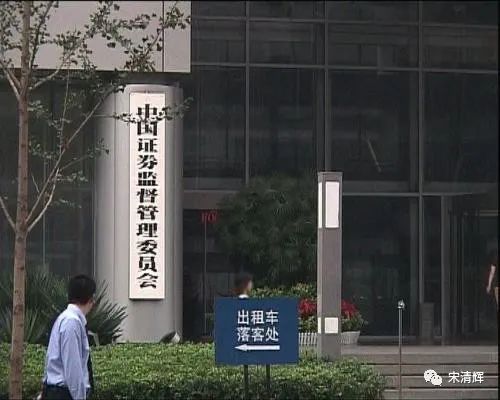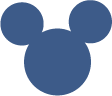ж–Үз« жҸ’еӣҫ
Why Nginx tracingNginxжҳҜдёҖдёӘе№ҝжіӣдҪҝз”Ёзҡ„webеҺҹ件пјҢеёёз”ЁдәҺеҸҚеҗ‘д»ЈзҗҶгҖҒиҙҹиҪҪеқҮиЎЎжңҚеҠЎеҷЁгҖҒAPIзҪ‘е…і гҖӮеңЁж—Ҙеёёзҡ„дҪҝз”ЁдёӯпјҢnginxеёёеёёиҰҒиҙҹиҙЈеҗ„з§ҚredirectгҖҒrewriteзӯүжңҚеҠЎпјҢеҜ№дәҺдёҡеҠЎжҲ–иҖ…и°ғз”Ёе…ізі»иҙҹиҙЈзҡ„жғ…еҶөпјҢtracingиғҪеӨҹеё®еҠ©ејҖеҸ‘иҖ…зӣҙи§ӮеҲҶжһҗиҜ·жұӮй“ҫи·ҜпјҢеҝ«йҖҹе®ҡдҪҚжҖ§иғҪ瓶йўҲпјҢйҖҗжёҗдјҳеҢ–жңҚеҠЎй—ҙдҫқиө–пјҢд№ҹжңүеҠ©дәҺејҖеҸ‘иҖ…д»Һжӣҙе®Ҹи§Ӯзҡ„и§’еәҰжӣҙеҘҪең°зҗҶи§Јж•ҙдёӘзі»з»ҹ гҖӮ
еҗҢж—¶пјҢеҰӮжһңејҖеҸ‘иҖ…иғҪеӨҹеңЁд»Јз ҒеҶ…йғЁд№ҹеҠ е…ҘеҜ№tracingзҡ„ж”ҜжҢҒпјҢйӮЈд№ҲеҜ№дәҺиҮӘе·ұејҖеҸ‘зҡ„жңҚеҠЎж•ҙдҪ“д»Һе°ҶеҸҜд»Ҙд»ҘдёҠеёқи§Ҷи§’зӣҙи§Ӯең°зңӢеҲ° гҖӮ
зҺҜеўғиҰҒжұӮnginx stable 1.2+
ngonx-opentracing module
jaegerзҺҜеўғ
й…ҚзҪ®иҜҰжғ…1. nginx.conf
load_module modules/ngx_http_opentracing_module.so;usernobody nobody;worker_processesauto;working_directory /search/odin/nginx/core;worker_rlimit_core 2G;error_loglogs/error.log error;pid/var/run/nginx.pid;events {use epoll;worker_connections51200;}http {include/etc/nginx/mime.types;default_typeApplication/octet-stream;opentracing_load_tracer /usr/local/lib/libjaegertracing_plugin.linux_amd64.so /etc/nginx/conf.d/jaeger-config.json;opentracing on;opentracing_propagate_context;opentracing_operation_name nginx-$host;opentracing_tag request.id $request_id;index index.html index.htm index.shtml;set_real_ip_from10.0.0.0/8;set_real_ip_from192.168.0.0/16;real_ip_headerX-Real-IP;log_format main '$host $remote_addr [$time_local] "$request" ''$status $body_bytes_sent "$http_referer" "$http_user_agent" ''$cookie_SUID $request_time $cookie_SSUID ''$http_x_forwarded_for $request_length $cookie_YYID ''$connection_requests "$upstream_addr" $request_id';log_format mini '$time_local $status $body_bytes_sent $request_time $upstream_cache_status $server_name';access_log "logs/${server_name}_access_log" main;access_log logs/status_log mini;sendfileon;#tcp_nopushon;keepalive_timeout65;gzipon;gzip_min_length1024;gzip_comp_level6;gzip_typestext/plain text/xml application/x-JAVAscript text/css application/xml;include /etc/nginx/conf.d/*.conf;}йҰ–е…ҲпјҢеҠ иҪҪnginx жЁЎеқ—пјҡngx_http_opentracing_module.so
load_module modules/ngx_http_opentracing_module.so;е…¶ж¬ЎпјҢеҠ иҪҪ并й…ҚзҪ®jaeger pluginopentracing_load_tracer /usr/local/lib/libjaegertracing_plugin.linux_amd64.so /etc/nginx/conf.d/jaeger-config.json;opentracing on; # еҗҜз”ЁopentracingпјҢй»ҳи®Өдёәoffopentracing_propagate_context; # еҗҜз”Ёдј йҖ’contextopentracing_operation_name nginx-$host; # дёәиҜ·жұӮиө·дёӘnameopentracing_tag request.id $request_id; # и®ҫзҪ®span tag request.idпјҢйңҖиҰҒnginx 1.11д»ҘдёҠе…¶дёӯдё“й—Ёи®ҫзҪ®дәҶдёҖдёӘrequest.idзҡ„tagпјҢиҝҷдёӘrequest.idдёІиө·жқҘд»ҺnginxеҲ°codeзҡ„жүҖжңүиҜ·жұӮпјҢж–№дҫҝжЈҖзҙўиҜ·жұӮжңҖеҗҺпјҢйҷ„еҠ дёҖдёӘjaegerзҡ„й…ҚзҪ®пјҢlocalAgentHostPortйңҖиҰҒй…ҚзҪ®жҲҗjaeger-agentжүҖеңЁhost:port
{"service_name": "nginx","diabled": false,"reporter": {"logSpans": true,"localAgentHostPort": "jaeger:6831"},"sampler": {"type": "const","param": "1"}}2. server.confupstream api{server 127.0.0.1:8080;}server{listen *:80 default_server;server_name xx.test;opentracing_location_operation_name $request;opentracing_propagate_context;proxy_set_header X-Request-Id $request_id;proxy_set_headerHost $host;proxy_http_version 1.1;location ~ ^/api/ {proxy_pass http://api;}}д»ҘдёӢдёүжқЎй…ҚзҪ®еҲҶеҲ«и®ҫзҪ®дәҶlocation nameгҖҒеҗҜз”Ёдј йҖ’contextгҖҒи®ҫзҪ®header X-Request-Idдёә $request_idopentracing_location_operation_name $request;opentracing_propagate_context;proxy_set_header X-Request-Id $request_id;
ж–Үз« жҸ’еӣҫ
3. д»Јз ҒжҺҘе…Ҙopentracing
import (.....opentracing "github.com/opentracing/opentracing-go""github.com/opentracing/opentracing-go/ext")func (c *AlertManagerController) Webhook() { spanCtx, _ := opentracing.GlobalTracer().Extract(opentracing.HTTPHeaders, opentracing.HTTPHeadersCarrier(c.Ctx.Request.Header)) span := opentracing.GlobalTracer().StartSpan("Webhook", ext.RPCServerOption(spanCtx)) // е…іиҒ”дёәnginxзҡ„child uuid := c.Ctx.Input.Header("X-Request-Id") span.SetTag("request.id", uuid) // и®ҫзҪ®request tag span.SetBaggageItem("request.id", uuid) // еҗ‘еҗҺз»ӯиҜ·жұӮеҠ е…Ҙrequest.id span.LogKV("request.body", string(c.Ctx.Input.RequestBody))......}
ж–Үз« жҸ’еӣҫ
?

ж–Үз« жҸ’еӣҫ
жҺЁиҚҗйҳ…иҜ»
- ExcelдёӯпјҢOFFSETеҮҪж•°зҡ„дҪҝз”Ёж–№жі•
- nginx иҝҷдёҖзҜҮе°ұеӨҹдәҶ
- еҰӮдҪ•еңЁMongoDBдёӯиҪ»жқҫдҪҝз”ЁGridFSпјҹ
- жЎғеӯҗжҖҺд№ҲеҲҮеҒҡжӢјзӣҳ
- з§Ӣи‘өиғҪе’ҢиғЎиҗқеҚңдёҖиө·зӮ’еҗ—пјҹ
- дёӯеҢ»еӨ§еёҲйҪҗйӮөйҖёпјҡе·§з”ЁиҢ¶еҸ¶дҝ®еӨҚзі–е°ҝз—…
- дәҡеҺҶеұұеӨ§дёңеҫҒзҡ„еҪұе“ҚеҲқдёӯеҺҶеҸІ иҜ„д»·дәҡеҺҶеұұеӨ§дёңеҫҒзҡ„еҪұе“Қ
- з”өеҪұ|зЎ®и®Өеј•иҝӣпјҒгҖҠдҫҸзҪ—зәӘдё–з•Ң3гҖӢж–°дёӯж–Үзү№иҫ‘еҸ‘еёғпјҡжңҖжјӮдә®зҡ„жҒҗйҫҷе°Ҷдә®зӣё
- д№°иҪҰдёҚиғҪеҮӯдёҖж—¶д№ӢеӢҮпјҢе»әи®®д»Һиҝҷ6ж–№йқўиҖғиҷ‘пјҢеҒҡеҲ°еҝғдёӯжңүж•°
- еӨұдёҡйҮ‘еҲҡеҲҡйўҶе®ҢпјҢзӨҫдҝқе’ҢеҢ»дҝқдёӯж–ӯдёүдёӘжңҲпјҢеҲ°ж–°еҚ•дҪҚжҖҺд№ҲеӨ„зҗҶпјҹ