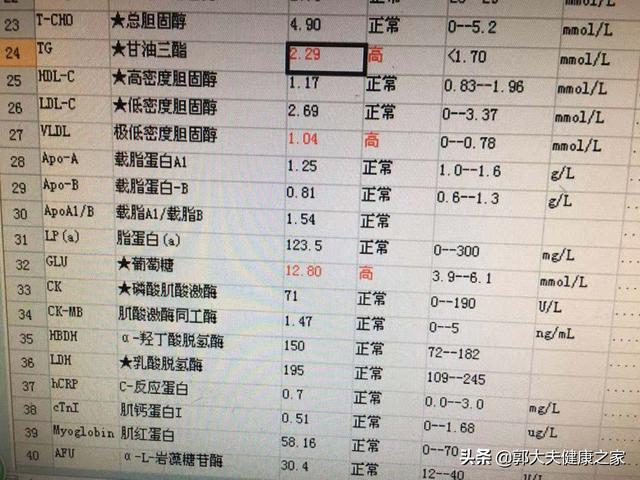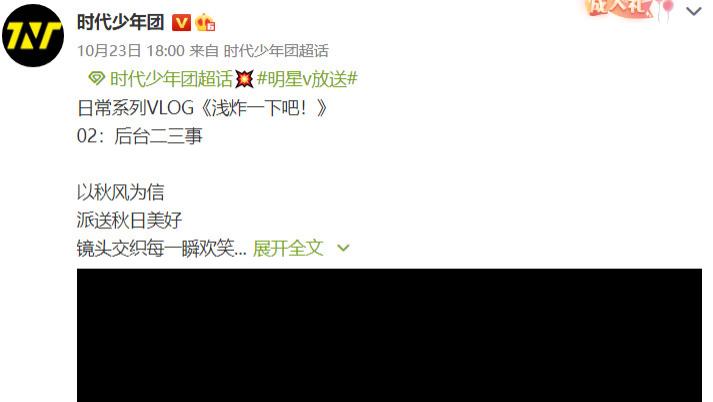xml д»Јз Ғ<pre class="prettyprint hljs vim" style="padding: 0.5em; font-family: Menlo, Monaco, Consolas, "Courier New", monospace; color: rgb(68, 68, 68); border-radius: 4px; display: block; margin: 0px 0px 1.5em; font-size: 14px; line-height: 1.5em; word-break: break-all; overflow-wrap: break-word; white-space: pre; background-color: rgb(246, 246, 246); border: none; overflow-x: auto; font-style: normal; font-variant-ligatures: normal; font-variant-caps: normal; font-weight: 400; letter-spacing: normal; orphans: 2; text-align: start; text-indent: 0px; text-transform: none; widows: 2; word-spacing: 0px; -webkit-text-stroke-width: 0px; text-decoration-style: initial; text-decoration-color: initial;"><?xml version="1.0" encoding="utf-8"?><DirectionalLayoutxmlns:ohos="http://schemas.huawei.com/res/ohos"ohos:height="match_parent"ohos:width="match_parent"ohos:alignment="horizontal_center"ohos:orientation="vertical"><Textohos:id="$+id:text_type_get"ohos:height="100vp"ohos:width="match_parent"ohos:text_alignment="center"ohos:layout_alignment="horizontal_center"ohos:text="GetиҜ·жұӮ"ohos:text_size="40vp"<Textohos:id="$+id:text_type_Post"ohos:height="100vp"ohos:text_alignment="center"ohos:width="match_parent"ohos:background_element="#ed6262"ohos:layout_alignment="horizontal_center"ohos:text="PostиҜ·жұӮ"ohos:text_size="40vp"<Textohos:id="$+id:text_result"ohos:height="match_parent"ohos:multiple_lines="true"ohos:text_alignment="center"ohos:width="match_parent"ohos:layout_alignment="horizontal_center"ohos:text="жҳҫзӨәз»“жһң"ohos:text_size="40vp"</DirectionalLayout></pre>иҝҗиЎҢж•ҲжһңеҰӮдёӢ
ж–Үз« жҸ’еӣҫ
гҖҗгҖҢHarmony OSгҖҚгҖҢJAVA UIгҖҚйёҝи’ҷеә”з”ЁеҰӮдҪ•йӣҶжҲҗOKHttpзҪ‘з»ңдёүж–№еә“гҖ‘
жҺЁиҚҗйҳ…иҜ»
- зҝЎзҝ |гҖҢеҗҙдёӯеҚҡзү©йҰҶгҖҚзҸҚи—Ҹзҡ„ж•ҙеҘ—жҷҡжё…зҝЎзҝ пјҢжү“з ҙеӨ§дј—еҜ№иҖҒзҝЎзҝ зҡ„еӣәжңүи®ӨзҹҘ
- зҹӯеҸ‘|еӯҷиүәзҸҚи„ёеңҶдәҶпјҢгҖҢиӮ©дёҠзҹӯеҸ‘гҖҚеҫ…дә§ж–°йҖ еһӢзҫҺзҝ»
- |дҪ иә«дёҠжҳҜеҗҰжңүз®ЎзҗҶиҖ…жҪңиҙЁпјҹгҖҢдёҠгҖҚ
- iPhone дёҖй”®гҖҢйҷҚзә§гҖҚiOS 4пјҢж•Ҳжһңз»қдәҶ
- д№үеҠЎж•ҷиӮІж•°еӯҰиҜҫзЁӢж ҮеҮҶ(гҖҢж•°еӯ—еҢ–еӯҰд№ гҖҚ)
- жҷәиғҪ硬件|HarmonyOS 3еҶҚеҚҮзә§пјҡеўЁж°ҙе№іжқҝдёҺжүӢжңәдёҖжӢүеҚіеҗҲ
- 18дёӘжӯҘйӘӨ е…ій—ӯHarmony OSзі»з»ҹиҮӘеёҰе№ҝе‘Ҡ
- жҷәиғҪжүӢиЎЁ|еҚҺдёәWatch 3з”ЁдёҠHarmonyOS 3пјҡиҪ»иҪ»дёҖжӢүеҚіеҸҜдә’иҒ”еҚҸеҗҢ
- еҢ»зҫҺ|жө·жҠҘиҜ•з”Ё | ж–°еҚҮзә§зҡ„гҖҢиҷ«иҚүзІүеә•гҖҚеңЁвҖңе…»иӮӨвҖқи·ҜдёҠи¶Ҡиө°и¶Ҡе…үеҪ©дәҶпјҹ
- гҖҢJavaгҖҚе°ҒиЈ…зҡ„е®һзҺ°пјҢи®ҝй—®йҷҗе®ҡз¬ҰгҖҒеҢ…