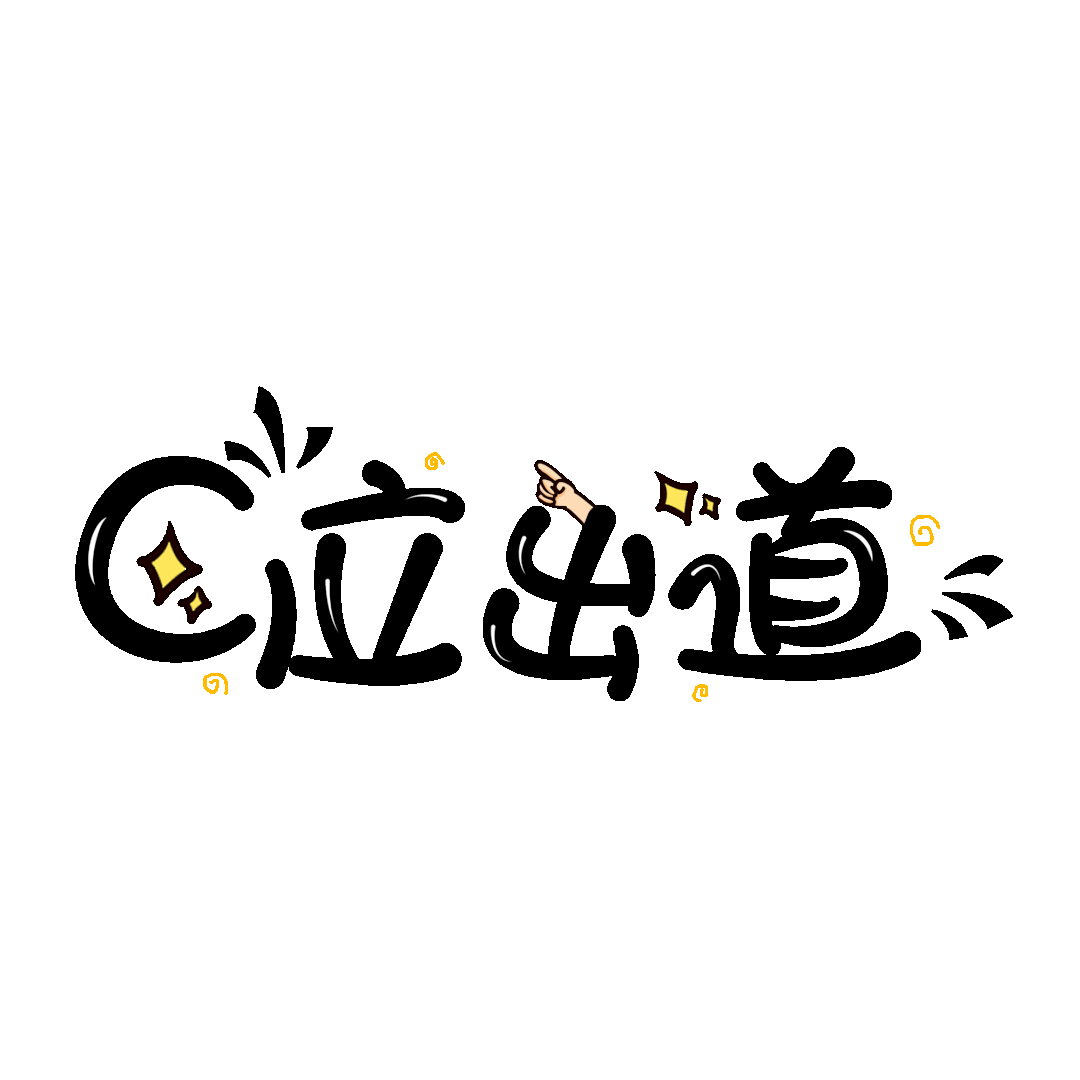ж–Үз« жҸ’еӣҫ
Htmx жҳҜдёҖдёӘеә“пјҢе®ғе…Ғи®ёдҪ зӣҙжҺҘд»Һ html и®ҝй—®зҺ°д»ЈжөҸи§ҲеҷЁеҠҹиғҪпјҢиҖҢдёҚжҳҜдҪҝз”Ё JAVAscript гҖӮ

ж–Үз« жҸ’еӣҫ
иҰҒзҗҶи§Ј htmxпјҢйҰ–е…Ҳи®©жҲ‘们зңӢдёҖдёӢ HTML дёӯзҡ„ a ж Үзӯҫпјҡ
<pre class="prettyprint hljs xml" style="padding: 0.5em; font-family: Menlo, Monaco, Consolas, "Courier New", monospace; color: rgb(68, 68, 68); border-radius: 4px; display: block; margin: 0px 0px 1.5em; font-size: 14px; line-height: 1.5em; word-break: break-all; overflow-wrap: break-word; white-space: pre; background-color: rgb(246, 246, 246); border: none; overflow-x: auto; font-style: normal; font-variant-ligatures: normal; font-variant-caps: normal; font-weight: 400; letter-spacing: normal; orphans: 2; text-align: start; text-indent: 0px; text-transform: none; widows: 2; word-spacing: 0px; -webkit-text-stroke-width: 0px; text-decoration-thickness: initial; text-decoration-style: initial; text-decoration-color: initial;"><a href=https://www.isolves.com/it/cxkf/bk/2022-07-18/"/blog">BlogиҝҷдёӘж Үи®°дјҡе‘ҠиҜүжөҸи§ҲеҷЁпјҡеҪ“з”ЁжҲ·еҚ•еҮ»жӯӨй“ҫжҺҘж—¶пјҢеҗ‘ /blog еҸ‘еҮә HTTP GET иҜ·жұӮ并е°Ҷе“Қеә”еҶ…е®№еҠ иҪҪеҲ°жөҸи§ҲеҷЁзӘ—еҸЈдёӯ гҖӮ然еҗҺжҲ‘们еҶҚзңӢдёӢйқўзҡ„ HTMLпјҡ
<pre class="prettyprint hljs xml" style="padding: 0.5em; font-family: Menlo, Monaco, Consolas, "Courier New", monospace; color: rgb(68, 68, 68); border-radius: 4px; display: block; margin: 0px 0px 1.5em; font-size: 14px; line-height: 1.5em; word-break: break-all; overflow-wrap: break-word; white-space: pre; background-color: rgb(246, 246, 246); border: none; overflow-x: auto; font-style: normal; font-variant-ligatures: normal; font-variant-caps: normal; font-weight: 400; letter-spacing: normal; orphans: 2; text-align: start; text-indent: 0px; text-transform: none; widows: 2; word-spacing: 0px; -webkit-text-stroke-width: 0px; text-decoration-thickness: initial; text-decoration-style: initial; text-decoration-color: initial;"><button hx-post="/clicked"hx-trigger="click"hx-target="#parent-div"hx-swap="outerHTML">Click Me!</button></pre>иҝҷе‘ҠиҜү htmxпјҡеҪ“з”ЁжҲ·еҚ•еҮ»жӯӨжҢүй’®ж—¶пјҢеҗ‘ /clicked еҸ‘еҮә HTTP POST иҜ·жұӮ并дҪҝз”Ёе“Қеә”дёӯзҡ„еҶ…е®№е°Ҷе…ғзҙ жӣҝжҚўдёә id дёә parent-div зҡ„ DOM гҖӮHtmx е°Ҷ HTML зҡ„ж ёеҝғжҖқжғіиҝӣиЎҢдәҶжү©еұ•пјҢдёә HTML иҜӯиЁҖжҸҗдҫӣдәҶжӣҙеӨҡеҸҜиғҪжҖ§пјҡ
- зҺ°еңЁд»»дҪ•е…ғзҙ пјҢдёҚд»…д»…жҳҜи¶…й“ҫжҺҘе’ҢиЎЁеҚ•пјҢйғҪеҸҜд»ҘеҸ‘еҮә HTTP иҜ·жұӮ гҖӮ
- зҺ°еңЁд»»дҪ•дәӢ件пјҢдёҚд»…д»…жҳҜзӮ№еҮ»жҲ–иЎЁеҚ•жҸҗдәӨпјҢйғҪеҸҜд»Ҙи§ҰеҸ‘иҜ·жұӮ гҖӮ
- зҺ°еңЁеҸҜд»ҘдҪҝз”Ёд»»дҪ• HTTP verbпјҢиҖҢдёҚд»…д»…жҳҜGET е’ҢPOST гҖӮ
- зҺ°еңЁд»»дҪ•е…ғзҙ пјҢдёҚд»…д»…жҳҜж•ҙдёӘwindow еҜ№иұЎпјҢйғҪеҸҜд»ҘжҲҗдёәиҜ·жұӮжӣҙж–°зҡ„зӣ®ж Ү гҖӮ
еҸҰеӨ–еҰӮжһңдҪ ж„ҝж„ҸпјҢеҸҜд»ҘеңЁдҪҝз”Ё htmx ж—¶дҪҝз”Ё data- еүҚзјҖпјҡ
<pre class="prettyprint hljs xml" style="padding: 0.5em; font-family: Menlo, Monaco, Consolas, "Courier New", monospace; color: rgb(68, 68, 68); border-radius: 4px; display: block; margin: 0px 0px 1.5em; font-size: 14px; line-height: 1.5em; word-break: break-all; overflow-wrap: break-word; white-space: pre; background-color: rgb(246, 246, 246); border: none; overflow-x: auto; font-style: normal; font-variant-ligatures: normal; font-variant-caps: normal; font-weight: 400; letter-spacing: normal; orphans: 2; text-align: start; text-indent: 0px; text-transform: none; widows: 2; word-spacing: 0px; -webkit-text-stroke-width: 0px; text-decoration-thickness: initial; text-decoration-style: initial; text-decoration-color: initial;"><a data-hx-post="/click">Click Me!</a></pre>е®үиЈ…Htmx жҳҜдёҖдёӘж— дҫқиө–гҖҒйқўеҗ‘жөҸи§ҲеҷЁзҡ„ JavaScript еә“ гҖӮиҝҷж„Ҹе‘ізқҖдҪҝз”Ёе®ғе°ұеғҸеңЁж–ҮжЎЈеӨҙйғЁж·»еҠ дёҖдёӘ <script> ж Үи®°дёҖж ·з®ҖеҚ•пјҢж— йңҖеӨҚжқӮзҡ„жһ„е»әжӯҘйӘӨжҲ–зі»з»ҹ гҖӮйҖҡиҝҮ CDNдҪҝз”Ё htmx зҡ„жңҖеҝ«ж–№жі•жҳҜйҖҡиҝҮ CDN еҠ иҪҪе®ғ гҖӮдҪ еҸҜд»Ҙз®ҖеҚ•ең°е°Ҷе…¶ж·»еҠ еҲ°дҪ зҡ„ head ж ҮзӯҫдёӯеҚіеҸҜпјҡ
<pre class="prettyprint hljs xml" style="padding: 0.5em; font-family: Menlo, Monaco, Consolas, "Courier New", monospace; color: rgb(68, 68, 68); border-radius: 4px; display: block; margin: 0px 0px 1.5em; font-size: 14px; line-height: 1.5em; word-break: break-all; overflow-wrap: break-word; white-space: pre; background-color: rgb(246, 246, 246); border: none; overflow-x: auto; font-style: normal; font-variant-ligatures: normal; font-variant-caps: normal; font-weight: 400; letter-spacing: normal; orphans: 2; text-align: start; text-indent: 0px; text-transform: none; widows: 2; word-spacing: 0px; -webkit-text-stroke-width: 0px; text-decoration-thickness: initial; text-decoration-style: initial; text-decoration-color: initial;"><script src=https://www.isolves.com/it/cxkf/bk/2022-07-18/"https://unpkg.com/htmx.org@1.8.0" integrity="sha384-cZuAZ+ZbwkNRnrKi05G/fjBX+azI9DNOkNYysZ0I/X5ZFgsmMiBXgDZof30F5ofc" crossorigin="anonymous">
жҺЁиҚҗйҳ…иҜ»
-
-
-
-
-
-
-
-
-
-
-
-
-
-
-
-
-
-
-
-
- 11ж¬ҫеёёз”ЁжөҸи§ҲеҷЁжЁӘиҜ„пјҡEdgeжңҖејә еӮІжёёдёҚиҫ“Chrome
- зӣҳзӮ№2022е№ҙиҝҳиғҪдҪҝз”Ёзҡ„еӣҪеҶ…еӨ–е…ҚеӨҮжЎҲCDNеҠ йҖҹ
- еҲҖ|еј е°ҸжіүжҖ»з»ҸзҗҶз§°дёӯеӣҪдәәеҲҮиҸңж–№жі•дёҚеҜ№ жҲ–жҺЁдё“з”ЁеҲҖпјҡе…¶е®ғе“ҒзүҢеҲҖиғҪжӢҚи’ңеҗ—пјҹжҸӯз§ҳдәҶ
- еҲҖ|еј е°ҸжіүжҖ»з»ҸзҗҶз§°еӣҪдәәеҲҮиҸңж–№жі•дёҚеҜ№ зҪ‘еҸӢеҸҚй©іпјҡдҪ 家д»ҘеҗҺеҸӘеҚ–з»ҷзұіе…¶жһ—еҗ§
- еҚҺдёә|дҪҷжүҝдёңпјҡе·ҘдҪңдёӯд»ҺдёҚи®ЎиҫғдёӘдәәеҲ©зӣҠ дёәе…¬еҸёеӨҡеҒҡеҘүзҢ®
- е°Ҹйҫҷиҷҫ|еӨ–еҚ–е°Ҹйҫҷиҷҫзјәж–Өе°‘дёӨгҖҒеӣҫж–ҮдёҚз¬ҰпјҹйҘҝдәҶд№ҲжҺЁе°ҸйҫҷиҷҫеӨ–еҚ–新规
- зҪ‘еҸӢзғӯи®®|иҸңеҲҖжӢҚи’ңж–ӯжҺүпјҒеј е°ҸжіүжҖ»з»ҸзҗҶз§°дёӯеӣҪдәәеҲҮиҸңж–№жі•дёҚеҜ№иў«жү’еҮә зҪ‘еҸӢејҖеҗҜеҗҗж§ҪжЁЎејҸ
- е“ӘдәӣдәәдёҚе®ңйЈҹз”Ёи‘Ўиҗ„е№ІйқўеҢ…пјҹи‘Ўиҗ„е№ІйқўеҢ…зҡ„еүҜдҪңз”Ёжңүе“Әдәӣ?
- е“ӘдәӣдәәдёҚе®ңйЈҹз”Ёжһңе‘іеҘ¶пјҹжһңе‘іеҘ¶зҡ„еүҜдҪңз”Ёжңүе“Әдәӣ?
- е“ӘдәӣдәәдёҚе®ңйЈҹз”ЁеұұжҘӮйҘјпјҹеұұжҘӮйҘјзҡ„еүҜдҪңз”Ёжңүе“Әдәӣ?