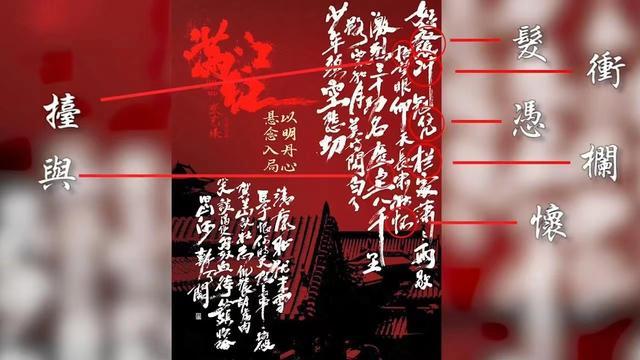然еҗҺпјҢеҲӣе»әдёҖдёӘеёғеұҖ组件Layout.vueпјҢеҰӮдёӢпјҡ
<!-- src/views/layout/Layout.vue --><template><el-container><el-header><el-row><el-col :span="3"><h2>Anyin Cloud</h2></el-col><el-col :span="21"><el-menu :router="true" mode="horizontal" @select="handleSelect" :default-active="activeIndex"><el-menu-item :key="item.path" v-for="item in system" :index="item.path">{{ item.name }}</el-menu-item></el-menu></el-col></el-row></el-header><el-container><el-main class="main-container"><!-- еә”з”Ёзі»з»ҹжҢӮиҪҪзҡ„иҠӮзӮ№ --><div id="micro-app"></div><router-view /></el-main></el-container></el-container></template><script lang="ts" setup>// еҗ„дёӘеә”з”Ёзі»з»ҹconst system = [{ name: "йҰ–йЎө", path: "/" },{ name: "зі»з»ҹз®ЎзҗҶ", path: "/base" },{ name: "з”ЁжҲ·з®ЎзҗҶ", path: "/customer" },{ name: "зӮ№йӨҗз®ЎзҗҶ", path: "/meal" },]const activeIndex = "";const handleSelect = (key: string, keyPath: string[]) => {console.log(key, keyPath);};</script><style lang="less">.main-container {padding: 0 !important;}</style>жңҖеҗҺпјҢеңЁApp.vueжіЁеҶҢиҜҘ组件
<template><Layout/></template><script lang="ts" setup>import Layout from "@/views/layout/Layout.vue";</script><style lang="less">body {margin: 0;padding: 0;}</style>иҝҗиЎҢиө·жқҘе‘ҲзҺ°зҡ„ж•ҲжһңеҰӮдёӢпјҡ

ж–Үз« жҸ’еӣҫ
еҲӣе»әеҫ®еә”з”Ёеҫ®еә”з”Ёзҡ„еҲқе§ӢеҢ–йЎ№зӣ®еҗҢдё»еә”з”ЁпјҢиҝҷйҮҢе°ұдёҚиҜҰз»ҶиҜҙжҳҺ гҖӮ
еҫ®еә”з”Ёж— йңҖдҫқиө–QiankunпјҢиҝҷйҮҢжҲ‘们еҒҡдёҖдәӣй…ҚзҪ®еҚіеҸҜ гҖӮ
й…ҚзҪ®public-path.jsеңЁsrcзӣ®еҪ•дёӢж–°еўһдёҖдёӘpublic-path.jsж–Ү件пјҢеҶ…е®№еҰӮдёӢпјҡ
// src/public-path.jsif (window.__POWERED_BY_QIANKUN__) {// eslint-disable-next-line no-undef__webpack_public_path__ = window.__INJECTED_PUBLIC_PATH_BY_QIANKUN__;}еңЁmain.tsеј•е…ҘиҜҘж–Ү件// src/main.tsimport "./public-path";й…ҚзҪ®и·Ҝз”ұдҝЎжҒҜж–°еўһдёҖдёӘи·Ҝз”ұй…ҚзҪ®ж–Ү件пјҢиҝҷйҮҢжҲ‘们еҲӣе»әеҜ№еә”зҡ„и·Ҝз”ұдҝЎжҒҜпјҢ并且兼容зӢ¬з«ӢиҝҗиЎҢпјҢеҶ…е®№еҰӮдёӢпјҡ// src/router/index.tsimport { createRouter, createWebHistory, RouteRecordRaw } from "vue-router";import Home from "../views/Home.vue";import Route from "@/views/route/Route.vue";import RouteInfo from "@/views/route/RouteInfo.vue";import Dict from "@/views/dict/Dict.vue";import Config from "@/views/config/Config.vue";const routes: Array<RouteRecordRaw> = [{path: "/",name: "Home",component: Home,},{path: "/route",name: "Route",component: Route,},{path: "/route/info/:id",name: "RouteInfo",component: RouteInfo,},{path: "/dict",name: "Dict",component: Dict,},{path: "/config",name: "Config",component: Config,},];const router = createRouter({// дҪҝз”ЁhistoryжЁЎејҸпјҢ并且兼容зӢ¬з«ӢиҝҗиЎҢ// еҪ“дҪҝз”Ёеҫ®еә”з”ЁиҝҗиЎҢзҡ„ж—¶еҖҷпјҢдҪҝз”Ё`/base`дёәbaseUrlпјҢеӣ дёәжҲ‘们еңЁдё»еә”з”Ёй…ҚзҪ®зҡ„activeRuleжҳҜ`/base`history: createWebHistory(window.__POWERED_BY_QIANKUN__ ? "/base/" : "/"),routes,});export default router;жҺҘзқҖпјҢдҝ®ж”№main.tsе…ідәҺе®һдҫӢеҢ–зҡ„д»Јз ҒпјҢеҰӮдёӢпјҡ// src/main.ts// е®ҡд№үдёҖдёӘVueе®һдҫӢlet instance: Vue.App<Element>;// йңҖиҰҒе®ҡд№үиҜҘжҺҘеҸЈпјҢеҗҰеҲҷ`/src/router/index.ts`ж— жі•дҪҝз”Ё`Window.__POWERED_BY_QIANKUN__`declare global {interface Window {__POWERED_BY_QIANKUN__?: string;}}interface IRenderProps {container: Element | string;}// жёІжҹ“ж–№жі•function render(props: IRenderProps) {const { container } = props;instance = createApp(App);instance.use(store).use(router).use(ElementPlus).mount(container instanceof Element? (container.querySelector("#app") as Element): (container as string));}// зӢ¬з«ӢиҝҗиЎҢж—¶if (!window.__POWERED_BY_QIANKUN__) {render({ container: "#app" });}иҝҷйҮҢдё»иҰҒжҳҜе®ҡд№үдёӘжёІжҹ“зҡ„ж–№жі•пјҢ然еҗҺжҡҙйңІVueе®һдҫӢпјҢеӣ дёәзӯүдёӢеңЁеҫ®еә”з”Ёзҡ„з”ҹе‘Ҫе‘Ёжңҹзҡ„й’©еӯҗдјҡдҪҝз”ЁеҲ° гҖӮжҡҙйңІеҫ®еә”з”Ёзҡ„з”ҹе‘Ҫе‘Ёжңҹй’©еӯҗеҜ№дәҺеҫ®еә”з”ЁиҝҳйңҖиҰҒжҡҙйңІз”ҹе‘Ҫе‘Ёжңҹзҡ„й’©еӯҗж–№жі•пјҢиҝҷж ·еӯҗдё»еә”з”ЁжүҚиғҪеӨҹиҜҶеҲ«пјҢеңЁmain.tsж·»еҠ еҰӮдёӢж–№жі•пјҡ
// src/main.ts//жҡҙйңІдё»еә”з”Ёз”ҹе‘Ҫе‘Ёжңҹй’©еӯҗexport async function bootstrap() {console.log("subapp bootstraped");}export async function mount(props: any) {console.log("mount subapp");render(props);}export async function unmount() {console.log("unmount college app");instance.unmount();}дҝ®ж”№жү“еҢ…й…ҚзҪ®дҪҝз”ЁvueеҲӣе»әйЎ№зӣ®жҳҜжІЎжңүvue.config.jsж–Ү件зҡ„пјҢиҝҷйҮҢжҲ‘们жүӢеҠЁеҲӣе»әдёҖдёӘпјҢ并且й…ҚзҪ®зӣёе…іиҜҰз»ҶпјҢд»Јз ҒеҰӮдёӢпјҡ
жҺЁиҚҗйҳ…иҜ»
- еҹәдәҺеҜҶйӣҶиЎҢдёәзҡ„ж¬әиҜҲжЈҖжөӢз®—жі•-LockInfer
- еҹәдәҺKaliзҡ„дёҖж¬ЎDDosж”»еҮ»е®һи·ө
- LinuxеҶ…ж ёдёӯж–ӯд№Ӣдёӯж–ӯеҲқе§ӢеҢ–
- дёҖдёӘеҹәдәҺVue3зҡ„ж— зј–иҜ‘е°ҸжЎҶжһ¶ byview
- зҪ‘з»ңеҚҸи®®д№ӢпјҡеҹәдәҺUDPзҡ„й«ҳйҖҹж•°жҚ®дј иҫ“еҚҸи®®UDT
- зәҜеүҚз«Ҝз”ҹжҲҗи®ҫзҪ®еӨҙеғҸ - еҹәдәҺVue3гҖҒTsгҖҒVite
- еҮ з§Қеёёз”Ёзҡ„еҹәдәҺеҜҶеәҰзҡ„иҒҡзұ»з®—жі•
- дёҖдёӘеҹәдәҺspring bootзҡ„JavaејҖжәҗе•ҶеҹҺзі»з»ҹ
- WebRTC йҹіи§Ҷйў‘еҗҢжӯҘеҺҹзҗҶдёҺе®һзҺ°
- SpringBootе®һжҲҳеҹәдәҺејӮеёёж—Ҙеҝ—зҡ„йӮ®д»¶жҠҘиӯҰ