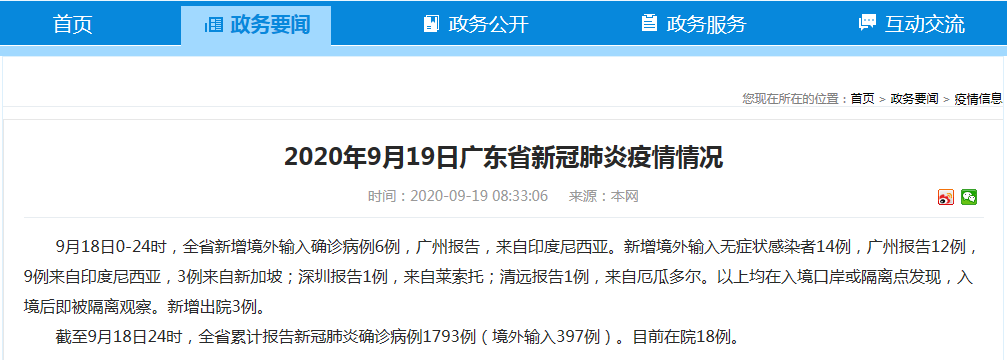VSCodeпјҲVisual Studio CodeпјүжҳҜз”ұеҫ®иҪҜз ”еҸ‘зҡ„дёҖж¬ҫе…Қиҙ№гҖҒејҖжәҗзҡ„и·Ёе№іеҸ°ж–Үжң¬пјҲд»Јз Ғпјүзј–иҫ‘еҷЁпјҢз®—жҳҜзӣ®еүҚеүҚз«ҜејҖеҸ‘еҮ д№Һе®ҢзҫҺзҡ„иҪҜ件ејҖеҸ‘е·Ҙе…· гҖӮ1.VSCodeдёӢиҪҪVSCodeдёӢиҪҪй“ҫжҺҘ: https://code.visualstudio.com/
2.VSCodeжұүеҢ–

ж–Үз« жҸ’еӣҫ
3.VSCodeеёёз”ЁжҸ’件(е®үиЈ…жӯҘйӘӨеҗҢжұүеҢ–) 3.1 Auto Close Tag (иҮӘеҠЁй—ӯеҗҲhtml/XMLж Үзӯҫ)

ж–Үз« жҸ’еӣҫ
3.2 Auto Rename Tag (иҮӘеҠЁе®ҢжҲҗеҸҰдёҖдҫ§ж Үзӯҫзҡ„еҗҢжӯҘдҝ®ж”№)

ж–Үз« жҸ’еӣҫ
3.3 Beautify (ж јејҸеҢ– html ,js,css)

ж–Үз« жҸ’еӣҫ
3.4 Bracket Pair Colorizer(з»ҷжӢ¬еҸ·еҠ дёҠдёҚеҗҢзҡ„йўңиүІпјҢдҫҝдәҺеҢәеҲҶдёҚеҗҢзҡ„еҢәеқ—)

ж–Үз« жҸ’еӣҫ
3.5 Debugger for Chrome(жҳ е°„vscodeдёҠзҡ„ж–ӯзӮ№еҲ°chromeдёҠпјҢж–№дҫҝи°ғиҜ•)

ж–Үз« жҸ’еӣҫ
3.6 ESLint(jsиҜӯжі•зә й”ҷпјҢеҸҜд»ҘиҮӘе®ҡд№үй…ҚзҪ®)

ж–Үз« жҸ’еӣҫ
3.7 GitLens(ж–№дҫҝжҹҘзңӢgitж—Ҙеҝ—)

ж–Үз« жҸ’еӣҫ
3.8 HTML CSS Support (жҷәиғҪжҸҗзӨәCSSзұ»еҗҚд»ҘеҸҠid)

ж–Үз« жҸ’еӣҫ
3.9 HTML Snippets(жҷәиғҪжҸҗзӨәHTMLж ҮзӯҫпјҢд»ҘеҸҠж Үзӯҫеҗ«д№ү)

ж–Үз« жҸ’еӣҫ
3.10 JAVAScript(ES6) code snippets(ES6иҜӯжі•жҷәиғҪжҸҗзӨәпјҢд»ҘеҸҠеҝ«йҖҹиҫ“е…Ҙ)

ж–Үз« жҸ’еӣҫ
3.11 jQuery Code Snippets(jQueryд»Јз ҒжҷәиғҪжҸҗзӨә)

ж–Үз« жҸ’еӣҫ
3.12 Markdown Preview Enhanced(е®һж—¶йў„и§Ҳmarkdown)

ж–Үз« жҸ’еӣҫ
3.13 markdownlint(markdownиҜӯжі•зә й”ҷ)

ж–Үз« жҸ’еӣҫ
3.14 Material Icon Theme(vscodeеӣҫж Үдё»йўҳ)

ж–Үз« жҸ’еӣҫ
гҖҗVSCodeиҜҰз»ҶдҪҝз”Ёж•ҷзЁӢгҖ‘
3.15 Icon fonts(еӣҫж Үеӯ—дҪ“)

ж–Үз« жҸ’еӣҫ
3.16 open in browser(еҸій”®еҝ«йҖҹеңЁжөҸи§ҲеҷЁдёӯжү“ејҖhtmlж–Ү件)

ж–Үз« жҸ’еӣҫ
3.17 Path Intellisense(иҮӘеҠЁжҸҗзӨәж–Ү件и·Ҝеҫ„)

ж–Үз« жҸ’еӣҫ
3.18 React/Redux/react-router Snippets(React/Redux/react-routerиҜӯжі•жҷәиғҪжҸҗзӨә)

ж–Үз« жҸ’еӣҫ
3.19 Vetur(VueеӨҡеҠҹиғҪйӣҶжҲҗжҸ’件пјҢй”ҷиҜҜжҸҗзӨәзӯү)

ж–Үз« жҸ’еӣҫ
3.20 Class autocomplete for HTML(жҷәиғҪжҸҗзӨәHTML class =“”еұһжҖ§)

ж–Үз« жҸ’еӣҫ
3.21 npm Intellisense(require ж—¶зҡ„еҢ…жҸҗзӨә)

ж–Үз« жҸ’еӣҫ
4.VSCodeеҝ«жҚ·й”® 4.1 е·Ұдҫ§жҳҜжҢүй”®пјҢеҸідҫ§жҳҜеҠҹиғҪ(дёӢеҗҢ)

ж–Үз« жҸ’еӣҫ
4.2 еҹәзЎҖзј–иҫ‘

ж–Үз« жҸ’еӣҫ
4.3 еҜјиҲӘ

ж–Үз« жҸ’еӣҫ
4.4 жҗңзҙўе’ҢжӣҝжҚў

ж–Үз« жҸ’еӣҫ
4.5 еӨҡе…үж Үе’ҢйҖүжӢ©

ж–Үз« жҸ’еӣҫ
4.6 иҜӯиЁҖзј–иҫ‘

ж–Үз« жҸ’еӣҫ
жҺЁиҚҗйҳ…иҜ»
- дәӨжҚўжңәERPSжҳҜд»Җд№Ҳж„ҸжҖқпјҢERPSзҺҜзҪ‘иҜҰз»Ҷй…ҚзҪ®жҢҮеҜј
- дёүз§ҚдҪҝз”ЁAIж”»еҮ»зҪ‘з»ңе®үе…Ёзҡ„ж–№жі•
- з”ЁPythonе®һзҺ°и’ҷзү№еҚЎзҪ—жЁЎжӢҹзҡ„иҜҰз»Ҷж•ҷзЁӢ
- ејҖеҸ‘дёӯз»ҸеёёдҪҝз”Ёзҡ„5з§Қи®ҫи®ЎжЁЎејҸ
- дёәе•ҘйҳҝйҮҢе·ҙе·ҙдёҚе»әи®®MySQLдҪҝз”ЁTextзұ»еһӢпјҹ
- иҙқз“·иҢ¶е…·ж¬ЈиөҸ,дҪҝз”ЁдёҚеҗҢзҡ„иҢ¶е…·
- й•ҝжңҹдҪҝз”ЁдёҚзІҳй”…дјҡиҮҙзҷҢеҗ— дёҚзІҳй”…иҮҙзҷҢеҗ—?
- и¶…иҜҰз»Ҷзҡ„MySQLе·ҘдҪңеҺҹзҗҶ дҪ“зі»з»“жһ„
- pythonд№ӢжңҖиҜҰз»Ҷеӯ—з¬ҰдёІзҜҮ
- е·ҙиҫҫеҸӨиҢ¶еұұзҡ„иҜҰз»Ҷд»Ӣз»Қ,дә‘еҚ—дё»иҰҒиҢ¶еұұе·ҙиҫҫд»Ӣз»Қ