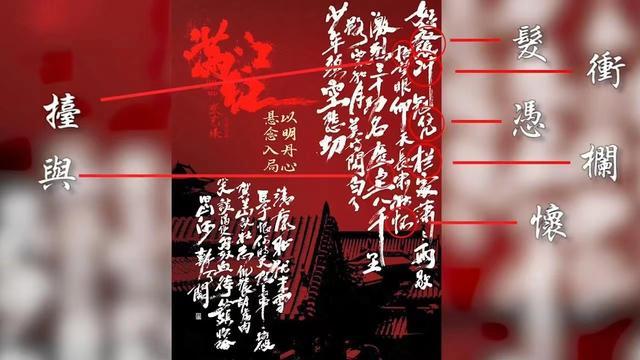еңЁиҝҷйҮҢеҸҜд»ҘеҫҲжё…жҷ°жҳҺдәҶзҡ„зңӢеҲ°жңү3дёӘmasterиҠӮзӮ№е’Ң3дёӘslaveиҠӮзӮ№зҡ„IPең°еқҖе’Ңз«ҜеҸЈдҝЎжҒҜ гҖӮ
redis-clusterиҝһжҺҘжөӢиҜ•redis-clusterжҗӯе»әеҘҪд№ӢеҗҺпјҢйҡҸж„ҸиҝһжҺҘдёҖдёӘredisиҠӮзӮ№пјҢж— и®әжҳҜдё»иҠӮзӮ№иҝҳжҳҜд»ҺиҠӮзӮ№йғҪеҸҜд»ҘпјҢеңЁиҝҷйҮҢйҖүжӢ©иҝһжҺҘдёҖдёӘд»ҺиҠӮзӮ№ гҖӮ
192.168.112.136:8001> cluster nodes0956927ee74737d5ff91a1885e77f94d531dab76 192.168.112.136:8002@18002 master - 0 1603265855374 2 connected 5461-1092296d2cb55f163ecc13a714ba01d90348c1c3ad02f 192.168.112.136:8004@18004 slave c9e549f4d04d4466d2550d1e027412304099b1f2 0 1603265856080 4 connectedaa7c2f6173904973f041b35efc5200359188eb0f 192.168.112.136:8006@18006 slave d6321788b2717b4142390c158ba70ca758f70964 0 1603265855575 6 connected8a771c26a95e82d9a6818e372d7c0226937670ac 192.168.112.136:8005@18005 slave 0956927ee74737d5ff91a1885e77f94d531dab76 0 1603265855575 5 connectedd6321788b2717b4142390c158ba70ca758f70964 192.168.112.136:8003@18003 master - 0 1603265856382 3 connected 10923-16383c9e549f4d04d4466d2550d1e027412304099b1f2 192.168.112.136:8001@18001 myself,master - 0 1603265855000 1 connected 0-5460root@f4c971ce2d84:~# redis-cli -c -a 1234 -h 192.168.112.136 -p 8004Warning: Using a password with '-a' or '-u' option on the command line interface may not be safe.192.168.112.136:8004> 192.168.112.136:8004> set 5 test5-> Redirected to slot [9974] located at 192.168.112.136:8002192.168.112.136:8002> д»”з»ҶзңӢдёҖдёӢпјҢеҪ“еңЁslaveиҠӮзӮ№еҶҷе…Ҙж•°жҚ®ж—¶пјҢredis-clusterе°ҶдҪ зҡ„еҶҷиҜ·жұӮйҮҚе®ҡеҗ‘еҲ°еҸҰдёҖдёӘmasterиҠӮзӮ№дәҶпјҢиҮідәҺеҺҹеӣ пјҢеңЁиҝҷйҮҢе°ұдёҚиҜҙдәҶпјҢдёӢж¬ЎеҶҚи®Іи§Јredis-clusterйӣҶзҫӨеҺҹзҗҶзҜҮеҶҚз»Ҷи®І гҖӮ
жөӢиҜ•жҹҘиҜў
root@f4c971ce2d84:~# redis-cli -c -a 1234 -h 192.168.112.136 -p 8006Warning: Using a password with '-a' or '-u' option on the command line interface may not be safe.192.168.112.136:8006> 192.168.112.136:8006> get 5-> Redirected to slot [9974] located at 192.168.112.136:8002"test5"192.168.112.136:8002>еңЁиҝҷйҮҢжҹҘиҜўд№ҹиў«и·Ҝз”ұйҮҚе®ҡеҗ‘дәҶ гҖӮ
иҮҙи°ў1.еҰӮжһңжӮЁе–ңж¬ўпјҢиҜ·еңЁиҜ„и®әеҢәиҜ„и®ә+зӮ№иөһ+иҪ¬еҸ‘
2.еҰӮжһңжӮЁеҫҲе–ңж¬ўпјҢиҜ·е…іжіЁжң¬еӨҙжқЎеҸ·
жҺЁиҚҗйҳ…иҜ»
- |жҷҡжҳҘеӨңй’“жӯЈеҪ“ж—¶пјҢжҺҢжҸЎ5дёӘвҖңй’»зҹіжҠҖе·§вҖқпјҢдёӢжқҶе°ұдёӯйұјпјҢеҸҜиҪ»жқҫзҲҶжҠӨ
- з—ӣз»ҸжҖҺд№ҲеҠһ 7еӨ§йЈҹз–—жі•и®©дҪ жңҲжңҲиҪ»жқҫ
- жңҲз»ҸдёҚи°ғеҗғд»Җд№Ҳ 8еӨ§йЈҹз–—ж–№жі•и®©дҪ жңҲжңҲиҪ»жқҫ
- 6ж¬ҫиҪ»жқҫеҮҸиӮҘиҢ¶,дёӯеҢ»еҮҸиӮҘиҢ¶еҲ©дёҺејҠ
- CentOS7дёӢеҲ©з”ЁRancherжҗӯе»әK8sйӣҶзҫӨ
- 3ж¬ҫиҪ»жқҫзҳҰиә«зҡ„еҮҸиӮҘиҢ¶,дёүеҸ¶еҮҸиӮҘиҢ¶зҡ„еүҜдҪңз”Ё
- жҺҘеҸЈжөӢиҜ•еҫҲйҡҫеҗ—пјҹж•ҷдҪ з”ЁJmeterиҪ»жқҫжҗһе®ҡжҺҘеҸЈжөӢиҜ•
- ж·ұеәҰеҜ№жҜ”dockerе’Ңkubernetesзҡ„еҢәеҲ«е’ҢиҒ”зі»
- еҲ©з”Ёз»ҝиҢ¶еҲ¶дҪңжҠӨиӮӨиҢ¶ж°ҙ,з»ҝиҢ¶жҠӨиӮӨ
- иҪ»жқҫеҮҸиӮҘзҡ„иҝҗеҠЁжңүе“Әдәӣ