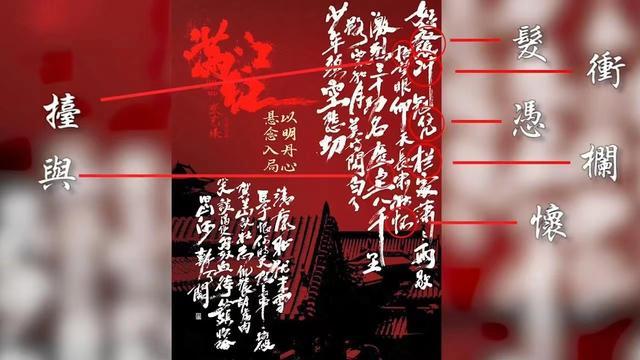ж— жқЎд»¶з®ҖеҚ•жҹҘиҜўж–№жі•иҷҡжӢҹж•°жҚ®еҮҶеӨҮ
-- [еҲӣе»әиЎЁ] --DROP TABLE IF EXISTS `company_staff`;CREATE TABLE `company_staff` (`id` int(11) NOT NULL AUTO_INCREMENT,`name` varchar(125) NOT NULL,`age` tinyint(4) DEFAULT '0',`sex` enum('з”·','еҘі','дҝқеҜҶ') NOT NULL DEFAULT 'дҝқеҜҶ',`salary` decimal(10,3) NOT NULL DEFAULT '5000.000',`hire_date` date NOT NULL,`dept_id` int(11) DEFAULT NULL,PRIMARY KEY (`id`)) ENGINE=InnoDB AUTO_INCREMENT=13 DEFAULT CHARSET=utf8;-- [еҲӣе»әж•°жҚ®] ---- [иҪҜ件ејҖеҸ‘йғЁ]--INSERT INTO `company_staff` VALUES ('1', 'Tom', '25', 'з”·', '27000.000', '2019-04-21', '1');INSERT INTO `company_staff` VALUES ('2', 'Roudo', '27', 'з”·', '38000.000', '2020-02-21', '1');INSERT INTO `company_staff` VALUES ('3', 'Aaron', '30', 'з”·', '26500.000', '2017-03-11', '1');INSERT INTO `company_staff` VALUES ('4', 'Lance', '48', 'з”·', '46680.000', '2003-05-20', '1');-- [еӣҪйҷ…дәӢеҠЎ]--INSERT INTO `company_staff` VALUES ('5', 'Leo', '23', 'з”·', '13600.000', '2017-06-21', '2');INSERT INTO `company_staff` VALUES ('6', 'Lee', '24', 'з”·', '12400.000', '2013-06-30', '2');INSERT INTO `company_staff` VALUES ('7', 'lvan', '26', 'еҘі', '12500.000', '2014-03-27', '2');INSERT INTO `company_staff` VALUES ('8', 'Jack', '29', 'еҘі', '22300.000', '2003-07-21', '2');-- [жі•еҫӢйғЁ] --INSERT INTO `company_staff` VALUES ('9', 'еј йЈһ', '41', 'еҘі', '24000.000', '2003-05-21', '3');INSERT INTO `company_staff` VALUES ('10', 'жқҺйҖө', '42', 'еҘі', '34000.000', '2005-04-15', '3');INSERT INTO `company_staff` VALUES ('10', 'зҪ—зҝ”', '45', 'з”·', '54000.000', '2005-03-15', '3');-- [й”Җе”®йғЁ] --INSERT INTO `company_staff` VALUES ('11', 'еӯҷжқғ', '37', 'еҘі', '65000.000', '2000-06-21', '4');з®ҖеҚ•жҹҘиҜўж–№жі•ж јејҸ
#жҹҘиҜўиҜӯжі•: select [distinct]*(жүҖжңү)|еӯ—ж®өеҗҚ,...еӯ—ж®өеҗҚ from иЎЁеҗҚ; #жҹҘиҜўжүҖжңүеӯ—ж®өдҝЎжҒҜselect * from company_staff; #жҹҘиҜўжҢҮе®ҡеӯ—ж®өдҝЎжҒҜselect id,name from company_staff; #еҲ«еҗҚжҹҘиҜўпјҢдҪҝз”Ёзҡ„asе…ій”®еӯ—пјҢasеҸҜд»ҘзңҒз•Ҙзҡ„select name,age as'е№ҙйҫ„',salary 'е·Ҙиө„' from company_staff; #еҲ йҷӨйҮҚеӨҚжҹҘиҜў--[distinct]select distinct age from company_staff;

ж–Үз« жҸ’еӣҫ
жҢүжқЎд»¶жҹҘиҜўж–№жі•жқЎд»¶жҹҘиҜў:дҪҝз”Ё WHERE е…ій”®еӯ— еҜ№з®ҖеҚ•жҹҘиҜўзҡ„з»“жһңйӣҶ иҝӣиЎҢиҝҮж»Ө
- жҜ”иҫғиҝҗз®—з¬Ұ: > < >= <= = <>(!=)
- null е…ій”®еӯ—: is null , not null
- йҖ»иҫ‘иҝҗз®—з¬Ұ: дёҺ and жҲ– or (еӨҡдёӘжқЎд»¶ж—¶,йңҖиҰҒдҪҝз”ЁйҖ»иҫ‘иҝҗз®—з¬ҰиҝӣиЎҢиҝһжҺҘ)
#жҹҘиҜўж јејҸ:select [distinct]*(жүҖжңү)|еӯ—ж®өеҗҚ,...еӯ—ж®өеҗҚ from иЎЁеҗҚ [where жқЎд»¶иҝҮж»Ө]#жҜ”иҫғиҝҗз®—з¬Ұ: > < >= <= = <>(!=)is null жҳҜеҗҰдёәnullselect * from company_staff where age = 33;select * from company_staff where age < 23;select * from company_staff where age is null;select * from company_staff where age is not null;#йҖ»иҫ‘иҝҗз®—з¬Ұ: дёҺ and жҲ– orselect * from company_staff where age = 23 and salary =29000;select * from company_staff where age = 35 or salary =29000;жҢүз…§еҢәй—ҙжҹҘиҜўж–№жі•е…ій”®еӯ— between 1 and 5 :иЎЁзӨә иҺ·еҫ—1 еҲ° 5 еҢәй—ҙзҡ„еҶ…е®№# еә”з”Ёbetween...andиҝӣиЎҢеҢәй—ҙ жҹҘиҜўselect * from company_staff where salary between 14000 and 23000;# PS: between...and еүҚеҗҺеҢ…еҗ«жүҖжҢҮе®ҡзҡ„еҖјзӯүд»·дәҺ select * from company_staff where salary >= 14000 and salary <= 23000;жҢүз…§йӣҶеҗҲжҹҘиҜўж–№жі•е…ій”®еӯ—: in, not null#дҪҝз”Ё in йӣҶеҗҲ(еӨҡдёӘеӯ—ж®ө)жҹҘиҜўselect * from company_staff where age in(23,29,41);зӯүд»·дәҺ: select * from company_staff whereage =23 or age = 29 or age =41;#дҪҝз”Ё in йӣҶеҗҲ жҺ’йҷӨжҢҮе®ҡеҖјжҹҘиҜўselect * from company_staff where age not in(23,29,41);
ж–Үз« жҸ’еӣҫ
еә”з”ЁжЁЎзіҠжҹҘиҜўе…ій”®еӯ— like , not like
%: д»»ж„ҸеӨҡдёӘеӯ—з¬Ұ
_ : еҸӘиғҪжҳҜеҚ•дёӘеӯ—з¬Ұ
#жЁЎзіҠжҹҘиҜўlike %:д»»ж„ҸеӨҡдёӘеӯ—з¬Ұ,_:еҚ•дёӘеӯ—з¬Ұ#жҹҘиҜўе§“еҗҚд»Ҙ"L"еӯ—ејҖеӨҙзҡ„select * from company_staff where name like 'L%';#жҹҘиҜўе§“еҗҚд»Ҙ"L"еӯ—з»“е°ҫзҡ„select * from company_staff where name like '%L';#жҹҘиҜўе§“еҗҚдёӯеҗ«жңү"L"еӯ—зҡ„select * from company_staff where name like '%L%';#жҹҘиҜў name еҗҚз§° жҳҜдёүдёӘеӯ—з¬Ұзҡ„дәәselect * from company_staff where name like '___';#жҹҘиҜў name еҗҚз§° зҡ„第дәҢдёӘеӯ—з¬ҰжҳҜ 'o'зҡ„дәәselect * from company_staff where name like '_o%';#жҺ’йҷӨеҗҚеӯ—еёҰ aзҡ„дәәselect * from company_staff where name not like 'a%'
жҺЁиҚҗйҳ…иҜ»
-
-
-
-
-
-
-
-
-
-
-
-
-
-
-
-
-
-
-
-
- MySQLиҝӣйҳ¶д№ӢиҜӯеҸҘи§ЈжһҗйЎәеәҸ
- ж·ҳе®қйҖҖиҙ§зј–еҸ·еңЁе“ӘйҮҢзңӢ еҚ–家ж·ҳе®қйҖҖж¬ҫе”®еҗҺзј–еҸ·жҹҘиҜў
- Mysql6.5дәҢиҝӣеҲ¶е®үиЈ…
- SQL жҹҘиҜўиҜӯеҸҘе…Ҳжү§иЎҢ SELECTпјҹе…„ејҹдҪ и®Өзңҹзҡ„д№Ҳпјҹ
- е№ҙи–Әиҝ‘зҷҫдёҮжһ¶жһ„еёҲпјҢзәҜжүӢеҶҷвҖңж»Ўзә§вҖқMySQL笔记пјҢеӨӘе…ЁйқўдәҶпјҢе·Іи·Ә
- MySQLж•°жҚ®еј•ж“ҺпјҢ12зјёе°ұжҳҜзҢӣ
- ж·ҳе®қиҝқзҰҒиҜҚжҹҘиҜўеңЁзәҝ ж·ҳе®қе“ӘдәӣиҜҚеұһдәҺиҝқзҰҒиҜҚ
- MYSQL з”ұдёҖдёӘй”Ғй—®йўҳпјҢеёҰеҮәMYSQLдәӢеҠЎй”ҷиҜҜдёҚеӣһж»ҡзҡ„й—®йўҳ
- еёёи§ҒеҲҶеёғејҸй”Ғе®һзҺ°ж–№ејҸ
- MySQLеҺӢеҠӣжөӢиҜ•е·Ҙе…·пјҢеҖјеҫ—收и—Ҹ