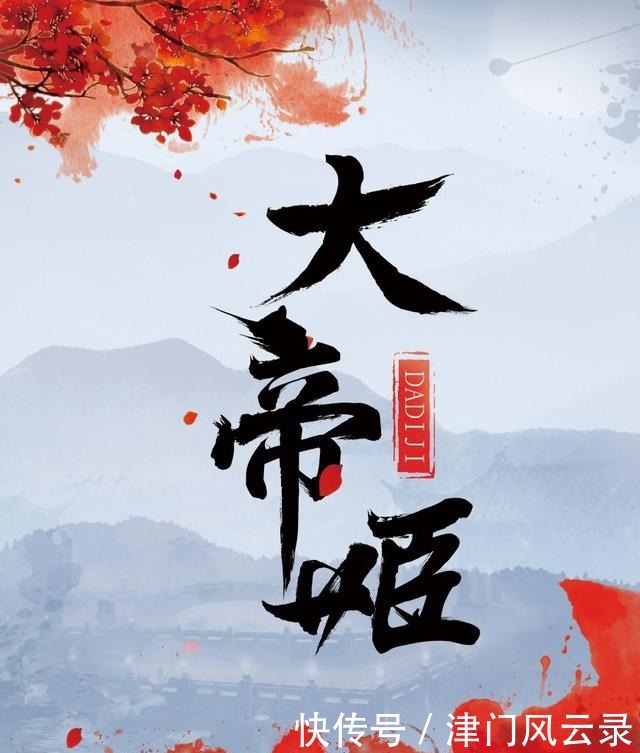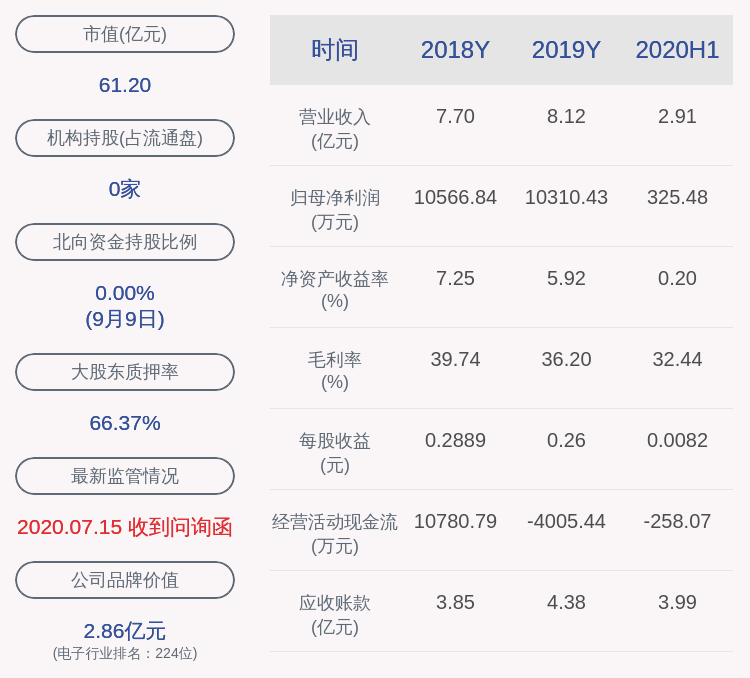import mysql.connector
еҰӮжһңжІЎжңүдә§з”ҹй”ҷиҜҜпјҢеҲҷиЎЁжҳҺе®үиЈ…жҲҗеҠҹ гҖӮ
3.2 еҲӣе»әж•°жҚ®еә“иҝһжҺҘ
иҝҷйҮҢиҝһжҺҘзҡ„жҳҜжҲ‘д№ӢеүҚеҲӣе»әзҡ„blankиҝҷдёӘuser гҖӮеҰӮжһңж•°жҚ®еә“е·Із»ҸеӯҳеңЁзҡ„иҜқпјҢжҲ‘们еҸҜд»ҘзӣҙжҺҘиҝһжҺҘ;еҰӮжһңж•°жҚ®еә“дёҚеӯҳеңЁпјҢзӣҙжҺҘиҝһжҺҘеҲҷдјҡжҠҘй”ҷпјҢиҝҷдёӘж—¶еҖҷжҲ‘们е°ұйңҖиҰҒеҲӣе»әдёҖдёӘж•°жҚ®еә“пјҢеҲӣе»әж•°жҚ®еә“еҸҜд»ҘеңЁMySQL WorkbenchдёӯеҲӣе»әпјҢд№ҹеҸҜд»ҘеңЁpythonдёӯдҪҝз”Ё"CREATE DATABASE"иҜӯеҸҘпјҢеңЁжң¬е®һйӘҢдёӯпјҢжҲ‘们дҪҝз”Ёе·Із»ҸеңЁMySQL workbenchдёӯе·Із»Ҹе»әеҘҪзҡ„test_sиҝҷдёӘж•°жҚ®еә“ гҖӮ
import mysql.connector #иҝһжҺҘж•°жҚ®еә“ config = { 'user' : 'blank' #з”ЁжҲ·еҗҚ 'password' : 'password' #иҮӘе·ұи®ҫе®ҡзҡ„еҜҶз Ғ 'host' : '127.0.0.1' #ipең°еқҖпјҢжң¬ең°еЎ«127.0.0.1пјҢд№ҹеҸҜд»ҘеЎ«localhost 'port' : '3306' #з«ҜеҸЈпјҢжң¬ең°зҡ„дёҖиҲ¬дёә3306 'database' : 'test_s' #ж•°жҚ®еә“еҗҚеӯ—пјҢиҝҷйҮҢйҖүз”Ёtest_s } con = mysq;.connector.connect(**config)3.3 еҲӣе»әж•°жҚ®иЎЁSTEP1:еҪ“Python е’Ңж•°жҚ®д№Ӣй—ҙзҡ„иҝһжҺҘе»әз«Ӣиө·жқҘд№ӢеҗҺпјҢиҰҒж“ҚдҪңж•°жҚ®еә“пјҢе°ұйңҖиҰҒи®© PythonеҜ№ж•°жҚ®еә“жү§иЎҢSQLиҜӯеҸҘ гҖӮеҲӣе»әж•°жҚ®иЎЁжҲ‘们дҪҝз”Ё"CREATE TABLE"иҜӯеҸҘпјҢеңЁtest_sиҝҷдёӘж•°жҚ®еә“дёӯеҲӣе»әдёҖдёӘеҸ«еҒҡcustomersзҡ„иЎЁж јпјҢе…¶дёӯеҢ…еҗ«idгҖҒnameгҖҒaddressгҖҒsexгҖҒageгҖҒslиҝҷе…ӯдёӘcolumns гҖӮPythonжҳҜйҖҡиҝҮжёёж Үжү§иЎҢSQLиҜӯеҸҘзҡ„пјҢжүҖд»ҘпјҢиҝһжҺҘе»әз«Ӣд№ӢеҗҺпјҢе°ұиҰҒеҲ©з”ЁиҝһжҺҘеҜ№иұЎеҫ—еҲ°жёёж ҮеҜ№иұЎ гҖӮ
cursor():иЎЁзӨәжёёж Ү
execute():жҳҜжү§иЎҢиҜӯеҸҘ
STEP2****:дёҖиҲ¬еңЁеҲӣе»әж–°иЎЁзҡ„ж—¶еҖҷпјҢжҲ‘们иҝҳдјҡи®ҫзҪ®дёҖдёӘдё»й”®(PRIMARY KEY)жқҘж–№дҫҝиҝӣиЎҢжҹҘиҜўе·ҘдҪң гҖӮеҲӣе»әдё»й”®пјҢжҲ‘们еҸҜд»Ҙз”Ё"INT AUTO_INCREMENT PRIMARY KEY"#еҲӣе»әдёҖдёӘиЎЁ # buffered = True дёҚи®ҫзҡ„иҜқпјҢжҹҘиҜўз»“жһңжІЎжңүиҜ»е®ҢдјҡжҠҘй”ҷ # raise errors.InternalError("Unread result found") mycursor = con.cursor(buffered = True) mycursor.execute("CREATE TABLE customers(id INT AUTO_INCREMENT PRIMARY KEY,name VARCHAR(255) , address VARCHAR(255),7sex VARCHAR(225) , age INT(10) , sl INT(10))")
VARCHAR()иЎЁзӨәзҡ„жҳҜж•°жҚ®зұ»еһӢпјҢе®ҡд№үзҡ„жҳҜеҸҳй•ҝеӯ—з¬ҰдёІ;INT()иЎЁзӨәж•ҙеһӢ
STEP3:жү§иЎҢиҜӯеҸҘ гҖӮжү§иЎҢе®ҢеҗҺпјҢжҲ‘们еҸҜд»ҘеӣһеҲ°MySQL workbenchпјҢеҸҜд»ҘзңӢеҲ°еңЁtest_sдёӢйқўзҡ„customersиҝҷдёӘиЎЁж јпјҢе…¶дёӯColumnsдёәжҲ‘们еҲӣе»әзҡ„idпјҢnameпјҢaddressпјҢsexпјҢageе’Ңsl гҖӮSTEP4:дҪҶжҳҜпјҢеҪ“жҲ‘们еҶҚж¬Ўжү§иЎҢиҜӯеҸҘзҡ„ж—¶еҖҷпјҢз”ұдәҺе·Із»ҸеҲӣе»әдәҶ"customers"иҝҷдёӘиЎЁпјҢжүҖд»ҘеҶҚж¬Ўжү§иЎҢдјҡжҠҘй”ҷпјҢиҝҷдёӘж—¶еҖҷе°ұйңҖиҰҒеҠ дёҖдёӘеҲӨж–ӯпјҢеҲӨж–ӯиҝҷдёӘиЎЁжҳҜеҗҰе·Із»ҸеӯҳеңЁдәҺtest_sиҝҷдёӘж•°жҚ®еә“дёӯProgrammingError: Table 'customers' alreadyy exists STEP5****:жҲ‘们еҸҜд»Ҙз”Ё"SHOW TABLES"иҜӯеҸҘжқҘжҹҘзңӢж•°жҚ®иЎЁжҳҜеҗҰе·Із»ҸеӯҳеңЁпјҢеҰӮжһңеӯҳеңЁе°ұprint"table already exists",еҰӮжһңдёҚеӯҳеңЁпјҢе°ұprint"table does not exist" гҖӮdef tableExists(mycursor, name): stmt = "SHOW TABLES LIKE '" +name+ "'" mycursor.execute(stmt) return mycursor.fetchone() mycursor = con.cursor() if tableExists(mycursor , 'customers'): print("table already exists") else: print("table not exists")STEP6:дёҠйқўзҡ„иҜӯеҸҘеҸӘжҳҜдёәдәҶеё®еҠ©жҲ‘们еҲӨж–ӯжҳҜеҗҰжңүеҗҢеҗҚиЎЁпјҢеҪ“жҲ‘们иҰҒж–°е»әдёҖдёӘиЎЁж—¶пјҢжҲ‘们еҸҜд»ҘеңЁиҝҷдёӘеҲӨж–ӯзҡ„еҹәзЎҖдёҠпјҢеңЁеҲӣе»әж–°иЎЁеүҚеҲ жҺүж•°жҚ®еә“еҶ…зҡ„еҗҢеҗҚиЎЁпјҢеҶҚе»әж–°иЎЁ гҖӮеҲ йҷӨжҲ‘们用зҡ„жҳҜ"DROP TABLE"пјҢж–°е»әиЎЁжҳҜ"CERATE TABLE"import mysql.connector #иҝһжҺҘж•°жҚ®еә“ config = { 'user' : 'blank', 'password' :'fuying123888', 'host' : '127.0.0.1', 'port':'3306', 'database' : 'test_s' } con = mysql.connector.connect(**config) # жЈҖжҹҘдёҖдёӘиЎЁжҳҜеҗҰеӯҳеңЁ def tableExists(mycursor, name): stmt = "SHOW TABLES LIKE '"+name+"'" mycursor.execute(stmt) return mycursor.fetchone() # еҲ йҷӨдёҖдёӘиЎЁ(ж— и®әе®ғжҳҜеҗҰе·Із»ҸеӯҳеңЁ) def dropTable(mycursor, name): stmt = "DROP TABLE IF EXISTS "+name mycursor.execute(stmt) # buffered=True дёҚи®ҫзҡ„иҜқпјҢжҹҘиҜўз»“жһңжІЎжңүиҜ»е®ҢдјҡжҠҘй”ҷ # raise errors.InternalError("Unread result found") mycursor = con.cursor(buffered=True) # еҲ йҷӨдёҙж—¶иЎЁ tableName = 'customers' dropTable(mycursor, tableName) # еҲӣе»әдёҖдёӘиЎЁ mycursor.execute("CREATE TABLE customers(id INT AUTO_INCREMENT PRIMARY KEY, name VARCHAR(255), address VARCHAR(255),sex VARCHAR(225), age INT(10), sl INT(10))")3.4 еўһгҖҒж”№гҖҒеҲ гҖҒжҹҘ3.4.1 еўһ
еңЁcutomersиЎЁдёӯжҸ’е…Ҙж•°жҚ®з”Ёзҡ„жҳҜ"INSERT INTO"иҜӯеҸҘ гҖӮ
йҷӨдәҶз”ЁдёҖжқЎжқЎз”Ёexecute( )жҸ’е…Ҙд№ӢеӨ–пјҢжҲ‘们иҝҳеҸҜд»Ҙз”Ёexecutemany()зҡ„ж–№ејҸжү№йҮҸжҸ’е…ҘпјҢд№ҹе°ұжҳҜvalдёӯеҢ…еҗ«зҡ„жҳҜдёҖдёӘе…ғз»„еҲ—иЎЁпјҢеҢ…еҗ«жҲ‘们жғіиҰҒжҸ’е…Ҙзҡ„ж•°жҚ® гҖӮ
йңҖиҰҒжіЁж„Ҹзҡ„дәӢжҳҜ:еҰӮжһңж•°жҚ®иЎЁж јжңүжӣҙж–°пјҢйӮЈд№Ҳеҝ…йЎ»з”ЁеҲ°commit()иҜӯеҸҘпјҢеҗҰеҲҷеңЁworkbenchжҳҜзңӢдёҚеҲ°жҸ’е…Ҙзҡ„ж•°жҚ®зҡ„ гҖӮ
#еҫҖиЎЁйҮҢжҸ’е…ҘдёҖдәӣи®°еҪ• sql="INSERT INTO customers(name,address,sex,age,sl) VALUES(%s, %s,%s,%s,%s)" val = ("John", "Highway 21","M",23,5000) mycursor.execute(sql, val) val = ("Jenny", "Highway 29","F",30,12500) mycursor.execute(sql, val) val=[("Tom","ABC 35","M",35,14000), ("Tom1","Highway 29","M",28,6700), ("Lily","Road 11","F",30,8000), ("Martin","Road 24","M",35,14000), ("Sally","Fast 56","M",32,15000)] mycursor.executemany(sql, val) con.commit()
жҺЁиҚҗйҳ…иҜ»
- еҗӣеұұ银й’ҲеҰӮдҪ•йүҙеҲ«,ж•ҷдҪ еҰӮдҪ•йүҙеҲ«еҗӣеұұ银й’Ҳзҡ„е“ҒиҙЁ
- й»„е°ҸиҢ¶з”Ёд»Җд№ҲеҷЁе…·еҶІжіЎ,ж•ҷдҪ жӯЈзЎ®зҡ„еҶІжіЎж–№жі•
- еҗӣеұұ银й’Ҳзҡ„е“ҒиҙЁзү№еҫҒ,ж•ҷдҪ еҰӮдҪ•йүҙеҲ«еҗӣеұұ银й’Ҳзҡ„е“ҒиҙЁ
- 8дёӘе°ҸзӘҚй—Ёж•ҷдҪ йў„йҳІй«ҳиЎҖеҺӢ
- дёҖеҲҶй’ҹж•ҷдҪ еҜ№з—ҮжҢӮеҸ·пјҒжңүдәҶиҝҷеј иЎЁзңӢз—…еҶҚд№ҹдёҚжҖ•жҢӮй”ҷеҸ·дәҶ
- й»„иҢ¶е…·еӨҮд»Җд№ҲйҰҷж°”зү№еҫҒ,ж•ҷдҪ е“ҒиҜ„й»„иҢ¶
- жүӢжҠҠжүӢж•ҷдҪ 3 дёӘ Linux дёӯеҝ«йҖҹжЈҖжөӢз«ҜеҸЈзҡ„е°ҸжҠҖе·§
- еҪ“жңҚеҠЎеҷЁиў«й»‘е®ўж”»еҮ»ж—¶пјҢж•ҷдҪ еҰӮдҪ•жҹҘжүҫжәҜжәҗ
- з®ҖеҚ•еҮ дёӘиҜҚж•ҷдҪ е“ҒиҜ„й»„иҢ¶,еј„иҢ¶е°ҸйҷўйҮҢ
- 10е№ҙиҖҒеҸёжңәж•ҷдҪ ејҖжүӢеҠЁжҢЎпјҢе өиҪҰж—¶жҺҢжҸЎиҝҷ3дёӘжҠҖе·§пјҢжҜ”иҮӘеҠЁжҢЎиҝҳзҲҪ