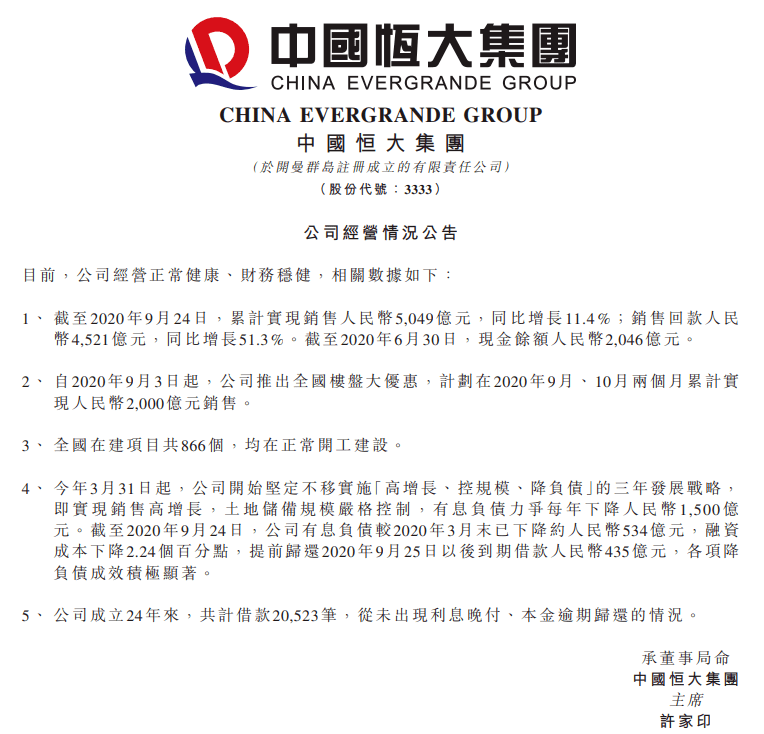目前运用于某用户BCH刀箱之上的网络交换机模块很多都是配置的39Y9324这种简单的二层网络交换机模块,功能比较简单,模块6个对外端口不能够实施端口汇聚 。而且在用户机房实施时,用户经常要求2个网络交换机模块能够实施互备,这是只能够通过在刀片服务器中使用网卡端口绑定的方式实现 。
环境:IBM BCH刀箱上配置4个39Y9324二层网络交换机模块、2个博科光纤交换机模块,HS22刀片服务器配置有4个千兆以太网网卡,操作系统安装的是centos 5.4 linux系统,用户需要两两端口绑定 。
在CentOS上做双网卡绑定:
1.确定网卡和配置文件
修改配置文件:
vi /etc/sysconfig/network-scripts/ifcfg-eth0
DEVICE=eth0
BOOTPROTO=none
ONBOOT=yes
TYPE=Ethernet
MASTER=bond0
SLAVE=yes
vi /etc/sysconfig/network-scripts/ifcfg-eth1
DEVICE=eth1
BOOTPROTO=none
ONBOOT=yes
TYPE=Ethernet
MASTER=bond0
SLAVE=yes
vi /etc/sysconfig/network-scripts/ifcfg-bond0
DEVICE=bond0
BOOTPROTO=none
#网卡物理地址
IPADDR=10.10.10.221
#子网掩码
NETMASK=255.255.255.0
ONBOOT=yes
#网关地址
GATEWAY=10.10.10.1
TYPE=Ethernet
vi /etc/sysconfig/network-scripts/ifcfg-eth2
DEVICE=eth2
BOOTPROTO=none
ONBOOT=yes
TYPE=Ethernet
MASTER=bond1
SLAVE=yes
vi /etc/sysconfig/network-scripts/ifcfg-eth3
DEVICE=eth3
BOOTPROTO=none
窗体顶端
ONBOOT=yes
TYPE=Ethernet
MASTER=bond1
SLAVE=yes
vi /etc/sysconfig/network-scripts/ifcfg-bond1
DEVICE=bond1
BOOTPROTO=none
#网卡物理地址
IPADDR=11.10.10.221
#子网掩码
NETMASK=255.255.255.0
ONBOOT=yes
TYPE=Ethernet
2. 在模块文件中添加如下内容:
vi /etc/modprobe.conf
alias bond0 bonding
alias bond1 bonding
options bond0 miimon=100 mode=1
options bond1 miimon=100 mode=1
3.在启动文件中加入如下标红内容:
cat /etc/rc.d/rc.local
#!/bin/shL
# This script. will be executed *after* all the other init scripts.
# You can put your own initialization stuff in here if you don't
# want to do the full Sys V style. init stuff.
touch /var/lock/subsys/local
modprobe bonding miimon=100 mode=1
4.重启网络服务
/etc/init.d/network restart
Shutting down interface bond0: [ OK ]
Shutting down interface bond1: [ OK ]
Shutting down loopback interface: [ OK ]
Bringing up loopback interface: [ OK ]
Bringing up interface bond0: [ OK ]
Bringing up interface bond1: [ OK ]
【centos操作系统上实现网卡端口绑定】
推荐阅读
- centos系统修改网卡Mac地址
- 手机游戏|职场上要找准自己的定位!
- 网友热议|上海男子“撸猫换橙子”走红:撸半小时换三个橙子
- 绘画|男子花3小时在身上作画隐身花丛:不动根本看不到
- 面包车|面包车撞上兰博基尼被索赔190万!驾驶员:车是借的 没油了停在路中间
- 快递|苏宁易购全力保障上海供应 米面粮油、瓜果蔬菜48小时内发货
- 皮肤上长疙瘩凸起很硬是什么?
- 耳轮上软骨有疙瘩硬的是什么原因引起的?
- 脸上长大疙瘩里面硬的是怎么回事?
- 秋季晚上衣服晾外面可以干吗 晾衣服在屋里还是在外面干的快