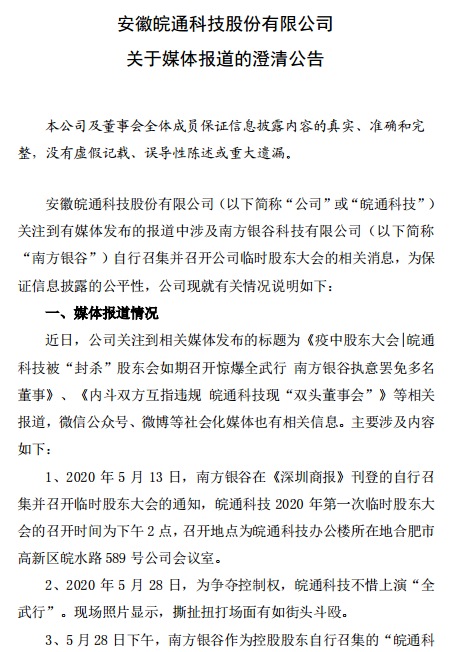зҺ°еңЁдә‘жңҚеҠЎе·Із»Ҹж·ұе…ҘеҚғ家дёҮжҲ·дәҶпјҢдёҚд»…е•Ҷз”ЁпјҢз§Ғз”Ёд№ҹеҫҲеӨҡ гҖӮеҫҲеӨҡдә‘жңҚеҠЎеҺӮе•Ҷд№ҹйғҪжңүй…ҚеҘ—зҡ„жңҚеҠЎеҷЁе®үе…ЁжЁЎеқ—пјҢеҸҜд»ҘжЈҖжөӢзҪ‘з»ңжөҒйҮҸејӮеёёгҖҒеҶ…еӯҳеҚ з”ЁйҮҸе’ҢCPUеҚ з”ЁзҺҮпјҢ并且е…Ғи®ёдәәе·Ҙи®ҫзҪ®е‘ҠиӯҰйҳҲеҖј гҖӮдҫӢеҰӮпјҢCPUжҢҒз»ӯеӨ§дәҺ90%10еҲҶй’ҹпјҢйӮЈд№ҲдҪ еҸҜиғҪе°ұдјҡ收еҲ°дёҖжқЎе‘ҠиӯҰйҖҡзҹҘ гҖӮ
жңүж—¶пјҢжҲ–и®ёиҝҷж ·зҡ„е‘ҠиӯҰжҳҜеӣ дёәдёҖдәӣжҒ¶ж„ҸиЎҢдёәжҲ–иҖ…bugеҜјиҮҙ гҖӮдҪҶжҳҜжңүж—¶пјҢжҲ‘们еёҢжңӣжҲ‘们编еҶҷзҡ„зЁӢеәҸиғҪеӨҹе°ҪеҸҜиғҪеҺӢжҰЁжҖ§иғҪеҺ»е°Ҫеҝ«еӨ„зҗҶдёҖдәӣе·ҘдҪңпјҢжӯӨж—¶CPUеҚ ж»ЎжҲ–и®ёжҳҜдёҖдёӘеҫҲжӯЈеёёзҡ„иЎҢдёә гҖӮеҸҜеҰӮжӯӨе°ұдјҡи§ҰеҸ‘е‘ҠиӯҰпјҢеҠ д№ӢдёҖдәӣеҗҢйҒ“е‘ҠиӯҰејәиҝ«з—ҮеҸ‘дҪңпјҢжӯӨж—¶е°ұдјҡеҫҲдёәйҡҫ гҖӮеҰӮжһңеўһеҠ дёҖдәӣsleepж“ҚдҪңпјҢиҺ«еҗҚе…¶еҰҷзҡ„зқЎзң дјјд№ҺжҖ»жҳҜдёҚеӨҹдјҳйӣ…дёҺе®ҢзҫҺ гҖӮ
йӮЈд№ҲпјҢжңүжІЎжңүд»Җд№ҲеҘҪзҡ„и§ЈеҶіж–№жЎҲе‘ўпјҹ
д»ҠеӨ©з Ғе“Ҙе°ұз»ҷеӨ§е®¶жҸҗдҫӣдёҖз§Қи§ЈеҶіж–№жЎҲ гҖӮ

ж–Үз« жҸ’еӣҫ
жҲ–и®ёжңүдәӣдәәеҗ¬иҝҮз”ЁиҝҮDockerпјҢdockerе®№еҷЁе°ұжҳҜеҸҜд»ҘеҒҡеҲ°иө„жәҗйҡ”зҰ»дёҺиө„жәҗй…Қйўқзҡ„ гҖӮдјјд№ҺжҳҜжҲ‘们жғіиҰҒзҡ„пјҢйӮЈд№ҲжҳҜеҗҰеҸҜд»ҘеҖҹйүҙдёҖдёӢе‘ўпјҹ
зӯ”жЎҲжҳҜиӮҜе®ҡзҡ„ гҖӮ
еҫҲеӨҡж—¶еҖҷпјҢжҲ‘们зҡ„зЁӢеәҸеҸӘжҳҜдёҖж¬ЎжҖ§зҡ„д»»еҠЎпјҢдё”жңүдәӣд»»еҠЎиҝҳдҫқиө–дёҖдәӣжЎҶжһ¶пјҢеҰӮжһңе°Ҷиҝҷз§Қд»»еҠЎиЈ…е…Ҙdockerе®№еҷЁиҝҗиЎҢпјҢжҳҫ然жҲҗжң¬е’Ң收зӣҠзҡ„й—®йўҳи®©жҲ‘们еҶ…еҝғдёҚеӨӘйҖҡиҫҫ гҖӮ
еңЁlinuxдёӯпјҢиҝҷж ·зҡ„иө„жәҗй…ҚйўқйҷҗеҲ¶жҳҜйҖҡиҝҮcgroupsжқҘе®һзҺ°зҡ„пјҢе®ғиғҪеӨҹйҷҗеҲ¶CPUгҖҒеҶ…еӯҳгҖҒIOзӯүиө„жәҗзҡ„дҪҝз”ЁзЁӢеәҰ гҖӮеҪ“然cgroupsиҝҳжңүдёҖдәӣе…¶д»–зҡ„дҪҝз”ЁеҠҹиғҪпјҢиҝҷйҮҢе°ұдёҚйўқеӨ–延еұ•е•Ұ гҖӮ
дёәдәҶеә”еҜ№дёҠйқўзҡ„йӮЈз§Қиө„жәҗйҷҗеҲ¶йңҖжұӮпјҢз Ғе“Ҙеұ•зӨәдёҖдёӘз”ЁCиҜӯиЁҖзј–еҶҷзҡ„еҗҜеҠЁзЁӢеәҸпјҢеё®дҪ иҪ»жқҫи§ЈеҶіиҝҷзұ»й—®йўҳ гҖӮ

ж–Үз« жҸ’еӣҫ
йҷҗдәҺзҜҮе№…пјҢжҲ‘们еҸӘеұ•зӨәCPUйҷҗеҲ¶зҡ„ж–№ејҸпјҢеҶ…еӯҳе’ҢIOзӣёе…ізҡ„йҷҗеҲ¶ж–№жі•дёҺе…¶зұ»дјјпјҢеҸҜеҸӮйҳ…зҪ‘дёҠдёҖдәӣдәәзҡ„ж–Үз« иҮӘиЎҢжү©еұ• гҖӮ
дёӢйқўзӣҙжҺҘдёҠд»Јз ҒпјҲеҸ—йҷҗдәҺжүӢжңәеұҸ幕е°әеҜёпјҢе»әи®®еӨ§е®¶PCз«ҜжҹҘзңӢпјүпјҡ
/* * Author: з Ғе“ҘжҜ”зү№ */#define _GNU_SOURCE#include <stdio.h>#include <sys/types.h>#include <unistd.h>#include <fcntl.h>#include <sys/mount.h>#include <sched.h>#include <errno.h>#include <string.h>#include <dirent.h> #include <stdlib.h>#include <sys/stat.h>char *cpu = NULL;char *group_name = NULL;char cpu_basedir[256];int deleted = 0;static void print_help(char *name){printf("Usage:n");printf("%s [OPTIONS] SHELL COMMANDn", name);printf("t-cttset cpu raten");printf("t-gttgroup namen");printf("t-dttdelete groupn");}static int parse_args(int argc, char *argv[]){//...жҺ иҝҮдёҖдәӣеҸӮж•°и§ЈжһҗйғЁеҲҶ}static void set_limit(void){int fd, n, pid = getpid();char tmp[1024];if (cpu != NULL) {if (mkdir(cpu_basedir, S_IRWXU) < 0) {if (errno != EEXIST) {fprintf(stderr, "create cpu group failed");exit(1);}}memset(tmp, 0, sizeof(tmp));snprintf(tmp, sizeof(tmp)-1, "%s/cpu.cfs_quota_us", cpu_basedir);if ((fd = open(tmp, O_WRONLY)) < 0) {fprintf(stderr, "open cpu file failed. %sn", strerror(errno));exit(1);}memset(tmp, 0, sizeof(tmp));n = snprintf(tmp, sizeof(tmp)-1, "%sn", cpu);write(fd, tmp, n);close(fd);memset(tmp, 0, sizeof(tmp));snprintf(tmp, sizeof(tmp)-1, "%s/tasks", cpu_basedir);if ((fd = open(tmp, O_WRONLY|O_AppEND)) < 0) {fprintf(stderr, "open cpu tasks failed. %sn", strerror(errno));exit(1);}memset(tmp, 0, sizeof(tmp));n = snprintf(tmp, sizeof(tmp)-1, "%dn", pid);write(fd, tmp, n);close(fd);}}int main(int argc, char *argv[]){int idx = parse_args(argc, argv);if (group_name == NULL) {fprintf(stderr, "group name must be givenn");print_help(argv[0]);exit(1);}memset(cpu_basedir, 0, sizeof(cpu_basedir));snprintf(cpu_basedir, sizeof(cpu_basedir)-1, "/sys/fs/cgroup/cpu/%s", group_name);if (deleted) {remove(cpu_basedir);}if (idx) {set_limit();execv(argv[idx], argv+idx);}return 0;}дёәдәҶиҠӮзңҒзҜҮе№…пјҢд»Јз Ғдёӯз•ҘиҝҮдәҶдёҖдәӣеҸӮж•°и§ЈжһҗйғЁеҲҶ гҖӮд»Һеё®еҠ©дҝЎжҒҜдёӯпјҢжҲ‘们д№ҹеҸҜеӨ§иҮҙзңӢеҲ°зЁӢеәҸзҡ„дҪҝз”Ёж–№ејҸ гҖӮ# ./cpuctl -c=89000 -g=test_group a.out#姑且е…ҲеҸ«cpuctlеҗ§иҝҷйҮҢпјҢ-gжҳҜз”ЁжқҘи®ҫзҪ®иө„жәҗз»„еҗҚзҡ„пјҢйҒҝе…Қе’Ңе…¶д»–иө„жәҗз»„еҶІзӘҒ гҖӮ-cжҳҜиҝҷдёӘиө„жәҗз»„дёӢзҡ„жүҖжңүиҝӣзЁӢCPUеҚ з”ЁжҖ»е’Ңзҡ„дёҠйҷҗж•°еҖјпјҢ89000жҳҜ89%зҡ„еҗ«д№ү гҖӮиҝҷйҮҢиҰҒжіЁж„ҸпјҢеҰӮжһңдҪ жңүдёӨдёӘиҝӣзЁӢеңЁиҝҷдёӘиө„жәҗз»„дёӢпјҢйӮЈд№ҲдёӨдёӘиҝӣзЁӢжҳҜе№іеҲҶ89%зҡ„пјҢд№ҹе°ұжҳҜжҜҸдёӘиҝӣзЁӢ44.5% гҖӮa.outеҲҷжҳҜжҲ‘们иҰҒжү§иЎҢзҡ„зЁӢеәҸ гҖӮжҲ‘们用дёҖдёӘз®ҖеҚ•зҡ„жӯ»еҫӘзҺҜжқҘжөӢиҜ•дёҖдёӢпјҡ
#include <stdio.h>int main(void){while (1) {}return 0;}жӯЈеёёжғ…еҶөдёӢ100%ж— з–‘пјҢеҰӮеӣҫпјҡ
ж–Үз« жҸ’еӣҫ
CPU100%
дёӢйқўжҲ‘们用жҲ‘们зҡ„зЁӢеәҸеҗҜеҠЁеҷЁжқҘеҗҜеҠЁa.out并йҷҗеҲ¶е…¶CPUдёә89%пјҢеҰӮеӣҫпјҡ
жҺЁиҚҗйҳ…иҜ»
- д»…д»…еҸӘжҳҜз”ЁжқҘеҠһе…¬пјҢеә”иҜҘеҰӮдҪ•йҖүй…ҚдёҖж¬ҫеҸ°ејҸжңәз”өи„‘пјҹ
- з”өи„‘зЎ¬зӣҳдё»иҰҒзҡ„дҪңз”ЁжҳҜд»Җд№Ҳпјҹ
- macдёӢдҪҝз”ЁdockerйғЁзҪІartipubпјҢж–Үз« дёҖй”®еҗҢжӯҘиҮіеӨҡдёӘе№іеҸ°
- жңҚеҠЎеҷЁдјҡеҸ‘з”ҹж•…йҡңеҗ—пјҹиҜҘжҖҺд№Ҳи§ЈеҶі
- жұҪиҪҰз©әи°ғејӮе‘і
- иұҶжөҶжңәжҖҺд№Ҳз”Ё
- жҙ—иЎЈжңәжҖҺд№Ҳз”Ё
- й…ёеҘ¶жңәеҘҪз”Ёеҗ—
- еҠ ж№ҝеҷЁдҪҝз”Ёж–№жі•
- зӮ’иҠұз”ІеҫҲз®ҖеҚ•пјҢз”ЁдёҖдёӘж–№жі•пјҢе°ұдёҚжҖ•еҗғеҲ°жіҘе’ҢжІҷеӯҗпјҢеӯҰд№ дёҖдёӢеҗ§