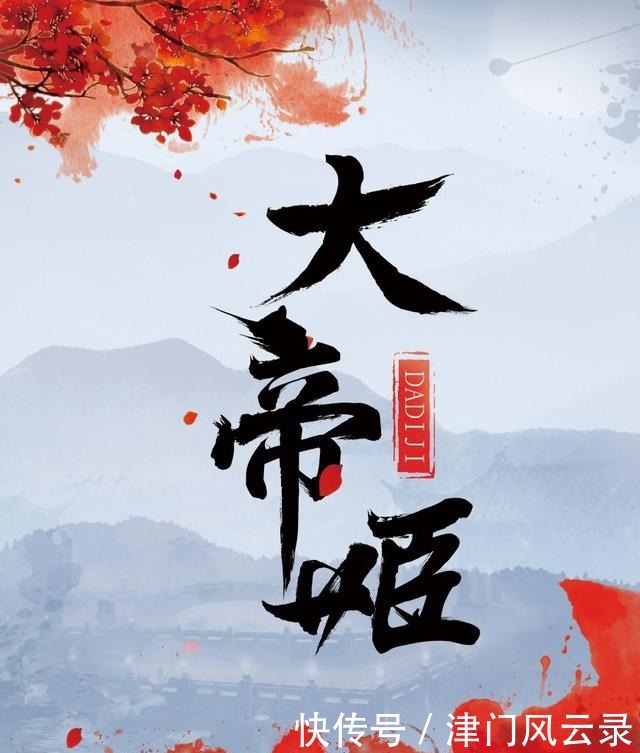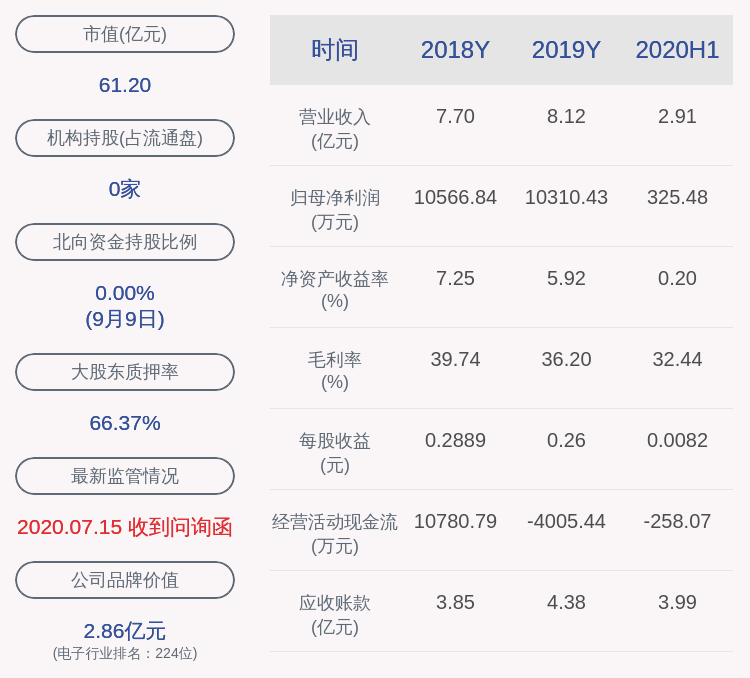иҝӣе…Ҙзі»з»ҹеұӮйқўеҸҜд»ҘйҖҡиҝҮзӣҙжҺҘж“ҚдҪң socket еҸӮж•°жқҘе®һзҺ° гҖӮжҲ‘жІЎжңүе…іжіЁйҮҢйқўеӨӘеӨҡзҡ„з»ҶиҠӮпјҢиҝҷзәҜзІ№жҳҜжҲ‘зҡ„дёӘдәәи§ЈйҮҠ гҖӮд»ҘдёӢжҳҜжҲ‘们еҰӮдҪ•и®ҫзҪ®з©әй—Іж—¶й—ҙдёә 30 з§’пјҲжҲ‘们еҸҜд»ҘйҖҡиҝҮSetKeepAlivePeriodи®ҫзҪ®пјҢеӣ дёәе…¶д»–еҸӮж•°жҲ‘们еҶҚеҸҰеӨ–и®ҫзҪ®пјүпјҢйҮҚиҜ•ж—¶й—ҙй—ҙйҡ”и®ҫзҪ®дёә 5 з§’пјҢйҮҚиҜ•ж¬Ўж•°и®ҫзҪ®дёә 3 гҖӮжҲ‘еҒ·дәҶпјҲе•Ҡе‘ёпјҢжҳҜеҸӮиҖғдәҶпјүдёҠйқўжүҖеј•з”Ёзҡ„ж–Үз« дёӯзҡ„дёҖдәӣд»Јз ҒпјҢеӨҡи°ў гҖӮ
conn.SetKeepAlive(true)conn.SetKeepAlivePeriod(time.Second * 30)// Getting the file handle of the socketsockFile, sockErr := conn.File()if sockErr == nil { // got socket file handle. Getting descriptor. fd := int(sockFile.Fd()) // Ping amount err := syscall.SetsockoptInt(fd, syscall.IPPROTO_TCP, syscall.TCP_KEEPCNT, 3) if err != nil { Warning("on setting keepalive probe count", err.Error()) } // Retry interval err = syscall.SetsockoptInt(fd, syscall.IPPROTO_TCP, syscall.TCP_KEEPINTVL, 5) if err != nil { Warning("on setting keepalive retry interval", err.Error()) } // don't forget to close the file. No worries, it will *not* cause the connection to close. sockFile.Close()} else { Warning("on setting socket keepalive", sockErr.Error())}еңЁиҝҷж®өд»Јз Ғд№ӢеҗҺзҡ„жҹҗдёҖиЎҢжҲ‘дјҡеҶҷдёҠdataLength, err := conn.Read(readBuf)пјҢиҝҷиЎҢд»Јз Ғдјҡйҳ»еЎһзӣҙеҲ°ж”¶еҲ°ж•°жҚ®жҲ–иҖ…еҸ‘з”ҹй”ҷиҜҜ гҖӮеҰӮжһңжҳҜ keepalive еј•иө·зҡ„й”ҷиҜҜпјҢerr.Error()е°ҶдјҡеҢ…еҗ«иҝһжҺҘи¶…ж—¶дҝЎжҒҜ гҖӮ
е…ідәҺж–Ү件жҸҸиҝ°з¬Ұзҡ„еқ‘дёҠйқўзҡ„д»Јз ҒеҸӘжңүеңЁдҪ дёҚйў‘з№Ғи°ғз”Ёзҡ„еүҚжҸҗдёӢжүҚиҝҗиЎҢиүҜеҘҪ гҖӮеңЁеҶҷе®ҢиҝҷзҜҮж–Үз« д№ӢеҗҺпјҢжҲ‘д»Ҙеӣ°йҡҫжЁЎејҸеӯҰд№ еҲ°дәҶдёҖдёӘе…ідәҺе®ғзҡ„е°Ҹй—®йўҳ гҖӮгҖӮгҖӮ
й—®йўҳе°ұйҡҗи—ҸеңЁFd[14]еҮҪж•°и°ғз”Ё гҖӮжҲ‘们жқҘзңӢе®ғзҡ„е®һзҺ° гҖӮ
func (f *File) Fd() uintptr { if f == nil { return ^(uintptr(0)) } // If we put the file descriptor into nonblocking mode, // then set it to blocking mode before we return it, // because historically we have always returned a descriptor // opened in blocking mode. The File will continue to work, // but any blocking operation will tie up a thread. if f.nonblock { f.pfd.SetBlocking() } return uintptr(f.pfd.Sysfd)}еҰӮжһңж–Ү件жҸҸиҝ°з¬ҰеӨ„дәҺйқһйҳ»еЎһжЁЎејҸпјҢдјҡе°Ҷе®ғдҝ®ж”№дёәйҳ»еЎһжЁЎејҸ гҖӮж №жҚ®stackoverflow зҡ„иҝҷдёӘеӣһзӯ”[15]пјҢдёҫдҫӢжқҘиҜҙпјҢеҪ“ Go еўһеҠ дёҖдёӘйҳ»еЎһзҡ„зі»з»ҹи°ғз”ЁпјҢиҝҗиЎҢж—¶и°ғеәҰеҷЁе°ҶиҜҘзі»з»ҹи°ғз”ЁжүҖеұһеҚҸзЁӢзҡ„жүҖеұһзі»з»ҹзәҝзЁӢд»Һи°ғеәҰжұ дёӯ移еҮә гҖӮеҰӮжһңи°ғеәҰжұ дёӯзҡ„зі»з»ҹзәҝзЁӢж•°е°ҸдәҺGOMAXPROCSпјҢеҲҷдјҡеҲӣе»әж–°зҡ„зі»з»ҹзәҝзЁӢ гҖӮйүҙдәҺжҲ‘зҡ„жҜҸдёҖдёӘиҝһжҺҘйғҪдҪҝз”ЁдёҖдёӘзӢ¬з«ӢеҚҸзЁӢпјҢдҪ еҸҜд»ҘжғіиұЎдёҖдёӢиҝҷдёӘзҲҶзӮёйҖҹеәҰ гҖӮе°ҶеҫҲеҝ«еҲ°иҫҫ 10000 зәҝзЁӢзҡ„йҷҗеҲ¶з„¶еҗҺ panic гҖӮ
е°Ҷе®ғж”ҫе…ҘзӢ¬з«ӢеҚҸзЁӢ并дёҚеҘҪдҪҝ гҖӮ
иҜ‘иҖ…yokoжіЁпјҢдёӘдәәзҗҶи§ЈжӯӨеӨ„еҸҜеҒҡдёӨеұӮи§ЈйҮҠпјҢеҰӮжһңжҳҜеғҸеҺҹдҪңиҖ…жүҖжҸҸиҝ°зҡ„пјҢжҜҸдёӘиҝһжҺҘйғҪзӢ¬еҚ дёҖдёӘеҚҸзЁӢпјҲзӣҙеҲ°иҝһжҺҘе…ій—ӯеҶҚйҖҖеҮәеҚҸзЁӢпјүпјҢе…ҲдҪҝз”Ёзі»з»ҹи°ғз”Ёи®ҫзҪ®ж–Ү件жҸҸиҝ°з¬ҰеұһжҖ§пјҢеҶҚ收еҸ‘ж•°жҚ®пјҢйӮЈд№Ҳзі»з»ҹзәҝзЁӢдјҡйҡҸиҝһжҺҘж•°зәҝжҖ§еўһй•ҝ гҖӮеҰӮжһңжҳҜеңЁиҝһжҺҘ收еҸ‘ж•°жҚ®зҡ„еҚҸзЁӢд№ӢеүҚпјҢе…Ҳеј„дёҖдёӘеҚҸзЁӢеӨ„зҗҶе®Ңж–Ү件жҸҸиҝ°з¬ҰеұһжҖ§зҡ„и®ҫзҪ®пјҢйӮЈд№Ҳзі»з»ҹи°ғз”Ёе®ҢжҲҗеҗҺдёҙж—¶еҚҸзЁӢз»“жқҹпјҢзәҝзЁӢиҝҳжҳҜдјҡеӣһ收зҡ„ гҖӮдҪҶд№ҹжҜ•з«ҹдёҚжҳҜдёҖз§ҚеҘҪзҡ„жЁЎејҸ гҖӮдҪҶжҳҜжңүдёҖдёӘж–№жі•жҳҜеҸҜиЎҢзҡ„ гҖӮжіЁж„ҸпјҢеүҚжҸҗжҳҜ Go зүҲжң¬й«ҳдәҺ 1.11 гҖӮзңӢд»ҘдёӢд»Јз Ғ гҖӮ
//Sets additional keepalive parameters.//Uses new interfaces introduced in Go1.11, which let us get connection's file descriptor,//without blocking, and therefore without uncontrolled spawning of threads (not goroutines, actual threads).func setKeepaliveParameters(conn devconn) { rawConn, err := conn.SyscallConn() if err != nil { Warning("on getting raw connection object for keepalive parameter setting", err.Error()) } rawConn.Control( func(fdPtr uintptr) { // got socket file descriptor. Setting parameters. fd := int(fdPtr) //Number of probes. err := syscall.SetsockoptInt(fd, syscall.IPPROTO_TCP, syscall.TCP_KEEPCNT, 3) if err != nil { Warning("on setting keepalive probe count", err.Error()) } //Wait time after an unsuccessful probe. err = syscall.SetsockoptInt(fd, syscall.IPPROTO_TCP, syscall.TCP_KEEPINTVL, 3) if err != nil { Warning("on setting keepalive retry interval", err.Error()) } })}func deviceProcessor(conn devconn) { //............ conn.SetKeepAlive(true) conn.SetKeepAlivePeriod(time.Second * 30) setKeepaliveParameters(conn) //............ dataLen, err := conn.Read(readBuf) //............}жңҖж–°зүҲжң¬зҡ„ Go жҸҗдҫӣдәҶдёҖдәӣж–°жҺҘеҸЈпјҢnet.TCPConnе®һзҺ°дәҶSyscallConn[16]пјҢе®ғдҪҝеҫ—дҪ еҸҜд»ҘиҺ·еҸ–RawConn[17]еҜ№иұЎд»ҺиҖҢи®ҫзҪ®еҸӮж•° гҖӮдҪ жүҖйңҖиҰҒеҒҡзҡ„е°ұжҳҜе®ҡд№үдёҖдёӘеҮҪж•°пјҲе°ұеғҸдёҠйқўдҫӢеӯҗдёӯзҡ„еҢҝеҗҚеҮҪж•°пјүпјҢе®ғжҺҘ收дёҖдёӘжҢҮеҗ‘ж–Ү件жҸҸиҝ°з¬Ұзҡ„еҸӮж•° гҖӮиҝҷжҳҜж“ҚдҪңиҝһжҺҘдёӯзҡ„ж–Ү件жҸҸиҝ°з¬ҰиҖҢдёҚйҖ жҲҗйҳ»еЎһи°ғз”Ёзҡ„ж–№жі•пјҢеҸҜйҒҝе…ҚеҮәзҺ°з–ҜзӢӮеҲӣе»әзәҝзЁӢзҡ„жғ…еҶө гҖӮ
жҖ»з»“зҪ‘з»ңзј–зЁӢжҳҜеӨҚжқӮзҡ„ гҖӮ并且时常жҳҜзі»з»ҹзӣёе…ізҡ„ гҖӮиҝҷдёӘи§ЈеҶіж–№жі•еҸӘеңЁ Linux дёӢжңүз”ЁпјҢдҪҶжҳҜиҝҷжҳҜдёҖдёӘеҘҪзҡ„ејҖе§Ӣ гҖӮеңЁе…¶д»–ж“ҚдҪңзі»з»ҹдёӯжңүзұ»дјјзҡ„еҸӮж•°пјҢе®ғ们еҸӘжҳҜи°ғз”Ёж–№ејҸдёҚеҗҢ гҖӮ
жҺЁиҚҗйҳ…иҜ»
- д»Һж·ҳе®қMySQLж•°жҚ®еә“з»Ҹе…ёжЎҲдҫӢжқҘзңӢinnodbеҰӮдҪ•и®ҫи®Ўдё»й”®зҙўеј•
- mysqlеңЁзәҝдҝ®ж”№иЎЁз»“жһ„пјҢеҰӮдҪ•йҒҝе…Қй”ҒиЎЁпјҹ
- еҰӮдҪ•йҖүжӢ©еҸҢзәҝиҷҡжӢҹдё»жңәжүҳз®ЎжңҚеҠЎе•Ҷпјҹ
- зҪ‘з»ңе®үе…Ёеёёз”ЁжңҜиҜӯпјҢдҪ йғҪжё…жҘҡеҗ—пјҹ
- зӣ‘жҺ§зі»з»ҹеҰӮдҪ•еҒҡеҹӢзӮ№пјҢзӣ‘жҺ§ж•°жҚ®еә“е’ҢHTTPиҜ·жұӮ
- еҰӮдҪ•иҫЁиҜҶеҘҪжҳҘиҢ¶
- еҘҪзҺ©зҡ„DOSе‘Ҫд»ӨпјҢдҪ зҹҘйҒ“еҗ—пјҹ
- еҰӮдҪ•еңЁGoиҜӯиЁҖдёӯдҪҝз”ЁWebsocketsпјҡжңҖдҪіе·Ҙе…·дёҺиЎҢеҠЁжҢҮеҚ—
- ж·ҳе®қеә—й“әеҰӮдҪ•з”іиҜ· ж·ҳе®қдјҒдёҡеә—й“әжіЁеҶҢжөҒзЁӢ
- еҰӮдҪ•з§‘еӯҰеҗҲзҗҶең°е–қеҶ·йҘ®