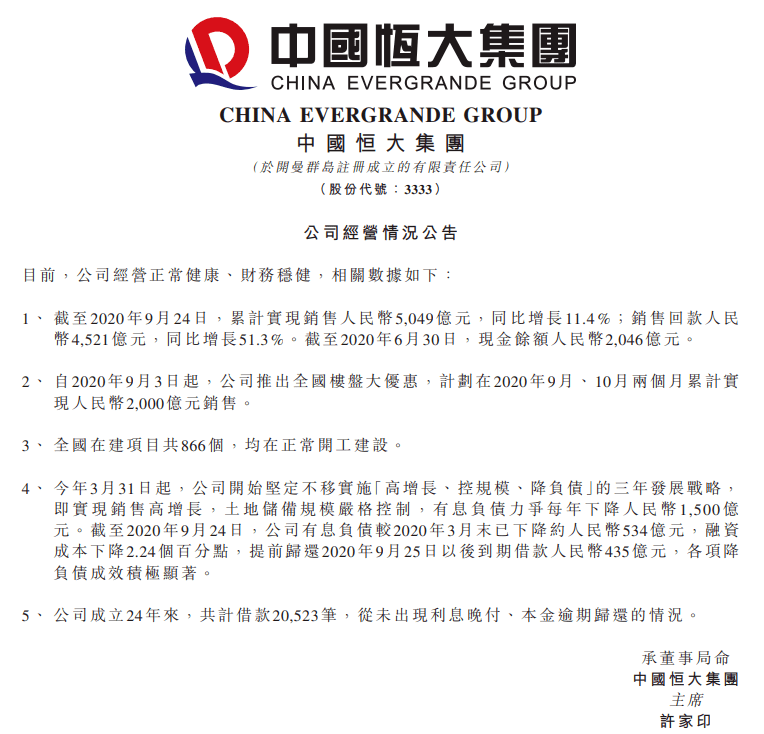еҘҪзЁӢеәҸе‘ҳwebеүҚз«ҜеҲҶдә«html5дёӯзҡ„navж Үзӯҫ пјҢ navж Үзӯҫе…Ёз§°navigation пјҢ йЎҫеҗҚжҖқд№ү пјҢ жҳҜеҜјиҲӘзҡ„ж„ҸжҖқ гҖӮж №жҚ®HTML5зҡ„зӣёе…іж ҮеҮҶе®ҡд№үеҰӮдёӢпјҡ "A section of a page that links to other pages or to parts within the page:

ж–Үз« жҸ’еӣҫ
a section with navigation links." дёӯж–Үзҝ»иҜ‘еӨ§жҰӮж„ҸжҖқжҳҜ”йЎөйқўдёӯзҡ„дёҖдёӘз”ЁжқҘй“ҫжҺҘеҲ°е…¶е®ғйЎөйқўжҲ–иҖ…еҪ“еүҚйЎөйқўзҡ„еҢәеҹҹпјҡдёҖдёӘеҗ«жңүеҜјиҲӘй“ҫжҺҘзҡ„еҢәеҹҹ” гҖӮиҝҷйҮҢйқһеёёжё…жҘҡзҡ„е®ҡд№үдәҶnavж Үзӯҫзҡ„еҠҹиғҪ пјҢ иҝҷйҮҢе’Ңheaderзұ»дјје№¶жІЎжңүжҢҮе®ҡеҝ…йЎ»жҳҜдё»еҜјиҲӘ пјҢ д№ҹеҸҜд»ҘжҳҜйЎөйқўе…¶е®ғйғЁеҲҶзҡ„еӯҗеҜјиҲӘ гҖӮеҰӮдёӢпјҡ
1.<h3>gbin1.comж–Үз« еҲ—иЎЁ</h3>
2.<nav>
3. <ul>
4. <li><a href=https://www.isolves.com/it/cxkf/yy/html5/2019-08-16/"#html5">HTML5ж–Үз« д»Ӣз»Қ
5. <li><a href=https://www.isolves.com/it/cxkf/yy/html5/2019-08-16/"#css3">CSS3ж–Үз« д»Ӣз»Қ
6. <li><a href=https://www.isolves.com/it/cxkf/yy/html5/2019-08-16/"#jquery">jQueryж–Үз« д»Ӣз»Қ
7. <ul>
8.</nav>
еңЁдёҠйқўиҝҷдёӘдҫӢеӯҗдёӯ пјҢ жҲ‘们зңӢеҲ°иҝҷйҮҢеҸӘжҳҜдёҖдёӘеҢәеҹҹзҡ„ж–Үз« еҜјиҲӘ пјҢ еҗҢж ·д№ҹеҸҜд»ҘдҪҝз”Ёnavе®ҡд№үдёҖдёӘе°ҸеһӢзҡ„йЎөйқўеҶ…еҜјиҲӘ гҖӮдҪҶ并дёҚжҳҜйЎөйқўдёҠзҡ„жүҖжңүй“ҫжҺҘеӣўдҪ“йғҪйңҖиҰҒж”ҫеңЁnavж ҮзӯҫеҶ… пјҢ е®ғдё»иҰҒжҳҜз”ұйЎөйқўзҡ„дё»иҰҒеҜјиҲӘеқ—з»„жҲҗ гҖӮдҫӢеҰӮ пјҢ жҲ‘们йҖҡеёёеңЁзҪ‘з«ҷзҡ„йЎөи„ҡйҮҢж”ҫдёҖз»„й“ҫжҺҘ пјҢ еҢ…жӢ¬жңҚеҠЎжқЎж¬ҫгҖҒзҪ‘з«ҷд»Ӣз»ҚгҖҒзүҲжқғеЈ°жҳҺзӯү пјҢ иҝҷж—¶ пјҢ жҲ‘们йҖҡеёёдҪҝз”Ёfooter пјҢ иҖҢдёҚжҳҜnav гҖӮ
дёҖдёӘйЎөйқўеҸҜеҸҜд»ҘеҢ…еҗ«еӨҡдёӘnavж Үзӯҫ пјҢ дҪңдёәйЎөйқўж•ҙдҪ“жҲ–иҖ…дёҚеҗҢйғЁеҲҶзҡ„еҜјиҲӘ гҖӮеңЁдёӢйқўзҡ„дҫӢеӯҗдёӯ пјҢ жңүдёӨдёӘnavж Үзӯҫ пјҢ дёҖдёӘжҳҜзҪ‘з«ҷзҡ„дё»дҪ“еҜјиҲӘ пјҢ еҸҰеӨ–дёҖдёӘжҳҜеҪ“еүҚйЎөйқўжң¬иә«зҡ„иҫ…еҠ©й“ҫжҺҘеҜјиҲӘ гҖӮ
1.<h1>йӣЁжү“жө®иҗҚ</h1>
2.<nav>
3. <ul>
4. <li><a href=https://www.isolves.com/it/cxkf/yy/html5/2019-08-16/"/">йҰ–йЎө
5. <li><a href=https://www.isolves.com/it/cxkf/yy/html5/2019-08-16/"#">html+css
6. ...more...
7. </ul>
8.</nav>
9.<article>
10. <header>
11. <h1>html5иҜӯд№үеҢ–ж Үзӯҫд№Ӣз»“жһ„ж Үзӯҫ</h1>
12. <p><span>еҸ‘иЎЁдәҺ</span>2011-12-22</p>
13. </header>
14. <nav>
15. <ul>
16. <li><a href=https://www.isolves.com/it/cxkf/yy/html5/2019-08-16/"#">еӯҗеҜјиҲӘ
17. <li><a href=https://www.isolves.com/it/cxkf/yy/html5/2019-08-16/"#">еӯҗеҜјиҲӘ
18. ...more...
19. </ul>
20. </nav>
21. <div>
22. <section id="public">
23. <h1>sectionйҮҢйқўд»Қ然еҸҜд»ҘеҶҚз”Ёh1ж Үзӯҫ</h1>
24. <p>...more...</p>
25. </section>
26. <section id="destroy">
27. <h1>sectionйҮҢйқўд»Қ然еҸҜд»ҘеҶҚз”Ёh1ж Үзӯҫ</h1>
28. <p>...more...</p>
29. </section>
30. ...more... </div>
31. <footer>
32. <p><a href=https://www.isolves.com/it/cxkf/yy/html5/2019-08-16/"#">е…ідәҺжҲ‘们 |
33. <a href=https://www.isolves.com/it/cxkf/yy/html5/2019-08-16/"#">еҸӢжғ…й“ҫжҺҘ |
34. <a href=https://www.isolves.com/it/cxkf/yy/html5/2019-08-16/"#">жқӮдёғжқӮе…«
35. </footer>
36.</article>
37.<footer>
38. <p><small>© copyright 2011 </small></p>
</footer>
navж Үзӯҫжң¬иә«е№¶дёҚиҰҒжұӮеҢ…еҗ«дёҖдёӘеҲ—иЎЁ пјҢ е®ғиҝҳеҸҜд»ҘеҢ…еҗ«е…¶е®ғеҶ…е®№еҪўејҸ гҖӮ
1.<nav>
2. <h1>Navigation</h1>
3. <p>You are on my home page. To the north lies
4. <a href=https://www.isolves.com/it/cxkf/yy/html5/2019-08-16/"/blog">my blog, from whence the sounds of battle can be heard. To the east you can see a large mountain,
5. upon which many
6. <a href=https://www.isolves.com/it/cxkf/yy/html5/2019-08-16/"/school">school papersare littered. Far up thus mountain you can spy a little figure who Appears to
7. be me, desperately scribbling a
8. <a href=https://www.isolves.com/it/cxkf/yy/html5/2019-08-16/"/school/thesis">thesis.
9. <p>To the west are several exits. One fun-looking exit is labeled
10. <a href=https://www.isolves.com/it/cxkf/yy/html5/2019-08-16/"http://games.example.com/">"games". Another more boring-looking exit is labeled
11. <a href=https://www.isolves.com/it/cxkf/yy/html5/2019-08-16/"http://isp.example.net/">ISP?.
12. <p>To the south lies a dark and dank
13. <a href=https://www.isolves.com/it/cxkf/yy/html5/2019-08-16/"/about">contacts page
жҺЁиҚҗйҳ…иҜ»
- еҫ®дҝЎеӨ§жӣҙж–°пјҒжңӢеҸӢеңҲиғҪеҲҶдә« 1 еҲҶй’ҹи§Ҷйў‘пјҢиҝҳжңүиҝҷ 8 дёӘж–°еҸҳеҢ–
- WebSocketеҲҶжһҗеҸҠе®һи·ө
- еҲҶдә«дёҖдёӘwinserverиҮӘеҠЁжё…зҗҶOracleиҝҮжңҹеҪ’жЎЈж—Ҙеҝ—и„ҡжң¬
- еүҚз«Ҝзҡ„ејӮжӯҘзј–зЁӢжңүе“ӘдәӣдәҶи§Је‘ўпјҹ
- з®ҖеҚ•webжңҚеҠЎеҷЁзҡ„е®һзҺ°жҖқи·Ҝ
- еҗҚ家养壶方法еҲҶдә«
- зҪ‘з«ҷиў«й»‘зҡ„еёёи§Ғзҡ„ж–№ејҸжңүе“ӘдәӣпјҹзҪ‘з«ҷиў«й»‘еә”еҜ№еӨ„зҗҶеҠһжі•еҲҶдә«
- и§ЈеҶіеүҚз«ҜдёҖеҲҮеёғеұҖзҡ„зҘһеҷЁпјҡCSS3 Flexеј№жҖ§еёғеұҖ
- HTML5дёӯзҡ„йў„еҠ иҪҪеҠҹиғҪ
- Nginxе®һзҺ°еҹәзЎҖWebжһ¶жһ„