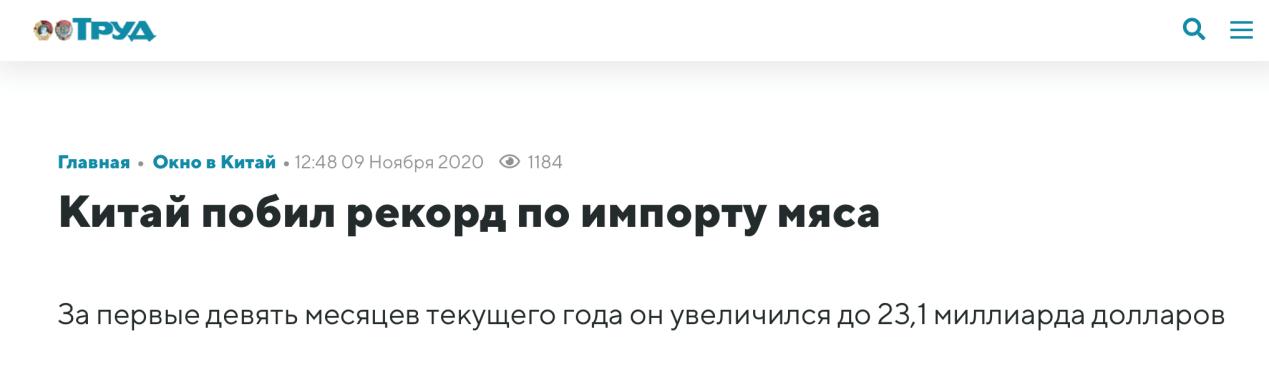SpringBoot集成Mybatis
1.导入依赖@Controllerpublic class StudentController {@Autowiredprivate StudentService studentService;@RequestMapping(value = "http://kandian.youth.cn/student")public @ResponseBody Student queryStudentById(Integer id) {//调用业务层的方法Student student = studentService.queryStudentById(id);return student;}}在service层中创建StudentService
public interface StudentService {/*** 根据学生ID查询详情* @param id* @return*/Student queryStudentById(Integer id);}创建实现类StudentServiceImpl
@Servicepublic class StudentServiceImpl implements StudentService {@Autowiredprivate StudentMapper studentMapper;@Overridepublic Student queryStudentById(Integer id) {return studentMapper.selectByPrimaryKey(id);}}4.在application.properties中#设置连接数据的信息spring.datasource.driver-class-name=com.mysql.cj.jdbc.Driverspring.datasource.url=jdbc:mysql://192.168.154.128:3306/springboot?useUnicode=true --tt-darkmode-bgcolor: #C0BEB8;">5.在SpringBootApplication启动类中加入@MapperScan注解【SpringBoot集成Mybatis】@SpringBootApplication//开启spring配置@MapperScan("com.bjpowernode.springboot.mapper") //开启扫描Mapper接口的包以及子目录public class Application {public static void main(String[] args) {SpringApplication.run(Application.class, args);}}结尾本文到这里就结束了 , 感谢看到最后的朋友 , 都看到最后了 , 点个赞再走啊 , 如有不对之处还请多多指正 。
推荐阅读
- 三星公司发布2021款数字座舱 集成诸多高科技
- 产学研联手破解人才难题!青岛集成电路人才创新培养联盟成立
- 华为手机备忘录真的太赞了,居然集成了7大功能,个个都非常实用
- 集成灶加盟选哪家?金帝集成灶助你走出2020年黑天鹅困局
- 新基建下,系统集成商数字化建设及渠道管理深度解析
- 公牛推出电竞充电器,1A1C双输出,集成能量呼吸灯
- 新一代大尺寸集成电路硅单晶生长设备试产成功
- 新鲜!集成电路、新材料、激光技术、核技术也可以作为歌词
- 国家电网自助终端集成向日葵,远程运维安全高效
- 实锤 苹果支付将集成支付宝了









![[绿豆]男人想要长寿,5件“耗阳”的事要“舍弃”,一些人表示很难做到](http://img88.010lm.com/img.php?https://image.uc.cn/s/wemedia/s/2020/26fa2bbcc60faf5ef39679c3f1999fd3.jpg)