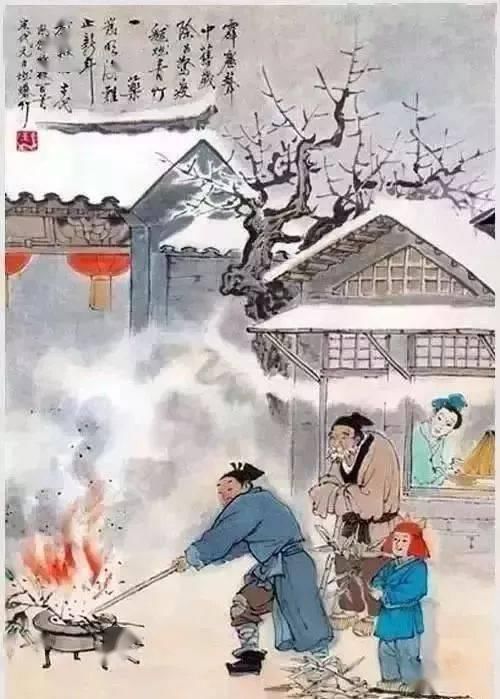пјҲ1пјүLogstashдёӯй…ҚзҪ®зҡ„whatеұһжҖ§еҖјдёәprevious пјҢ зӣёеҪ“дәҺFilebeatдёӯзҡ„afterпјҢLogstashдёӯй…ҚзҪ®зҡ„whatеұһжҖ§еҖјдёәnextпјҢзӣёеҪ“дәҺFilebeatдёӯзҡ„before гҖӮ
пјҲ2пјүpattern => "%{LOGLEVEL}s*]" дёӯзҡ„LOGLEVELжҳҜLogstashйў„еҲ¶зҡ„жӯЈеҲҷеҢ№й…ҚжЁЎејҸ пјҢ йў„еҲ¶зҡ„иҝҳжңүеҘҪеӨҡеёёз”Ёзҡ„жӯЈеҲҷеҢ№й…ҚжЁЎејҸпјҢиҜҰз»ҶиҜ·зңӢпјҡhttps://Github.com/logstash-plugins/logstash-patterns-core/tree/master/patterns
2. й—®йўҳпјҡеҰӮдҪ•е°ҶKibanaдёӯжҳҫзӨәж—Ҙеҝ—зҡ„ж—¶й—ҙеӯ—ж®өжӣҝжҚўдёәж—Ҙеҝ—дҝЎжҒҜдёӯзҡ„ж—¶й—ҙпјҹй»ҳи®Өжғ…еҶөдёӢпјҢжҲ‘们еңЁKibanaдёӯжҹҘзңӢзҡ„ж—¶й—ҙеӯ—ж®өдёҺж—Ҙеҝ—дҝЎжҒҜдёӯзҡ„ж—¶й—ҙдёҚдёҖиҮҙпјҢеӣ дёәй»ҳи®Өзҡ„ж—¶й—ҙеӯ—ж®өеҖјжҳҜж—Ҙеҝ—收йӣҶж—¶зҡ„еҪ“еүҚж—¶й—ҙ пјҢ жүҖд»ҘйңҖиҰҒе°ҶиҜҘеӯ—ж®өзҡ„ж—¶й—ҙжӣҝжҚўдёәж—Ҙеҝ—дҝЎжҒҜдёӯзҡ„ж—¶й—ҙ гҖӮ
и§ЈеҶіж–№жЎҲпјҡдҪҝз”ЁgrokеҲҶиҜҚжҸ’件дёҺdateж—¶й—ҙж јејҸеҢ–жҸ’件жқҘе®һзҺ°
еңЁLogstashзҡ„й…ҚзҪ®ж–Ү件зҡ„иҝҮж»ӨеҷЁдёӯй…ҚзҪ®grokеҲҶиҜҚжҸ’件дёҺdateж—¶й—ҙж јејҸеҢ–жҸ’件пјҢеҰӮпјҡ
input {beats {port => 5044}}filter {multiline {pattern => "%{LOGLEVEL}s*][%{YEAR}%{MONTHNUM}%{MONTHDAY}s+%{TIME}]"negate => truewhat => "previous"}grok { match => [ "message" , "(?<customer_time>%{YEAR}%{MONTHNUM}%{MONTHDAY}s+%{TIME})" ]}date {match => ["customer_time", "yyyyMMdd HH:mm:ss,SSS"] //ж јејҸеҢ–ж—¶й—ҙtarget => "@timestamp" //жӣҝжҚўй»ҳи®Өзҡ„ж—¶й—ҙеӯ—ж®ө}}output {elasticsearch {hosts => "localhost:9200"}}еҰӮиҰҒеҢ№й…Қзҡ„ж—Ҙеҝ—ж јејҸдёәпјҡ[DEBUG][20170811 10:07:31,359][DefaultBeanDefinitionDocumentReader:106] Loading bean definitionsпјҢи§ЈжһҗеҮәиҜҘж—Ҙеҝ—зҡ„ж—¶й—ҙеӯ—ж®өзҡ„ж–№ејҸжңүпјҡ
в‘ йҖҡиҝҮеј•е…ҘеҶҷеҘҪзҡ„иЎЁиҫҫејҸж–Ү件пјҢеҰӮиЎЁиҫҫејҸж–Ү件дёәcustomer_patterns пјҢ еҶ…е®№дёәпјҡCUSTOMER_TIME %{YEAR}%{MONTHNUM}%{MONTHDAY}s+%{TIME}
жіЁпјҡеҶ…е®№ж јејҸдёәпјҡ[иҮӘе®ҡд№үиЎЁиҫҫејҸеҗҚз§°] [жӯЈеҲҷиЎЁиҫҫејҸ]
然еҗҺlogstashдёӯе°ұеҸҜд»Ҙиҝҷж ·еј•з”Ёпјҡ
filter {grok {patterns_dir => ["./customer-patterms/mypatterns"] //еј•з”ЁиЎЁиҫҫејҸж–Ү件и·Ҝеҫ„match => [ "message" , "%{CUSTOMER_TIME:customer_time}" ] //дҪҝз”ЁиҮӘе®ҡд№үзҡ„grokиЎЁиҫҫејҸ}}в‘Ў д»Ҙй…ҚзҪ®йЎ№зҡ„ж–№ејҸпјҢ规еҲҷдёәпјҡ(?<иҮӘе®ҡд№үиЎЁиҫҫејҸеҗҚз§°>жӯЈеҲҷеҢ№й…Қ规еҲҷ)пјҢеҰӮпјҡ
filter {grok {match => [ "message" , "(?<customer_time>%{YEAR}%{MONTHNUM}%{MONTHDAY}s+%{TIME})" ]}}3. й—®йўҳпјҡеҰӮдҪ•еңЁKibanaдёӯйҖҡиҝҮйҖүжӢ©дёҚеҗҢзҡ„зі»з»ҹж—Ҙеҝ—жЁЎеқ—жқҘжҹҘзңӢж•°жҚ®дёҖиҲ¬еңЁKibanaдёӯжҳҫзӨәзҡ„ж—Ҙеҝ—ж•°жҚ®ж··еҗҲдәҶжқҘиҮӘдёҚеҗҢзі»з»ҹжЁЎеқ—зҡ„ж•°жҚ®пјҢйӮЈд№ҲеҰӮдҪ•жқҘйҖүжӢ©жҲ–иҖ…иҝҮж»ӨеҸӘжҹҘзңӢжҢҮе®ҡзҡ„зі»з»ҹжЁЎеқ—зҡ„ж—Ҙеҝ—ж•°жҚ®пјҹ
и§ЈеҶіж–№жЎҲпјҡж–°еўһж ҮиҜҶдёҚеҗҢзі»з»ҹжЁЎеқ—зҡ„еӯ—ж®өжҲ–ж №жҚ®дёҚеҗҢзі»з»ҹжЁЎеқ—е»әESзҙўеј•
1гҖҒж–°еўһж ҮиҜҶдёҚеҗҢзі»з»ҹжЁЎеқ—зҡ„еӯ—ж®өпјҢ然еҗҺеңЁKibanaдёӯеҸҜд»Ҙж №жҚ®иҜҘеӯ—ж®өжқҘиҝҮж»ӨжҹҘиҜўдёҚеҗҢжЁЎеқ—зҡ„ж•°жҚ®пјҢиҝҷйҮҢд»Ҙ第дәҢз§ҚйғЁзҪІжһ¶жһ„и®Іи§ЈпјҢеңЁFilebeatдёӯзҡ„й…ҚзҪ®еҶ…е®№дёәпјҡ
filebeat.prospectors:-paths:- /home/project/elk/logs/account.loginput_type: logmultiline:pattern: '^['negate: truematch: afterfields: //ж–°еўһlog_fromеӯ—ж®өlog_from: account-paths:- /home/project/elk/logs/customer.loginput_type: logmultiline:pattern: '^['negate: truematch: afterfields:log_from: customeroutput:logstash:hosts: ["localhost:5044"]йҖҡиҝҮж–°еўһпјҡlog_fromеӯ—ж®өжқҘж ҮиҜҶдёҚеҗҢзҡ„зі»з»ҹжЁЎеқ—ж—Ҙеҝ—
2гҖҒж №жҚ®дёҚеҗҢзҡ„зі»з»ҹжЁЎеқ—й…ҚзҪ®еҜ№еә”зҡ„ESзҙўеј•пјҢ然еҗҺеңЁKibanaдёӯеҲӣе»әеҜ№еә”зҡ„зҙўеј•жЁЎејҸеҢ№й…ҚпјҢеҚіеҸҜеңЁйЎөйқўйҖҡиҝҮзҙўеј•жЁЎејҸдёӢжӢүжЎҶйҖүжӢ©дёҚеҗҢзҡ„зі»з»ҹжЁЎеқ—ж•°жҚ® гҖӮ
filebeat.prospectors:-paths:- /home/project/elk/logs/account.loginput_type: logmultiline:pattern: '^['negate: truematch: afterfields: //ж–°еўһlog_fromеӯ—ж®өlog_from: account-paths:- /home/project/elk/logs/customer.loginput_type: logmultiline:pattern: '^['negate: truematch: afterfields:log_from: customeroutput:logstash:hosts: ["localhost:5044"]иҝҷйҮҢд»Ҙ第дәҢз§ҚйғЁзҪІжһ¶жһ„и®Іи§ЈпјҢеҲҶдёәдёӨжӯҘпјҡ
в‘ еңЁFilebeatдёӯзҡ„й…ҚзҪ®еҶ…е®№дёәпјҡ
filebeat.prospectors:-paths:- /home/project/elk/logs/account.loginput_type: logmultiline:pattern: '^['negate: truematch: afterdocument_type: account-paths:- /home/project/elk/logs/customer.loginput_type: logmultiline:pattern: '^['negate: truematch: afterdocument_type: customeroutput:logstash:hosts: ["localhost:5044"]йҖҡиҝҮdocument_typeжқҘж ҮиҜҶдёҚеҗҢзі»з»ҹжЁЎеқ—
в‘Ў дҝ®ж”№Logstashдёӯoutputзҡ„й…ҚзҪ®еҶ…е®№дёәпјҡ
output {elasticsearch {hosts => "localhost:9200"index => "%{type}"}}
“жҖ»з»“жң¬ж–Үдё»иҰҒд»Ӣз»ҚдәҶELKе®һж—¶ж—Ҙеҝ—еҲҶжһҗзҡ„дёүз§ҚйғЁзҪІжһ¶жһ„пјҢд»ҘеҸҠдёҚеҗҢжһ¶жһ„жүҖиғҪи§ЈеҶізҡ„й—®йўҳ пјҢ иҝҷдёүз§Қжһ¶жһ„дёӯ第дәҢз§ҚйғЁзҪІж–№ејҸжҳҜж—¶дёӢжңҖжөҒиЎҢд№ҹжҳҜжңҖеёёз”Ёзҡ„йғЁзҪІж–№ејҸ гҖӮ
еңЁoutputдёӯеўһеҠ indexеұһжҖ§пјҢ%{type}иЎЁзӨәжҢүдёҚеҗҢзҡ„document_typeеҖје»әESзҙўеј•
”
жҺЁиҚҗйҳ…иҜ»
- ж–°жңәicloudжҒўеӨҚеҰӮдҪ•еҒңжӯў
- Pythonзҡ„rangeеҮҪж•°еҶ…йғЁжҳҜжҖҺд№Ҳе®һзҺ°зҡ„?
- ж·ұе…ҘLinuxеҶ…ж ёпјҡжҺўз§ҳиҝӣзЁӢе®һзҺ°зҡ„зҘһз§ҳдё–з•Ң
- еҰӮдҪ•з”ЁJavaе®һзҺ°еӣҫеғҸиҜҶеҲ«е’ҢеӣҫеғҸеӨ„зҗҶпјҹ
- Nodejs зҡ„ CommonJS 规иҢғе®һзҺ°еҺҹзҗҶ
- еҫ®дҝЎжҠ•зҘЁиғҪе’Ӣеҫ—ж“ҚдҪңпјҢ第дёүж–№еҫ®дҝЎжҠ•зҘЁзі»з»ҹжҠ•зҘЁйҖҒзӨјзү©жҖҺд№Ҳе®һзҺ°
- PyTorchеӣўйҳҹйҮҚеҶҷгҖҢеҲҶеүІдёҖеҲҮгҖҚжЁЎеһӢпјҢжҜ”еҺҹе§Ӣе®һзҺ°еҝ«е…«еҖҚ
- Spring Boot и°ғдјҳеҶ…еөҢ Tomcat зҡ„дёүз§Қж–№жі•
- еҘіз”ҹдҪ©жҲҙжҠӨиә«з¬Ұзҡ„зҰҒеҝҢ еҘіз”ҹдҪ©жҲҙжҠӨиә«з¬Ұзҡ„зҰҒеҝҢж„ҝжңӣе®һзҺ°еҗҺеҗҗиЎҖ
- Spring еҫ®жңҚеҠЎдёӯзҡ„еҲҶеёғејҸдјҡиҜқ