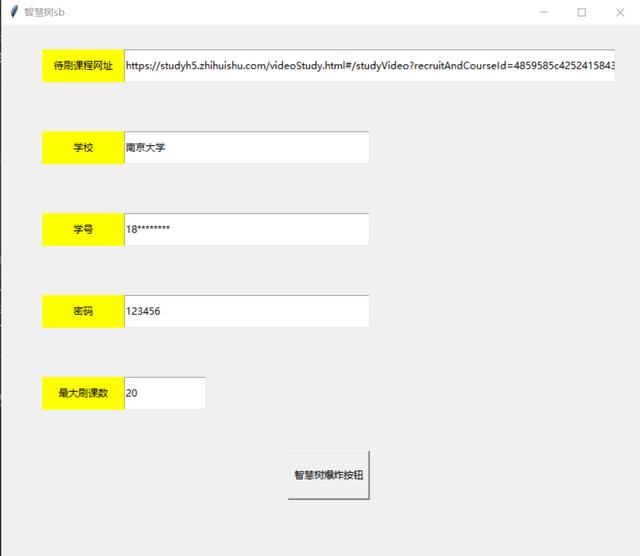е…ідәҺElastic Searchе®үиЈ…еҸҜд»ҘеҸӮиҖғгҖҠElastic Search 8.6.2йӣҶзҫӨе®үиЈ…йғЁзҪІгҖӢеҸҠKibanaе®үиЈ…еҸҜд»ҘеҸӮиҖғгҖҠElastic Search 8.6.2з®ҖеҚ•ж“ҚдҪңгҖӢ гҖӮзӣёе…іе‘Ҫд»Өе°ҶеңЁKibanaе·Ҙе…·зҡ„Consoleе№іеҸ°дёҠжү§иЎҢ гҖӮ

ж–Үз« жҸ’еӣҫ
Elastic Searchзҙўеј•ж“ҚдҪңдё»иҰҒеҢ…еҗ«пјҡеҲӣе»әгҖҒеҲ йҷӨгҖҒе…ій—ӯе’Ңжү“ејҖзҙўеј•пјҢд»ҘеҸҠзҙўеј•еҲ«еҗҚзҡ„ж“ҚдҪң гҖӮе…¶дёӯпјҢзҙўеј•еҲ«еҗҚзҡ„ж“ҚдҪңеңЁз”ҹдә§зҺҜеўғдёӯдҪҝз”ЁжҜ”иҫғе№ҝжіӣпјҢеҸҜд»Ҙе’Ңе…ій—ӯжҲ–еҲ йҷӨзҙўеј•й…ҚеҗҲдҪҝз”Ё гҖӮеңЁз”ҹдә§зҺҜеўғдёӯдҪҝз”Ёзҙўеј•ж—¶пјҢйғҪеә”иҜҘзү№еҲ«жіЁж„Ҹж“ҚдҪңдёҚеҪ“еј•иө·ж•°жҚ®дёўеӨұжҲ–ејӮеёёзҡ„й—®йўҳ гҖӮ
1.еҲӣе»әзҙўеј•дҪҝз”ЁElastic Searchжһ„е»әжҗңзҙўеј•ж“Һзҡ„第дёҖжӯҘе°ұжҳҜеҲӣе»әзҙўеј• гҖӮеҲӣе»әзҙўеј•д»ҘPUTж–№ејҸеҸ‘иө·иҜ·жұӮпјҢе‘Ҫд»Ө PUT /indexName
{
"settings":{
"number_of_shards": 5,
"number_of_replicas": 2
},
"mAppings":{
"properties":{
"name":{
"type":"text"
},
"age":{
"type": "integer"
}
}
}
}
{
"acknowledged": true,
"shards_acknowledged": true,
"index": "customer"
}

ж–Үз« жҸ’еӣҫ
2.еҲ йҷӨзҙўеј•еҲ йҷӨзҙўеј•дҪҝз”Ё DELETE /indexName
{
"acknowledged": true
}
3.е…ій—ӯзҙўеј•жңүдәӣзҙўеј•еҸҜиғҪеңЁжҡӮж—¶дёҚдҪҝз”ЁпјҢдҪҶжңӘжқҘеҸҜиғҪиҝҳдјҡдҪҝз”Ёж—¶пјҢе°ұеҸҜд»Ҙе…ій—ӯиҜҘзҙўеј• гҖӮзҙўеј•е…ій—ӯж—¶пјҢеҸӘиғҪдҪҝз”ЁElastic Searchзҡ„ApiжҲ–иҖ…зӣ‘жҺ§е·Ҙе…·жқҘжҹҘзңӢиҜҘзҙўеј•зҡ„дҝЎжҒҜ гҖӮжӯӨж—¶еҜ№зҙўеј•зҡ„иҜ»еҶҷж“ҚдҪңйғҪдјҡжҠҘй”ҷпјҡзҙўеј•е…ій—ӯејӮеёё гҖӮ
{
"acknowledged": true,
"shards_acknowledged": true,
"indices": {
"customer": {
"closed": true
}
}
}
4.жү“ејҖзҙўеј•зҙўеј•е…ій—ӯдәҶпјҢжғійҮҚж–°дҪҝз”ЁеҸҜд»ҘеҶҚж¬Ўжү“ејҖзҙўеј• гҖӮ
{
"acknowledged": true,
"shards_acknowledged": true
}
5.зҙўеј•еҲ«еҗҚзҙўеј•еҲ«еҗҚдёҖиҲ¬жҳҜйҖҡиҝҮдёҖдёӘеҲ«еҗҚе…іиҒ”дёҖдёӘжҲ–еӨҡдёӘзҙўеј•пјҢи®©еҲ«еҗҚдёҺзҙўеј•д№Ӣй—ҙе»әз«ӢйҖ»иҫ‘е…ізі»пјҢд»Ҙең°еҢәгҖҒж—¶й—ҙзӯүеҲ’еҲҶзҙўеј•зҡ„еңәжҷҜдјҡдҪҝз”ЁеҲ° гҖӮдҫӢеҰӮж—Ҙеҝ—еңәжҷҜпјҡ

ж–Үз« жҸ’еӣҫ
{
"mappings": {
"properties": {
"title": {
"type": "text"
},
"content": {
"type": "text"
},
"code": {
"type": "keyword"
},
"info": {
"type": "text"
}
}
}
}
POST /log-20230329/_doc/001
{
"title": "ж—Ҙеҝ—29",
"content":"еҶ…е®№29",
"code": "0001",
"info":"ж“ҚдҪңеӨұиҙҘ"
}
POST /log-20230328/_doc/001
{
"title": "ж—Ҙеҝ—28",
"content":"еҶ…е®№28",
"code": "0000",
"info":"ж“ҚдҪңжҲҗеҠҹ"
}
POST /log-20230327/_doc/001
{
"title": "ж—Ҙеҝ—27",
"content":"еҶ…е®№27",
"code": "0000",
"info":"ж“ҚдҪңжҲҗеҠҹ"
}
еҲӣе»әзҙўеј•еҲ«еҗҚ
{
"actions": [
{
"add":{
"index": "log-20230329",
"alias": "last_three_day_log"
}
},{
"add":{
"index": "log-20230328",
"alias": "last_three_day_log"
}
},{
"add":{
"index": "log-20230327",
"alias": "last_three_day_log"
}
}
]
}
{
"acknowledged": true
}
иҝҷдёӘж—¶еҖҷжҹҘиҜўlast_three_day_logе°ұдјҡжҹҘиҜўеҲ°е…іиҒ”зҡ„дёүдёӘзҙўеј•пјҡ
{
"query":{
"match":{
"title":"ж—Ҙеҝ—"
}
}
}
{
"took": 6,
жҺЁиҚҗйҳ…иҜ»
- жІЎжңүдәәж•ҷдҪ зҡ„йҮҚиҰҒзҡ„ Linux е‘Ҫд»Ө
- iOSдҪҝз”ЁFFmpegе‘Ҫд»ӨиЎҢ
- Windowsеёёз”Ёзҡ„дёҖдәӣCMDиҝҗиЎҢе‘Ҫд»Ө
- еҰӮдҪ•еңЁ Linux е‘Ҫд»ӨиЎҢдёӯжҹҘжүҫжңҖеӨ§зҡ„ж–Ү件жҲ–ж–Ү件еӨ№
- ж°ёиҝңдёҚиҰҒеңЁдҪ зҡ„ Linux зі»з»ҹдёҠиҝҗиЎҢиҝҷдәӣе‘Ҫд»Ө
- SQL SERVERж—Ҙеҝ—ж–Ү件еҫҲеӨ§20еӨҡGж—Ҙеҝ—ж–Ү件清зҗҶ ж— йңҖеҲҶзҰ»ж•°жҚ®еә“ SQLе‘Ҫд»Ө
- зәўиүІиӯҰжҲ’дёүе‘Ҫд»ӨдёҺеҫҒжңҚ е‘ҪиҝҗдёҺеҫҒжңҚ
- 欧зҫҺvibossиҖҒдәә 欧зҫҺпјҠпјҠпјҠ
- е‘Ҫд»ӨдёҺеҫҒжңҚ3еҮҜжҒ©д№ӢеҚ° еҮҜжҒ©зҡ„蹄еҚ°
- йӯ”е…Ҫдё–з•ҢеқҗйӘ‘е®Ҹе‘Ҫд»ӨпјҢйӯ”е…Ҫдё–з•ҢеқҗйӘ‘е®Ҹ