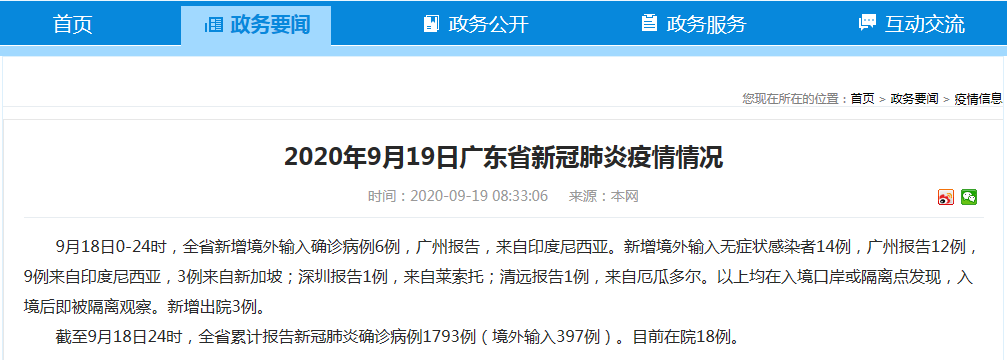иҮіжӯӨ пјҢ е®ўжҲ·з«Ҝй…ҚзҪ®е®ҢжҜ• пјҢ йЎ№зӣ®еҗҜеҠЁзҡ„ж—¶еҖҷ пјҢ дјҡиҮӘеҠЁжіЁе…ҘеҲ° Spring зҡ„ ioc е®№еҷЁйҮҢйқў гҖӮ
2.4гҖҒзҙўеј•з®ЎзҗҶes дёӯжңҖйҮҚиҰҒзҡ„е°ұжҳҜзҙўеј•еә“ пјҢ е®ўжҲ·з«ҜеҰӮдҪ•еҲӣе»әе‘ўпјҹиҜ·зңӢдёӢж–ҮпјҒ
- еҲӣе»әзҙўеј•
@RunWith(SpringJUnit4ClassRunner.class)@SpringBootTest(classes = ElasticSearchApplication.class)public class IndexJunit {@Autowiredprivate RestHighLevelClient client;/*** еҲӣе»әзҙўеј•пјҲз®ҖеҚ•жЁЎејҸпјү* @throws IOException*/@Testpublic void createIndex() throws IOException {CreateIndexRequest request = new CreateIndexRequest("cs_index");CreateIndexResponse response = client.indices().create(request, RequestOptions.DEFAULT);System.out.println(response.isAcknowledged());}/*** еҲӣе»әзҙўеј•пјҲеӨҚжқӮжЁЎејҸпјү* еҸҜд»ҘзӣҙжҺҘжҠҠеҜ№еә”зҡ„ж–ҮжЎЈз»“жһ„д№ҹдёҖ并еҲқе§ӢеҢ–* @throws IOException*/@Testpublic void createIndexComplete() throws IOException {CreateIndexRequest request = new CreateIndexRequest();//зҙўеј•еҗҚз§°request.index("cs_index");//зҙўеј•й…ҚзҪ®Settings settings = Settings.builder().put("index.number_of_shards", 3).put("index.number_of_replicas", 1).build();request.settings(settings);//жҳ е°„з»“жһ„еӯ—ж®өMap<String, Object> properties = new HashMap();properties.put("id", ImmutableBiMap.of("type", "text"));properties.put("name", ImmutableBiMap.of("type", "text"));properties.put("sex", ImmutableBiMap.of("type", "text"));properties.put("age", ImmutableBiMap.of("type", "long"));properties.put("city", ImmutableBiMap.of("type", "text"));properties.put("createTime", ImmutableBiMap.of("type", "long"));Map<String, Object> mapping = new HashMap<>();mapping.put("properties", properties);//ж·»еҠ дёҖдёӘй»ҳи®Өзұ»еһӢSystem.out.println(JSON.toJSONString(request));request.mapping("_doc",mapping);CreateIndexResponse response = client.indices().create(request, RequestOptions.DEFAULT);System.out.println(response.isAcknowledged());}}- еҲ йҷӨзҙўеј•
@RunWith(SpringJUnit4ClassRunner.class)@SpringBootTest(classes = ElasticSearchApplication.class)public class IndexJunit {@Autowiredprivate RestHighLevelClient client;/*** еҲ йҷӨзҙўеј•* @throws IOException*/@Testpublic void deleteIndex() throws IOException {DeleteIndexRequest request = new DeleteIndexRequest("cs_index1");AcknowledgedResponse response = client.indices().delete(request, RequestOptions.DEFAULT);System.out.println(response.isAcknowledged());}}- жҹҘиҜўзҙўеј•
@RunWith(SpringJUnit4ClassRunner.class)@SpringBootTest(classes = ElasticSearchApplication.class)public class IndexJunit {@Autowiredprivate RestHighLevelClient client;/*** жҹҘиҜўзҙўеј•* @throws IOException*/@Testpublic void getIndex() throws IOException {// еҲӣе»әиҜ·жұӮGetIndexRequest request = new GetIndexRequest();request.indices("cs_index");// жү§иЎҢиҜ·жұӮ,иҺ·еҸ–е“Қеә”GetIndexResponse response = client.indices().get(request, RequestOptions.DEFAULT);System.out.println(response.toString());}}- жҹҘиҜўзҙўеј•жҳҜеҗҰеӯҳеңЁ
@RunWith(SpringJUnit4ClassRunner.class)@SpringBootTest(classes = ElasticSearchApplication.class)public class IndexJunit {@Autowiredprivate RestHighLevelClient client;/*** жЈҖжҹҘзҙўеј•жҳҜеҗҰеӯҳеңЁ* @throws IOException*/@Testpublic void exists() throws IOException {// еҲӣе»әиҜ·жұӮGetIndexRequest request = new GetIndexRequest();request.indices("cs_index");// жү§иЎҢиҜ·жұӮ,иҺ·еҸ–е“Қеә”boolean response = client.indices().exists(request, RequestOptions.DEFAULT);System.out.println(response);}}- жҹҘиҜўжүҖжңүзҡ„зҙўеј•еҗҚз§°
@RunWith(SpringJUnit4ClassRunner.class)@SpringBootTest(classes = ElasticSearchApplication.class)public class IndexJunit {@Autowiredprivate RestHighLevelClient client;/*** жҹҘиҜўжүҖжңүзҡ„зҙўеј•еҗҚз§°* @throws IOException*/@Testpublic void getAllIndices() throws IOException {GetAliasesRequest request = new GetAliasesRequest();GetAliasesResponse response =client.indices().getAlias(request,RequestOptions.DEFAULT);Map<String, Set<AliasMetaData>> map = response.getAliases();Set<String> indices = map.keySet();for (String key : indices) {System.out.println(key);}}}- жҹҘиҜўзҙўеј•жҳ е°„еӯ—ж®ө
@RunWith(SpringJUnit4ClassRunner.class)@SpringBootTest(classes = ElasticSearchApplication.class)public class IndexJunit {@Autowiredprivate RestHighLevelClient client;/*** жҹҘиҜўзҙўеј•жҳ е°„еӯ—ж®ө* @throws IOException*/@Testpublic void getMapping() throws IOException {GetMappingsRequest request = new GetMappingsRequest();request.indices("cs_index");request.types("_doc");GetMappingsResponse response = client.indices().getMapping(request, RequestOptions.DEFAULT);System.out.println(response.toString());}}
жҺЁиҚҗйҳ…иҜ»
-
-
-
-
-
-
-
-
-
-
-
-
-
-
-
-
-
-
-
-
- SpringBootжҺҘеҸЈ - еҰӮдҪ•з”ҹжҲҗжҺҘеҸЈж–ҮжЎЈд№ӢSwaggerжҠҖжңҜж Ҳпјҹ
- SpringBoot еҗ„з§Қ Web е®№еҷЁжңҚејҖеҗҜ AccessLog ж—Ҙеҝ—
- еҲқиҜҶSpringBoot Starter
- SpringBootж•ҙеҗҲJWTе®һзҺ°зҷ»еҪ•и®ӨиҜҒ
- SpringBootе®ҡж—¶и·‘жү№
- RocketMQдёҺSpringBootж•ҙеҗҲиҝӣиЎҢз”ҹдә§зә§дәҢж¬Ўе°ҒиЈ…
- SpringBootз»ҹдёҖе°ҒиЈ…иҝ”еӣһеүҚз«Ҝз»“жһңйӣҶ
- еҗүеҲ©|ж•ҙеҗҲвҖңй•ҝеҹҺгҖҒжҜ”дәҡиҝӘвҖқпјҒеҗүеҲ©е…Ёж–°RADARе“ҒзүҢе°ҶеҸ‘пјҡдё»жү“ж–°иғҪжәҗзҡ®еҚЎ
- SpringBoot е®һзҺ° Office еҗ„з§Қж јејҸеңЁзәҝйў„и§Ҳ
- springbootйӣҶжҲҗelasticsearch