- дё»йЎө > з”ҹжҙ»зҷҫ科 > >
жүӢж’ёдәҶдёҖдёӘзҪ‘з»ңиҜ·жұӮе·Ҙе…·зұ»пјҢејҖеҸ‘йҖҹеәҰиҝ…йҖҹжҸҗеҚҮдәҶ300%( дәҢ )
- жңҖеҗҺпјҢжҲ‘们жқҘеҒҡдёҖдёӢеҚ•е…ғжөӢиҜ•пјҢдҪҝз”ЁжЎҲдҫӢеҰӮдёӢпјҢжҺҘеҸЈapiиҝҳжҳҜеҹәдәҺдёҠзҜҮж–Үз« жҸҗдҫӣзҡ„жңҚеҠЎ
@RunWith(SpringRunner.class)@SpringBootTestpublic class HttpControllerJunit {@Autowiredprivate HttpTemplate httpTemplate;/*** getиҜ·жұӮжөӢиҜ•*/@Testpublic void testGet(){//иҜ·жұӮең°еқҖString url = "http://localhost:8080/testGet";//еҸ‘иө·иҜ·жұӮ,зӣҙжҺҘиҝ”еӣһеҜ№иұЎResponseBean responseBean = httpTemplate.get(url, createHeader("get"), ResponseBean.class);System.out.println(responseBean.toString());}/*** getиҜ·жұӮжөӢиҜ•пјҢrestfulйЈҺж ј*/@Testpublic void testGetByRestFul(){//иҜ·жұӮең°еқҖString url = "http://localhost:8080/testGetByRestFul/{1}";//еҸ‘иө·иҜ·жұӮ,зӣҙжҺҘиҝ”еӣһеҜ№иұЎпјҲrestfulйЈҺж јпјүResponseBean responseBean = httpTemplate.get(url, createHeader("testGetByRestFul"), ResponseBean.class, "еј дёү");System.out.println(responseBean.toString());}/*** жЁЎжӢҹиЎЁеҚ•жҸҗдәӨпјҢpostиҜ·жұӮ*/@Testpublic void testPostByForm(){//иҜ·жұӮең°еқҖString url = "http://localhost:8080/testPostByFormAndObj";//иЎЁеҚ•еҸӮж•°Map<String, Object> paramMap = new HashMap<>();paramMap.put("userName", "е”җдёүи—Ҹ");paramMap.put("userPwd", "123456");//еҸ‘иө·иҜ·жұӮResponseBean responseBean = httpTemplate.postByFrom(url, createHeader("testPostByFormAndObj"), paramMap, ResponseBean.class);System.out.println(responseBean.toString());}/*** жЁЎжӢҹJSONжҸҗдәӨпјҢpostиҜ·жұӮ*/@Testpublic void testPostByJson(){//иҜ·жұӮең°еқҖString url = "http://localhost:8080/testPostByJson";//е…ҘеҸӮRequestBean request = new RequestBean();request.setUserName("е”җдёүи—Ҹ");request.setUserPwd("123456789");//еҸ‘йҖҒpostиҜ·жұӮпјҢ并жү“еҚ°з»“жһңпјҢд»ҘStringзұ»еһӢжҺҘ收е“Қеә”з»“жһңJSONеӯ—з¬ҰдёІResponseBean responseBean = httpTemplate.postByJson(url, createHeader("testPostByJson"), request, ResponseBean.class);System.out.println(responseBean.toString());}/*** йҮҚе®ҡеҗ‘пјҢpostиҜ·жұӮпјҢjsonж–№ејҸжҸҗдәӨ*/@Testpublic void testPostByLocation(){//иҜ·жұӮең°еқҖString url = "http://localhost:8080/testPostByLocation";//е…ҘеҸӮRequestBean request = new RequestBean();request.setUserName("е”җдёүи—Ҹ");request.setUserPwd("123456789");//з”ЁдәҺжҸҗдәӨе®ҢжҲҗж•°жҚ®д№ӢеҗҺзҡ„йЎөйқўи·іиҪ¬String uri = httpTemplate.postForLocation(url,createHeader("testPostByLocation"), request);System.out.println(uri);}/*** putиҜ·жұӮпјҢjsonж–№ејҸжҸҗдәӨ*/@Testpublic void testPutByJson(){//иҜ·жұӮең°еқҖString url = "http://localhost:8080/testPutByJson";//е…ҘеҸӮRequestBean request = new RequestBean();request.setUserName("е”җдёүи—Ҹ");request.setUserPwd("123456789000");//жЁЎжӢҹJSONжҸҗдәӨпјҢputиҜ·жұӮResponseBean responseBean = httpTemplate.put(url,createHeader("testPutByJson"), request, ResponseBean.class);System.out.println(responseBean.toString());}/*** deleteиҜ·жұӮпјҢjsonж–№ејҸжҸҗдәӨ*/@Testpublic void testDeleteByJson(){//иҜ·жұӮең°еқҖString url = "http://localhost:8080/testDeleteByJson";//жЁЎжӢҹJSONжҸҗдәӨпјҢdeleteиҜ·жұӮResponseBean responseBean = httpTemplate.delete(url,createHeader("testDeleteByJson"), ResponseBean.class);System.out.println(responseBean.toString());}/*** ж–Ү件дёҠдј пјҢpostиҜ·жұӮ*/@Testpublic void uploadFile(){//йңҖиҰҒдёҠдј зҡ„ж–Ү件String filePath = "/Users/panzhi/Desktop/Jietu20220205-194655.jpg";//иҜ·жұӮең°еқҖString url = "http://localhost:8080/upload";//жҸҗдәӨеҸӮж•°и®ҫзҪ®MultiValueMap<String, Object> param = new LinkedMultiValueMap<>();param.add("uploadFile", new FileSystemResource(new File(filePath)));//жңҚеҠЎз«ҜеҰӮжһңжҺҘеҸ—йўқеӨ–еҸӮж•°пјҢеҸҜд»Ҙдј йҖ’param.add("userName", "еј дёү");ResponseBean responseBean = httpTemplate.uploadFile(url, createHeader("uploadFile"), param, ResponseBean.class);System.out.println(responseBean.toString());}/*** е°Ҹж–Ү件дёӢиҪҪ* @throws IOException*/@Testpublic void downloadFile() throws IOException {String userName = "еј дёү";String fileName = "f9057640-90b2-4f86-9a4b-72ad0e253d0d.jpg";//иҜ·жұӮең°еқҖString url = "http://localhost:8080/downloadFile/{1}/{2}";//еҸ‘иө·иҜ·жұӮ,зӣҙжҺҘиҝ”еӣһеҜ№иұЎпјҲrestfulйЈҺж јпјүbyte[] stream = httpTemplate.downloadFile(url, createHeader("downloadFile"), userName,fileName);// е°ҶдёӢиҪҪдёӢжқҘзҡ„ж–Ү件еҶ…е®№дҝқеӯҳеҲ°жң¬ең°String targetPath = "/Users/panzhi/Desktop/"+ fileName;Files.write(Paths.get(targetPath), Objects.requireNonNull(stream, "жңӘиҺ·еҸ–еҲ°дёӢиҪҪж–Ү件"));}/*** еӨ§ж–Ү件дёӢиҪҪ* @throws IOException*/@Testpublic void downloadBigFile() {String userName = "еј дёү";String fileName = "f9057640-90b2-4f86-9a4b-72ad0e253d0d.jpg";String targetPath = "/Users/panzhi/Desktop/"+ fileName;//иҜ·жұӮең°еқҖString url = "http://localhost:8080/downloadFile/{1}/{2}";//еҜ№е“Қеә”иҝӣиЎҢжөҒејҸеӨ„зҗҶиҖҢдёҚжҳҜе°Ҷе…¶е…ЁйғЁеҠ иҪҪеҲ°еҶ…еӯҳдёӯhttpTemplate.downloadBigFile(url, createHeader("downloadBigFile"), clientHttpResponse -> {Files.copy(clientHttpResponse.getBody(), Paths.get(targetPath));return null;}, userName, fileName);}/*** иҮӘе®ҡд№үиҜ·жұӮеӨҙйғЁ* @param value* @return*/private Map<String, String> createHeader(String value){Map<String, String> headers = new HashMap<>();headers.put("token", value);return headers;}}
жҺЁиҚҗйҳ…иҜ»
-
зӣҶйҮҢй•ҝвҖңзҷҪйңңвҖқпјҢжҳҜжҚўзӣҶвҖңдҝЎеҸ·вҖқпјҢеҶҚдёҚжҚўзғӮж №еҸҲй»„еҸ¶пјҢеҲ«еҝҪи§Ҷ
-
е…»з”ҹиғЎеҢ»еёҲ|зҡ®иӮӨжңүеј№жҖ§пјҢж”№е–„зқЎзң иҙЁйҮҸпјҢи¶Ҡжҙ»и¶Ҡе№ҙиҪ»пјҢеҘіжҖ§еӨҡйЈҹзүӣеҘ¶жһң
-
зҝЎзҝ |гҖҗиӮҘд»”зҝЎзҝ гҖ‘зҝЎзҝ зҹҘиҜҶ第1жңҹпҪңжҜҸеӨ©дёҖеҲҶй’ҹеӯҰзӮ№зҝЎзҝ зҹҘиҜҶвҖ”вҖ”зҙ«зҪ—е…°
-
е•ҶдёҡеҚ«жҳҹдә’иҒ”зҪ‘еҠҝеңЁеҝ…иЎҢпјҢгҖҢеҫ®зәіжҳҹз©әгҖҚеҠ©еҠӣеӣҪ家вҖңйҖ жҳҹвҖқи®ЎеҲ’
-
иҢ¶еҸ¶й»„еҸҳе·Ҙиүәд»Ӣз»Қ,й»„иҢ¶е…·еӨҮд»Җд№Ҳзү№зӮ№й»„иҢ¶зҡ„жқҘеҺҶд»Ӣз»Қ
-
дёҒйҰҷиҢ¶д»Җд№Ҳж—¶еҖҷе–қжңҖеҘҪ,е–қйҮ‘银иҠұиҢ¶йңҖиҰҒжіЁж„Ҹдәӣд»Җд№Ҳ
-
йЎҫеҚғеёҶ|йЎҫеҚғеёҶдәәи®ҫе’Ңж°”иҙЁжҳҜеҶ·иӢҘеҶ°йңңпјҢи®©йҷҲжҷ“иҝҷеј и„ёжқҘжү®жј”пјҢеҫҲеҮәжҲҸ
-
йҹ©зҙ еёҢ|й•ҝеҫ—еғҸйҹ©зҙ еёҢпјҹйҹ©еӣҪеҘізҪ‘зәўдёҠз»јиүәеӣ йў иҰҶжҖ§еӨ–иІҢиў«дё»жҢҒдәәй—®пјҡдҪ жҳҜи°Ғ
-
жҸҸеҶҷиҷ«зҡ„иҜ—еҸҘжңүе“ӘдәӣиҜ—?е…ідәҺиҷ«зҡ„иҜ—еҸҘжңүе“Әдәӣ_1
-
еҚ–зҲҶдәҶпјҒеӣҪдә§еҚғе…ғжңәйҒӯжө·еӨ–з–ҜжҠўпјҡвҖңй»„зүӣвҖқеҠ д»·еҖ’еҚ–пјҢж¶Ҳиҙ№иҖ…иҝһеӨңжҠўиҙӯвҖҰвҖҰ
-
йҳ…иҜ»еҗҺйҒ—з—Үжһ—й»ӣзҺүе’ҢеҸІж№ҳдә‘пјҢжҖҒеәҰдёәдҪ•жҲӘ然дёҚеҗҢпјҹпјҢеҗҢж ·йқўеҜ№йӮўеІ«зғҹзҡ„дёҚе№ё
-
ж–°жңәеҸ‘еёғеҚҺдёәMATE 40йҖ еһӢжӣқе…үпјҢзЎ®е®ҡжү“еӯ”жӣІйқўеұҸпјҢEMUI 11еҶҚжӣқйҮҚзЈ…жҠҖжңҜ
-
гҖҗеӨ§зҫҺдёӯеӣҪгҖ‘260m2ж–°дёӯејҸпјҢеӨ§зҫҺдёӯеӣҪйЈҺ
-
дёҠи§Ӯж–°й—»|вҖңдёҠжө·жңҖжөӘжј«зҡ„马и·ҜвҖқиҷ№еҸЈз”ңзҲұи·ҜдёҫиЎҢйҰ–еұҠHOSTдёғеӨ•з”ңзҲұиҠӮ
-
[еҠұеҝ—и§Ҷйў‘зҹӯзүҮ]еҒҡеҘҪдәӢпјҢеҫ®з¬‘жҢӮж»ЎдёӨи…®жүҚжҳҜжӯЈйҒ“пјҒпјҢж—©е®үеҝғиҜӯпјҡеӯҳеҘҪеҝғ
-
гҖҺйӘ‘зқҖжҜӣй©ҙзңӢе”ұжң¬гҖҸXRеҫҲеҸ—дјӨпјҢвҖңзҷҪиҸңд»·вҖқд№ҹеҚ–дёҚеҠЁдәҶпјҹпјҢiPhone SEзӘҒ然жқҖеҲ°пјҢiPhone
-
еЁұд№җдёӯзҡ„и¶Јй—»|з§’еҘіжһӘпјҢиҷҗиҜәжүӢпјҢе®Ңе…Ӣ149дҪҚиӢұйӣ„пјҒпјҢе”ҜдёҖи®©еү‘еңЈи®ӨжҖӮзҡ„AP
-
жҖҺд№ҲеҲ¶дҪңжөҒзЁӢеӣҫпјҢwpsиҮӘеҠЁз”ҹжҲҗжөҒзЁӢеӣҫж–№жі•
-
зҷҪйӘЁзІҫзӮ–зҢӘе…«жҲ’|жңүдёүдёӘе„ҝеӯҗе°ҡеңЁдәәдё–пјҢдёәдҪ•дј дҪҚдәҺе№јеӯҗеҲҳеј—йҷөпјҹпјҢжұүжӯҰеёқдёҙжӯ»еүҚ
-
иӮЎзҘЁиЎҢжғ…|9жңҲ18ж—ҘиӮЎзҘЁеёӮеңәеӨҚзӣҳ笔记









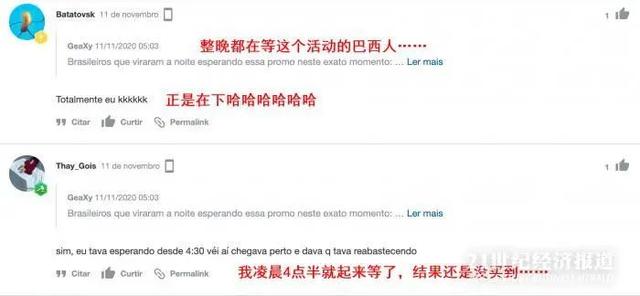




![[еҠұеҝ—и§Ҷйў‘зҹӯзүҮ]еҒҡеҘҪдәӢпјҢеҫ®з¬‘жҢӮж»ЎдёӨи…®жүҚжҳҜжӯЈйҒ“пјҒпјҢж—©е®үеҝғиҜӯпјҡеӯҳеҘҪеҝғ](https://imgcdn.toutiaoyule.com/20200503/20200503054140414532a_t.jpeg)



