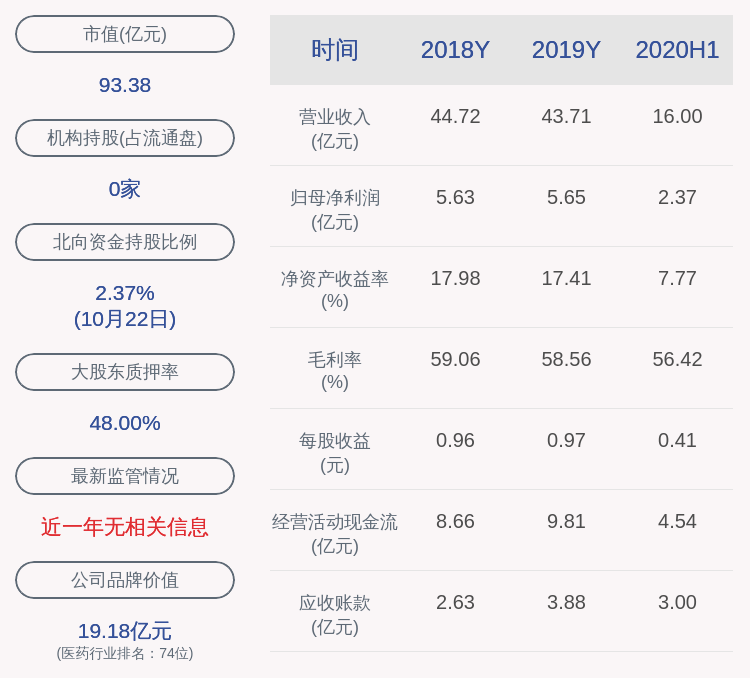д»ҠеӨ©з»§з»ӯеҲҶдә«жңүе…і HarmonyOS зі»з»ҹзҡ„ејҖеҸ‘组件еёғеұҖзұ»зҡ„зҹҘиҜҶ пјҢ жҲ‘们е°ҶеңЁжӯӨзі»з»ҹдёҠиҝӣиЎҢ App еә”з”ЁејҖеҸ‘ пјҢ дё»иҰҒеҶ…е®№жҳҜи®Іеёёз”Ёзҡ„组件еёғеұҖзұ»жңүе“Әдәӣд»ҘеҸҠе®ғ们зҡ„дҪҝз”Ёж–№ејҸ гҖӮ
еҲҶдә«зҡ„йҖ»иҫ‘жҳҜе…ҲеӯҰд№ еёғеұҖзҡ„еҗ«д№ү пјҢ еҶҚи®Іи§Јеә”з”ЁжЎҶжһ¶еҸҠзӨәдҫӢд»Јз Ғзҡ„и°ғз”ЁйҖ»иҫ‘ пјҢ жңҖеҗҺи®Іи§ЈиҝҗиЎҢж•Ҳжһңеӣҫ пјҢ еӨ§иҮҙжҳҜжҢүз…§иҝҷз§ҚдёүжӯҘжӣІзҡ„иҠӮеҘҸжқҘеҲҶдә« гҖӮ
第дёҖжӯҘпјҡ常用组件еёғеұҖзҡ„еҗ«д№ү
- TableLayout ж„ҸдёәиЎЁж јеёғеұҖ пјҢ д№ҹеҸҜд»Ҙз§°дёәзҪ‘ж јеёғеұҖ пјҢ е…Ғи®ёжҲ‘们дҪҝз”ЁиЎЁж јзҡ„ж–№ејҸжқҘжҺ’еҲ—组件 пјҢ д№ҹе°ұжҳҜиЎҢе’ҢеҲ—зҡ„ж–№ејҸ гҖӮ
- StackLayout ж„Ҹдёәе ҶеҸ еёғеұҖ пјҢ з”ЁдәҺеңЁеұҸ幕дёҠдҝқз•ҷдёҖдёӘеҢәеҹҹжқҘжҳҫзӨә组件 пјҢ е®һзҺ°зү№ж®Ҡзҡ„еҠҹиғҪ гҖӮйҖҡеёё пјҢ е ҶеҸ еёғеұҖдёӯеҸӘеә”иҜҘж”ҫзҪ®дёҖдёӘеӯҗ组件 пјҢ еҰӮжһңеӯҳеңЁеӨҡдёӘеӯҗ组件 пјҢ еҲҷжҳҫзӨәжңҖж–°зҡ„еӯҗ组件 гҖӮ
- DirectionalLayoutпјҲеҚ•дёҖж–№еҗ‘жҺ’еҲ—еёғеұҖпјүжҳҜ JAVA UI зҡ„дёҖз§ҚйҮҚиҰҒзҡ„组件еёғеұҖ пјҢ з”ЁдәҺе°ҶдёҖ组组件жҢүз…§ж°ҙе№іжҲ–еһӮзӣҙж–№еҗ‘жҺ’еёғ пјҢ иғҪеӨҹж–№дҫҝең°еҜ№йҪҗеёғеұҖеҶ…зҡ„组件 гҖӮгҖҗohos:orientation="vertical" й»ҳи®ӨдёәеһӮзӣҙж–№еҗ‘ пјҢ еҸҜд»ҘжҚўжҲҗohos:orientation="horizontal"ж°ҙе№іж–№еҗ‘гҖ‘
- DependentLayout ж„ҸдёәзӣёеҜ№дҪҚзҪ®еёғеұҖ пјҢ дёҺ DirectionalLayout зӣёжҜ”иҫғжңүжӣҙеӨҡзҡ„жҺ’еёғж–№ејҸ пјҢ жҜҸдёӘ组件еҸҜд»ҘжҢҮе®ҡзӣёеҜ№дәҺе…¶д»–еҗҢзә§з»„件зҡ„дҪҚзҪ® пјҢ д№ҹеҸҜд»ҘжҢҮе®ҡзӣёеҜ№дәҺзҲ¶з»„件зҡ„дҪҚзҪ® гҖӮеҸҜд»ҘдҪҝз”Ё DependentLayout еёғеұҖжқҘе®һзҺ°жӣҙеҠ еӨҚжқӮзҡ„UIз•Ңйқў пјҢ еҗҢж—¶д№ҹеҸҜд»Ҙе’Ңе…¶д»–еёғеұҖзӣёз»“еҗҲз»„еҗҲеҮәйңҖиҰҒзҡ„UIз•Ңйқў гҖӮ
第дәҢжӯҘпјҡзі»з»ҹжЎҶжһ¶еҸҠд»Јз Ғи°ғз”ЁйҖ»иҫ‘
гҖҗHarmonyOS AppејҖеҸ‘д№Ӣ组件еёғеұҖзұ»гҖ‘зі»з»ҹжЎҶжһ¶еңЁйҮҢйқўеҸӘз”ЁеӣҫзүҮеұ•зӨәдёҖдёӢ пјҢ дёҚеҒҡиҜҰз»ҶиҜҙжҳҺ пјҢ еүҚжңҹеҲҶдә«зҡ„ж–Үз« пјҡHarmonyOS (йёҝи’ҷж“ҚдҪңзі»з»ҹ)дҪ еҖјеҫ—жӢҘжңү жңүиҜҰз»ҶиҜҙжҳҺиҝҮ пјҢ еҰӮдёӢпјҡ

ж–Үз« жҸ’еӣҫ
MainAbility е°ұжҳҜзЁӢеәҸзҡ„mainе…ҘеҸЈзұ» пјҢ иҝҷйҮҢдјҡи°ғз”ЁеҲ° setMainRoute зҡ„ж–№жі• пјҢ дј е…Ҙзҡ„жҳҜMainAbilitySlice иҝҷдёӘзұ»еҗҚз§° гҖӮжӯӨзұ»зҡ„ж ёеҝғд»Јз Ғдёәпјҡ
1@Override 2public void onStart(Intent intent) { 3super.onStart(intent); 4super.setUIContent(ResourceTable.Layout_ability_main); // иҝҷйҮҢе®һйҷ…дёҠжҳҜиҰҒеҺ»еҠ иҪҪability_main.xml еёғеұҖж–Ү件 пјҢ иҝҷйҮҢеңЁеүҚйқўеҠ дёҠдёҖдёӘLayout_ жҳҜзі»з»ҹиҰҒжұӮиҝҷж ·еҒҡзҡ„ пјҢ иЎЁжҳҺиҝҷжҳҜдёҖдёӘеёғеұҖж–Ү件 пјҢ еёғеұҖж–Ү件иҜҰжғ…еңЁдёӢйқўжңүиҜҰз»ҶеҲ—еҮә гҖӮ5Button btn_directional = (Button) findComponentById(ResourceTable.Id_directional_layout); // иҝҷйҮҢе®һйҷ…дёҠжҳҜеңЁд»Һability_main.xml ж–Ү件дёӯжүҫid дёә directional_layoutзҡ„е…ғзҙ пјҢ 并ејәиҪ¬дёәButtonзұ»еһӢ 6if(btn_directional != null){ // еҲӨж–ӯйқһnull7btn_directional.setClickedListener(new Component.ClickedListener() { //з»ҷжӯӨid е…ғзҙ и®ҫзҪ®зӣ‘еҗ¬дәӢ件 8@Override 9public void onClick(Component component) {10present(new DirectionalLayoutSlice(),new Intent()); // еҪ“жӯӨidе…ғзҙ иў«зӮ№еҮ»ж—¶ пјҢ е°ұеҺ»жёІжҹ“DirectionalLayoutSliceиҝҷдёӘзұ»еҜ№иұЎ пјҢ иҝҷйҮҢзҡ„PresentпјҲпјүжҳҜз”ЁжқҘе®һзҺ°дёҚеҗҢзҡ„page(ability)еҶ…зҡ„и·іиҪ¬ гҖӮ11}12});13}1415Button btn_dependent = (Button) findComponentById(ResourceTable.Id_dependent_layout);16if(btn_dependent!=null){17btn_dependent.setClickedListener(new Component.ClickedListener() {18@Override19public void onClick(Component component) {20present(new DependentLayoutSlice(),new Intent());21}22});23}2425Button btn_stack = (Button) findComponentById(ResourceTable.Id_stack_layout);26if(btn_stack != null){27btn_stack.setClickedListener(new Component.ClickedListener() {28@Override29public void onClick(Component component) {30present(new StackLayoutSlice(),new Intent());31}32});33}34Button btn_table = (Button) findComponentById(ResourceTable.Id_table_layout);35if(btn_table != null){36btn_table.setClickedListener(new Component.ClickedListener() {37@Override38public void onClick(Component component) {39present(new TableLayoutSlice(),new Intent());40}41});42}43}ability_main.xml иҜҰз»ҶеҶ…е®№еҰӮдёӢпјҡ 1<?xml version="1.0" encoding="utf-8"?> 2<ScrollView //ж»ҡеҠЁи§Ҷеӣҫ组件 3xmlns:ohos="http://schemas.huawei.com/res/ohos" 4ohos:width="match_parent" 5ohos:height="match_parent" 6ohos:rebound_effect="true" 7ohos:layout_alignment="horizontal_center"> //иЎЁзӨәжҳҜж°ҙе№іеұ…дёӯ 8<DirectionalLayout 9ohos:width="match_parent"10ohos:height="match_content"11ohos:orientation="vertical">12<Text13ohos:width="match_content"14ohos:height="match_content"15ohos:text="Common layout"16ohos:text_color="#708090"17ohos:top_margin="15vp"18ohos:left_margin="10vp"19ohos:text_size="25fp"/>20<Text21ohos:background_element="#70dbdb"22ohos:width="match_parent"23ohos:height="3"/>24<TableLayout25ohos:width="1080"26ohos:height="match_content"27ohos:orientation="horizontal"28ohos:top_margin="10"29ohos:column_count="2">30<Button31ohos:id="$+id:directional_layout"32ohos:width="500"33ohos:height="120"34ohos:margin="5"35ohos:padding="2"36ohos:text="DirectionalLayout"37ohos:text_size="17fp"/>38<Button39ohos:id="$+id:dependent_layout"40ohos:width="500"41ohos:height="120"42ohos:margin="5"43ohos:padding="2"44ohos:text="DependentLayout"45ohos:text_size="17fp"/>46<Button47ohos:id="$+id:stack_layout"48ohos:width="500"49ohos:height="120"50ohos:margin="5"51ohos:padding="2"52ohos:text="StackLayout"53ohos:text_size="17fp"/>54<Button55ohos:id="$+id:table_layout"56ohos:width="500"57ohos:height="120"58ohos:margin="5"59ohos:padding="2"60ohos:text="TableLayout"61ohos:text_size="17fp"/>62</TableLayout>63</DirectionalLayout>64</ScrollView>
жҺЁиҚҗйҳ…иҜ»
-
-
-
-
-
-
-
-
-
-
-
-
-
-
-
-
-
-
-
-
- еӨ§е…¬еҸёйғҪжңүе“ӘдәӣејҖжәҗйЎ№зӣ®пјҹйҳҝйҮҢпјҢзҷҫеәҰпјҢи…ҫи®ҜпјҢ360пјҢж–°жөӘпјҢзҪ‘жҳ“
- йёҝи’ҷж“ҚдҪңзі»з»ҹ HarmonyOS дҪ еҖјеҫ—жӢҘжңү
- еҰӮдҪ•еңЁејҖеҸ‘дёӯ规йҒҝзЎ¬зј–з Ғ
- еҰӮдҪ•жҹҘжүҫиў«еҲ иҒҠеӨ©и®°еҪ•пјҹ
- ејҖе°Ғж—…жёёзҫҺйЈҹиҙӯзү©д»Ӣз»Қ
- еҝ«д№җжһңж ‘з§ҚжӨҚж–№жі•иҜҰи§Ј
- еңЁйҰҷжёҜйӮЈйҮҢд№°зәўиҢ¶,ж–°з”ҹејҖеҘ¶иҢ¶е’ҢдёғжҳҹиҢ¶зҡ„еҠҹж•ҲдёҺдҪңз”Ё
- з”ҹиӮ–|е•Ҙз”ҹиӮ–зҡ„дәәпјҢеҘҪдәӢдёҚжңҹиҖҢйҒҮпјҢе№ёиҝҗеҘізҘһзң·йЎҫпјҢдәәз”ҹеҰӮеҗҢејҖжҢӮ
- з”өз«һ|95еҗҺиҠұ120дёҮејҖе…Қиҙ№е…»иҖҒйҷўеёҰз”өз«һе®Ө зҪ‘еҸӢзҫЎж…•пјҡжҲ‘йғҪжғіеҺ»дҪҸдәҶ
- з”өеҪұ|еҢ—дә¬12дёӘеҢәеҹҹе°ҶејҖеұ•3еӨ©3иҪ®ж ёй…ёпјҡеҘҘеҜҶе…ӢжҲҺз–«иӢ—дёҙеәҠйҰ–й’Ҳе®ҢжҲҗжҺҘз§Қ дҝқжҠӨж•ҲжһңжӣҙеҘҪ