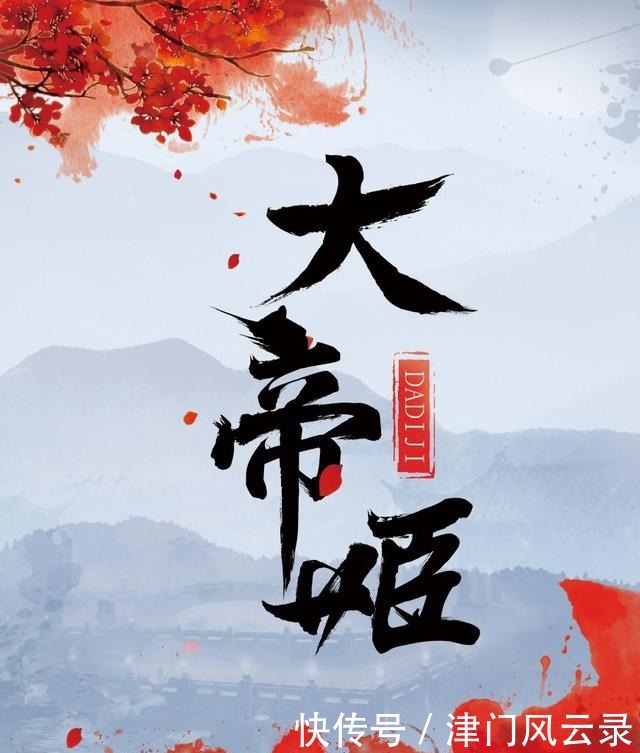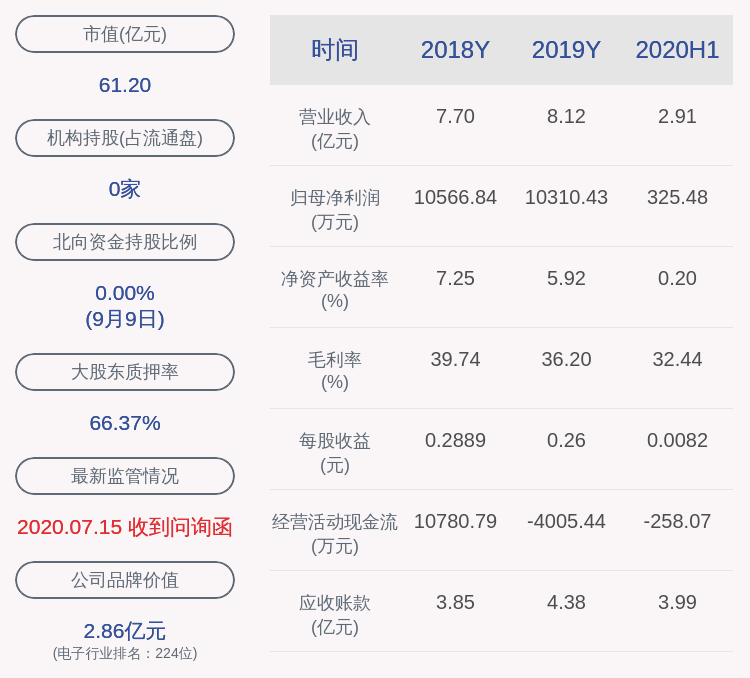?shellзҡ„еҗ„з§ҚеҫӘзҺҜиҜӯеҸҘпјҡforгҖҒwhileгҖҒuntilгҖҒselect?
1гҖҒforеҫӘзҺҜ#иҜӯжі•з»“жһ„
#第дёҖз§ҚпјҡеҸ–еҖјеҸҳйҮҸ
for еҸҳйҮҸеҗҚ in еҸҳйҮҸеҸ–еҖјиЎЁdoжҢҮд»Ө done#дҫӢеӯҗпјҡ
#зӨәдҫӢfor a in {1..9}domkdir dir$adone#иҜҙжҳҺпјҡеҲӣе»ә9дёӘзӣ®еҪ•гҖҗеҝ«йҖҹжҺҢжҸЎshellи„ҡжң¬зҡ„еҗ„з§ҚеҫӘзҺҜиҜӯеҸҘгҖ‘#第дәҢз§ҚпјҡCиҜӯиЁҖеһӢforеҫӘзҺҜ
for ((exp1; exp2; exp3))doжҢҮд»Өdone#дҫӢеӯҗпјҡ
#зӨәдҫӢfor ((i=1;i<=3;i++))doecho $idone#и§ЈйҮҠ:iд»Һ1ејҖе§Ӣ,еҪ“i<=3е°ұеҸҜд»ҘиҝҗиЎҢ,еҰӮжһңиҝҗиЎҢзҡ„еҖјеӨ§дәҺ3,е°ұйҖҖеҮәеҫӘзҺҜ#иҜӯжі•з»“жһ„и®Іи§Јforе…ій”®еӯ—еҗҺзҡ„еҸҢжӢ¬еҸ·жҳҜдёүдёӘиЎЁиҫҫејҸпјҢ第дёҖдёӘжҳҜеҸҳйҮҸеҲқе§ӢеҢ–пјҲдҫӢеҰӮпјҡi=1пјү,第дәҢдёӘдёәеҸҳйҮҸзҡ„иҢғеӣҙпјҲдҫӢеҰӮi<=3пјү,第дёүдёӘдёәеҸҳйҮҸиҮӘеўһжҲ–иҮӘеҮҸпјҲдҫӢеҰӮi++пјү гҖӮеҪ“第дёҖдёӘиЎЁиҫҫејҸзҡ„еҲқе§ӢеҢ–еҖјз¬ҰеҗҲ第дәҢдёӘеҸҳйҮҸзҡ„иҢғеӣҙж—¶пјҢе°ұиҝӣиЎҢеҰӮеҫӘзҺҜжү§иЎҢпјҢеҪ“жқЎд»¶дёҚж»Ўи¶іж—¶е°ұйҖҖеҮәеҫӘзҺҜ#з®ҖеҚ•зӨәдҫӢ
#1.з«–еҗ‘жү“еҚ°10 9 8 7 6 5еҮ дёӘж•°еӯ—
#第дёҖз§Қж–№жі•:зӣҙжҺҘеҲ—еҮәе…ғзҙ
[root@game scripts]# cat for1.sh #!/bin/bashfor i in 1 2 3 4 5doecho $idone#ж•Ҳжһң[root@game scripts]# sh for1.sh 12345第дәҢз§Қж–№жі•:дҪҝз”ЁеӨ§жӢ¬еҸ·{}з”ҹжҲҗж•°еӯ—еәҸеҲ—
[root@game scripts]# cat for2.sh #!/bin/bashfor i in {1..5}doecho $idone#ж•Ҳжһң[root@game scripts]# sh for2.sh 12345#第дёүз§Қж–№жі•:дҪҝз”Ёseqз”ҹжҲҗж•°еӯ—еәҸеҲ—
[root@game scripts]# cat for3.sh #!/bin/bashfor i in `seq 1 5`doecho $idone#ж•Ҳжһң[root@game scripts]# sh for3.sh 12345#2.иҺ·еҸ–еҪ“еүҚзӣ®еҪ•дёӢзҡ„зӣ®еҪ•жҲ–ж–Ү件еҗҚ,并е°Ҷе…¶дҪңдёәеҸҳйҮҸеҲ—иЎЁжү“еҚ°иҫ“еҮә
#ж•°жҚ®[root@game ~]# mkdir -p /test/{test1.txt,test2.txt,guo.txt,ke.txt}[root@game ~]# ls -l /test/total 0drwxr-xr-x. 2 root root 6 Aug 21 22:14 guo.txtdrwxr-xr-x. 2 root root 6 Aug 21 22:14 ke.txtdrwxr-xr-x. 2 root root 6 Aug 21 22:14 test1.txtdrwxr-xr-x. 2 root root 6 Aug 21 22:14 test2.txt#зј–еҶҷи„ҡжң¬[root@game scripts]# cat for4.sh #!/bin/bashusage(){echo "directory not found"}[ ! -d /test ] && usage && exit 1cd /testfor i in `ls`doecho $idoneж•Ҳжһң[root@game scripts]# sh for4.sh guo.txtke.txttest1.txttest2.txt2гҖҒwhileеҫӘзҺҜ#whileеҫӘзҺҜдёҖиҲ¬еә”з”ЁдәҺе®ҲжҠӨиҝӣзЁӢзЁӢеәҸжҲ–дёҖзӣҙеҫӘзҺҜжү§иЎҢ
#иҜӯжі•ж јејҸ
while <жқЎд»¶иЎЁиҫҫејҸ>doжҢҮд»Өdone#з®ҖеҚ•зӨәдҫӢ
жҜҸйҡ”2з§’еңЁеұҸ幕дёҠиҫ“еҮәдёҖж¬ЎиҙҹиҪҪеҖј[root@game scripts]# cat while1.sh #!/bin/bashwhile truedouptimesleep 2 #жҡӮеҒң2з§’еҶҚжү§иЎҢdone#жҸҗзӨәпјҡwhile trueиЎЁзӨәжқЎд»¶ж°ёиҝңдёәзңҹпјҢеӣ жӯӨдјҡдёҖзӣҙиҝҗиЎҢпјҢеғҸжӯ»еҫӘзҺҜдёҖж ·пјҢз§°дёәе®ҲжҠӨиҝӣзЁӢ#ж•Ҳжһң:жҜҸйҡ”2з§’е°ұиҫ“еҮәдёҖж¬Ў[root@game scripts]# sh while1.sh23:11:35 up 2 days,2:00,2 users,load average: 0.00, 0.01, 0.05 23:11:37 up 2 days,2:00,2 users,load average: 0.00, 0.01, 0.05 23:11:39 up 2 days,2:00,2 users,load average: 0.00, 0.01, 0.053гҖҒuntilеҫӘзҺҜ#untilеҫӘзҺҜжҳҜеҪ“жқЎд»¶иЎЁиҫҫејҸдёҚжҲҗз«Ӣж—¶пјҢе°ұдјҡиҝӣе…ҘеҫӘзҺҜпјҢеҪ“жқЎд»¶иЎЁиҫҫејҸжҲҗз«Ӣж—¶пјҢе°ұдјҡз»ҲжӯўеҫӘзҺҜ
#иҜӯжі•ж јејҸ
until <жқЎд»¶иЎЁиҫҫејҸ>doжҢҮд»Өdone#зӨәдҫӢ
#еҰӮжһңз”ЁжҲ·иҫ“еҮәзҡ„жҳҜguokeе°ұз¬ҰеҗҲжқЎд»¶,йҖҖеҮәеҫӘзҺҜ,еҰӮжһңдёҚжҳҜ,з”ЁжҲ·иҫ“е…Ҙ3ж¬Ўд№ӢеҗҺе°ұйҖҖеҮәеҫӘзҺҜ[root@game scripts]# cat until1.sh#!/bin/bashi=1until [ "$user" = "guoke" -o "$i" -gt 3 ]doread -p "please enter you username:" userlet i++done#ж•Ҳжһң[root@game scripts]# sh until1.sh please enter you username:guoke[root@game scripts]# sh until1.sh please enter you username:1please enter you username:1please enter you username:1[root@game scripts]#4гҖҒselectеҫӘзҺҜ#иҜӯжі•ж јејҸ
select еҸҳйҮҸеҗҚ in [иҸңеҚ•еҸ–еҖјеҲ—иЎЁ]doжҢҮд»Өdone#зӨәдҫӢ
#第дёҖз§Қ:зӣҙжҺҘдҪҝз”ЁеҲ—иЎЁеӯ—з¬ҰдёІ[root@game scripts]# cat select1.sh #!/bin/bashselect name in Apache httpd Nginx Tomcatdoecho $namedone#ж•Ҳжһң[root@game scripts]# sh select1.sh 1) apache2) httpd3) nginx4) tomcat#? 1apache#? 3nginx#? 4tomcat#? ^C#第дәҢз§Қ:йҮҮз”Ёж•°з»„еҒҡеҸҳйҮҸеҲ—иЎЁ[root@game scripts]# cat select2.sh #!/bin/bash?array=(aache nginx tomcat lighttpd)select name in "${array[@]}"doecho $namedone#ж•Ҳжһң[root@game scripts]# sh select2.sh 1) apache2) nginx3) tomcat4) lighttpd#? 3tomcat#? 4lighttpd#? ^C5.еҫӘзҺҜжҺ§еҲ¶еҸҠзҠ¶жҖҒиҝ”еӣһеҖјbreak (еҫӘзҺҜжҺ§еҲ¶)
continue (еҫӘзҺҜжҺ§еҲ¶)
exit (йҖҖеҮәи„ҡжң¬)
return (йҖҖеҮәеҮҪж•°)
#еҢәеҲ«
break continueеңЁжқЎд»¶иҜӯеҸҘеҸҠеҫӘзҺҜиҜӯеҸҘ(for if whileзӯү)дёӯз”ЁдәҺжҺ§еҲ¶зЁӢеәҸзҡ„иө°еҗ‘exitжҳҜз»ҲжӯўжүҖжңүиҜӯеҸҘ并йҖҖеҮәи„ҡжң¬return:д»…з”ЁдәҺеңЁеҮҪж•°еҶ…йғЁиҝ”еӣһеҮҪж•°жү§иЎҢзҡ„зҠ¶жҖҒеҖј#breakзӨәдҫӢ
#еҰӮжһңiзӯүдәҺ3,йӮЈд№Ҳе°ұз»ҲжӯўеҫӘзҺҜ[root@game scripts]# cat break1.sh #!/bin/bashfor ((i=0;i<=5;i++))doif [ $i -eq 3 ];thenbreakelseecho $ifidoneecho "1111"yum install net-tools -y > /dev/null[ $? -eq 0 ] && echo "already install"#ж•Ҳжһң[root@game scripts]# sh break1.sh 0121111already install#иҜҙжҳҺ:iзӯүдәҺ3зҡ„ж—¶еҖҷе°ұз»ҲжӯўеҫӘзҺҜ,дҪҶжҳҜжІЎжңүи·іеҮәи„ҡжң¬
жҺЁиҚҗйҳ…иҜ»
- 蔬иҸңз§ҚжӨҚж–№жі•и®Іи§Ј
- еҝ«йҖҹдё°иғёиҢ¶жҖҺд№ҲеҒҡ,зәўжһЈдё°иғёиҢ¶з®Ўз”Ёеҗ—
- MySQLеҸ‘з”ҹе…ЁиЎЁжӣҙж–°еҗҺеҰӮдҪ•еҝ«йҖҹжҒўеӨҚж•°жҚ®
- еҝ«йҖҹжҸҗй«ҳwordpressи®ҝй—®йҖҹеәҰе°ҸжҠҖе·§
- жғіеӯҰд№ дәәе·ҘжҷәиғҪпјҢиҝҷдёӘзҡ„ж•°жҚ®йӣҶеҝ…йЎ»жҺҢжҸЎпјҢMNISTе…Ҙй—ЁдёҺе®һжҲҳ
- йӮЈдәӣеүҚз«ҜејҖеҸ‘йңҖиҰҒжҺҢжҸЎзҡ„пјҡVuexеҹәзЎҖдҪҝз”Ёж–№жі•
- е’іе—Ҫеҗғд»Җд№ҲеҘҪзҡ„еҝ« е…ӯдёӘеҝ«йҖҹжІ»е’іе—Ҫзҡ„йЈҹз–—з§ҳж–№
- еӨӘжһҒе…»з”ҹ еҶ…з»ғйңҖжҺҢжҸЎеӣӣеҠҹ
- з»ғеӨӘжһҒжңүеҸЈиҜҖеё®дҪ жӣҙеҝ«йҖҹе…Ҙй—Ё
- е®•жңәеҗҺпјҢRedisеҰӮдҪ•е®һзҺ°еҝ«йҖҹжҒўеӨҚпјҹ