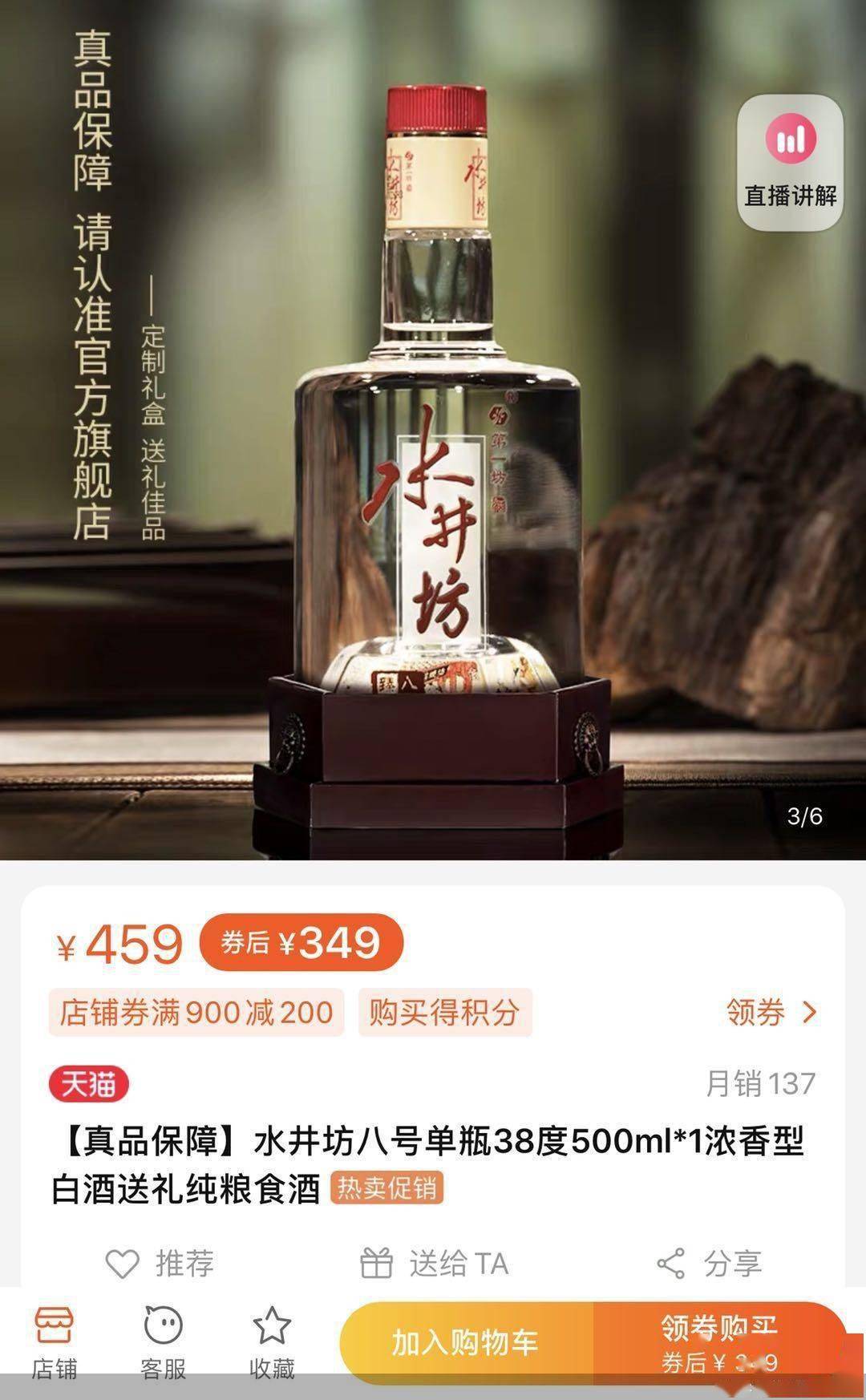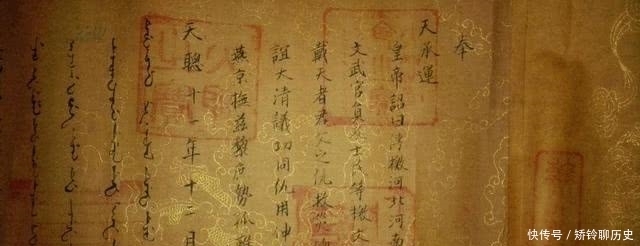然еҗҺжҲ‘们е°ұеҸҜд»ҘеҺ»иҝӣиЎҢOAuth2.0зҡ„зӣёе…ій…ҚзҪ®дәҶпјҢж–№жі•еҫҲз®ҖеҚ•пјҢеҸӘиҰҒеңЁй…ҚзҪ®зұ»дёҠж·»еҠ @EnableAuthorizationServer注解并让其继жүҝиҮӘAuthorizationServerConfigurerAdapter гҖӮжңҖеҗҺйҮҚеҶҷе…¶дёӯзҡ„дёүдёӘconfigure()ж–№жі•еҚіеҸҜ гҖӮ
@Configuration@EnableAuthorizationServerpublic class AuthorizationServerConfig extends AuthorizationServerConfigurerAdapter {@Autowiredprivate AuthenticationManager authenticationManager;//д»ҺWebSecurityConfigдёӯиҺ·еҸ–зҡ„@Autowiredprivate AuthorizationCodeServices authorizationCodeServices;//жң¬зұ»дёӯзҡ„пјҢжҺҲжқғз ҒжЁЎејҸйңҖиҰҒ@Autowiredprivate TokenStore tokenStore;//TokenConfigдёӯзҡ„@Autowiredprivate PasswordEncoder passwordEncoder;//д»ҺWebSecurityConfigдёӯиҺ·еҸ–зҡ„@Autowiredprivate ClientDetailsService clientDetailsService;//жң¬зұ»дёӯзҡ„@Autowiredprivate JwtAccessTokenConverter jwtAccessTokenConverter;//TokenConfigдёӯзҡ„//з”ЁжқҘй…ҚзҪ®д»ӨзүҢз«ҜзӮ№зҡ„е®үе…ЁзәҰжқҹ@Overridepublic void configure(AuthorizationServerSecurityConfigurer security) throws Exception {security.tokenKeyAccess("permitAll")// /oauth/token_key жҸҗдҫӣе…¬жңүеҜҶеҢҷзҡ„з«ҜзӮ№ е…Ғи®ёд»»дҪ•дәәи®ҝй—®.checkTokenAccess("permitAll")// /oauth/check_token пјҡз”ЁдәҺиө„жәҗжңҚеҠЎи®ҝй—®зҡ„д»ӨзүҢи§Јжһҗз«ҜзӮ№ е…Ғи®ёд»»дҪ•дәәи®ҝй—®.allowFormAuthenticationForClients();//иЎЁеҚ•и®ӨиҜҒпјҲз”іиҜ·д»ӨзүҢпјү}//з”ЁжқҘй…ҚзҪ®е®ўжҲ·з«ҜиҜҰжғ…жңҚеҠЎ,е®ўжҲ·з«ҜиҜҰжғ…дҝЎжҒҜеңЁиҝҷйҮҢиҝӣиЎҢеҲқе§ӢеҢ–,//дҪ иғҪеӨҹжҠҠе®ўжҲ·з«ҜиҜҰжғ…дҝЎжҒҜеҶҷжӯ»еңЁиҝҷйҮҢжҲ–иҖ…жҳҜйҖҡиҝҮж•°жҚ®еә“жқҘеӯҳеӮЁи°ғеҸ–иҜҰжғ…дҝЎжҒҜ@Overridepublic void configure(ClientDetailsServiceConfigurer clients) throws Exception {clients.withClientDetails(clientDetailsService);}//з”ЁжқҘй…ҚзҪ®д»ӨзүҢпјҲtokenпјүзҡ„и®ҝй—®з«ҜзӮ№пјҲurlпјүе’Ңд»ӨзүҢжңҚеҠЎ(token services)@Overridepublic void configure(AuthorizationServerEndpointsConfigurer endpoints) throws Exception {endpoints.authenticationManager(authenticationManager)//и®ӨиҜҒз®ЎзҗҶеҷЁ,еҜҶз ҒжЁЎејҸйңҖиҰҒ.authorizationCodeServices(authorizationCodeServices)//жҺҲжқғз ҒжңҚеҠЎ,жҺҲжқғз ҒжЁЎејҸйңҖиҰҒ.tokenServices(tokenService()).allowedTokenEndpointRequestMethods(HttpMethod.POST);//е…Ғи®ёpostжҸҗдәӨ}@Beanpublic AuthorizationCodeServices authorizationCodeServices(DataSource dataSource) {//и®ҫзҪ®жҺҲжқғз ҒжЁЎејҸзҡ„жҺҲжқғз ҒеӯҳеҸ–еҲ°ж•°жҚ®дёӯreturn new JdbcAuthorizationCodeServices(dataSource);}//е®ўжҲ·з«ҜиҜҰжғ…жңҚеҠЎпјҢд»Һж•°жҚ®еә“дёӯиҺ·еҸ–@Beanpublic ClientDetailsService clientDetailsService(DataSource dataSource) {ClientDetailsService clientDetailsService = new JdbcClientDetailsService(dataSource);((JdbcClientDetailsService)clientDetailsService).setPasswordEncoder(passwordEncoder);return clientDetailsService;}//д»ӨзүҢз®ЎзҗҶжңҚеҠЎ@Beanpublic AuthorizationServerTokenServices tokenService() {DefaultTokenServices service = new DefaultTokenServices();service.setClientDetailsService(clientDetailsService);//е®ўжҲ·з«ҜдҝЎжҒҜжңҚеҠЎservice.setSupportRefreshToken(true);//ж”ҜжҢҒиҮӘеҠЁеҲ·ж–°service.setTokenStore(tokenStore);//д»ӨзүҢеўһејәTokenEnhancerChain tokenEnhancerChain = new TokenEnhancerChain();tokenEnhancerChain.setTokenEnhancers(Arrays.asList(jwtAccessTokenConverter));service.setTokenEnhancer(tokenEnhancerChain);service.setAccessTokenValiditySeconds(7200);//д»ӨзүҢй»ҳи®Өжңүж•Ҳжңҹ2е°Ҹж—¶service.setRefreshTokenValiditySeconds(259200);//еҲ·ж–°д»ӨзүҢй»ҳи®Өжңүж•Ҳжңҹ3еӨ©return service;}}зҺ°еңЁжқҘи§ЈйҮҠдёҖдёӢдёҠйқўд»Јз Ғдёӯзҡ„еҶ…е®№
- ClientDetailsServiceжҲ‘们й…ҚзҪ®дәҶд»Һж•°жҚ®еә“дёӯиҺ·еҸ–е®ўжҲ·з«Ҝй…ҚзҪ® гҖӮдҪҶжҳҜжҳҜжҖҺд№Ҳд»Һж•°жҚ®еә“дёӯиҺ·еҸ–зҡ„е‘ўпјҢиҝҷйҮҢз”ЁеҲ°дәҶдёҖдёӘJdbcClientDetailsServiceпјҢзӮ№еҮ»жәҗз ҒйҮҢзңӢзңӢ

ж–Үз« жҸ’еӣҫ
еҸҜд»ҘзңӢеҲ°пјҢе®ғжҳҜд»Һ oauth_client_details иҝҷеј иЎЁйҮҢжҹҘеҮәжқҘзҡ„пјҢжүҖд»ҘжҲ‘们зҡ„ж•°жҚ®еә“дёӯеҸӘиҰҒеҲӣе»әеҮәиҝҷеј иЎЁпјҢиЎЁйҮҢеҶҚж·»еҠ иҝҷдәӣеӯ—ж®өеҚіеҸҜ гҖӮ
- JdbcAuthorizationCodeServicesеҺҹзҗҶе’ҢJdbcClientDetailsServiceе·®дёҚеӨҡпјҢйғҪжҳҜеҲӣе»әеҮәжҢҮе®ҡзҡ„иЎЁ гҖӮ
- TokenStore е’Ң JwtAccessTokenConverterдёәдәҶж–№дҫҝз®ЎзҗҶпјҢжҲ‘们дҪҝз”ЁTokenConfigиҝҷдёӘзұ»еҺ»й…ҚзҪ®Tokenзӣёе…ізҡ„еҶ…е®№ гҖӮж·»еҠ дәҶ@BeanжіЁи§Је°Ҷе…¶ж·»еҠ еҲ°Springе®№еҷЁеҗҺе°ұеҸҜд»ҘеңЁе…¶е®ғзҡ„зұ»дёӯеҺ»жіЁе…ҘдҪҝз”ЁдәҶ гҖӮ@Configuration public class TokenConfig { private String SIGNING_KEY = "robod_hahaha"; //еҜ№з§°еҠ еҜҶзҡ„еҜҶй’Ҙ @Bean public TokenStore tokenStore() { //JWTд»ӨзүҢж–№жЎҲ return new JwtTokenStore(jwtAccessTokenConverter()); } @Bean public JwtAccessTokenConverter jwtAccessTokenConverter() { JwtAccessTokenConverter converter = new JwtAccessTokenConverter(); converter.setSigningKey(SIGNING_KEY); //еҜ№з§°з§ҳй’ҘпјҢиө„жәҗжңҚеҠЎеҷЁдҪҝз”ЁиҜҘз§ҳй’ҘжқҘйӘҢиҜҒ return converter; } } йҮҮз”ЁдәҶJWTд»ӨзүҢз®ЎзҗҶж–№ејҸпјҢ然еҗҺдҪҝз”ЁдәҶеҜ№з§°еҜҶй’ҘеҺ»иҝӣиЎҢеҠ еҜҶ гҖӮиҝҳжңүеҸҰеӨ–еҮ з§Қд»ӨзүҢз®ЎзҗҶж–№ејҸпјҡInMemoryTokenStoreпјҡеңЁеҶ…еӯҳдёӯеӯҳеӮЁд»ӨзүҢ(й»ҳи®Ө)JdbcTokenStoreпјҡд»ӨзүҢеӯҳеӮЁеңЁж•°жҚ®еә“дёӯredisTokenStoreпјҡд»ӨзүҢеӯҳеӮЁеңЁRedisдёӯ
- AuthorizationServerTokenServicesиҝҷдёӘжҳҜз”ЁжқҘй…ҚзҪ®д»ӨзүҢз®ЎзҗҶжңҚеҠЎзҡ„пјҢжҲ‘们й…ҚзҪ®дәҶе®ўжҲ·з«ҜиҜҰжғ…жңҚеҠЎпјҢд»ӨзүҢеўһејәзӯүеҶ…е®№ гҖӮ
жҺЁиҚҗйҳ…иҜ»
- BIOS е’ҢUEFI еҗҜеҠЁзі»з»ҹзҡ„еҢәеҲ«
- зі»з»ҹжһ¶жһ„и®ҫи®Ўе·Ҙе…·вҖ”SystemArchitect
- йҮ‘иһҚзә§еҲҶеёғејҸдәӨжҳ“зҡ„жҠҖжңҜи·Ҝеҫ„
- жҖҺд№ҲеҒҡд»“еә“з®ЎзҗҶзі»з»ҹпјҹ
- Linuxж“ҚдҪңзі»з»ҹпјҡж–Ү件зҡ„йҖ»иҫ‘з»„з»Ү
- 2 гҖҢзі»з»ҹжһ¶жһ„гҖҚеҰӮдҪ•дҪҝз”ЁDockerfileеҲ¶дҪңDockerе®№еҷЁпјҹ
- з”өи„‘иЈ…зі»з»ҹзҡ„еҺҹзҗҶзҹҘиҜҶд»Ӣз»ҚпјҢжғіеӯҰз”өи„‘иЈ…зі»з»ҹпјҢиҝҷдәӣзҹҘиҜҶеҝ…йЎ»иҰҒжҮӮ
- еҮ еҚҒе№ҙеүҚзҡ„ж“ҚдҪңзі»з»ҹз”ЁеҲ°зҺ°еңЁпјҢдёӢдёҖд»Јж“ҚдҪңзі»з»ҹдјҡжҳҜд»Җд№Ҳж ·зҡ„пјҹ
- иҙӯзү©зі»з»ҹйңҖжұӮеҲҶжһҗ
- еҹәдәҺж— зәҝдј ж„ҹеҷЁзҪ‘з»ңзҡ„жҷәиғҪдәӨйҖҡзі»з»ҹ