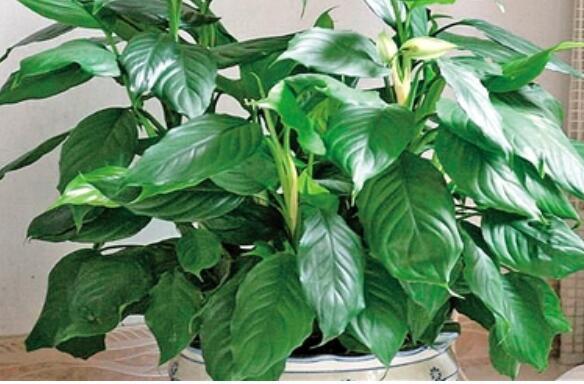功能介绍#
- 客户端给所有在线用户发送消息
- 客户端给指定在线用户发送消息
- 服务器给客户端发送消息(轮询方式)
项目搭建#项目结构图#

文章插图
pom.xml#<?xml version="1.0" encoding="UTF-8"?><project xmlns="http://maven.Apache.org/POM/4.0.0" xmlns:xsi="http://www.w3.org/2001/XMLSchema-instance" xsi:schemaLocation="http://maven.apache.org/POM/4.0.0 https://maven.apache.org/xsd/maven-4.0.0.xsd"> <modelVersion>4.0.0</modelVersion> <parent> <groupId>org.springframework.boot</groupId> <artifactId>spring-boot-starter-parent</artifactId> <version>2.3.2.RELEASE</version> <relativePath/> <!-- lookup parent from repository --> </parent> <groupId>com.cyb</groupId> <artifactId>socket_test</artifactId> <version>0.0.1-SNAPSHOT</version> <name>socket_test</name> <description>Demo project for Spring Boot</description> <properties> <JAVA.version>1.8</java.version> </properties> <dependencies> <!-- springboot websocket --> <dependency> <groupId>org.springframework.boot</groupId> <artifactId>spring-boot-starter-websocket</artifactId> </dependency> <!--guava依赖--> <dependency> <groupId>com.google.guava</groupId> <artifactId>guava</artifactId> <version>18.0</version> </dependency> <!--fastjson依赖--> <dependency> <groupId>com.alibaba</groupId> <artifactId>fastjson</artifactId> <version>1.2.46</version> </dependency> <dependency> <groupId>org.springframework.boot</groupId> <artifactId>spring-boot-starter-web</artifactId> </dependency> <dependency> <groupId>org.springframework.boot</groupId> <artifactId>spring-boot-starter-test</artifactId> <scope>test</scope> <exclusions> <exclusion> <groupId>org.junit.vintage</groupId> <artifactId>junit-vintage-engine</artifactId> </exclusion> </exclusions> </dependency> </dependencies> <build> <plugins> <plugin> <groupId>org.springframework.boot</groupId> <artifactId>spring-boot-maven-plugin</artifactId> </plugin> </plugins> </build></project>
Appliccation.properties#

文章插图
SocketTestApplication.java(Spring Boot启动类)#

文章插图
WebSocketStompConfig.java#

文章插图
package com.cyb.socket.websocket;import org.springframework.context.annotation.Bean;import org.springframework.context.annotation.Configuration;import org.springframework.web.socket.server.standard.ServerEndpointExporter;@Configurationpublic class WebSocketStompConfig { //这个bean的注册,用于扫描带有@ServerEndpoint的注解成为websocket ,如果你使用外置的Tomcat就不需要该配置文件 @Bean public ServerEndpointExporter serverEndpointExporter() { return new ServerEndpointExporter(); }}
WebSocket.java(Socket核心类)#

文章插图
package com.cyb.socket.websocket;import java.io.IOException;import java.util.Map;import java.util.Set;import java.util.concurrent.ConcurrentHashMap;import javax.websocket.OnClose;import javax.websocket.OnError;import javax.websocket.OnMessage;import javax.websocket.OnOpen;import javax.websocket.Session;import javax.websocket.server.PathParam;import javax.websocket.server.ServerEndpoint;import com.alibaba.fastjson.JSON;import com.alibaba.fastjson.JSONObject;import com.google.common.collect.Maps;import org.slf4j.Logger;import org.slf4j.LoggerFactory;import org.springframework.stereotype.Component;/** * @Author:陈彦斌 * @Description:Socket核心类 * @Date: 2020-07-26 */@Component@ServerEndpoint(value = https://www.isolves.com/it/cxkf/kj/2020-07-29/"/connectWebSocket/{userId}")public class WebSocket { private Logger logger = LoggerFactory.getLogger(this.getClass()); /** * 在线人数 */ public static int onlineNumber = 0; /** * 以用户的姓名为key , WebSocket为对象保存起来 */ private static Map
推荐阅读
- display: flex/column-count/display: grid CSS3实现瀑布流布局
- 今年全国春茶产量增加,今年全国茶叶生产实现持续增产增收
- 78行代码实现撤回消息查看!Python itchat
- 用 Python 可以实现侧脸转正脸?我也要试一下
- SpringBoot常用属性配置
- 基于springboot+shiro+freemarker的快速开发框架,代码免费分享
- 华为|余承东:不介意被叫“余大嘴” 因为吹过的牛都实现了
- 霍金预言:三大预言外星人 霍金斯的十大预言,已经实现了几个
- 爱因斯坦的十大预言是什么 爱因斯坦的预言有哪些实现了
- 亿级流量场景下,大型缓存架构设计实现,你知道吗?