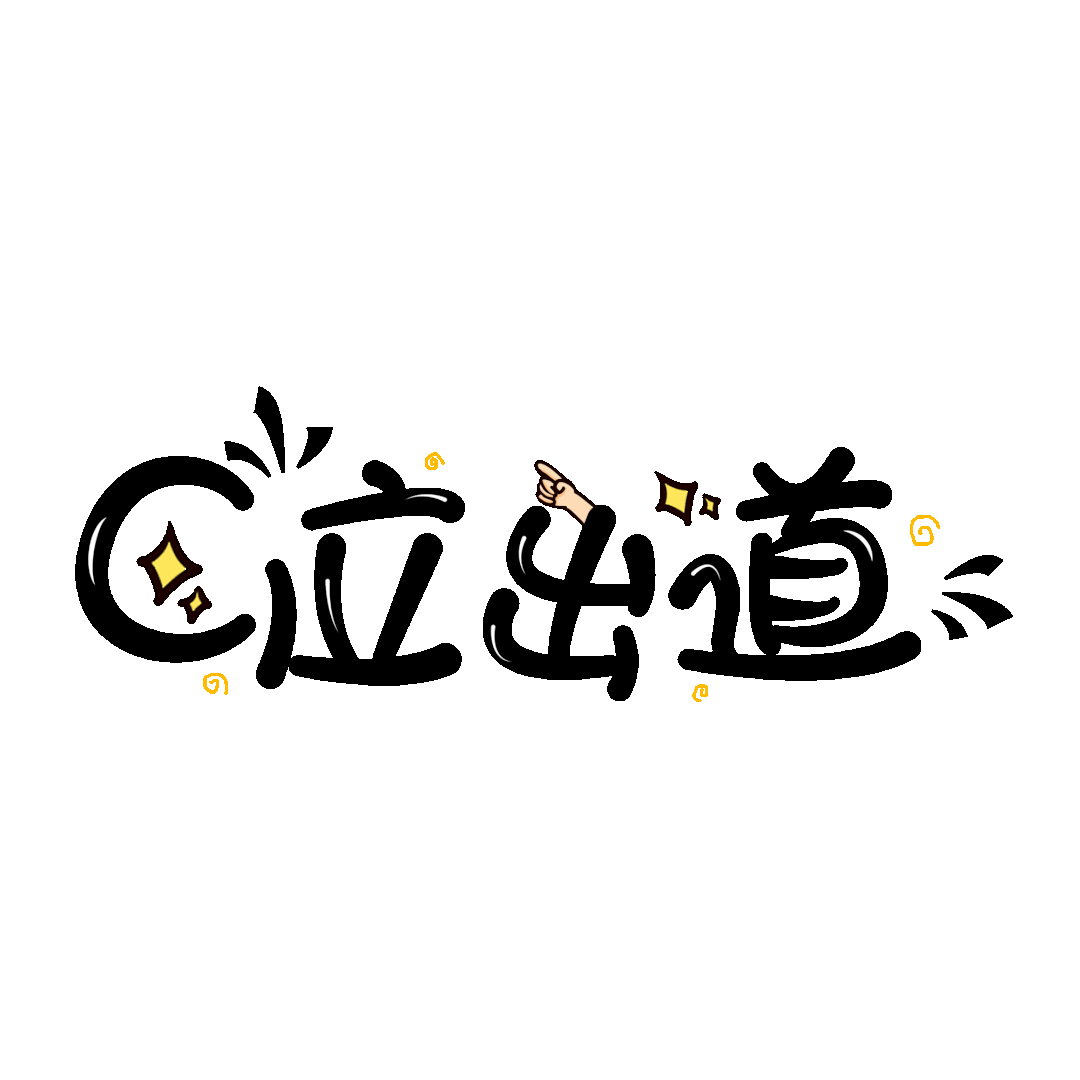-w, --write-out <format>еңЁе®ҢжҲҗе’ҢжҲҗеҠҹж“ҚдҪңеҗҺиҰҒеңЁstdoutдёҠжҳҫзӨәд»Җд№Ҳ гҖӮ
ж”ҜжҢҒеҰӮдёӢеҸҳйҮҸпјҢе…·дҪ“еҗ«д№үиҜ·иҮӘиЎҢеҸӮи§Ғcurlж–ҮжЎЈ гҖӮ
content_type
filename_effective
ftp_entry_path
http_code
http_connect
local_ip
local_port
num_connects
num_redirects
redirect_url
remote_ip
remote_port
size_download
size_header
size_request
size_upload
speed_download
speed_upload
ssl_verify_result
time_appconnect
time_connect
time_namelookup
time_pretransfer
time_redirect
time_starttransfer
time_total
url_effective
зӨәдҫӢ
1 [root@iZ28xbsfvc4Z 20190713]# curl -o /dev/null -s -w %{content_type} www.baidu.com# иҫ“еҮәз»“жһңжІЎжңүжҚўиЎҢ2 text/html[root@iZ28xbsfvc4Z 20190713]# 3 [root@iZ28xbsfvc4Z 20190713]# curl -o /dev/null -s -w %{http_code} www.baidu.com# иҫ“еҮәз»“жһңжІЎжңүжҚўиЎҢ4 200[root@iZ28xbsfvc4Z 20190713]# 5 [root@iZ28xbsfvc4Z 20190713]# curl -o /dev/null -s -w %{local_port} www.baidu.com# иҫ“еҮәз»“жһңжІЎжңүжҚўиЎҢ6 37346[root@iZ28xbsfvc4Z 20190713]# 7 [root@iZ28xbsfvc4Z 20190713]#
-x, --proxy <[protocol://][user:password@]proxyhost[:port]>дҪҝз”ЁжҢҮе®ҡзҡ„HTTPд»ЈзҗҶ гҖӮеҰӮжһңжІЎжңүжҢҮе®ҡз«ҜеҸЈеҸ·пјҢеҲҷеҒҮе®ҡе®ғдҪҚдәҺз«ҜеҸЈ1080 гҖӮ
-X, --request <command>(HTTP)жҢҮе®ҡдёҺHTTPжңҚеҠЎеҷЁйҖҡдҝЎж—¶зҡ„иҜ·жұӮж–№ејҸ гҖӮй»ҳи®ӨGET
curl -vs -X POST https://www.baidu.com | head -n1

ж–Үз« жҸ’еӣҫ
curl -vs -X PUT https://www.baidu.com | head -n1
ж–Үз« жҸ’еӣҫ
жҺЁиҚҗйҳ…иҜ»
- CentOSе‘Ҫд»ӨиЎҢдҝ®ж”№IPең°еқҖ
- linux и°ғдјҳеҗ„йЎ№зӣ‘жҺ§жҢҮж Ү
- еӣҫи§ЈLinuxзҡ„IOжЁЎеһӢе’Ңзӣёе…іжҠҖжңҜ
- LinuxжҠҖе·§пјҡд»Ӣз»Қи®ҫзҪ®е®ҡж—¶е‘Ёжңҹжү§иЎҢд»»еҠЎзҡ„ж–№жі•
- linux awkдҪҝз”Ёж–№жі•
- 9з§ҚжңҖдҪіMicrosoft Windows CMDй»‘е®ўе‘Ҫд»Ө
- Linuxдёӯ10еӨ§еёёз”Ёе‘Ҫд»Өд№ӢsortдҪҝз”ЁжЎҲдҫӢ
- дҪ еҜ№Linuxж–Ү件зҡ„иүІз ҒзҹҘеӨҡе°‘пјҹ
- еңЁ Linux дёҠдҪҝз”ЁејҖжәҗиҪҜ件еҲӣе»ә SDN
- жө…и°ҲLinuxдёӯдёҖеҲҮзҡҶж–Ү件