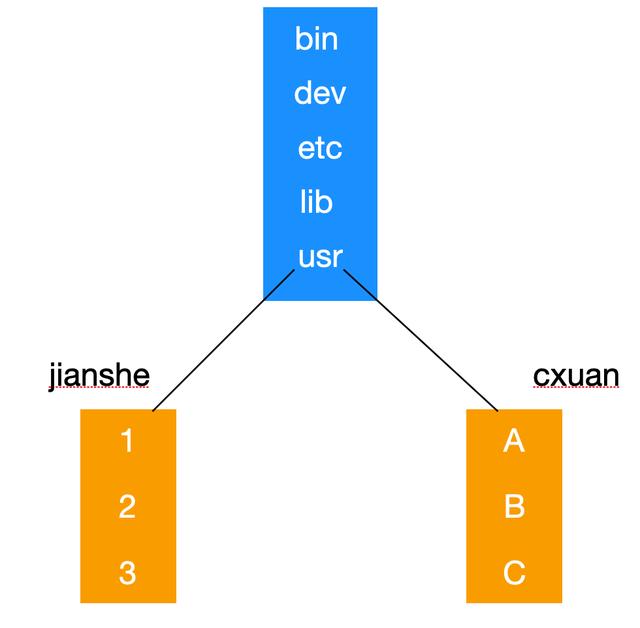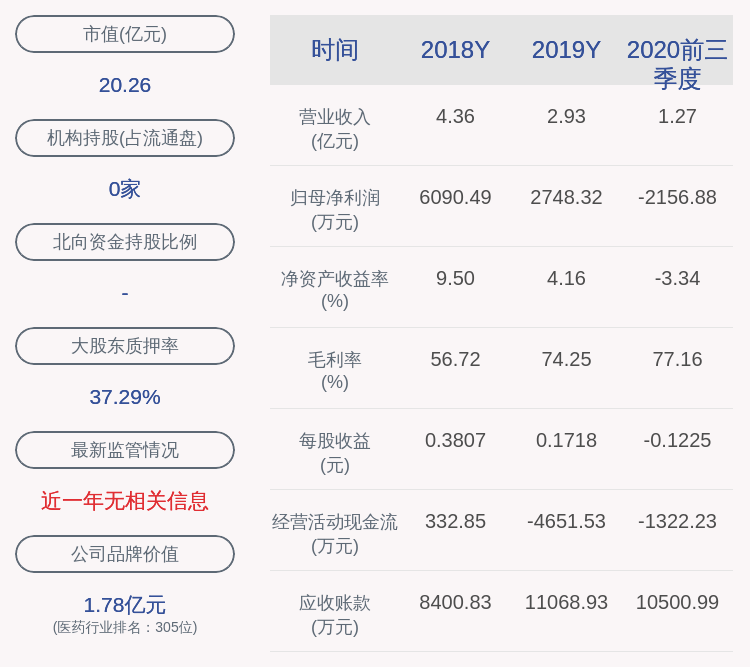дёҖпјҢos.systemпјҲпјүиҝҷз§Қж–№ејҸиҷҪ然еҸҜд»ҘеңЁжҺ§еҲ¶еҸ°зңӢеҲ°еӣһжҳҫзҡ„з»“жһңпјҢдҪҶжҳҜеҚҙж— жі•жҺҘ收еҲ°иҝҷдәӣеҶ…е®№пјҢжӣҙж— жі•еҜ№з»“жһңиҝӣиЎҢеӨ„зҗҶ
е®ҳж–№ж–ҮжЎЈеҜ№иҝ”еӣһз»“жһңиҜҙжҳҺеҰӮдёӢ
еңЁwindowsдёҠпјҢиҝ”еӣһеҖјжҳҜиҝҗиЎҢе‘Ҫд»ӨеҗҺзі»з»ҹеӨ–еЈізЁӢеәҸиҝ”еӣһзҡ„еҖј гҖӮ…йҖҡеёёжҳҜcmd.exeпјҢе®ғиҝ”еӣһе‘Ҫд»ӨиҝҗиЎҢзҡ„йҖҖеҮәзҠ¶жҖҒпјӣеҚіos.systemпјҲпјүиҝ”еӣһеҖјжҳҜе‘Ҫд»Өжү§иЎҢеҗҺйҖҖеҮәзҡ„зҠ¶жҖҒпјҢжӯЈеёёдёә0пјҢејӮеёёдёә1
жӯЈеёёжғ…еҶө
In[5]: os.system("dir") Volume in drive F is ж•°жҚ® Volume Serial Number is 0006-F904 Directory of F:PracticePycharmProjectsPythonBasic2019/04/2910:17<DIR>.2019/04/2910:17<DIR>..2019/04/2911:45<DIR>.idea2019/03/3121:36<DIR>venv2019/03/3121:35<DIR>_01_HelloWorld2019/03/3121:36<DIR>_02_ж•°жҚ®зұ»еһӢ...пјҲз•Ҙ)0 File(s)0 bytes15 Dir(s)41,743,155,200 bytes freeOut[5]: 0жіЁж„Ҹжң«е°ҫзҡ„Out [5]пјҡ0пјҢиҝҷжүҚжҳҜзңҹжӯЈзҡ„иҝ”еӣһеҖјејӮеёёжғ…еҶө
In[6]: os.system("directory")'directory' is not recognized as an internal or external command,operable program or batch file.Out[6]: 1Out [6]пјҡ1пјҢиЎЁзӨәжү§иЎҢеҮәзҺ°ејӮеёёдәҢпјҢos.popenпјҲпјүе…·дҪ“з”Ёжі•еҰӮдёӢпјҡ
result = os.popen('ipconfig')# иҝ”еӣһзҡ„з»“жһңжҳҜдёҖдёӘ<class 'os._wrap_close'>еҜ№иұЎпјҢйңҖиҰҒиҜ»еҸ–еҗҺжүҚиғҪеӨ„зҗҶcontext = result.read()for line in context.splitlines():print(line)result.close()os.popenпјҲпјүзҡ„иҝ”еӣһеҖјжҳҜдёҖдёӘзұ»_wrap_closeпјҢйңҖиҰҒйҮҚе®ҡеҗ‘readпјҲпјүд№ӢеҗҺжүҚиғҪеҫ—еҲ°дёҖдёӘstrе®ҳж–№ж–ҮжЎЈеҜ№иҝ”еӣһеҖјиҜҙжҳҺпјҡ
жү“ејҖеҲ°е‘Ҫд»ӨcmdжҲ–жқҘиҮӘе‘Ҫд»Өcmdзҡ„з®ЎйҒ“ гҖӮиҝ”еӣһеҖјжҳҜиҝһжҺҘеҲ°з®ЎйҒ“зҡ„жү“ејҖж–Ү件еҜ№иұЎпјҢеҸҜд»Ҙж №жҚ®жЁЎејҸжҳҜ“ r”пјҲй»ҳи®ӨпјүиҝҳжҳҜ“ w” жқҘиҝӣиЎҢиҜ»еҸ–жҲ–еҶҷе…Ҙ гҖӮд»Һе‘Ҫд»ӨcmdпјҡдёҖдёӘз®ЎйҒ“пјҢиҝ”еӣһеҖјжҳҜиҝһжҺҘз®ЎйҒ“зҡ„ж–Ү件еҜ№иұЎпјҢйҖҡиҝҮиҜҘеҜ№иұЎеҸҜд»ҘиҝӣиЎҢиҜ»жҲ–еҶҷ гҖӮ
дёүпјҢcommands.getstatusoutputпјҲпјүзү№еҲ«иҜҙжҳҺпјҡcommandsжЁЎеқ—е·Із»Ҹиў«еәҹејғпјҢ并且3.xдёӯе·Із»Ҹиў«еҲ йҷӨпјҢиҝҷйҮҢдёҚеҒҡиҝҮеӨҡиҜҙжҳҺз”Ёжі•еҰӮдёӢпјҡ
output = commands.getstatusoutput('ipconfig')printoutputеӣӣпјҢsubprocess.PopenпјҲпјүд»Һзҡ„python2.4зүҲжң¬ејҖе§ӢпјҢеҸҜд»Ҙз”ЁеӯҗиҝҷдёӘжЁЎеқ—жқҘдә§з”ҹеӯҗиҝӣзЁӢпјҢ并иҝһжҺҘеҲ°еӯҗиҝӣзЁӢзҡ„ж ҮеҮҶиҫ“е…Ҙ/иҫ“еҮә/й”ҷиҜҜдёӯеҺ»пјҢиҝҳеҸҜд»Ҙеҫ—еҲ°еӯҗиҝӣзЁӢзҡ„иҝ”еӣһеҖј гҖӮеӯҗж„ҸеңЁжӣҝд»Је…¶д»–еҮ дёӘиҖҒзҡ„жЁЎеқ—жҲ–еҮҪж•°пјҢдҫӢеҰӮпјҡos.systemпјҢos.spawn *пјҢos.popen *пјҢpopen2 гҖӮпјҢе‘Ҫд»Ө гҖӮsubprocessжЁЎеқ—??еҸҜз”ЁдәҺжү§иЎҢеӨҚжқӮзҡ„зі»з»ҹе‘Ҫд»ӨпјҢеҢ…жӢ¬os.popenпјҲпјүдёҚйҖӮз”Ёзҡ„дәӨдә’жЁЎејҸзҡ„еңәжҷҜпјҢдҫӢеҰӮpythonзӣёдә’еңәжҷҜ
import subprocessobj = subprocess.Popen(["python"], stdin=subprocess.PIPE, stdout=subprocess.PIPE, stderr=subprocess.PIPE, universal_newlines=True)obj.stdin.write("print('hello world')")obj.stdin.write("n")obj.stdin.write("print('hello python')")obj.stdin.close()cmd_out = obj.stdout.read()obj.stdout.close()cmd_error = obj.stderr.read()obj.stderr.close()print(cmd_out)print(cmd_error)# зЁӢеәҸжІЎжңүејӮеёёпјҢеҸӘиҫ“еҮәз©әиЎҢжү§иЎҢз»“жһңпјҡhello worldhello pythonйқһе…ұжңүеңәжҷҜp = subprocess.Popen('ipconfig', shell=True, stdout=subprocess.PIPE)out, err = p.communicate()for line in out.splitlines():print(line.decode("gbk", "ignore"))жіЁпјҡеҰӮжһңеӯҗиҝӣзЁӢиҫ“еҮәеҲ°ж•°жҚ®еҲ°stdoutжҲ–stderrзҡ„з®ЎйҒ“пјҢ并иҫҫеҲ°дәҶзі»з»ҹpipeзҡ„зј“еӯҳеӨ§е°Ҹзҡ„иҜқпјҢеӯҗиҝӣзЁӢдјҡзӯүеҫ…зҲ¶иҝӣзЁӢиҪ¬жҚўз®ЎйҒ“пјҢиҖҢзҲ¶иҝӣзЁӢжӯӨж—¶жӯЈwaitзқҖзқҖиҜқпјҢе°Ҷдјҡдә§з”ҹдј иҜҙдёӯзҡ„жӯ»й”Ғ гҖӮе»әи®®дҪҝз”ЁcommunicationпјҲпјүжқҘйҒҝе…Қиҝҷз§Қжғ…еҶөзҡ„еҸ‘з”ҹ гҖӮPopen.communicateпјҲinput = Noneпјүе’ҢеӯҗиҝӣзЁӢдәӨдә’пјҡеҸ‘йҖҒж•°жҚ®еҲ°stdinпјҢ并д»Һstdoutе’ҢstderrиҜ»ж•°жҚ®пјҢзӣҙеҲ°ж”¶еҲ°EOF гҖӮзӯүеҫ…еӯҗиҝӣзЁӢз»“жқҹ гҖӮеҸҜйҖүзҡ„иҫ“е…ҘеҰӮжңүжңүиҜқпјҢиҰҒдёәеӯ—з¬ҰдёІзұ»еһӢ гҖӮжӯӨеҮҪж•°иҝ”еӣһдёҖдёӘе…ғз»„пјҡпјҲstdoutdataпјҢstderrdataпјүпјҢе…ғзҙ зұ»еһӢдёә<class'bytes'>пјҢйңҖиҰҒиҝӣиЎҢиҪ¬з ҒпјҢдёҠйқўзҡ„д»Јз Ғ——line.decodeпјҲ“ gbk”пјҢ“ ignore”пјү
е®һи·өжЎҲдҫӢдёӢйқўзҡ„жј”зӨәж №жҚ®зі»з»ҹе‘Ҫд»ӨconfigпјҢиҺ·еҸ–жң¬жңәmacең°еқҖе’ҢIPең°еқҖзҡ„д»Јз Ғд»ҘзҪ‘дёҠзҡ„д»Јз ҒдёәеҹәзЎҖдҝ®ж”№
def get_mac_and_ip():"""# иҺ·еҸ–жң¬жңәMACең°еқҖе’ҢIPең°еқҖ:return: (MACең°еқҖпјҢIPең°еқҖ)"""# дҪҝз”ЁwithпјҢдёҚйңҖиҰҒжҳҫејҸзҡ„еҶҷpipe.close()with os.popen('ipconfig -all') as pipe:str_config = pipe.read()# print("е®Ңж•ҙй…ҚзҪ®дҝЎжҒҜпјҡ", str_config)# еҲ©з”ЁжӯЈеҲҷиЎЁиҫҫејҸе’ҢreжЁЎеқ—жЈҖзҙўз»“жһңmac_re_compile = re.compile(r"зү©зҗҶең°еқҖ[. ]+: ([w-]+)")ip_re_compile = re.compile(r"IPv4 ең°еқҖ[. ]+: ([.d]+)")mac = mac_re_compile.findall(str_config)[0]# жүҫеҲ°MACip = ip_re_compile.findall(str_config)[0]# жүҫеҲ°IP# print("MAC=%s, IP=%s" % (mac, ip))return mac, ipresult = get_mac_and_ip()print("MAC: %sn IP: %s" % result)жү§иЎҢз»“жһң
жҺЁиҚҗйҳ…иҜ»
- еҰӮдҪ•еҲ©з”ЁPythonе®һзҺ°SQLиҮӘеҠЁеҢ–пјҹ
- жүӢжҠҠжүӢж•ҷдҪ иҝӣиЎҢpipжҚўжәҗпјҢи®©дҪ зҡ„Pythonеә“дёӢиҪҪе—–е—–зҡ„
- 2020е№ҙжңҖеҸ—е·ҘзЁӢеёҲж¬ўиҝҺзҡ„жҠҖиғҪпјҡPython第дёҖ
- дёҖдёӘжңҲPythonе…Ҙй—ЁеҲ°иҝӣйҳ¶пјҢеҸӘйңҖжҜҸеӨ©иҠұ2е°Ҹж—¶зңӢиҝҷеҘ—410йӣҶpythonж•ҷзЁӢ
- IPv6зҺҜеўғиҺ·еҸ–IPV6ең°еқҖпјҢж— зҠ¶жҖҒең°еқҖеҲҶй…ҚпјҢдёҖеҲҶй’ҹдәҶи§ЈдёӢ
- NginxжңҚеҠЎеҷЁе®үиЈ…SSLиҜҒд№Ұж–№жі•ж•ҷзЁӢ
- еҝ…йЎ»еӯҰдјҡзҡ„Pythonж•°жҚ®еҲҶжһҗеҲ©еҷЁ
- еҰӮдҪ•иҺ·еҸ–е•Ҷдёҡжғ…жҠҘ
- pytestгҖҒtoxгҖҒJenkinsе®һзҺ°pythonжҺҘеҸЈиҮӘеҠЁеҢ–жҢҒз»ӯйӣҶжҲҗ
- ж•ҷдҪ з”Ё Python ж“ҚжҺ§дҪ зҡ„дёҠзҪ‘иҜ·жұӮ