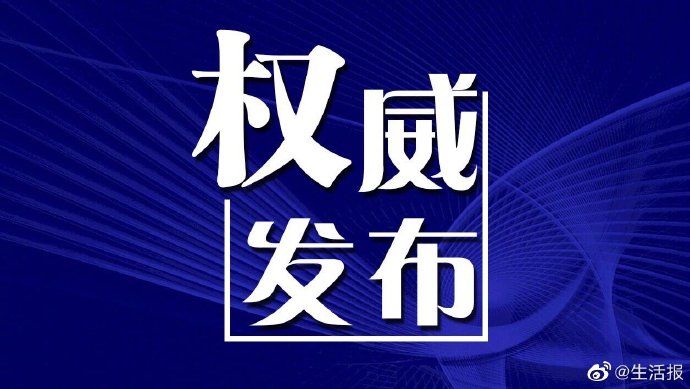и·ҜдәәжҲҳйҳҹ|йҳҝйҮҢP7иө„ж·ұжһ¶жһ„еёҲTomcat笔记еҲҶдә«( дәҢ )
еӨ§е®¶еҸҜд»ҘзңӢеҲ° пјҢ жҲ‘们зҪ‘з«ҷдёҠжңүеҫҲеӨҡзҡ„еӣҫзүҮ пјҢ жҜҸж¬Ўи®ҝй—®йғҪиҰҒеҺ»еҗҺз«Ҝзҡ„tomcatжңҚеҠЎеҷЁдёҠеҺ»еҸ– пјҢ еҫҲж¶ҲиҖ—жңҚеҠЎеҷЁиө„жәҗ гҖӮ жҲ‘们дёӢйқўе°Ҷи®ҫзҪ®еңЁnginxжңҚеҠЎеҷЁдёҠзј“еӯҳеӣҫзүҮ гҖӮ
3.Nginxе°ҶеӣҫзүҮзј“еӯҳеҲ°жң¬ең°дҝ®ж”№й…ҚзҪ®ж–Ү件 пјҢ йҰ–е…Ҳдҝ®ж”№ /etc/nginx/nginx.conf пјҢ ж·»еҠ зј“еӯҳзҡ„й…ҚзҪ®пјҡ
[root@lamp1 nginx]# cat nginx.confusernginx;worker_processes1;error_log/var/log/nginx/error.log warn;pid/var/run/nginx.pid;events {worker_connections1024;}http {include/etc/nginx/mime.types;default_typeapplication/octet-stream;log_formatmain'$remote_addr - $remote_user [$time_local] "$request" ''$status $body_bytes_sent "$http_referer" ''"$http_user_agent" "$http_x_forwarded_for"';access_log/var/log/nginx/access.logmain;sendfileon;#tcp_nopushon;keepalive_timeout65;#gzipon;proxy_cache_path /nginx/cache levels=1:2 keys_zone=first:10m inactive=24h max_size=1G; # и®ҫзҪ®зј“еӯҳupstream backend { # еҗҺз«Ҝ tomcat жңҚеҠЎеҷЁserver 192.168.0.181:8080 weight=1;}include /etc/nginx/conf.d/*.conf;}жҺҘзқҖдҝ®ж”№ /etc/nginx/conf.d/default.conf:
[root@lamp1 nginx]# cat conf.d/default.confserver {listen80;server_namelocalhost;#charset koi8-r;#access_log/var/log/nginx/log/host.access.logmain;location / {#root/data/www;#indexindex.php index.html index.htm;proxy_pass http://backend; #}location ~* "\.(jpg|jpeg|png|gif|html|css|js)$" { # дёҚеҢәеҲҶеӨ§е°ҸеҶҷеҢ№й…Қ пјҢ зј“еӯҳйқҷжҖҒж–Ү件proxy_pass http://backend;proxy_cache first;proxy_cache_valid 200 24h; # 200 е“Қеә”зј“еӯҳ 24hproxy_cache_valid 302 10m; # 302 е“Қеә”зј“еӯҳ 10madd_header X-Cache-Status $upstream_cache_status; # ж·»еҠ е“Қеә”йҰ–йғЁ пјҢ иҝ”еӣһзј“еӯҳе‘ҪдёӯдҝЎжҒҜ}#error_page404/404.html;# redirect server error pages to the static page /50x.html#error_page500 502 503 504/50x.html;location = /50x.html {root/usr/share/nginx/html;}# proxy the PHP scripts to Apache listening on 127.0.0.1:80##location ~ \.php$ {#proxy_pass;#}# pass the PHP scripts to FastCGI server listening on 127.0.0.1:9000##location ~ \.php$ {#root/data/www;#fastcgi_pass192.168.0.171:9000;#fastcgi_indexindex.php;#includefastcgi_params;#}# deny access to .htaccess files, if Apache's document root# concurs with nginx's one##location ~ /\.ht {#denyall;#}}е»әз«Ӣ /nginx/cache зӣ®еҪ• пјҢ 然еҗҺжөӢиҜ•й…ҚзҪ®иҜӯжі• пјҢ йҮҚж–°еҠ иҪҪй…ҚзҪ®пјҡ
[root@lamp1 nginx]# mkdir -p /nginx/cache[root@lamp1 nginx]# nginx -tnginx: the configuration file /etc/nginx/nginx.conf syntax is oknginx: configuration file /etc/nginx/nginx.conf test is successful[root@lamp1 nginx]# nginx -s reloadи®ҝй—® nginx жңҚеҠЎеҷЁең°еқҖ пјҢ еҚіеҸҜзңӢеҲ° tomcat йҰ–йЎө пјҢ еҲ·ж–°еҮ ж¬Ў пјҢ зңӢйқҷжҖҒж–Ү件被缓еӯҳпјҡ
Snip20160811_55.png
Snip20160811_56.png
д»ҘдёҠеҲҶеҲ«жҳҜдёҖдёӘ png ж–Ү件е’ҢдёҖдёӘ css ж–Ү件 пјҢ йғҪжҳҫзӨәзј“еӯҳе‘Ҫдёӯ гҖӮ еңЁtomcat жңҚеҠЎеҷЁзҡ„ж—Ҙеҝ—дёӯеҸҜзңӢеҲ° пјҢ йҷӨдәҶ第дёҖж¬Ўи®ҝй—® пјҢ еҗҺз»ӯеҲ·ж–°зҪ‘йЎө пјҢ йғҪеҸӘеҸ‘йҖҒдәҶдёҖдёӘеҜ№ж №зӣ®еҪ•зҡ„ / зҡ„ HTTP иҜ·жұӮ пјҢ еӣ дёәйҰ–йЎөдёӯйҷӨдәҶеҜ№ / зҡ„иҜ·жұӮ пјҢ е…¶д»–йғҪжҳҜйқҷжҖҒж–Ү件иҜ·жұӮпјҡ
жҺЁиҚҗйҳ…иҜ»
- дә”е•Ҷж–ҮеҢ–иө„и®Ҝеҫ®иҪҜйҖүжӢ©вҖңжІүжө·вҖқпјҢеҚҺдёәеҚҙж·ұи—Ҹиҙөе·һеӨ§еұұпјҒйҳҝйҮҢдәҡ马йҖҠд№ҹзә·зә·еёғеұҖ
- вҖң1е…ғеә—вҖқиғҢеҗҺпјҢйҳҝйҮҢдёҺжӢјеӨҡеӨҡзҡ„вҖңзңҹйҰҷжҲҳвҖқи°ҒиғҪиөўпјҹ
- йҳҝйҮҢе·ҙе·ҙ|еЈ•пјҒйҳҝйҮҢеҸҲж–Ҙиө„280дәҝд№°дәҶдёҖ家公еҸёпјҢе®ғж——дёӢзҡ„и¶…еёӮдҪ иӮҜе®ҡзҹҘйҒ“пјҒ
- еҚ—е®ҒйӮҰ|еҪ“иЎ—и·Әең°иў«жҜҚдәІйӘӮпјҡвҖңиҝҷиҫҲеӯҗдҪ еҺ»еқҗзүўе•ҠпјҒвҖқпјҢжғЁпјҒеҚ—е®ҒдёҖеӯҰз”ҹејҖж‘©жүҳж’һжӯ»и·Ҝдәә
- зҲұжёёжҲҸзҡ„з”Іеӯҗ|G2жҲҳйҳҹвҖңжқҖдәәиҜӣеҝғвҖқпјҢйҳҝPз”ЁдёӨеҸҘиҜқеҳІи®ҪLCKжҲҳйҳҹпјҢDWGиў«йҖје…Ҙз»қеўғ
- иҖҒзҢ«иҰҒжңүи…№иӮҢ|AGи¶…зҺ©дјҡжҲҳйҳҹдәәж°”дҪҚеҲ—жҰңйҰ–пјҢд№…иҜҡдәәж°”дёҚеҸҠдёҖиҜә
- иҙўз»ҸеҘіи®°иҖ…йғЁиҗҪ|иҖҒжқҝеҚҙеқҡеҶіжӢ’з»қзІүдёқз»ҸжөҺпјҢйҖүжүӢеҸӘжӢӣеӨ§еӯҰз”ҹпјҢз”өз«һжҲҳйҳҹж–©иҺ·гҖҠзӮүзҹідј иҜҙгҖӢиҒ”иөӣеҶ еҶӣ
- з”өз«һе°ҸиӮҘд»”|е’Ңе№ізІҫиӢұпјҡжҲҳйҳҹдё“еұһзҡ®иӮӨжҺЁиҚҗеҗҲйӣҶпјҢжңҖеҗҺJDEйҳҹжңҚе ӘжҜ”иҮіе°ҠйҮ‘йҫҷпјҒ
- жө·еҶӣйҷҶжҲҳйҳҹ|зҫҺдёӨеӨ§еҶӣз§Қдәүиө„жәҗпјҢжҠўзқҖеҜ№жҠ—дёӯеӣҪпјҹзҫҺ专家пјҡеҜ№жүӢеҜјеј№еӨӘеӨҡпјҢеә”дә’иЎҘ
- 4amжҲҳйҳҹ|з»қең°жұӮз”ҹз§ӢеӯЈиөӣеҶіиөӣ第дёҖж—Ҙ-rngзҷ»йЎ¶пјҢ4amзЁіе®ҡпјҢiftyгҖҒtianbaжӢүй—ё