еҹәдәҺAnsibleе’ҢDevopsзҡ„дёҖй”®жөӢиҜ•зҺҜеўғйғЁзҪІе®һи·ө( дёү )
еңЁжөӢиҜ•иҝҮзЁӢдёӯ пјҢ дёәдәҶдҝқиҜҒжөӢиҜ•зҺҜеўғзҡ„жңүж•ҲжҖ§ пјҢ жҜҸж¬ЎйғЁзҪІзҡ„еҹәзЎҖдҫқиө–зҺҜеўғжҳҜиҰҒе№ІеҮҖзҡ„ гҖӮ дҪҶжңүдәӣеҹәзЎҖзҺҜеўғзҡ„еҮҶеӨҮеҰӮжңүдәӣеә”з”ЁжңҚеҠЎеҷЁжҲ–дёӯй—ҙ件зӯүзҡ„е®үиЈ…жҳҜжҜ”иҫғиҖ—ж—¶зҡ„ гҖӮ дёәдәҶдҝқиҜҒе№ІеҮҖзҡ„еҹәзЎҖдҫқиө–зҺҜеўғ并е°ҪйҮҸз®ҖеҢ–йғЁзҪІиҝҮзЁӢзҡ„еүҚжҸҗдёӢ пјҢ жҲ‘们еҲ©з”ЁдәҶиҷҡжӢҹжңәзҡ„еҝ«з…§еҠҹиғҪ гҖӮ еҜ№дәҺдёҖдәӣеӨҚжқӮзҡ„дҫқиө–зҺҜеўғ пјҢ жҸҗеүҚе®үиЈ…еҘҪ并з”ҹжҲҗиҷҡжӢҹжңәеҝ«з…§ пјҢ еңЁйғЁзҪІиҝҮзЁӢдёӯйҖҡиҝҮжҒўеӨҚеҝ«з…§зҡ„ж–№ејҸжқҘз®ҖеҢ–йғЁзҪІиҝҮзЁӢ гҖӮ
- include_vars: defaults/main.yml - name: manage vm snapshot vmware_guest_snapshot: hostname: ''{{ vsphere_hostname }}'' username: ''{{ vsphere_username }}'' password: ''{{ vsphere_password }}'' datacenter: ''{{ vsphere_datacenter }}'' validate_certs: ''{{ validate_certs }}'' name: ''{{ vm_name }}'' folder: ''{{ vm_folder }}'' state: ''revert'' snapshot_name: ''{{ vm_snapshot_name }}'' delegate_to: localhost register: revertstate3. жё…зҗҶзҺҜеўғ
дёәдәҶдҝқиҜҒдә§е“Ғе®үиЈ…зӣ®еҪ•жңӘиў«еҚ з”Ё пјҢ дә§е“Ғзӣ‘еҗ¬зҡ„з«ҜеҸЈеӨ„дәҺз©әй—ІзҠ¶жҖҒ пјҢ йңҖиҰҒеҜ№зӣ®еҪ•е’Ңз«ҜеҸЈиҝӣиЎҢжё…зҗҶж“ҚдҪң гҖӮ еңЁжү§иЎҢжё…зҗҶзҺҜеўғиҝҮзЁӢдёӯ пјҢ еҜ№дёҺжңүеҒңжӯўгҖҒеҚёиҪҪи„ҡжң¬зҡ„дә§е“Ғ пјҢ и°ғз”Ёи„ҡжң¬иҝӣиЎҢжё…зҗҶпјӣжІЎжңүеҒңжӯўгҖҒеҚёиҪҪжңҚеҠЎзҡ„дҪҝз”Ёзі»з»ҹе‘Ҫд»ӨиҝӣиЎҢжё…зҗҶ гҖӮ еҜ№дәҺдёҚеӯҳеңЁзҡ„зӣ®еҪ•иҝӣиЎҢеҲ йҷӨж“ҚдҪңж—¶зҡ„й”ҷиҜҜеҝҪз•Ҙ гҖӮ
- name: copy killport file when: have_port template: src: killport.sh dest: ''{{ user_dir }}//killport.sh'' mode: 0755 - name: close {{ deploy_type }} application when: have_port shell: bash killport.sh args: chdir: ''{{ user_dir }}/'' ignore_errors: yes - name: close {{ deploy_type }} application when: not have_port shell:bash {{ stopFile }} args: chdir: ''{{ user_dir }}/'' ignore_errors: yes - name: close {{ deploy_type }} application when: not have_port shell:ps -ef |grep ''{{ user_dir }}/{{ deploy_type }}'' |grep -v grep |awk '{print $2}' |xargs kill -9 args: chdir: ''{{ user_dir }}/'' ignore_errors: yes 4. йғЁзҪІдҫқиө–
йғЁзҪІдҫқиө–дё»иҰҒиҝӣиЎҢдә§е“ҒйғЁзҪІеүҚзҡ„еҮҶеӨҮе·ҘдҪң пјҢ еҢ…жӢ¬JDKзҡ„е®үиЈ…гҖҒtomcat з«ҜеҸЈй…ҚзҪ®зӯү гҖӮ йҖҡиҝҮеҸӮж•°е®ҡд№ү пјҢ иҝӣиЎҢжҢҮе®ҡзүҲжң¬JDK пјҢ еә”з”ЁжңҚеҠЎеҷЁзӯүдҫқиө–зҡ„е®үиЈ… пјҢ 并еҸҜеҜ№дёҚеҗҢдә§е“ҒиҝӣиЎҢиҮӘе®ҡд№үй…ҚзҪ® гҖӮ еҜ№дәҺJDKе®үиЈ…гҖҒеә”з”ЁжңҚеҠЎй…ҚзҪ®зӯүж“ҚдҪңйғҪе°ҒиЈ…дёәеҚ•зӢ¬зҡ„roleд»ҘдҫҝеӨҚз”Ё гҖӮ
- include_role: name=jdk - when: need_app_server|bool include_role: name=deployappserver5. йғЁзҪІ
йғЁзҪІдё»иҰҒдёәжү§иЎҢдә§е“ҒйғЁзҪІж“ҚдҪң пјҢ дё»иҰҒиҝӣиЎҢе®үиЈ…еҢ…зҡ„иҺ·еҸ– пјҢ й…ҚзҪ®ж–Ү件зҡ„дҝ®ж”№гҖҒйғЁзҪІзӯүж“ҚдҪң гҖӮ еңЁжү§иЎҢиҝҮзЁӢдёӯж №жҚ®product_typeеҸӮж•°йҖүжӢ©еҜ№еә”зҡ„дә§е“Ғrole пјҢ еҗҢдёҖдә§е“ҒдёҚеҗҢдә§е“ҒзүҲжң¬еңЁеҗҢдёҖroleдёӢе®ҡд№үдёҚеҗҢзҡ„taskжү§иЎҢдёҚеҗҢзҡ„ж“ҚдҪң гҖӮ
- include_role: name=setfactor - when: revert_state|bool include_role: name=revertsnapshot - include_role: name=cleanenv - include_role: name=getpackage - include_role: name=jdk - when: need_app_server|bool include_role: name=deployappserver - include_role: name={{ product_type }} - when: start_server|bool include_role: name=startserverе…·дҪ“зҡ„йғЁзҪІиҝҮзЁӢж №жҚ®product_typeе®ҡд№үдёҚеҗҢзҡ„ж“ҚдҪң пјҢ е…¶дёӯдёҖдёӘдә§е“ҒйғЁзҪІж“ҚдҪңеҰӮдёӢжүҖзӨәпјҡ
- include_vars: ''common_vars.yml'' - include_vars: ''{{product_module|lower}}.yml'' - name: modify install.properties lineinfile: path: ''{{ user_dir }}/config/install.properties'' regexp: ''{{ re_item.original }}'' line: ''{{ re_item.replace }}'' with_items: ''{{ deploy_var }}'' loop_control: loop_var: re_item - name: update ''install.sh'' lineinfile: dest: ''{{ user_dir }}/install.sh'' regexp: ''{{ item.line }}'' line: ''{{ item.insertafter }}'' with_items: - { line: ''^export P_I_JAVA_HOME='', insertafter: ''export P_I_JAVA_HOME={{ local_java_home }}'' } - name: install product shell: ./install.sh args: chdir: ''{{ user_dir }}/'' - name: wait install success wait_for: path: ''{{ user_dir }}/logs/install.log'' search_regex: ''esb.* installed successfully'' timeout: 606. еҗҜеҠЁ
жҺЁиҚҗйҳ…иҜ»
- жҢҮж•°еҖәеҲё|зҫҺеҖә收зӣҠзҺҮжӣІзәҝзҡ„йҷЎе№ід№ӢиҫЁпјҡеҹәдәҺдҫӣйңҖи§Ҷи§’зҡ„еҲҶжһҗ
- жҖ…然|еҹәдәҺAnsibleе’ҢDevopsзҡ„дёҖй”®жөӢиҜ•зҺҜеўғйғЁзҪІе®һи·ө
- дёүеҘҪе…ҲжЈ®|еҹәдәҺJeecgBootеҝ«йҖҹејҖеҸ‘з®ҖеҺҶеә“зі»з»ҹпјҢејҖжәҗйЎ№зӣ®пјҢе®һж“ҚеҲҶдә«
- Find|еҹәдәҺе®үеҚ“11пјҢOPPOе°ҶејҖеҗҜж–°зүҲжң¬ColorOSе…¬жөӢжӢӣеӢҹ
- дә¬дёң数科жңҚиҙёдјҡйҰ–жҸҗеҹәдәҺеҹҺеёӮж“ҚдҪңзі»з»ҹзҡ„вҖңдёҖж ёдёӨзҝјвҖқ
- дёӯж–°з»Ҹзә¬|дә¬дёң数科йҰ–жҸҗеҹәдәҺеҹҺеёӮж“ҚдҪңзі»з»ҹзҡ„вҖңдёҖж ёдёӨзҝјвҖқ
- и¶…и·‘еҜҶжҺў|йҳҝж–ҜйЎҝ马дёҒеҹәдәҺone-77еә•зӣҳжү“йҖ пјҢ848еҢ№пјҒпјҢе…Ёзҗғд»…1еҸ°
- жүӢжңәеңҲе°Ҹиғ–|PlusиҺ·еҫ—еҹәдәҺе®үеҚ“7.0зҡ„Flyme8зЁіе®ҡзүҲжҺЁйҖҒпјҢйӯ…ж—Ҹ15
- жҙҘзҲұж”№иЈ…иҪҰ|еҹәдәҺз»ҹдёҖжӯЈеҲҷж•ЈеҲ—з®—жі•зҡ„еӨҡжЁЎж•°жҚ®еҲҶжһҗ
- е°ҸзҶҠеӣһ收з«ҷ|txtaiпјҡеҹәдәҺ Transformer зҡ„дәәе·ҘжҷәиғҪжҗңзҙўеј•ж“Һ




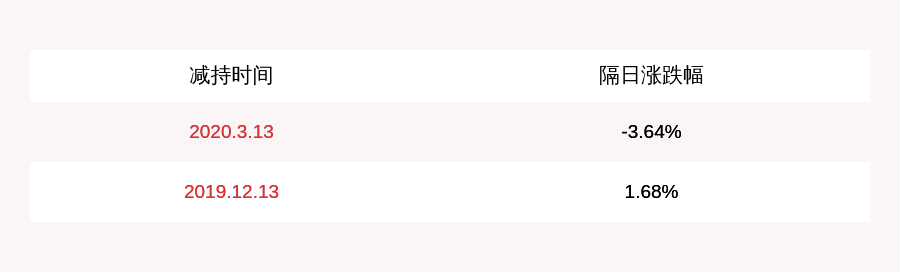
![[жҫҺж№ғж–°й—»]еҰӮдҪ•еҸҳеәҹдёәе®қпјҢжҠҠдәҢж°§еҢ–зўіжҸЎеңЁжүӢдёӯпјҹ](http://ttbs.guangsuss.com/image/184a5c800afe6c309a05f2e12b53ea70)









