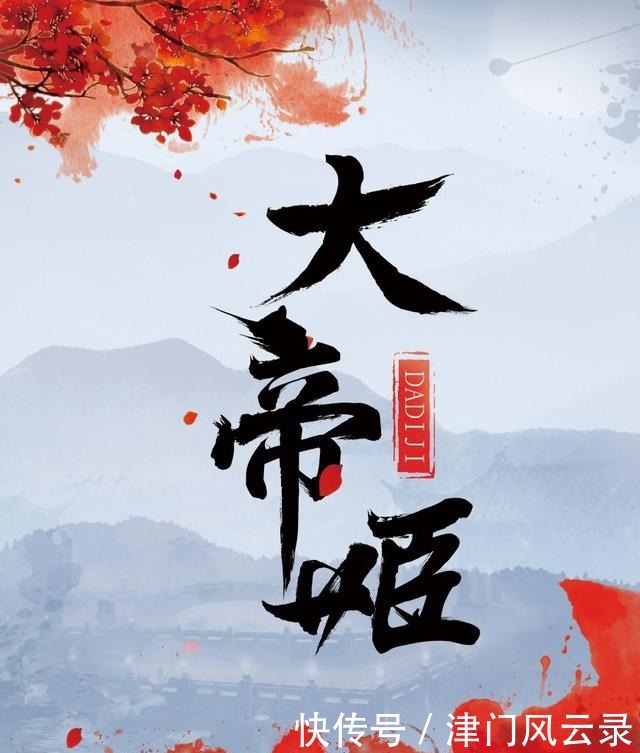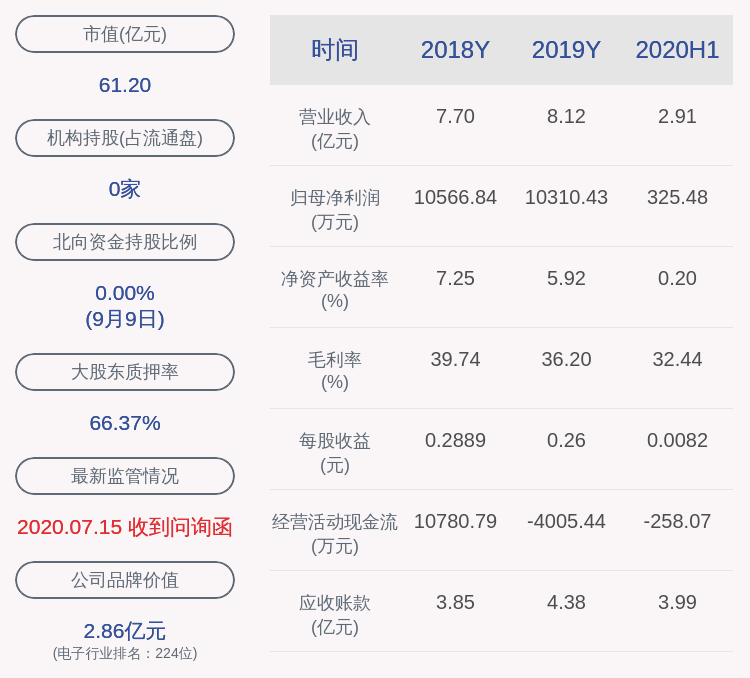# Windows Server 2012 Country Specific / Windows 8 Core Country Specific
# 4K36P-JN4VD-GDC6V-KDT89-DYFKP
# Windows Server 2012 Standard
# XC9B7-NBPP2-83J2H-RHMBY-92BT4
# Windows Server 2012 MultiPoint Standard
# HM7DN-YVMH3-46JC3-XYTG7-CYQJJ
# Windows Server 2012 MultiPoint Premium
# XNH6W-2V9GX-RGJ4K-Y8X6F-QGJ2G
# Windows Server 2012 Datacenter
# 48HP8-DN98B-MYWDG-T2DCC-8W83P
· Windows Server 2016系列
#Windows Server 2016 Datacenter
#CB7KF-BWN84-R7R2Y-793K2-8XDDG
#Windows Server 2016 Standard
#WC2BQ-8NRM3-FDDYY-2BFGV-KHKQY
#Windows Server 2016 Essentials
#JCKRF-N37P4-C2D82-9YXRT-4M63B
· Windows 8系列
# Windows 8 Professional
# NG4HW-VH26C-733KW-K6F98-J8CK4
# Windows 8 Professional N
# XCVCF-2NXM9-723PB-MHCB7-2RYQQ
# Windows 8 Enterprise
# 32JNW-9KQ84-P47T8-D8GGY-CWCK7
# Windows 8 Enterprise N
# JMNMF-RHW7P-DMY6X-RF3DR-X2BQT
# Windows 8 Core ARM
# DXHJF-N9KQX-MFPVR-GHGQK-Y7RKV
# Windows 8 Professional WMC
# GNBB8-YVD74-QJHX6-27H4K-8QHDG
# Windows 8 Embedded Industry Professional
# RYXVT-BNQG7-VD29F-DBMRY-HT73M
# Windows 8 Embedded Industry Enterprise
# NKB3R-R2F8T-3XCDP-7Q2KW-XWYQ2
· Windows 8.1系列
# Windows 8.1 Professional
# GCRJD-8NW9H-F2CDX-CCM8D-9D6T9
# Windows 8.1 Professional N
# HMCNV-VVBFX-7HMBH-CTY9B-B4FXY
# Windows 8.1 Enterprise
# MHF9N-XY6XB-WVXMC-BTDCT-MKKG7
# Windows 8.1 Enterprise N
# TT4HM-HN7YT-62K67-RGRQJ-JFFXW
# Windows 8.1 Professional WMC
# 789NJ-TQK6T-6XTH8-J39CJ-J8D3P
# Windows 8.1 Core
# M9Q9P-WNJJT-6PXPY-DWX8H-6XWKK
# Windows 8.1 Core N
# 7B9N3-D94CG-YTVHR-QBPX3-RJP64
# Windows 8.1 Core ARM
# XYTND-K6QKT-K2MRH-66RTM-43JKP
# Windows 8.1 Core Single Language
# BB6NG-PQ82V-VRDPW-8XVD2-V8P66
# Windows 8.1 Core Country Specific
# NCTT7-2RGK8-WMHRF-RY7YQ-JTXG3
# Windows 8.1 Embedded Industry
# NMMPB-38DD4-R2823-62W8D-VXKJB
# Windows 8.1 Embedded Industry Enterprise
# FNFKF-PWTVT-9RC8H-32HB2-JB34X
# Windows 8.1 Embedded Industry Automotive
# VHXM3-NR6FT-RY6RT-CK882-KW2CJ
# Windows 8.1 Core Connected (with Bing)
# 3PY8R-QHNP9-W7XQD-G6DPH-3J2C9
# Windows 8.1 Core Connected N (with Bing)
# Q6HTR-N24GM-PMJFP-69CD8-2GXKR
# Windows 8.1 Core Connected Single Language (with Bing)
# KF37N-VDV38-GRRTV-XH8X6-6F3BB
# Windows 8.1 Core Connected Country Specific (with Bing)
# R962J-37N87-9VVK2-WJ74P-XTMHR
# Windows 8.1 Professional Student
# MX3RK-9HNGX-K3QKC-6PJ3F-W8D7B
# Windows 8.1 Professional Student N
# TNFGH-2R6PB-8XM3K-QYHX2-J4296
· Windows 7系列
# Windows 7 Professional
# FJ82H-XT6CR-J8D7P-XQJJ2-GPDD4
# Windows 7 Professional N
# MRPKT-YTG23-K7D7T-X2JMM-QY7MG
# Windows 7 Professional E
# W82YF-2Q76Y-63HXB-FGJG9-GF7QX
# Windows 7 Enterprise
# 33PXH-7Y6KF-2VJC9-XBBR8-HVTHH
# Windows 7 Enterprise N
# YDRBP-3D83W-TY26F-D46B2-XCKRJ
# Windows 7 Enterprise E
# C29WB-22CC8-VJ326-GHFJW-H9DH4
# Windows 7 Embedded POS Ready
# YBYF6-BHCR3-JPKRB-CDW7B-F9BK4
# Windows 7 Embedded ThinPC
# 73KQT-CD9G6-K7TQG-66MRP-CQ22C
# Windows 7 Embedded Standard OEM
# XGY72-BRBBT-FF8MH-2GG8H-W7KCW
· Windows MultPoint Server系列
# Windows MultiPoint Server 2010
# 736RG-XDKJK-V34PF-BHK87-J6X3K
· Windows Vista系列
# Windows Vista Business
# YFKBB-PQJJV-G996G-VWGXY-2V3X8
# Windows Vista Business N
# HMBQG-8H2RH-C77VX-27R82-VMQBT
# Windows Vista Enterprise
# VKK3X-68KWM-X2YGT-QR4M6-4BWMV
# Windows Vista Enterprise N
# VTC42-BM838-43QHV-84HX6-XJXKV
新的产品密钥已经安装完成,接下来我们要指定KMS服务器,在命令行中输入以下命令来指定KMS服务器为kms.03k.org,如果失效,可以替换为下面#KMS服务器列表中的其他服务器
slmgr.vbs /skms kms.03k.org

文章插图
Windows怎么激活?Windows激活密钥分享
KMS服务器可以提供所有版本的Windows、Office进行激活,可以百度搜索关键词“KMS服务器”来获得 , 下面随便列出来几个 。当然,也可以自行搭建KMS服务器 , 百度“搭建KMS服务器”即可获得搭建方法,建议搭建在openwrt路由器中,可以随时保持有效 。
# KMS服务器
kms.03k.org
kms.chinancce.com
kms.lotro.cc
cy2617.jios.org
kms.luody.info
kms.cangshui.net
zh.us.to
kms.library.hk
推荐阅读
- 显示器显示节电模式是怎么回事,显示屏显示节电模式什么原因?
- 玻璃翠的养殖方法剪枝 玻璃翠怎么修剪枝条粗壮
- 旋转的拼音怎么读 旋转的拼音
- Python的range函数内部是怎么实现的?
- 修复Windows 10上“未安装音频输出设备”的错误
- 山川四字成语怎么组二年级 山川四字成语怎么组
- 混动版电池坏了怎么办?可以当汽油版来开吗?
- 鞋带金属头怎么拆,小白鞋鞋带上的金属扣怎么拆
- 美的冷静星空调怎么调制热,美的空调冷静星为什么不能制热?
- 小米11充电特效怎么设置,小米9充电提示音怎么设置