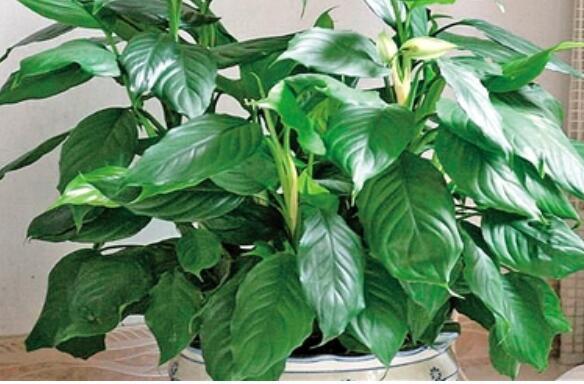иҜ‘иҖ… | еёғеҠ иҝӘ
е®Ўж Ў | йҮҚжҘј
еҚідҪҝжӮЁзҡ„еҜҶз Ғиў«зӣ— пјҢ OTPйӘҢиҜҒзі»з»ҹд№ҹеҸҜд»Ҙе……еҪ“е®үе…Ёзҡ„е…ій”®иҰҒзҙ гҖӮе®ғи®©жӮЁж— йңҖи®°дҪҸеҜҶз Ғ пјҢ е……еҪ“йўқеӨ–зҡ„е®үе…ЁеұӮпјҢ并йҷҚдҪҺдәҶзҪ‘з»ңй’“йұјзҡ„йЈҺйҷ© гҖӮ
дёҚеҰЁеӯҰд№ з”ЁPython/ target=_blank class=infotextkey>Pythonе»әз«ӢдёҖдёӘOTPйӘҢиҜҒзі»з»ҹ пјҢ е®ғдјҡеҗ‘жӮЁзҡ„жүӢжңәеҸ·з ҒеҸ‘йҖҒдёҖдёӘOTPпјҢжңүж•ҲжңҹеҸӘжңүдёӨеҲҶй’ҹ пјҢ еҰӮжһңжӮЁиҝһз»ӯдёүж¬Ўиҫ“й”ҷOTPпјҢиҙҰжҲ·дјҡиў«й”ҒдҪҸ гҖӮ
е®үиЈ…TkinterгҖҒTwilioе’ҢRandomжЁЎеқ—Tkinterе…Ғи®ёжӮЁеҲӣе»әжЎҢйқўеә”з”ЁзЁӢеәҸ гҖӮе®ғжҸҗдҫӣдәҶеҗ„з§Қе°Ҹ组件пјҢжҜ”еҰӮжҢүй’®гҖҒж Үзӯҫе’Ңж–Үжң¬жЎҶпјҢдҪҝејҖеҸ‘еә”з”ЁзЁӢеәҸеҸҳеҫ—жӣҙе®№жҳ“ гҖӮ
TwilioжЁЎеқ—её®еҠ©жӮЁжҠҠзҹӯдҝЎгҖҒеҪ©дҝЎе’Ңз”өиҜқе‘јеҸ«зӯүйҖҡдҝЎеҠҹиғҪдёҺйӘҢиҜҒеҫ„зӣҙж•ҙеҗҲеҲ°еә”з”ЁзЁӢеәҸдёӯ гҖӮе®ғжңүдёҖдёӘеҹәдәҺдә‘зҡ„еҹәзЎҖи®ҫж–ҪпјҢд»ҘеҸҠд»ӨдәәжғҠеҸ№зҡ„еҠҹиғҪпјҢжҜ”еҰӮеҸ·з Ғй…ҚзҪ®гҖҒж¶ҲжҒҜжЁЎжқҝе’Ңе‘јеҸ«и®°еҪ• гҖӮ
иҰҒе®үиЈ…TwilioжЁЎеқ—е’ҢTkinterжЁЎеқ—пјҢеңЁз»Ҳз«Ҝжү§иЎҢеҰӮдёӢе‘Ҫд»Өпјҡ
pip install twilio tkRandomжЁЎеқ—жҳҜеҶ…зҪ®зҡ„PythonжЁЎеқ—пјҢз”ЁдәҺз”ҹжҲҗдјӘйҡҸжңәж•° гҖӮжңүдәҶиҜҘжЁЎеқ—пјҢжӮЁеҸҜд»Ҙз”ҹжҲҗйҡҸжңәж•°гҖҒд»ҺеҲ—иЎЁдёӯйҖүжӢ©йҡҸжңәе…ғзҙ гҖҒжү“д№ұеҲ—иЎЁеҶ…е®№зӯү гҖӮжӮЁеҸҜд»Ҙз”Ёе®ғжқҘжһ„е»әжҺ·йӘ°еӯҗжЁЎжӢҹгҖҒеҲ—иЎЁжү“д№ұеҷЁжҲ–йҡҸжңәеҜҶз Ғз”ҹжҲҗеҷЁ гҖӮ
з”ҹжҲҗTwilio API并иҺ·еҸ–з”өиҜқеҸ·з ҒиҰҒдҪҝз”ЁTwilio并еҗ‘жӮЁзҡ„жүӢжңәеҸ‘йҖҒOTPиҜ·жұӮпјҢжӮЁйңҖиҰҒиә«д»ҪйӘҢиҜҒеҮӯжҚ®д»ҘеҸҠTwilioз”өиҜқеҸ·з Ғ гҖӮдёәжӯӨпјҡ
1. жіЁеҶҢдёҖдёӘTwilioиҙҰжҲ·пјҢи®ҝй—®TwilioжҺ§еҲ¶еҸ° гҖӮ
2. еҗ‘дёӢж»ҡеҠЁе№¶зӮ№еҮ»“иҺ·еҸ–з”өиҜқеҸ·з Ғ”жҢүй’® гҖӮеӨҚеҲ¶е·Із”ҹжҲҗзҡ„з”өиҜқеҸ·з Ғ гҖӮ

ж–Үз« жҸ’еӣҫ
3. еҗ‘дёӢж»ҡеҠЁеҲ°“иҙҰжҲ·дҝЎжҒҜ”йғЁеҲҶ гҖӮеӨҚеҲ¶“иҙҰжҲ·SID”е’Ң“иә«д»ҪйӘҢиҜҒд»ӨзүҢ” гҖӮ

ж–Үз« жҸ’еӣҫ
жһ„е»әеә”з”ЁзЁӢеәҸзҡ„з»“жһ„дәӢе…ҲеЈ°жҳҺдёҖдёӢпјҢжӮЁеҸҜд»ҘеңЁиҝҷдёӘGithubд»Јз Ғд»“еә“дёӯжүҫеҲ°дҪҝз”ЁPythonжһ„е»әOTPйӘҢиҜҒзі»з»ҹзҡ„е®Ңж•ҙжәҗд»Јз Ғ гҖӮ
еҜје…Ҙеҝ…иҰҒзҡ„жЁЎеқ—пјҢ并и®ҫзҪ®иә«д»ҪйӘҢиҜҒеҮӯжҚ® гҖӮеҲқе§ӢеҢ–Twilioе®ўжҲ·иҪҜ件д»ҘйӘҢиҜҒиә«д»Ҫ пјҢ 并дҪңдёәAPIи°ғз”Ёзҡ„е…ҘеҸЈзӮ№ гҖӮе°ҶеҲ°жңҹеӨұж•Ҳж—¶й—ҙи®ҫдёәдёӨеҲҶй’ҹ гҖӮ
е®ҡд№үдёҖдёӘзұ»пјҡOTPVerificationпјҢ并еҲқе§ӢеҢ–жһ„йҖ еҮҪж•°д»Ҙи®ҫзҪ®еҸҳйҮҸзҡ„й»ҳи®ӨеҖјпјҢеҗҢж—¶еҲқе§ӢеҢ–ж №зӘ—еҸЈ пјҢ 并и®ҫзҪ®еә”з”ЁзЁӢеәҸзҡ„ж Үйўҳе’Ңз»ҙеәҰ гҖӮ
import tkinter as tkfrom tkinter import messageboxfrom twilio.rest import Clientimport randomimport threadingimport timeaccount_sid = "YOUR_ACCOUNT_SID"auth_token = "YOUR_AUTH_TOKEN"client = Client(account_sid, auth_token)expiration_time = 120class OTPVerification: def __init__(self, master): self.master = master self.master.title('OTP Verification') self.master.geometry("600x275") self.otp = None self.timer_thread = None self.resend_timer = None self.wrong_attempts = 0 self.locked = False self.stop_timer = Falseе®ҡд№үдёүдёӘж ҮзӯҫжқҘиҜ·жұӮжүӢжңәеҸ·з Ғе’ҢOTPпјҢ并еңЁзЁӢеәҸеҸ‘йҖҒOTPеҗҺжҳҫзӨәи®Ўж—¶еҷЁ гҖӮи®ҫзҪ®зҲ¶е…ғзҙ гҖҒе®ғеә”иҜҘжҳҫзӨәзҡ„ж–Үжң¬д»ҘеҸҠиҜҘжңүзҡ„еӯ—дҪ“ж ·ејҸ гҖӮеҗҢж ·пјҢеҲӣе»әдёӨдёӘиҫ“е…Ҙе°Ҹ组件д»ҘиҺ·еҸ–з”ЁжҲ·иҫ“е…Ҙ гҖӮи®ҫзҪ®зҲ¶е…ғзҙ гҖҒе®ҪеәҰе’Ңеӯ—дҪ“ж ·ејҸ гҖӮеҲӣе»әдёүдёӘжҢүй’®жқҘеҸ‘йҖҒOTPгҖҒйҮҚж–°еҸ‘йҖҒOTPе’ҢйӘҢиҜҒOTP гҖӮи®ҫзҪ®зҲ¶е…ғзҙ гҖҒе®ғеә”иҜҘжҳҫзӨәзҡ„ж–Үжң¬гҖҒзӮ№еҮ»ж—¶жү§иЎҢзҡ„е‘Ҫд»ӨеҸҠе…¶еӯ—дҪ“ж ·ејҸ гҖӮдҪҝз”Ёpackж–№жі•з»„з»Үиҝҷдәӣе…ғзҙ гҖӮ
self.label1 = tk.Label(self.master,text='Enter your mobile number:', fnotallow=('Arial', 14)) self.label1.pack() self.mobile_number_entry = tk.Entry(self.master,width=20, fnotallow=('Arial', 14)) self.mobile_number_entry.pack() self.send_otp_button = tk.Button(self.master,text='Send OTP',command=self.send_otp, fnotallow=('Arial', 14)) self.send_otp_button.pack() self.timer_label = tk.Label(self.master,text='',fnotallow=('Arial', 12, 'bold')) self.timer_label.pack() self.resend_otp_button = tk.Button(self.master,text='Resend OTP',state=tk.DISABLED,command=self.resend_otp, fnotallow=('Arial', 14)) self.resend_otp_button.pack() self.label2 = tk.Label(self.master,text='Enter OTP sent to your mobile:', fnotallow=('Arial', 14)) self.label2.pack() self.otp_entry = tk.Entry(self.master,width=20, fnotallow=('Arial', 14)) self.otp_entry.pack() self.verify_otp_button = tk.Button(self.master,text='Verify OTP',command=self.verify_otp, fnotallow=('Arial', 14)) self.verify_otp_button.pack()жһ„е»әеә”з”ЁзЁӢеәҸзҡ„еҠҹиғҪе®ҡд№үдёҖдёӘж–№жі•start_timer()пјҢе®ғеңЁеҚ•зӢ¬зҡ„зәҝзЁӢдёӯиҝҗиЎҢtimer_countdown гҖӮdef start_timer(self): self.timer_thread = threading.Thread(target=self.timer_countdown) self.timer_thread.start()е®ҡд№үдёҖдёӘж–№жі•timer_countdown() гҖӮи®°еҪ•ејҖе§Ӣж—¶й—ҙпјҢ并иҝҗиЎҢдёҖдёӘж— йҷҗеҫӘзҺҜ пјҢ иҜҘеҫӘзҺҜиҺ·еҸ–еҪ“еүҚж—¶й—ҙ并计算已жөҒйҖқзҡ„ж—¶й—ҙе’Ңеү©дҪҷж—¶й—ҙ гҖӮеҰӮжһңstop_timerдёәtrueпјҢз»ҲжӯўеҫӘзҺҜ гҖӮеҰӮжһңеү©дҪҷж—¶й—ҙе°ҸдәҺжҲ–зӯүдәҺ0 пјҢ жҳҫзӨәй”ҷиҜҜж¶ҲжҒҜжЎҶпјҢиЎЁжҳҺOTPе·ІиҝҮжңҹ гҖӮ
жҺЁиҚҗйҳ…иҜ»
- Pythonж—Ҙжңҹж—¶й—ҙеӨ„зҗҶдёҺи®Ўз®—пјҡиҠӮзңҒж—¶й—ҙпјҢеҮҶзЎ®и®Ўз®—
- дҪҝз”ЁLangChainе’ҢDeepInfraжһ„е»әе®ўжҲ·ж”ҜжҢҒиҒҠеӨ©жңәеҷЁдәәзҡ„ж“ҚдҪңжҢҮеҚ—
- дҪҝз”ЁDockerжһ„е»әиҪ»йҮҸзә§Linuxе®№еҷЁ
- pythonжӯЈеҲҷдёҖзҜҮжҗһжҺӮ
- еҰӮдҪ•еңЁиҒҢеңәдёӯдҝқжҢҒй«ҳж•ҲзҺҮ
- ж•°жҚ®еӨҚеҲ¶пјҡжһ„е»әеӨ§и§„жЁЎеҲҶеёғејҸзі»з»ҹзҡ„е…ій”®з»„жҲҗйғЁеҲҶ
- дјҒдёҡжңҖйңҖиҰҒд»Җд№Ҳж ·зҡ„Pythonе·ҘзЁӢеёҲпјҹдәҶи§ЈдёҖдёӢпјҒ
- жҜ”CиҜӯиЁҖиҝҳеҝ«20%пјҒMojoйҰ–дёӘеӨ§жЁЎеһӢејҖж”ҫдёӢиҪҪпјҢжҖ§иғҪиҫҫPythonзүҲ250еҖҚ
- зү©иҒ”зҪ‘иҫ№зјҳжҠҖжңҜжЎҶжһ¶KubeEdgeпјҡеҹәдәҺKubernetesжһ„е»әзҡ„дә‘еҺҹз”ҹиҫ№зјҳи®Ўз®—жЎҶжһ¶
- ж•°еӯ—еӯӘз”ҹиғҢеҗҺзҡ„зңҹе®һжһ„е»әиҖ…пјҡи°ҒеңЁеҲӣйҖ ж•°еӯ—дё–з•Ңпјҹ