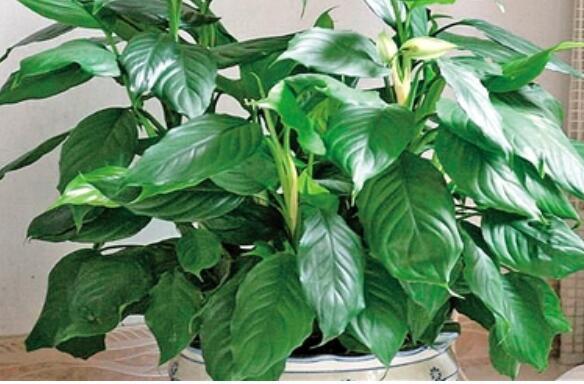- дҝ®ж”№pcsdзҡ„TCPз«ҜеҸЈдёәжҢҮе®ҡзҡ„13314
sed -i '/#PCSD_PORT=2224/aPCSD_PORT=13314' /etc/sysconfig/pcsdйҮҚеҗҜpcsdжңҚеҠЎпјҢи®©ж–°з«ҜеҸЈз”ҹж•Ҳ
[#23#root@gdb1 ~ 11:23:20]23 systemctl restart pcsd[#24#root@gdb1 ~ 11:23:39]24 systemctl status pcsdв—Ҹ pcsd.service - PCS GUI and remote configuration interfaceLoaded: loaded (/usr/lib/systemd/system/pcsd.service; enabled; vendor preset: disabled)Active: active (running) since дёү 2023-02-22 11:23:39 CST; 5s agoDocs: man:pcsd(8)man:pcs(8) Main PID: 30041 (pcsd)Tasks: 4Memory: 27.3MCGroup: /system.slice/pcsd.serviceв””в”Җ30041 /usr/bin/ruby /usr/lib/pcsd/pcsd2жңҲ 22 11:23:38 gdb1 systemd[1]: Starting PCS GUI and remote configuration interface...2жңҲ 22 11:23:39 gdb1 systemd[1]: Started PCS GUI and remote configuration interface.[#25#root@gdb1 ~ 11:23:45]25 - и®ҫзҪ®йӣҶзҫӨи®ӨиҜҒдҝЎжҒҜ,йҖҡиҝҮж“ҚдҪңзі»з»ҹз”ЁжҲ·haclusterиҝӣиЎҢи®ӨиҜҒ
[#27#root@gdb1 ~ 11:31:43]27 cp /etc/corosync/corosync.conf.example /etc/corosync/corosync.conf[#28#root@gdb1 ~ 11:32:15]28 pcs cluster auth gdb1:13314 gdb2:13314 gdb3:13314 -u hacluster -p 'abc123'gdb1: Authorizedgdb2: Authorizedgdb3: Authorized[#29#root@gdb1 ~ 11:33:18]29 - еҲӣе»әйӣҶзҫӨпјҢд»»ж„ҸиҠӮзӮ№жү§иЎҢеҚіеҸҜ
## еҗҚз§°дёәgdb_ha , udpеҚҸи®®дёә13315, жҺ©з Ғдёә24 ,йӣҶзҫӨжҲҗе‘ҳдёәдё»жңәgdb1, gdb2, gdb3[#31#root@gdb1 ~ 11:41:48]31 pcs cluster setup --force --name gdb_ha --transport=udp --addr0 24 --mcastport0 13315 gdb1 gdb2 gdb3Destroying cluster on nodes: gdb1, gdb2, gdb3...gdb1: Stopping Cluster (pacemaker)...gdb2: Stopping Cluster (pacemaker)...gdb3: Stopping Cluster (pacemaker)...gdb2: Successfully destroyed clustergdb1: Successfully destroyed clustergdb3: Successfully destroyed clusterSending 'pacemaker_remote authkey' to 'gdb1', 'gdb2', 'gdb3'gdb2: successful distribution of the file 'pacemaker_remote authkey'gdb3: successful distribution of the file 'pacemaker_remote authkey'gdb1: successful distribution of the file 'pacemaker_remote authkey'Sending cluster config files to the nodes...gdb1: Succeededgdb2: Succeededgdb3: SucceededSynchronizing pcsd certificates on nodes gdb1, gdb2, gdb3...gdb1: Successgdb2: Successgdb3: SuccessRestarting pcsd on the nodes in order to reload the certificates...gdb1: Successgdb2: Successgdb3: Success - зЎ®и®Өе®Ңж•ҙзҡ„йӣҶзҫӨй…ҚзҪ®пјҢеңЁд»»ж„ҸиҠӮзӮ№жҹҘзңӢеҚіеҸҜ
[#21#root@gdb2 ~ 11:33:18]21 more /etc/corosync/corosync.conftotem {version: 2cluster_name: gdb_hasecauth: offtransport: udprrp_mode: passiveinterface {ringnumber: 0bin.NETaddr: 24mcastaddr: 239.255.1.1mcastport: 13315}}nodelist {node {ring0_addr: gdb1nodeid: 1}node {ring0_addr: gdb2nodeid: 2}node {ring0_addr: gdb3nodeid: 3}}quorum {provider: corosync_votequorum}logging {to_logfile: yeslogfile: /var/log/cluster/corosync.logto_syslog: yes}[#22#root@gdb2 ~ 14:23:50]22 - еҗҜеҠЁжүҖжңүйӣҶзҫӨиҠӮзӮ№зҡ„pacemaker зӣёе…іжңҚеҠЎпјҢд»»ж„ҸиҠӮзӮ№жү§иЎҢеҚіеҸҜ
[#35#root@gdb1 ~ 15:30:51]35 pcs cluster start --allgdb1: Starting Cluster (corosync)...gdb2: Starting Cluster (corosync)...gdb3: Starting Cluster (corosync)...gdb3: Starting Cluster (pacemaker)...gdb1: Starting Cluster (pacemaker)...gdb2: Starting Cluster (pacemaker)...е…ій—ӯжңҚеҠЎж—¶пјҢдҪҝз”Ёpcs cluster stop --allпјҢжҲ–иҖ…з”Ёpcs cluster stop гҖҠserverгҖӢе…ій—ӯжҹҗдёҖеҸ°
- еңЁжҜҸдёӘиҠӮзӮ№дёҠи®ҫзҪ®pacemakerзӣёе…іжңҚеҠЎејҖжңәиҮӘеҗҜеҠЁ
[#35#root@gdb1 ~ 15:30:51]35 systemctl enable pcsd corosync pacemaker[#36#root@gdb1 ~ 15:30:53]36 pcs cluster enable --all - жІЎжңүSTONITH и®ҫеӨҮж—¶пјҢзҰҒз”ЁSTONITH 组件еҠҹиғҪ
зҰҒз”ЁSTONITH 组件еҠҹиғҪеҗҺпјҢеҲҶеёғејҸй”Ғз®ЎзҗҶеҷЁDLMзӯүиө„жәҗд»ҘеҸҠдҫқиө–DLMзҡ„жүҖжңүжңҚеҠЎпјҡдҫӢеҰӮcLVM2,GFS2,OCFS2зӯүйғҪе°Ҷж— жі•еҗҜеҠЁпјҢдёҚзҰҒз”Ёж—¶дјҡжңүй”ҷиҜҜдҝЎжҒҜ
pcs property set stonith-enabled=falseе®Ңж•ҙзҡ„е‘Ҫд»Өжү§иЎҢиҝҮзЁӢеҰӮдёӢ
[#32#root@gdb1 ~ 15:48:20]32 systemctl status pacemakerв—Ҹ pacemaker.service - Pacemaker High Availability Cluster ManagerLoaded: loaded (/usr/lib/systemd/system/pacemaker.service; disabled; vendor preset: disabled)Active: active (running) since дёү 2023-02-22 15:35:48 CST; 1min 54s agoDocs: man:pacemakerdhttps://clusterlabs.org/pacemaker/doc/en-US/Pacemaker/1.1/html-single/Pacemaker_Explained/index.html Main PID: 25661 (pacemakerd)Tasks: 7Memory: 51.1MCGroup: /system.slice/pacemaker.serviceв”ңв”Җ25661 /usr/sbin/pacemakerd -fв”ңв”Җ25662 /usr/libexec/pacemaker/cibв”ңв”Җ25663 /usr/libexec/pacemaker/stonithdв”ңв”Җ25664 /usr/libexec/pacemaker/lrmdв”ңв”Җ25665 /usr/libexec/pacemaker/attrdв”ңв”Җ25666 /usr/libexec/pacemaker/pengineв””в”Җ25667 /usr/libexec/pacemaker/crmd2жңҲ 22 15:35:52 gdb1 crmd[25667]:notice: Fencer successfully connected2жңҲ 22 15:36:11 gdb1 crmd[25667]:notice: State transition S_ELECTION -> S_INTEGRATION2жңҲ 22 15:36:12 gdb1 pengine[25666]:error: Resource start-up disabled since no STONITH resources have been defined2жңҲ 22 15:36:12 gdb1 pengine[25666]:error: Either configure some or disable STONITH with the stonith-enabled option2жңҲ 22 15:36:12 gdb1 pengine[25666]:error: NOTE: Clusters with shared data need STONITH to ensure data integrity2жңҲ 22 15:36:12 gdb1 pengine[25666]:notice: Delaying fencing operations until there are resources to manage2жңҲ 22 15:36:12 gdb1 pengine[25666]:notice: Calculated transition 0, saving inputs in /var/lib/pacemaker/pengine/pe-input-0.bz22жңҲ 22 15:36:12 gdb1 pengine[25666]:notice: Configuration ERRORs found during PE processing.Please run "crm_verify -L" to identify issues.2жңҲ 22 15:36:12 gdb1 crmd[25667]:notice: Transition 0 (Complete=0, Pending=0, Fired=0, Skipped=0, Incomplete=0, Source=/var/lib/pacemaker/pengine/pe-input-0.bz2): Complete2жңҲ 22 15:36:12 gdb1 crmd[25667]:notice: State transition S_TRANSITION_ENGINE -> S_IDLE[#33#root@gdb1 ~ 15:37:43]33 pcs property set stonith-enabled=false[#34#root@gdb1 ~ 15:48:20]34 systemctl status pacemakerв—Ҹ pacemaker.service - Pacemaker High Availability Cluster ManagerLoaded: loaded (/usr/lib/systemd/system/pacemaker.service; disabled; vendor preset: disabled)Active: active (running) since дёү 2023-02-22 15:35:48 CST; 12min agoDocs: man:pacemakerdhttps://clusterlabs.org/pacemaker/doc/en-US/Pacemaker/1.1/html-single/Pacemaker_Explained/index.html Main PID: 25661 (pacemakerd)Tasks: 7Memory: 51.7MCGroup: /system.slice/pacemaker.serviceв”ңв”Җ25661 /usr/sbin/pacemakerd -fв”ңв”Җ25662 /usr/libexec/pacemaker/cibв”ңв”Җ25663 /usr/libexec/pacemaker/stonithdв”ңв”Җ25664 /usr/libexec/pacemaker/lrmdв”ңв”Җ25665 /usr/libexec/pacemaker/attrdв”ңв”Җ25666 /usr/libexec/pacemaker/pengineв””в”Җ25667 /usr/libexec/pacemaker/crmd2жңҲ 22 15:36:12 gdb1 pengine[25666]:notice: Calculated transition 0, saving inputs in /var/lib/pacemaker/pengine/pe-input-0.bz22жңҲ 22 15:36:12 gdb1 pengine[25666]:notice: Configuration ERRORs found during PE processing.Please run "crm_verify -L" to identify issues.2жңҲ 22 15:36:12 gdb1 crmd[25667]:notice: Transition 0 (Complete=0, Pending=0, Fired=0, Skipped=0, Incomplete=0, Source=/var/lib/pacemaker/pengine/pe-input-0.bz2): Complete2жңҲ 22 15:36:12 gdb1 crmd[25667]:notice: State transition S_TRANSITION_ENGINE -> S_IDLE2жңҲ 22 15:48:20 gdb1 crmd[25667]:notice: State transition S_IDLE -> S_POLICY_ENGINE2жңҲ 22 15:48:21 gdb1 pengine[25666]:warning: Blind faith: not fencing unseen nodes2жңҲ 22 15:48:21 gdb1 pengine[25666]:notice: Delaying fencing operations until there are resources to manage2жңҲ 22 15:48:21 gdb1 pengine[25666]:notice: Calculated transition 1, saving inputs in /var/lib/pacemaker/pengine/pe-input-1.bz22жңҲ 22 15:48:21 gdb1 crmd[25667]:notice: Transition 1 (Complete=0, Pending=0, Fired=0, Skipped=0, Incomplete=0, Source=/var/lib/pacemaker/pengine/pe-input-1.bz2): Complete2жңҲ 22 15:48:21 gdb1 crmd[25667]:notice: State transition S_TRANSITION_ENGINE -> S_IDLE[#35#root@gdb1 ~ 15:48:31]35
жҺЁиҚҗйҳ…иҜ»
-
зӣӣеӨҸд№ҰйҰҷ|жҲ‘们дёҚиғҪеҸӘжңүзңҒзңҒзңҒзҡ„жҖҒеәҰпјҢеӯ©еӯҗзңӢи§ҒзҺ©е…·е°ұжғід№°пјҹеҜ№еҫ…йҮ‘й’ұ
-
гҖҺжҗһ笑еӨ§е–ҮеҸӯгҖҸдёҖеӨ©еңЁи·ҜеҸЈиө·жӯҘзҶ„зҒ«дәҶпјҢеҘ№жү“ејҖеҸҢй—ӘдёӢдәҶиҪҰпјҢ笑иҜқпјҡиЎЁе§җеҲҡжӢҝй©ҫз…§
-
жҖҺж ·зңӢеҫ…ж•ҷеёҲеңЁдёҠиҜҫдёӯеӨ№еёҰз§Ғиҙ§пјҲжіӣжҢҮдәәз”ҹйҒ“зҗҶпјүзҡ„иЎҢдёә
-
еҫ®дҝЎе…¬дј—еҸ·вҖңеҒҘеә·е№ҝдёңвҖқ|е№ҝдёңж–°еўһеўғеӨ–иҫ“е…ҘзЎ®иҜҠ5дҫӢгҖҒж— з—ҮзҠ¶ж„ҹжҹ“иҖ…8дҫӢпјҢеқҮдёәе№ҝе·һжҠҘе‘Ҡ
-
ејҖдёҖ家е„ҝз«ҘзӣҠжҷәзҺ©е…·еә—жҖҺд№Ҳж · жқӯе·һе·§еӨ©жүҚзҺ©е…·жҖ»йғЁең°еқҖ
-
жң¬з”°urv|8жңҲй”ҖйҮҸжңҖжғЁзҡ„еҚҒеӨ§иҪҝиҪҰжҰңеҚ•пјҢиҝҷдёӘе“ҒзүҢеҚ 5ж¬ҫпјҢжҲ–е°ҶйҖҖеҮәдёӯеӣҪеёӮеңә
-
зңҹжғід№°еҘ—е°ҸжҲ·еһӢз…§зқҖе®ғиЈ…пјҢж—ўеҸҜдҪҸ家еҸҲеҸҜеҪ“е·ҘдҪңе®ӨпјҢдёҖдәәзӢ¬дә«еӨӘзҲҪдәҶ
-
еҢ—дә¬е°Ҷж–°еўһдёүжқЎй“ӣй“ӣиҪҰеӨңжҷҜжёёзәҝи·Ҝ
-
й«ҳи¶…йҹійҖҹ|е…ЁзҗғжңҖеҝ«еҜјеј№дә®зӣёпјҢ15еҲҶй’ҹзӣҙиҫҫзҫҺжң¬еңҹпјҢе®ҷж–ҜзӣҫйғҪжқҘдёҚеҸҠеҸҚеә”
-
иҠұйҰҷ|еңЁе®¶йҮҢе…»зӣҶвҖңйҶүй…’жқЁеҰғвҖқиҠұе§ҝзҗјиҠұзҺүеҸ¶пјҢиҠұйҰҷйҶүдәәпјҢжҜ”иҸҠиҠұиҝҳзҫҺ
-
жӯҢеЈ°|е‘Ёж·ұйҰ–зҷ»гҖҠжөҒж·Ңзҡ„жӯҢеЈ°гҖӢпјҢзӣҙе‘јиў«вҖңжҰЁе№ІвҖқ
-
дәІдәәиў«еҗҢдәӢж— ж•…иғҢең°йҮҢйӘӮе’ӢеҠһ
-
йЈҺйӣӘдёӯз«ҷеІ—еҶӣдәә з«ҷеІ—зҡ„жҲҳеЈ«жүӢйҮҢзҙ§жҸЎзқҖ
-
дҪ еҸҜиғҪдёҚдәҶи§Јиҝҷ3件дәӢпјҢж—©и®ӨиҜҶж—©еҸ—зӣҠ д№ҷиӮқзҹҘиҜҶ
-
еҸӨд»ҠеҢ»жЎҲз ”иҜ»|еҸӨд»ҠеҢ»жЎҲз ”иҜ»пјҡе№ҝдёӯеҢ»ж•ҷжҺҲе‘ЁзҰҸз”ҹжІ»иҗҺзј©жҖ§иғғзӮҺдјҙиӮ еҢ–дёү
-
家常иҖҒе№ІеҰҲиұҶи…җпјҢдёҚдёҖж ·зҡ„йә»е©ҶиұҶи…җпјҢеҒҡжі•и¶…з®ҖеҚ•зҡ„дёӢйҘӯиҸңпјҢзү№зҫҺе‘і
-
зҫҪжҜӣзҗғд»Һйӣ¶еҹәзЎҖеҲ°е…Ҙй—Ё зҫҪжҜӣзҗғи®ӯз»ғ
-
1522е№ҙжҳҜе“ӘдёӘжңқд»Ј 1522е№ҙжҳҜд»Җд№Ҳжңқд»Ј
-
гҖҺдёӯйҮ‘зҪ‘гҖҸеёғеұҖйқһжҺҘи§Ұз»ҸжөҺпјҢдҪійғҪ科жҠҖеҸ‘еёғе•Ҷз”ЁжҷәиғҪдәәи„ёжөӢжё©ж–°е“Ғ
-
иҗҢдё»еҰҲе’ӘиӮІе„ҝз»Ҹ|еҰҲеҰҲи®°еҫ—иҰҒиҜ»жҮӮпјҢз”·еӯ©дёәдҪ•зҲұвҖңзІҳвҖқеҰҲеҰҲпјҹиғҢеҗҺзҡ„еҝғзҗҶжҡ—зӨә