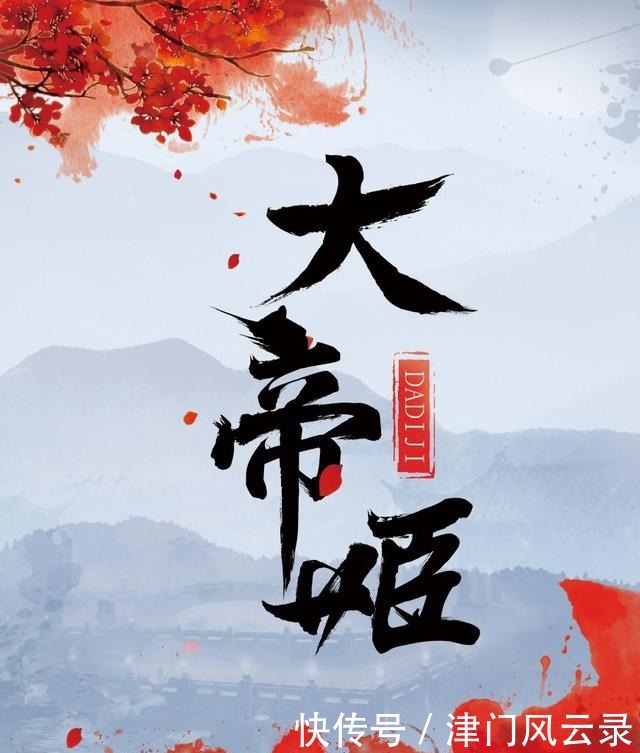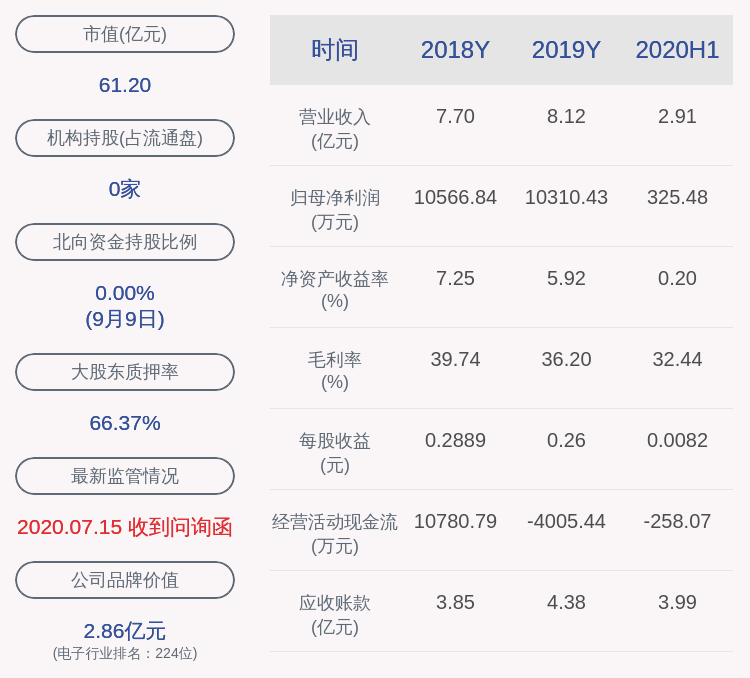文章插图
创建Service方法我们需要创建一个函数来返回请求 。我们将创建一个名为Service的新文件,内容如下所示:
using System;using System.Collections.Generic;using System.Linq;using System.Text;using System.Threading.Tasks;namespace restservice{public class Service : IService{public USER DoLogin(string user, string pass){try{USER data = https://www.isolves.com/it/cxkf/yy/C/2023-05-22/new USER();if (user == "camellabs" && pass == "camellabs"){data.username = user;data.password = pass;data.firstname = "ecco";data.lastname = "suprastyo";}return data;}catch (Exception ex){return null;}}}}编辑Program类Program类是一个控制台应用程序,它是启动应用程序的主要入口点 。它使用WebHostBuilder实例配置并启动web API主机和web服务器 。按如下方式编辑Program类:using System;using System.Collections.Generic;using System.Linq;using System.ServiceModel;using System.ServiceModel.Description;using System.ServiceModel.Web;using System.Text;using System.Threading.Tasks;namespace restservice{class Program{static void Main(string[] args){WebServiceHost hostWeb = new WebServiceHost(typeof(restservice.Service));ServiceEndpoint ep = hostWeb.AddServiceEndpoint(typeof(restservice.IService), new WebHttpBinding(), "");ServiceDebugBehavior stp = hostWeb.Description.Behaviors.Find<ServiceDebugBehavior>();stp.HttpHelpPageEnabled = false;hostWeb.Open();Console.WriteLine("Service Host started @ " + DateTime.Now.ToString());Console.Read();}}}运行程序在Microsoft Visual Studio 2015中以调试或发布模式运行应用程序 。测试应用程序(如果已经在浏览器中运行),如下所示:

文章插图
【C#控制台程序如何创建不需要IIS托管的HTTP Rest API】
推荐阅读
- 工厂模式:将对象的创建与使用分离,提高程序可维护性和可扩展性
- 如何入门 Linux Shell 脚本编写
- 你应该知道的18个Python函数
- 如何更好的选择白酒?
- 我是如何用油门技巧降低油耗的?揭秘省油驾驶的3大关键操作!
- 如何用泡打粉做油条
- 翡翠|标题:帝王绿翡翠的珍贵性与价值——如何鉴别市面上的真假帝王绿翡翠?
- 干香菇如何快速泡好
- 陈平|简历不出彩如何找工作?陈平的答案堪称教科书,说老板最关心的事
- |因“大嫂”一角走红后的高叶现状到底如何