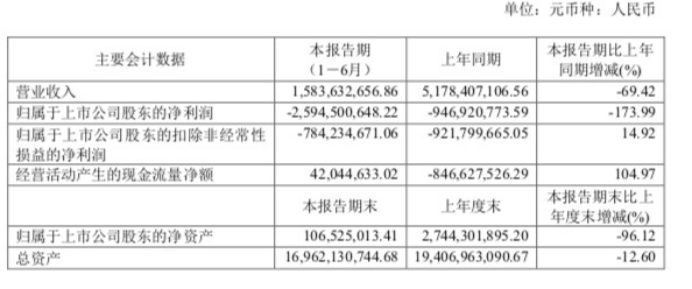ж·ұеәҰиҮӘе®ҡд№үMyBatis
еӣһйЎҫmybatisзҡ„ж“ҚдҪңзҡ„ж ёеҝғжӯҘйӘӨ зј–еҶҷж ёеҝғзұ»SqlSessionFacotryBuildиҝӣиЎҢи§Јжһҗй…ҚзҪ®ж–Ү件 ж·ұеәҰеҲҶжһҗи§ЈжһҗSqlSessionFacotryBuildе№Ізҡ„ж ёеҝғе·ҘдҪң зј–еҶҷж ёеҝғзұ»SqlSessionFacotry ж·ұеәҰеҲҶжһҗи§ЈжһҗSqlSessionFacotryе№Ізҡ„ж ёеҝғе·ҘдҪң зј–еҶҷж ёеҝғзұ»SqlSession ж·ұеәҰеҲҶжһҗи§ЈжһҗSqlSessionе№Ізҡ„ж ёеҝғе·ҘдҪң жҖ»з»“иҮӘе®ҡд№үmybatisз”Ёзҡ„жҠҖжңҜзӮ№дёҖ. еӣһйЎҫmybatisзҡ„ж“ҚдҪңзҡ„ж ёеҝғжӯҘйӘӨ
еЈ°жҳҺдёҖзӮ№жҲ‘们жң¬зҜҮдё»иҰҒжҺўи®Ёзҡ„жҳҜmybatisзҡ„жіЁи§Јж–№ејҸзҡ„ж“ҚдҪң, е®Ңе…Ёд»ҺеӨҙејҖе§ӢйғҪжҳҜе°Ҹзј–д»ҺеӨҙејҖжҗһзҡ„, еҰӮжһңдёҺе…¶д»–еӨ§зҘһзҡ„д»Јз ҒжҖқз»ҙжңүеҮәе…ҘиҜ·еӨҡжҢҮж•ҷ
жҲ‘们йҰ–е…ҲйңҖиҰҒеҮҶеӨҮmybatisзҡ„ж ёеҝғй…ҚзҪ®ж–Ү件(еҪ“然еҜје…Ҙзӣёе…ізҡ„еқҗж ҮиҝҷйҮҢдёҚеңЁе•°е—Ұ)
еҮҶеӨҮеҘҪз»“жһңзҡ„е®һдҪ“зұ»д»ҘеҸҠеңЁmApperжҺҘеҸЈдёҠзј–еҶҷйңҖиҰҒжү§иЎҢзҡ„sqlиҜӯеҸҘ
public class User { private Integer uid; private String username; private String password; private String nickname; } package cn.itcast.mapper; import cn.itcast.pojo.User; import org.Apache.ibatis.annotations.Select; import JAVA.util.List; public interface UserMapper { @Select("select * from users") List findAll(); }дҪҝз”Ёmybatisзҡ„apiжқҘеё®еҠ©жҲ‘们е®ҢжҲҗsqlиҜӯеҸҘзҡ„жү§иЎҢд»ҘеҸҠз»“жһңйӣҶзҡ„е°ҒиЈ…
//1.е…іиҒ”дё»й…ҚзҪ®ж–Ү件 InputStream in = Resources.getResourceAsStream("mybatis-config.xml"); //2.и§Јжһҗй…ҚзҪ®ж–Ү件 SqlSessionFactoryBuilder builder = new SqlSessionFactoryBuilder(); SqlSessionFactory sqlSessionFactory = builder.build(in); //3.еҲӣе»әдјҡиҜқеҜ№иұЎ SqlSession sqlSession = sqlSessionFactory.openSession(); //4.еҸҜд»ҘйҮҮз”ЁжҺҘеҸЈд»ЈзҗҶзҡ„ж–№ејҸ UserMapper mapper = sqlSession.getMapper(UserMapper.class); List all = mapper.findAll(); System.out.println(all); //5.йҮҠж”ҫиө„жәҗ sqlSession.close();жҖқиҖғ: mybatisеӨ§иҮҙжҳҜеҰӮдҪ•её®жҲ‘们е®ҢжҲҗзӣёе…іж“ҚдҪңзҡ„ ?
жҲ‘们йҖҡиҝҮResourcesзҡ„getResourceAsStreamе‘ҠиҜүдәҶmybatisжҲ‘们编еҶҷзҡ„ж ёеҝғй…ҚзҪ®ж–Ү件зҡ„дҪҚзҪ®, mybatisе°ұеҸҜд»ҘжүҫеҲ°жҲ‘们数жҚ®еә“зҡ„иҝһжҺҘдҝЎжҒҜ, д№ҹеҗҢж—¶жүҫеҲ°жҲ‘们编еҶҷзҡ„sqlиҜӯеҸҘзҡ„ең°ж–№, 然еҗҺеҸҜд»Ҙе°Ҷе…¶и§ЈжһҗжҢүз…§жҹҗз§Қ规еҲҷеӯҳж”ҫиө·жқҘ, жҲ‘们йҖҡиҝҮи°ғз”ЁжҺҘеҸЈд»ЈзҗҶзҡ„ж–№ејҸжү§иЎҢж–№жі•ж—¶, еҸҜд»ҘжүҫеҲ°еҜ№еә”ж–№жі•дёҠзҡ„sqlиҜӯеҸҘ然еҗҺжү§иЎҢе°Ҷз»“жһңе°ҒиЈ…иҝ”еӣһз»ҷжҲ‘们
дәҢ. зј–еҶҷж ёеҝғзұ»SqlSessionFacotryBuildиҝӣиЎҢи§Јжһҗй…ҚзҪ®ж–Ү件
йӮЈд№ҲжҲ‘们еәҹиҜқдёҚеӨҡиҜҙејҖе§ӢжҲ‘们иҮӘе®ҡд№үmybatisзҡ„ж—…зЁӢ,
1.йҰ–е…ҲжҲ‘们йңҖиҰҒз”ЁжҲ·зј–еҶҷй…ҚзҪ®ж–Ү件, 然еҗҺйҖҡиҝҮжҲ‘们иҮӘе·ұзҡ„ResourcesжқҘе‘ҠиҜүжҲ‘们й…ҚзҪ®ж–Ү件жүҖеңЁдҪҚзҪ®
package com.itheima.ibatis.configuration; import java.io.InputStream; public class Resources { public static InputStream getResourceAsStream(String path) { return ClassLoader.getSystemClassLoader().getResourceAsStream(path); } } 2. 然еҗҺйңҖиҰҒе®ҡд№үSqlSessionFacotryBuildжқҘеҜ№й…ҚзҪ®ж–Ү件иҝӣиЎҢи§ЈжһҗеҲҶеҸ‘ package com.itheima.ibatis.configuration; import com.itheima.ibatis.core.session.SqlSessionFactory; import com.itheima.ibatis.core.session.impl.DefaultSqlSessionFactory; import org.dom4j.Document; import org.dom4j.DocumentException; import org.dom4j.Element; import org.dom4j.Node; import org.dom4j.io.SAXReader; import javax.sql.DataSource; import java.io.File; import java.io.InputStream; import java.lang.reflect.Method; import java.util.List; import java.util.Properties; public class SqlSessionFactoryBuilder { private Configuration configuration = new Configuration(); public SqlSessionFactory build(InputStream in) { SAXReader saxReader = new SAXReader(); Document document = null; try { document = saxReader.read(in); } catch (DocumentException e) { e.printStackTrace(); } Element rootElement = document.getRootElement(); parseEnvironment(rootElement.element("environments")); parseMapper(rootElement.element("mappers")); return new DefaultSqlSessionFactory(configuration); } private void parseMapper(Element mapper) { String pack = mapper.element("package").attributeValue("name"); String directory = pack.replace(".", "/"); String path = ClassLoader.getSystemClassLoader().getResource("").getPath(); File mapperDir = new File(path, directory); if (!mapperDir.exists()) { throw new RuntimeException("жүҫдёҚеҲ°mapperжҳ е°„"); } findMapper(mapperDir, pack); // System.out.println(configuration.getSql()); } private void findMapper(File mapperDir, String base) { File[] files = mapperDir.listFiles(); if (files != null) { for (File file : files) { if (file.isFile()) { if (file.getName().endsWith(".class")) { String name = file.getName(); name = name.substring(0, name.lastIndexOf(".")); String className = base + "." + name; initMapper(className); } } else { findMapper(file, base + "." + file.getName()); } } } } private void initMapper(String className) { try { Class clazz = Class.forName(className); Method[] methods = clazz.getMethods(); for (Method method : methods) { if(method.getAnnotations().length>0){ Mapper mapper = ParseMapper.parse(method); this.configuration.getMappers().put(className + "." + method.getName(), mapper); } } } catch (Exception e) { e.printStackTrace(); } } private void parseEnvironment(Element environments) { String defEnv = environments.attributeValue("default"); Node node = environments.selectSingleNode("//environment[@id='" + defEnv + "']"); List list = node.selectNodes("//property"); Properties properties = new Properties(); for (Element element : list) { String name = element.attributeValue("name"); String value = https://www.isolves.com/it/cxkf/kj/2022-11-14/element.attributeValue("value"); properties.put(name, value); } DataSource dataSource = new DefaultDataSource().getDataSource(properties); configuration.setDataSource(dataSource); } }
жҺЁиҚҗйҳ…иҜ»
-
-
-
-
-
-
-
-
-
-
-
-
-
-
-
-
-
-
-
-
- дёӯеӣҪеҚ–家еҰӮдҪ•еңЁдәҡ马йҖҠе…ЁзҗғејҖеә— дёӯеӣҪеҚ–家еҰӮдҪ•еңЁдәҡ马йҖҠејҖеә—й“ә
- еҫҗе…Ӣ|еңЁгҖҠеӨ§е®…й—ЁгҖӢдёӯпјҢзҷҪиҗҢе ӮзҷҪиҖҒзҲ·з”ҹжңүдёүдёӘе„ҝеӯҗпјҢеҰӮдҪ•иҜ„д»·зҷҪиҖҒзҲ·зҡ„дёүдёӘе„ҝеӯҗпјҹ
- зҒ«иҪҰеҚ§й“әеҰӮдҪ•зқЎеҫ—иҲ’жңҚ
- еҰӮдҪ•еәҰиҝҮеӨ§еӯҰдёүе№ҙз”ҹжҙ»
- иҖҒе№ҙдәәеӨҸеӯЈеҰӮдҪ•е…»з”ҹпјҹ
- еңЁеҢ—дә¬еҰӮдҪ•д№ҳеқҗең°й“Ғ
- еҰӮдҪ•и®Өе®ҡе°Ҹеҫ®дјҒдёҡ
- еҰӮдҪ•еңЁWordдёӯж–°е»әж ·ејҸпјҡеҝ«йҖҹж–°е»әж ·ејҸ
- еҰӮдҪ•жё…жҙ—жҺүиә«дёҠзҡ„зә№иә«пјҹ жҖҺж ·жё…жҙ—зә№иә«
- жҖҺж ·жҢ‘йҖүеҗүд»–,д№°е“Әз§Қеҗүд»–еҘҪз”Ё жғід№°еҗүд»–еҰӮдҪ•йҖүжӢ©