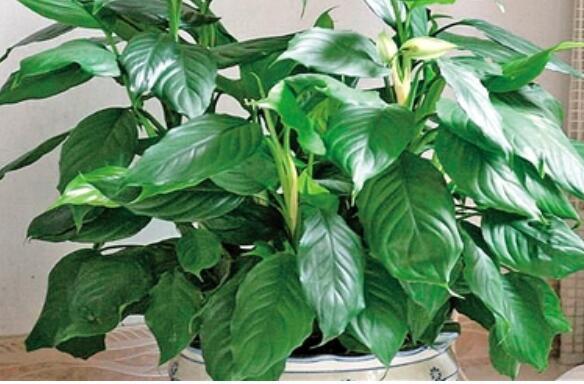public void publishMsg(String routingKey, String msg) {
try {
MsgProducer.publishMsg(EXCHANGE_NAME, BuiltinExchangeType.DIRECT, routingKey, msg);
} catch (Exception e) {
e.printStackTrace();
}
}
public static void main(String[] args) throws InterruptedException {
DirectProducer directProducer = new DirectProducer();
String[] routingKey = new String[]{"aaa", "bbb", "ccc"};
String msg = "hello >>> ";
for (int i = 0; i < 10; i++) {
directProducer.publishMsg(routingKey[i % 3], msg + i);
}
System.out.println("----over-------");
Thread.sleep(1000 * 60 * 100);
}
}
执行生产者,往消息队列中放入10条消息,其中key分别为“aaa”、“bbb”和“ccc”,分别放入qa、qb、qc三个队列:

文章插图
下面是qa队列的信息:

文章插图
消费者:
public class DirectConsumer {
private static final String exchangeName = "direct.exchange";
public void msgConsumer(String queueName, String routingKey) {
try {
MsgConsumer.consumerMsg(exchangeName, queueName, routingKey);
} catch (IOException e) {
e.printStackTrace();
} catch (TimeoutException e) {
e.printStackTrace();
}
}
public static void main(String[] args) throws InterruptedException {
DirectConsumer consumer = new DirectConsumer();
String[] routingKey = new String[]{"aaa", "bbb", "ccc"};
String[] queueNames = new String[]{"qa", "qb", "qc"};
for (int i = 0; i < 3; i++) {
consumer.msgConsumer(queueNames[i], routingKey[i]);
}
Thread.sleep(1000 * 60 * 100);
}
}
执行后的输出:
[*] Waiting for message. To exist press CTRL+C
[x] Received 'hello >>> 0
[x] Done
[x] Received 'hello >>> 3
[x] Done
[x] Received 'hello >>> 6
[x] Done
[x] Received 'hello >>> 9
[x] Done
[*] Waiting for message. To exist press CTRL+C
[x] Received 'hello >>> 1
[x] Done
[x] Received 'hello >>> 4
[x] Done
[x] Received 'hello >>> 7
[x] Done
[*] Waiting for message. To exist press CTRL+C
[x] Received 'hello >>> 2
[x] Done
[x] Received 'hello >>> 5
[x] Done
[x] Received 'hello >>> 8
[x] Done
可以看到,分别从qa、qb、qc中将不同的key的数据消费掉 。
5.2.2 问题探讨
有个疑问:这个队列的名称qa、qb和qc是RabbitMQ自动生成的么,我们可以指定队列名称么?我做了个简单的实验,我把消费者代码修改了一下:
public static void main(String[] args) throws InterruptedException {
DirectConsumer consumer = new DirectConsumer();
String[] routingKey = new String[]{"aaa", "bbb", "ccc"};
String[] queueNames = new String[]{"qa", "qb", "qc1"}; // 将qc修改为qc1
for (int i = 0; i < 3; i++) {
consumer.msgConsumer(queueNames[i], routingKey[i]);
}
Thread.sleep(1000 * 60 * 100);
}
执行后如下图所示:

文章插图
我们可以发现,多了一个qc1,所以可以判断这个界面中的queues,是消费者执行时,会将消费者指定的队列名称和direct.exchange绑定,绑定的依据就是key 。
当我们把队列中的数据全部消费掉,然后重新执行生成者后,会发现qc和qc1中都有3条待消费的数据,因为绑定的key都是“ccc”,所以两者的数据是一样的:

文章插图
绑定关系如下:

文章插图
注意:当没有Queue绑定到Exchange时,往Exchange中写入的消息也不会重新分发到之后绑定的queue上 。
思考:不执行消费者,看不到这个Queres中信息,我其实可以把这个界面理解为消费者信息界面 。不过感觉还是怪怪的,这个queues如果是消费者信息,就不应该叫queues,我理解queues应该是RabbitMQ中实际存放数据的queues,难道是我理解错了?5.3 Fanout方式(指定队列)

文章插图
生产者封装:
推荐阅读
- 生科医学|突发!日本首相岸田文雄感染新冠:全国医疗已经崩溃
- Firefox浏览器|火狐浏览器新增实用工具:将支持图片文字识别
- 超跑|3.5秒破百的V12怪兽!阿斯顿马丁新超跑限量249辆已卖空
- 青椒猪肝的做法
- 冻肉新做法
- 动画|《白蛇》系列团队全新力作!《新神榜:杨戬》上映两天票房破亿
- 登月|中国长征系列火箭创下新纪录:2030年左右载人登月!
- 薰衣草枕头最新功效和作用介绍 熏衣草枕头
- 蚊子|南方蚊子变少了?或热死或北上避暑:天气转凉后会重新活跃
- 充电|四川供电紧张 半夜连跑三个充电桩才充上电 新能源车主:体会到狼狈