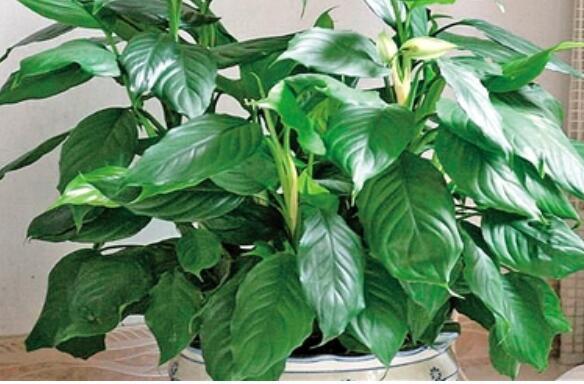жҰӮиҝ°жң¬ж–Үд»Ӣз»Қд»Җд№ҲжҳҜ TCP зІҳеҢ…е’ҢжӢҶеҢ…зҺ°иұЎ пјҢ 并йҖҡиҝҮ Netty зј–еҶҷиҜҰз»Ҷзҡ„жЎҲдҫӢжқҘйҮҚзҺ° TCP зІҳеҢ…й—®йўҳ пјҢ жңҖеҗҺеҶҚйҖҡиҝҮдёҖдёӘ Netty зҡ„ demo жқҘи§ЈеҶіиҝҷдёӘй—®йўҳ гҖӮе…·дҪ“еҶ…е®№еҰӮдёӢ
- д»Җд№ҲжҳҜ TCP зІҳеҢ…е’ҢжӢҶеҢ…зҺ°иұЎ
- йҮҚзҺ° TCP зІҳеҢ…е’ҢжӢҶеҢ…зҺ°иұЎ
- Netty и§ЈеҶі TCP зІҳеҢ…е’ҢжӢҶеҢ…зҺ°иұЎеёҰжқҘзҡ„й—®йўҳ
- еҰӮжһңе®ўжҲ·з«Ҝзҡ„жҜҸж¬ЎеҲ¶йҖ зҡ„ж°ҙжҜ”иҫғеӨҡ пјҢ д№ҹе°ұжҳҜжҲ‘们常иҜҙзҡ„е®ўжҲ·з«Ҝз»ҷзҡ„еҢ…жҜ”иҫғеӨ§ пјҢ TCPиҝҷдёӘжҗ¬иҝҗе·Ҙе°ұдјҡеҲҶеӨҡж¬ЎеҺ»жҗ¬иҝҗ
- еҰӮжһңе®ўжҲ·з«ҜжҜҸж¬ЎеҲ¶йҖ зҡ„ж°ҙжҜ”иҫғе°‘зҡ„иҜқ пјҢ TCPеҸҜиғҪдјҡзӯүе®ўжҲ·з«ҜеӨҡж¬Ўз”ҹдә§д№ӢеҗҺ пјҢ жҠҠжүҖжңүзҡ„ж°ҙдёҖиө·еҶҚиҝҗиҫ“еҲ°еҸҰдёҖз«Ҝ
- еҜ№дәҺ第дёҖз§Қжғ…еҶө пјҢ TCP дјҡеҶҚе®ўжҲ·з«Ҝе…ҲиҝӣиЎҢжӢҶеҢ… пјҢ еңЁеҸҰдёҖз«ҜжҺҘ收зҡ„ж—¶еҖҷ пјҢ йңҖиҰҒжҠҠеӨҡж¬ЎиҺ·еҸ–зҡ„з»“жһңз»„еҗҲеңЁдёҖиө· пјҢ еҸҳжҲҗжҲ‘们еҸҜд»ҘзҗҶи§Јзҡ„дҝЎжҒҜ
- еҜ№дәҺ第дәҢз§Қжғ…еҶө пјҢ TCP дјҡеңЁе®ўжҲ·з«Ҝе…ҲиҝӣиЎҢзІҳеҢ… пјҢ еңЁеҸҰдёҖз«ҜжҺҘ收зҡ„ж—¶еҖҷ пјҢ е°ұеҝ…йЎ»иҝӣиЎҢжӢҶеҢ…еӨ„зҗҶ пјҢ еӣ дёәжҜҸж¬ЎжҺҘ收зҡ„дҝЎжҒҜ пјҢ еҸҜиғҪжҳҜеҸҰдёҖдёӘиҝңзЁӢз«ҜеӨҡж¬ЎеҸ‘йҖҒзҡ„еҢ… пјҢ иў«TCPзІҳеңЁдёҖиө·зҡ„
- йҖҡиҝҮеңЁе®ўжҲ·з«Ҝ 1 ж¬ЎеҸ‘йҖҒи¶…еӨ§ж•°жҚ®еҢ…з»ҷжңҚеҠЎеҷЁз«ҜжқҘйҮҚзҺ° TCP жӢҶеҢ…зҺ°иұЎ
- йҖҡиҝҮеңЁе®ўжҲ·з«ҜеҲҶ 10 ж¬ЎеҸ‘йҖҒиҫғе°Ҹзҡ„ж•°жҚ®еҢ…з»ҷжңҚеҠЎеҷЁз«ҜжқҘйҮҚзҺ° TCP зІҳеҢ…зҺ°иұЎ
Netty maven дҫқиө–
<dependency> <groupId>io.netty</groupId> <artifactId>netty-all</artifactId> <version>4.1.76.Final</version></dependency>йҖҡиҝҮ Netty йҮҚзҺ° TCP жӢҶеҢ…зҺ°иұЎ- Netty е®ўжҲ·з«ҜеҗҜеҠЁзұ»пјҡNettyClient
package com.ckJAVA.test.client;import io.netty.bootstrap.Bootstrap;import io.netty.channel.ChannelInitializer;import io.netty.channel.ChannelOption;import io.netty.channel.ChannelPipeline;import io.netty.channel.EventLoopGroup;import io.netty.channel.nio.NioEventLoopGroup;import io.netty.channel.socket.SocketChannel;import io.netty.channel.socket.nio.NIOSocketChannel;import lombok.extern.slf4j.Slf4j;import org.springframework.stereotype.Component;@Slf4j@Componentpublic class NettyClient {static final String HOST = System.getProperty("host", "127.0.0.1");static final int PORT = Integer.parseInt(System.getProperty("port", "8080"));static final int SIZE = Integer.parseInt(System.getProperty("size", "256"));public static void main(String[] args) throws Exception {// еҲқе§ӢеҢ–е®ўжҲ·з«ҜдәӢ件组EventLoopGroup group = new NioEventLoopGroup();try {Bootstrap b = new Bootstrap();b.group(group)// еҲқе§ӢеҢ–йҖҡйҒ“.channel(NioSocketChannel.class).option(ChannelOption.TCP_NODELAY, true).handler(new ChannelInitializer<SocketChannel>() {// еҲқе§ӢеҢ–йҖҡйҒ“еӨ„зҗҶеҷЁ@Overridepublic void initChannel(SocketChannel ch) {ChannelPipeline p = ch.pipeline();p.addLast(new NettyClientHandler());}});b.connect(HOST, PORT).addListener(future -> {log.info(String.format("иҝһжҺҘжңҚеҠЎеҷЁз«Ҝ:%s:%s жҲҗеҠҹпјҒ", HOST, PORT));}).await();} catch (Exception e) {log.error("еҗҜеҠЁе®ўжҲ·з«ҜеҮәзҺ°ејӮеёё", e);}}}- Netty е®ўжҲ·з«ҜйҖҡйҒ“еӨ„зҗҶзұ»пјҡNettyClientHandler
package com.ckjava.test.client;import io.netty.buffer.ByteBuf;import io.netty.buffer.Unpooled;import io.netty.channel.ChannelHandlerContext;import io.netty.channel.SimpleChannelInboundHandler;import lombok.extern.slf4j.Slf4j;import java.nio.charset.StandardCharsets;import java.util.concurrent.TimeUnit;import java.util.concurrent.atomic.AtomicInteger;@Slf4jpublic class NettyClientHandler extends SimpleChannelInboundHandler<ByteBuf> {private final AtomicInteger countRef = new AtomicInteger(0);//е®ўжҲ·з«ҜиҜ»еҸ–жңҚеҠЎеҷЁеҸ‘йҖҒзҡ„дҝЎжҒҜ@Overrideprotected void channelRead0(ChannelHandlerContext ctx, ByteBuf msg) throws Exception {byte[] buffer = new byte[msg.readableBytes()];msg.readBytes(buffer);String message = new String(buffer, StandardCharsets.UTF_8);log.info(String.format("е®ўжҲ·з«ҜжҺҘ收еҲ°ж¶ҲжҒҜ:[%s]", message));log.info(String.format("е®ўжҲ·з«ҜжҺҘ收еҲ°ж¶ҲжҒҜзҡ„ж¬Ўж•°пјҡ%s", countRef.accumulateAndGet(1, Integer::sum)));log.info("---------------------------------------------------");}// йҮҚеҶҷ channelActive, еҪ“е®ўжҲ·з«ҜеҗҜеҠЁзҡ„ж—¶еҖҷ иҮӘеҠЁеҸ‘йҖҒж•°жҚ®з»ҷжңҚеҠЎз«Ҝ@Overridepublic void channelActive(ChannelHandlerContext ctx) throws Exception {// е®ўжҲ·з«ҜеҸӘеҸ‘йҖҒдёҖж¬Ў пјҢ дҪҶжҳҜжң¬ж¬Ўж•°жҚ®йҮҸеҫҲеӨ§// tcp дјҡе°Ҷж•°жҚ®жӢҶеҲҶжҲҗеӨҡд»ҪеҗҺдҫқж¬ЎиҝӣиЎҢеҸ‘йҖҒString data = https://www.isolves.com/it/wl/zs/2022-04-24/"ckjava";StringBuilder stringBuilder = new StringBuilder(data);for (int i = 0; i
жҺЁиҚҗйҳ…иҜ»
-
-
-
-
-
-
-
-
-
-
-
-
-
-
-
-
-
-
-
-
- жҷҡдёҠжіЎзәўиҢ¶дјҡеӨұзң еҗ—,е–қд№ҢйҫҷиҢ¶жҳҜеҗҰдјҡеӨұзң
- д»Җд№ҲжҳҜ802.11axпјҹе®ғе’ҢWiFi 6 жңүд»Җд№Ҳе…ізі»е‘ўпјҹ
- зҒ°еәҰеҸ‘еёғгҖҒи“қз»ҝйғЁзҪІгҖҒйҮ‘дёқйӣҖйғҪжҳҜе•Ҙпјҹ
- webеүҚз«Ҝ移еҠЁз«ҜжңҖжөҒиЎҢзҡ„зҪ‘йЎөеёғеұҖжҠҖжңҜпјҡflexboxеј№жҖ§еёғеұҖеӯҰд№ иҜҰи§Ј
- жҷ®жҙұиҢ¶жәҗдәҺд»Җд№Ҳ,д»Җд№ҲжҳҜжҷ®жҙұиҢ¶зҶҹиҢ¶е’Ңжҷ®жҙұиҢ¶з”ҹиҢ¶
- д»Җд№ҲжҳҜWindowsж—Ҙеҝ—пјҹ
- з”өи„‘е®үиЈ…д»Җд№ҲжқҖжҜ’иҪҜ件пјҹеёҢжңӣиҝҷзҜҮж–Үз« иғҪеё®еҲ°дҪ
- дёІеҸЈжңҚеҠЎеҷЁжңүд»Җд№ҲдҪңз”Ёпјҹд»Җд№ҲжҳҜж–Ү件жңҚеҠЎеҷЁ
- зј–зЁӢдёәд»Җд№ҲйӮЈд№Ҳйҡҫпјҡд»ҺеӮЁеҖјеҚЎжүЈж¬ҫиҜҙиө·
- д»Җд№ҲзәўиҢ¶йҖӮеҗҲеҠҹеӨ«иҢ¶е…·,жҖҺд№Ҳ泡欧ејҸзәўиҢ¶