иҝҷжҳҜи„ҡжң¬socatscript.shзҡ„е®һзҺ°
#!/bin/bashSOCKDIR=$(mktemp -d)SOCKF=${SOCKDIR}/usockSESSION_NAME=${1:-socatSession}WINDOW_NAME=${2:-socatWindown}# create session and windowtmux has-session -t $SESSION_NAMEif [[ $? -eq 1 ]];thentmux new -s $SESSION_NAME -n $WINDOW_NAME -d "socat file:`tty`,raw,echo=0 exec:'ncat -lk 9998'"fi# split windown 0tmux split-window -h -t 0 "socat file:`tty`,raw,echo=0 UNIX-LISTEN:${SOCKF},umask=0077"tmux select-pane -t 0tmux select-layout -t $WINDOW_NAME main-horizontaltmux resize-pane -t 0 -y 2# Wait for socketwhile test ! -e ${SOCKF} ; do sleep 1 ; donewhile ! $(ncat -z localhost 9998) ;do sleep 1; done;# Use socat to ship data between the unix socket and STDIO.socat -U STDOUT TCP:localhost:9998 &exec socat STDIO UNIX-CONNECT:${SOCKF}дё»иҰҒеҠҹиғҪжҳҜпјҢжҜҸеҪ“жңүдёҖдёӘеҸҚеҗ‘ShellиҝһжҺҘж—¶пјҢеңЁtmuxдёҠж–°е»әдёҖдёӘеҲҶеұҸпјҢ并е°ҶеҸҚеҗ‘ShellжҳҫзӨәеңЁиҝҷдёӘж–°е»әзҡ„еҲҶеұҸдёҠпјҢеҗҢж—¶пјҢжҸҗдҫӣдёҖдёӘзү№ж®Ҡзҡ„еҲҶеұҸ(жңҖдёҠйқўйӮЈдёӘ)пјҢеңЁиҝҷдёӘеҲҶеұҸдёҠзҡ„иҫ“е…Ҙзҡ„е‘Ҫд»ӨпјҢдјҡиҪ¬еҸ‘еҲ°еҗ„дёӘеҸҚеҗ‘ShellйҮҢ гҖӮ
еҰӮжһңдҪ еҸ‘зҺ°еҸҚеҗ‘ShellйҮҢзҡ„ж–Үеӯ—дёҚиғҪж»ЎеұҸжҳҫзӨәпјҢйңҖиҰҒйҖҡиҝҮ stty rows 63 columns 204 йҮҚж–°и®ҫзҪ®дёҖдёӢеҪ“еүҚttyзҡ„жҳҫзӨәе®Ҫй«ҳ гҖӮ
并且пјҢеҰӮжһңдҪ жңүsshжңәеҷЁзҡ„жқғйҷҗпјҢеҗҢж—¶д№ҹжғідҪҝз”Ёиҝҷз§ҚtmuxеҲҶеұҸзҡ„ж–№ејҸжү§иЎҢе‘Ҫд»ӨпјҢеҸӘйңҖиҰҒе°ҶbashжӣҙжҚўжҲҗsshеҚіеҸҜпјҢеҰӮдёӢпјҡ
# 1.ејҖеҸ‘жңәдёҠзӣ‘еҗ¬nohup socat tcp-listen:9999,bind=0.0.0.0,reuseaddr,fork exec:'bash socatscript.sh' &# 2.ејҖеҸ‘жңәдёҠпјҢдҪҝз”ЁsshиҝһжҺҘеҲ°еӨҡдёӘжңәеҷЁnohup socat exec:'sshpass -p "xxx" ssh root@192.168.0.10',pty,stderr,setsid,sigint,sane tcp:localhost:9999 &# 3.иҝӣе…ҘtmuxеҲҶеұҸз•Ңйқўtmux a -t socatSessionжҳҜдёҚжҳҜеҫҲзҲҪпјҢиҝһansibleд№ҹеҸҜд»ҘдёҚз”ЁиЈ…дәҶпјҒ
жҖ»з»“socatе‘Ҫд»Өйқһеёёзҡ„ејәеӨ§пјҢеҖјеҫ—еҘҪеҘҪзҡ„з ”з©¶дёҖзҝ»пјҢеҗҢж—¶еҪ“дҪ з ”з©¶жҲҗеҠҹеҗҺпјҢдјҡеҸ‘зҺ°иҮӘе·ұеҜ№еҗ„з§ҚжҰӮеҝөзҡ„зҗҶи§ЈпјҢеҸҲдёҠеҚҮдәҶдёҖжӯҘ гҖӮ
гҖҗдҪҝз”ЁsocatеҸҚеҗ‘ShellеӨҡеҸ°жңәеҷЁгҖ‘
жҺЁиҚҗйҳ…иҜ»
- htmlжёІжҹ“е’ҢжЁЎжқҝзҡ„дҪҝз”Ё
- еңЁVue3дёӯдҪҝз”Ёе…ЁеұҖзҡ„еҮҪж•°
- Java е·ҘзЁӢеёҲзӣёи§ҒжҒЁжҷҡзҡ„зҘһе…өеҲ©еҷЁе’ҢдҪҝз”ЁжҠҖе·§
- nginxеҸҚеҗ‘д»ЈзҗҶеҗҺпјҢеҲ·ж–°йЎөйқўж— жі•и®ҝй—®пјҢ404й”ҷиҜҜпјҢи§ЈеҶіж–№жі•
- жҺЁиҚҗеӣӣжҠҠз”өеҠЁеүғйЎ»еҲҖдҪҝз”Ё
- еӨ§еӯҰз”ҹ|еӨ§еӯҰз”ҹе°Ҷз®ҖеҺҶеҲ¶жҲҗдҪҝз”ЁиҜҙжҳҺд№ҰпјҢжңҲи–Ә6000ејҖеҗҜпјҢзҪ‘еҸӢпјҡдёҚжҠҠиҮӘе·ұеҪ“дәә
- PINGе‘Ҫд»Өзҡ„дҪҝз”ЁпјҢеҰӮдҪ•pingеӨ§е°ҸеҢ…пјҢping 32еӯ—иҠӮпјҢping 65500еӯ—иҠӮ
- SQLеҰӮдҪ•еҲ йҷӨйҮҚеӨҚж•°жҚ®
- йҖӮз”ЁдәҺеҲҡд№°macзҡ„еҗҢеӯҰ MACе°ҸзҷҪдҪҝз”Ёе°ҸеёёиҜҶ
- еЈҒжҢӮзӮүдҪҝз”Ёж–№жі•жҳҜд»Җд№Ҳпјҹ















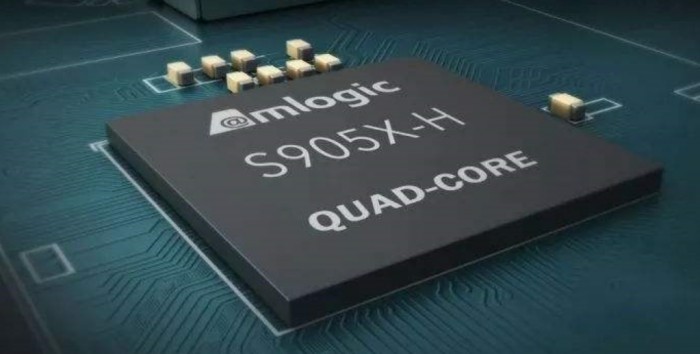
![[д»–дәәе©ҡ]иў«жӣқжҸ’и¶ід»–дәәе©ҡ姻 гҖҠйқ’дҪ 2гҖӢйҖүжүӢз”іеҶ°йҖҖиөӣ](https://img3.utuku.china.com/550x0/toutiao/20200326/5961a705-f613-40cd-b825-bc7656e59cfc.jpg)