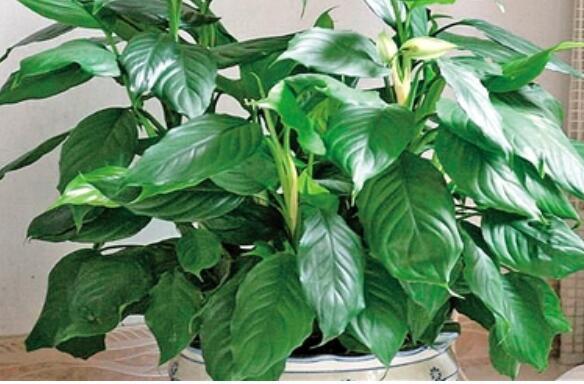app . run ( )
然еҗҺеғҸжҷ®йҖҡ Python д»Јз ҒдёҖж ·жү§иЎҢ
$ python main.py еҜ№дәҺ FastAPI, еҰӮжһңжҖ»жҳҜиҰҒз”Ё uvicorn жқҘеҗҜеҠЁжңҚеҠЎзҡ„иҜқ пјҢ еңЁ IDE дёӯи°ғз”Ёе°ұеҸҳеҫ—дёҚйӮЈд№ҲдҫҝеҲ© гҖӮз”ұдәҺ uvicorn жң¬иә«е°ұжҳҜ Python е®һзҺ° пјҢ еҪ“然д№ҹе°ұеҸҜд»ҘжҠҠе‘Ҫд»ӨиҝҮзЁӢеҶҷеҲ° Python д»Јз Ғдёӯ
from fastapi import FastAPIimport uvicornapp = FastAPI()if __name__ == "__main__":uvicorn.run(app)
import uvicorn
app = FastAPI ( )
if __name__ == "__main__" :
uvicorn . run ( app )
жіЁпјҡuvicorn.run() еҸҜжҺҘеҸ—жӣҙеӨҡзҡ„еҸӮж•° пјҢ зӣёеҪ“дәҺ uvicorn --help еҸҜжҺҘеҸ—зҡ„ гҖӮ
еҗҢж ·жҠҠ main.py еҪ“дҪңжҷ®йҖҡ Python зЁӢеәҸжқҘеҗҜеҠЁеҚіеҸҜ
$ python main.py FastAPI иҮӘеҠЁдә§з”ҹзҡ„ Web ж–ҮжЎЈеүҚйқўи®ІиҝҮ пјҢ FastAPI иҝӣе…ҘжҲ‘зҡ„и§ҶйҮҺжңҖйҰ–иҰҒзҡ„дёҖдёӘеҺҹеӣ е°ұжҳҜе®ғйӣҶжҲҗдәҶ Swagger UI, еңЁеҗҜеҠЁдәҶ FastAPI жңҚеҠЎеҗҺ пјҢ еҸӘиҰҒи®ҝй—®http://localhost:8000/docs, зҶҹжӮүзҡ„ Swagger UI еҚіеҲ»жҳ е…Ҙзңјеёҳ

ж–Үз« жҸ’еӣҫ
еҗҢж—¶жіЁж„ҸеҲ°еҮҪж•°жҳ е°„дёә API зҡ„еҗҚз§° пјҢ з”ұдәҺеҸӮж•°жҳҜеёҰжңүзұ»еһӢжҸҗзӨәзҡ„ пјҢ жүҖд»ҘеңЁ SwaggerUI дёӯд№ҹиғҪзңӢеҲ°зӣёеә”зҡ„зұ»еһӢ гҖӮе…¶д»–е®ҡеҲ¶ Swagger UI зҡ„е·ҘдҪңйңҖиҰҒж—¶еҸҜз»Ҷз»Ҷз ”з©¶ гҖӮ
FastAPI йҷӨдәҶ SwaggerUI еӨ– пјҢ иҝҳеҗҢж—¶з»ҷдәҶжҲ‘们еҸҰдёҖдёӘйҖүжӢ© пјҢ йӮЈе°ұжҳҜ redoc, и®ҝй—®
http://localhost:8000/redoc, зңӢеҲ°дёӢйқўзҡ„з•Ңйқў

ж–Үз« жҸ’еӣҫ
жҲ‘д№ҹжҳҜеӨҙдёҖеӣһд»Һ FastAPI иҝҷйҮҢдәҶи§ЈеҲ°иҝҳжңүдёҖдёӘ Redoc зҡ„ Web API ж–ҮжЎЈе·Ҙе…· пјҢ е®ғе’Ң SwaggerUI зұ»дјј пјҢ йғҪжҳҜж”ҜжҢҒ Open API гҖӮ
API Spec дёӯеҢ…еҗ«иҜ·жұӮ/е“Қеә”зҡ„ ModelдҪҝз”Ё FastAPI ж—¶ пјҢ еңЁ API ж–ҮжЎЈдёӯдә§з”ҹиҜ·жұӮ/е“Қеә”зҡ„ Model зұ»еһӢд№ҹеҫҲз®ҖеҚ• пјҢ дёӢйқўзҡ„дҫӢеӯҗеҗҢж—¶еҢ…еҗ«иҮӘе®ҡд№үзҡ„иҫ“е…Ҙиҫ“еҮәзұ»еһӢ
дёӢйқўжҳҜ main.py зҡ„е…Ёж–°еҶ…е®№
from typing import Optionalfrom fastapi import FastAPIfrom pydantic import BaseModelapp = FastAPI()class Item(BaseModel):name: strprice: floatis_offer: Optional[bool] = Noneclass Msg(BaseModel):item_id: intitem_name: str@app.put("/items/{item_id}", response_model=Msg)def update_item(item_id: int, item: Item):return {"item_name": item.name, "item_id": item_id} from fastapi import FastAPI
from pydantic import BaseModel
app = FastAPI ( )
class Item ( BaseModel ) :
name : str
price : float
is_offer : Optional [ bool ] = None
class Msg ( BaseModel ) :
item_id : int
item_name : str
@ app . put ( "/items/{item_id}" , response_model = Msg )
def update_item ( item_id : int , item : Item ) :
return { "item_name" : item . name , "item_id" : item_id }
еҶҚжҹҘзңӢ
http://localhost:8000/docs ж–ҮжЎЈ пјҢ зңӢеҲ° PUT /items/{item_id} зҡ„з•ҢйқўеҰӮдёӢ

ж–Үз« жҸ’еӣҫ
жҲ‘们иғҪзңӢеҲ°иҜ·жұӮдёҺе“Қеә”дёӯзҡ„ Example Value е’Ң Schema е®ҡд№ү
жўізҗҶе®Ң FastAPI зҡ„иҮӘеҠЁ API ж–ҮжЎЈеҠҹиғҪ пјҢ иҝӣе…ҘдёӢдёҖдёӘиҜқйўҳ
FastAPI зҡ„еӨҡж–Ү件ж”ҜжҢҒFastAPI зұ»дјјдәҺ Flask зҡ„ Blueprints еҠҹиғҪжІЎжңүдёҖдёӘзү№е®ҡзҡ„еҗҚз§° пјҢ еҸӘз¬јз»ҹзҡ„з»ҷеҮәи§ЈеҶіж–№жЎҲ Bigger Applications - Multiple Files . жҲ‘们жқҘзңӢдёҖдёӢе®ғжҳҜжҖҺд№Ҳе®һзҺ°зҡ„ гҖӮиҝҷйҮҢз®ҖеҢ–е®ҳж–№зҡ„дҫӢеӯҗ пјҢ жҺ’йҷӨдәҶ dependencies зҡ„еә”з”Ё пјҢ иҰҒз”ЁеҲ°зҡ„зӣ®еҪ•з»“жһ„дёә
appв”ңв”Җв”Җ internalв”Ӯв””в”Җв”Җ admin.pyв”ңв”Җв”Җ main.pyв””в”Җв”Җ routersв”ңв”Җв”Җ items.pyв””в”Җв”Җ users.py в”ңв”Җв”Җ internal
в”Ӯ в””в”Җв”Җ admin . py
в”ңв”Җв”Җ main . py
в””в”Җв”Җ routers
в”ңв”Җв”Җ items . py
в””в”Җв”Җ users . py
жҜҸдёӘзӣ®еҪ•дёӯйғҪеҸҜд»Ҙж”ҫдёҖдёӘ __init__.py ж–Ү件 пјҢ ж ҮиҜҶдёәеҢ… пјҢ жҺҘзқҖжҳҜжҜҸдёӘж–Ү件зҡ„еҶ…е®№
app/internal/admin.py
from fastapi import APIRouterrouter = APIRouter()@router.get("/")def admin():return "admin" router = APIRouter ( )
@ router . get ( "/" )
def admin ( ) :
return "admin"
app/routers/items.py
from fastapi import APIRouterrouter = APIRouter(prefix="/items", tags=["tag_items"])@router.get("/")async def read_items():return {"__all__"}@router.delete("/{item_id}")def delete_item(item_id: int):return {"action": "delete", "item_id": item_id}
жҺЁиҚҗйҳ…иҜ»
-
-
-
-
-
-
-
-
-
-
-
-
-
-
-
-
-
-
-
-
- еҸ‘еһӢ|жҚўеҸ‘еһӢе°ұеғҸжҚўи„ёпјҢзңӢзңӢиҝҷ17дҪҚзҫҺеҘіеҸ‘еһӢеүҚеҗҺеҜ№жҜ”пјҢи®©дҪ 收иҺ·иүҜеӨҡ
- еӨҙжқЎеҲӣдҪң100еӨ©пјҢдёҺж”№еҸҳж–№жі•еҗҺзҡ„收зӣҠеҜ№жҜ”пјҢеӨӘжңүз”ЁдәҶ
- B2Bе’ҢB2Cи°·жӯҢSEOзҪ‘з«ҷдјҳеҢ–е’ҢиҝҗиҗҘејӮеҗҢеҜ№жҜ”
- 4KжҠ•еҪұжңәиҰҒд№°и¶ҠиҙөжүҚи¶ҠеҘҪпјҹжңӘеҝ…пјҒд№°жқҘдәҶдёӨеҸ°жҠ•еҪұжңәеҒҡдәҶдёҖдёӘеҜ№жҜ”
- ios15з»ӯиҲӘеҜ№жҜ”ios14.8-iphone11еҚҮзә§ios14.4з»ӯиҲӘ-_1
- vue3пјҢеҜ№жҜ” vue2 жңүд»Җд№ҲдјҳзӮ№пјҹ
- зңҹеҒҮйҮ‘иҠұиҢ¶еӣҫзүҮеҜ№жҜ”,йҮ‘иҠұиҢ¶иӢ—жңЁеӣҫж ·
- дә‘з„°жҷ®жҙұжІүйҰҷйҰҷзғҹ,иҢ¶зғҹе’ҢйҰҷзғҹзҡ„еҜ№жҜ”
- дҪҷжүҝдёң|еҚҺдёәж–°ж——иҲ°Mate Xs 2еҸ‘еёғпјҒжӢҚз…§еҜ№жҜ”iPhone 13 Pro Maxпјҡжё…жҷ°еәҰжҸҗеҚҮ25%
- йӮ“иүҫе’ҢиҜёи‘ӣзһ»е…өеҠӣеҜ№жҜ”,иҜёи‘ӣдә®иғҪдёҚиғҪжү“еҫ—иҝҮйӮ“иүҫ