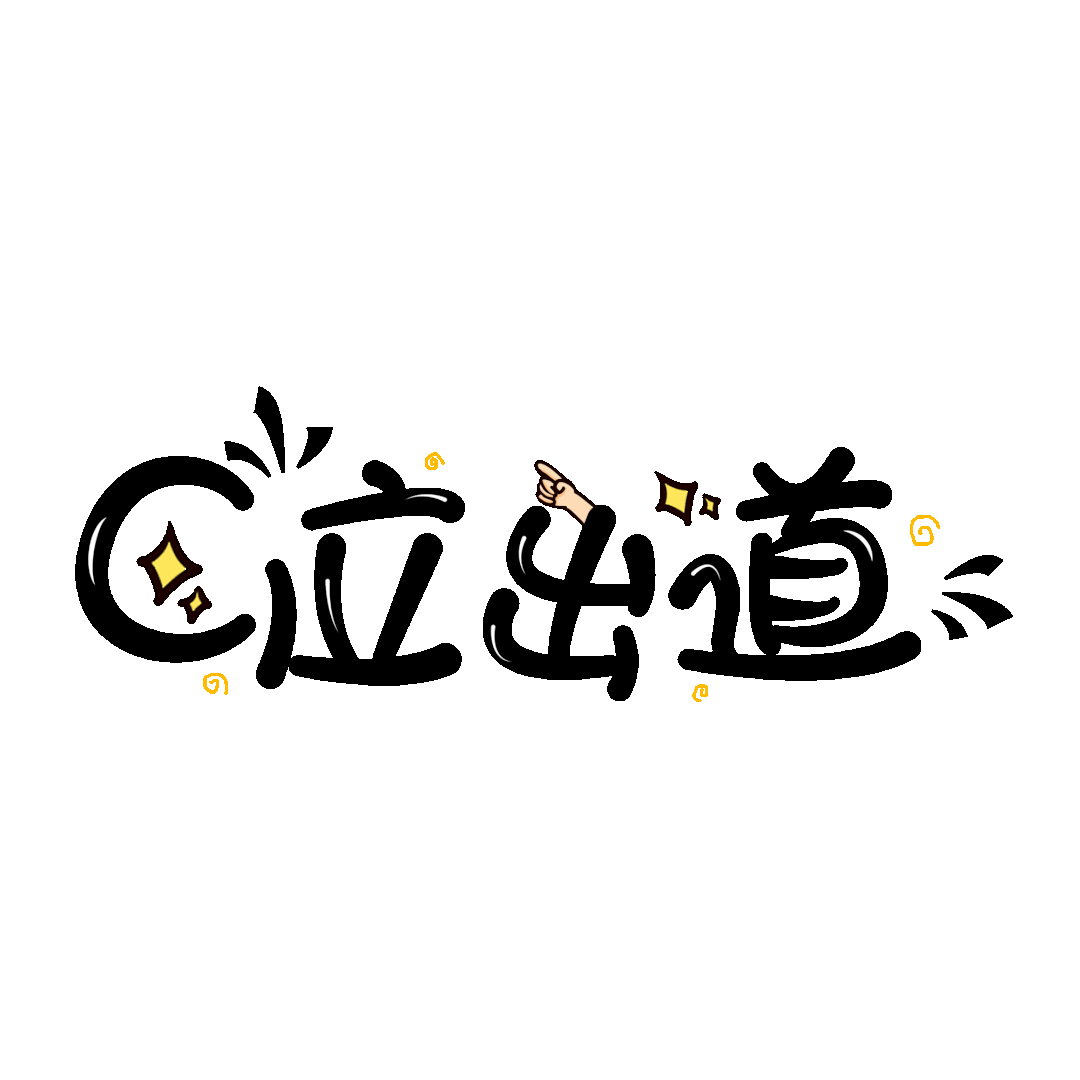add = (test1 = 1, test2 = 2) => test1 + test2;
add(); //output: 3
жқЎд»¶жҹҘжүҫз®ҖеҢ–еҰӮжһңжҲ‘们иҰҒеҹәдәҺдёҚеҗҢзҡ„зұ»еһӢи°ғз”ЁдёҚеҗҢзҡ„ж–№жі•пјҢеҸҜд»ҘдҪҝз”ЁеӨҡдёӘ else if иҜӯеҸҘжҲ– switchпјҢдҪҶжңүжІЎжңүжҜ”иҝҷжӣҙеҘҪзҡ„з®ҖеҢ–жҠҖе·§е‘ўпјҹе…¶е®һжҳҜеүҚйқўзҡ„ switch з®ҖеҢ–ж–№ејҸдёҖж ·пјҒ
// bad
if (type === "test1") {
test1();
} else if (type === "test2") {
test2();
} else if (type === "test3") {
test3();
} else if (type === "test4") {
test4();
} else {
throw new Error("Invalid value " + type);
}
// better
var types = {
test1,
test2,
test3,
test4,
};
types[type] && types[type]();
еҜ№иұЎеұһжҖ§иөӢеҖјlet test1 = "a";
let test2 = "b";
// bad
let obj = { test1: test1, test2: test2 };
// better
let obj = { test1, test2 };
и§Јжһ„иөӢеҖј// bad
const test1 = this.data.test1;
const test2 = this.data.test2;
const test2 = this.data.test3;
// better
const { test1, test2, test3 } = this.data;
жЁЎжқҝеӯ—з¬ҰдёІеҰӮжһңдҪ еҺҢеҖҰдәҶдҪҝз”Ё + е°ҶеӨҡдёӘеҸҳйҮҸиҝһжҺҘжҲҗдёҖдёӘеӯ—з¬ҰдёІпјҢйӮЈд№ҲиҝҷдёӘз®ҖеҢ–жҠҖе·§е°Ҷи®©дҪ дёҚеҶҚеӨҙз—ӣ гҖӮ
// bad
const welcome = "Hi " + test1 + " " + test2 + ".";
// better
const welcome = `Hi ${test1} ${test2}`;
и·ЁиЎҢеӯ—з¬ҰдёІ// bad
const data =https://www.isolves.com/it/cxkf/yy/js/2021-09-27/
"abc abc abc abc abc abcnt" + "test test,test test test testnt";
// better
const data = https://www.isolves.com/it/cxkf/yy/js/2021-09-27/`abc abc abc abc abc abc
test test,test test test test`;
indexOf зҡ„жҢүдҪҚж“ҚдҪңз®ҖеҢ–еңЁжҹҘжүҫж•°з»„зҡ„жҹҗдёӘеҖјж—¶пјҢжҲ‘们еҸҜд»ҘдҪҝз”Ё indexOf() ж–№жі• гҖӮдҪҶжңүдёҖз§ҚжӣҙеҘҪзҡ„ж–№жі•пјҢи®©жҲ‘们жқҘзңӢдёҖдёӢиҝҷдёӘдҫӢеӯҗ гҖӮ
// bad
if (arr.indexOf(item) > -1) {
// item found
}
if (arr.indexOf(item) === -1) {
// item not found
}
// better
if (~arr.indexOf(item)) {
// item found
}
if (!~arr.indexOf(item)) {
// item not found
}
жҢүдҪҚ (~) иҝҗз®—з¬Ұе°Ҷиҝ”еӣһ trueпјҲ-1 йҷӨеӨ–пјүпјҢеҸҚеҗ‘ж“ҚдҪңеҸӘйңҖиҰҒ!~ гҖӮеҸҰеӨ–пјҢд№ҹеҸҜд»ҘдҪҝз”Ё includes() еҮҪж•° гҖӮ
if (arr.includes(item)) {
// true if the item found
}
еӯ—з¬ҰдёІиҪ¬жҲҗж•°еӯ—жңүдёҖдәӣеҶ…зҪ®зҡ„ж–№жі•пјҢдҫӢеҰӮ parseInt е’Ң parseFloat еҸҜд»Ҙз”ЁжқҘе°Ҷеӯ—з¬ҰдёІиҪ¬дёәж•°еӯ— гҖӮжҲ‘们иҝҳеҸҜд»Ҙз®ҖеҚ•ең°еңЁеӯ—з¬ҰдёІеүҚжҸҗдҫӣдёҖдёӘдёҖе…ғиҝҗз®—з¬Ұ (+) жқҘе®һзҺ°иҝҷдёҖзӮ№ гҖӮ
// bad
let total = parseInt("453");
let average = parseFloat("42.6");
// better
let total = +"453";
let average = +"42.6";
йЎәеәҸжү§иЎҢ promiseеҰӮжһңдҪ жңүдёҖе ҶејӮжӯҘжҲ–жҷ®йҖҡеҮҪж•°йғҪиҝ”еӣһ promiseпјҢиҰҒжұӮдҪ дёҖдёӘжҺҘдёҖдёӘең°жү§иЎҢпјҢжҖҺд№ҲеҠһпјҹ
async function getData() {
const promises = [fetch("url1"), fetch("url2"), fetch("url3"), fetch("url4")];
for (const item of promises) {
// жү“еҚ°еҮәpromise
console.log(item);
}
// better
for await (const item of promises) {
// жү“еҚ°еҮәиҜ·жұӮзҡ„з»“жһң
console.log(item);
}
}
зӯүеҫ…жүҖжңү promise е®ҢжҲҗPromise.allSettled()ж–№жі•жҺҘеҸ—дёҖз»„ Promise е®һдҫӢдҪңдёәеҸӮж•°пјҢеҢ…иЈ…жҲҗдёҖдёӘж–°зҡ„ Promise е®һдҫӢ гҖӮеҸӘжңүзӯүеҲ°жүҖжңүиҝҷдәӣеҸӮж•°е®һдҫӢйғҪиҝ”еӣһз»“жһңпјҢдёҚз®ЎжҳҜ fulfilled иҝҳжҳҜ rejectedпјҢеҢ…иЈ…е®һдҫӢжүҚдјҡз»“жқҹ
жңүж—¶еҖҷпјҢжҲ‘们дёҚе…іеҝғејӮжӯҘиҜ·жұӮзҡ„з»“жһңпјҢеҸӘе…іеҝғжүҖжңүзҡ„иҜ·жұӮжңүжІЎжңүз»“жқҹ гҖӮиҝҷж—¶пјҢPromise.allSettled()ж–№жі•е°ұеҫҲжңүз”Ё
const promises = [fetch("index.html"), fetch("https://does-not-exist/")];
const results = await Promise.allSettled(promises);
// иҝҮж»ӨеҮәжҲҗеҠҹзҡ„иҜ·жұӮ
const successfulPromises = results.filter((p) => p.status === "fulfilled");
// иҝҮж»ӨеҮәеӨұиҙҘзҡ„иҜ·жұӮпјҢ并иҫ“еҮәеҺҹеӣ
const errors = results
.filter((p) => p.status === "rejected")
.map((p) => p.reason);
дәӨжҚўж•°з»„е…ғзҙ зҡ„дҪҚзҪ®// bad
const swapWay = (arr, i, j) => {
const newArr = [...arr];
let temp = newArr[i];
newArr[i] = list[j];
newArr[j] = temp;
return newArr;
};
ES6 ејҖе§ӢпјҢд»Һж•°з»„дёӯзҡ„дёҚеҗҢдҪҚзҪ®дәӨжҚўеҖјеҸҳеҫ—е®№жҳ“еӨҡдәҶ
// better
const swapWay = (arr, i, j) => {
const newArr = [...arr];
const [newArr[j],newArr[i]] = [newArr[i],newArr[j]];
return newArr;
};
дҪҝз”ЁеҸҳйҮҸдҪңдёәеҜ№иұЎй”®еҪ“дҪ жңүдёҖдёӘеӯ—з¬ҰдёІеҸҳйҮҸпјҢ并жғіе°Ҷе…¶з”ЁдҪңеҜ№иұЎдёӯзҡ„й”®д»Ҙи®ҫзҪ®дёҖдёӘеҖјж—¶еҸҜд»Ҙз”Ёе®ғ
let property = "a";
const obj = {
b: "b",
};
property = "name";
жҺЁиҚҗйҳ…иҜ»
- ExcelдёӯиҮӘеҠЁеәҸеҸ·зҡ„з”ҹжҲҗжҠҖе·§пјҢжҖ»е…ұе°ұиҝҷ6жқЎпјҢдҪ зЎ®е®ҡйғҪжҺҢжҸЎеҗ—пјҹ
- еёғиүәжІҷеҸ‘жңүе“Әдәӣжё…жҙҒжҠҖе·§
- жІҷеҸ‘йқўж–ҷжңүе“ӘдәӣйҖүиҙӯжҠҖе·§
- жү“и·‘еҫ—еҝ«жҠҖе·§еҚҒеҸҘеҸЈиҜҖжҳҜд»Җд№Ҳпјҹ
- ExcelжҹҘжүҫжӣҝжҚўзҡ„з»Ҹе…ёз”Ёжі•е’ҢжҠҖе·§пјҢе…ЁеңЁжӯӨж–Ү
- е·ҘдҪңжңҖе®һз”ЁWordеҝ«жҚ·й”®
- жҷ®йҖҡеӨҚеҚ°жңәзҡ„з»ҙжҠӨжҠҖе·§
- lazadaеҸ‘иҙ§з”Ёд»Җд№Ҳзү©жөҒ?lazadaй“әиҙ§жҠҖе·§
- жө·еҚ—йқ’йҮ‘жЎ”дә§ең°,жө·еҚ—йқ’йҮ‘жЎ”жҖҺд№Ҳи…ҢеҲ¶ж–№жі•жҠҖе·§
- д№°иЎЈжңҚжңүд»Җд№ҲжҠҖе·§