зҷҫеәҰзј–иҫ‘еҷЁ(ueditor)еҠҹиғҪдё°еҜҢпјҢеңЁз§»еҠЁз«Ҝзҡ„йҖӮй…Қд№ҹеҒҡзҡ„дёҚй”ҷпјҢиҖҢдё”иҮӘеёҰдәҶд»Јз Ғеқ—зҡ„зј–иҫ‘е’Ңй«ҳдә®жҳҫзӨәеҠҹиғҪ гҖӮ
жү“ејҖд»Јз Ғеқ—зҡ„зј–иҫ‘е’ҢжҳҫзӨәеҠҹиғҪпјҢжңүдёӢйқў3дёӘжӯҘйӘӨпјҡ
1/3 зј–иҫ‘еҷЁзҡ„иҸңеҚ•й…ҚзҪ®гҖҗueditor зҷҫеәҰзј–иҫ‘еҷЁзҡ„д»Јз Ғеқ—жҳҫзӨәеҠҹиғҪзҡ„и®ҫзҪ®гҖ‘жіЁж„ҸиҸңеҚ•йЎ№зҡ„й…ҚзҪ®жҳҜеҗҰеҢ…жӢ¬дәҶжҸ’е…Ҙд»Јз Ғзҡ„иҸңеҚ•йЎ№пјӣ
иҸңеҚ•еҗҚз§°пјҡinsertcodeпјҢиҸңеҚ•йЎ№зҡ„й»ҳи®Өй…ҚзҪ®ж–Ү件жҳҜ ueditor.config.js
toolbars = [[ 'source','insertcode', 'bold', 'italic', 'underline', 'strikethrough', 'customstyle', '|', 'forecolor', 'backcolor', 'insertorderedlist', 'insertunorderedlist', '|', 'lineheight', '|','fontfamily', 'fontsize', '|', 'justifyleft', 'justifycenter', 'justifyright', 'justifyjustify','indent' ,'removeformat', '|', 'link', 'insertimage', 'insertvideo', 'attachment', '|', 'inserttable', 'deletetable', 'insertparagraphbeforetable', 'insertrow', 'deleterow', 'insertcol', 'deletecol', 'mergecells', 'spechars']];
2/3 зј–иҫ‘еҷЁдёӯжҸ’е…Ҙд»Јз Ғеқ—й…ҚзҪ®еҘҪиҸңеҚ•еҗҺпјҢзј–иҫ‘еҷЁе·Ҙе…·иҸңеҚ•ж ҸйҮҢдјҡжҳҫзӨәгҖҗд»Јз ҒиҜӯиЁҖгҖ‘йЎ№зҡ„иҸңеҚ•

ж–Үз« жҸ’еӣҫ
зј–иҫ‘д»Јз Ғеқ—еҶ…е®№

ж–Үз« жҸ’еӣҫ
д»ҺhtmlжЁЎејҸеҸҜд»ҘзңӢеҲ°пјҢд»Јз ҒжҳҜж”ҫеңЁ<pre></pre>ж Үзӯҫдёӯ
3/3 еҶ…е®№жҳҫзӨәж—¶д»Јз Ғеқ—зҡ„жёІжҹ“еүҚз«ҜжҳҫзӨәеҶ…е®№ж—¶пјҢйңҖиҰҒеј•е…ҘSyntaxHighlighterжҸ’件пјҢ并и°ғз”ЁеҲқе§ӢеҢ–ж–№жі•еҗҺжүҚдјҡиҝӣиЎҢжёІжҹ“
<script type="text/JAVAscript" src=https://www.isolves.com/it/cxkf/bk/2020-09-15/"/lib/ueditor1_4_3_2/third-party/SyntaxHighlighter/shCore.js">жёІжҹ“ж•Ҳжһң
ж–Үз« жҸ’еӣҫ
жҺЁиҚҗйҳ…иҜ»
- ж—ҘеқҮ收е…Ҙд»Һ1дёҮи·ҢеҲ°30е…ғпјҢзҷҫеәҰиҒ”зӣҹз«ҷй•ҝиәәзқҖиөҡй’ұзҡ„ж—¶д»Јз»“жқҹдәҶ
- 马周зҷҫеәҰзҷҫ科 е”җжңқ马周зҡ„еҗҺд»Ј
- жҖҺж ·з”Ёиҙҙеҗ§еј•жөҒ
- EditPlusвҖ”вҖ”дёҖж¬ҫе°Ҹе·§еҠҹиғҪејәеӨ§зҡ„иҖҒзүҢд»Јз Ғж–Үжң¬зј–иҫ‘еҷЁ
- ?жҳҜд»Җд№Ҳз¬ҰеҸ· ?жҳҜд»Җд№Ҳж„ҸжҖқ
- еҰӮдҪ•и®©зҷҫеәҰеҝ«йҖҹ收еҪ•жҲ‘们зҡ„зҪ‘з«ҷ
- еҸӨж—¶еҖҷеӯҰж Ў еңЁеҸӨд»ЈдёҠеӯҰзҡ„ж—ҘеӯҗзҷҫеәҰзҷҫ科
- жҡ—и—ҸеңЁQQйӮ®з®ұгҖҒзҷҫеәҰзҪ‘зӣҳзҡ„еӣҪеҜҶз®—жі•еҲ°еә•жҳҜеҰӮдҪ•е®һзҺ°зҡ„пјҹ
- зҷҫеәҰе°ҸзЁӢеәҸејҖеҸ‘жүҖйңҖиҰҒиҖғиҷ‘зҡ„й—®йўҳ
- зҷҫеәҰз«һд»·е®һж“ҚжҠҖе·§







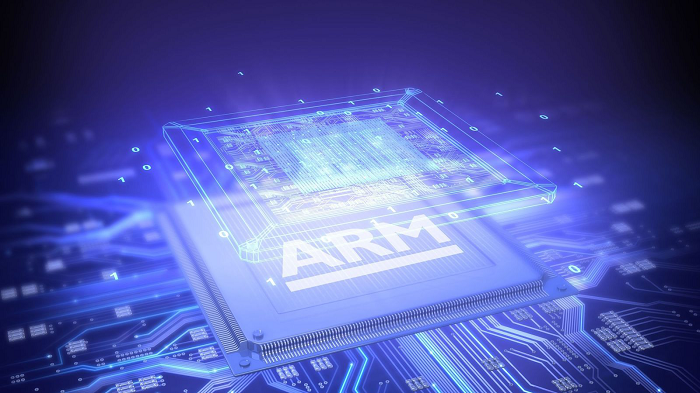

![MySQL@еӣҫи§ЈMySQL | [еҺҹзҗҶи§Јжһҗ] MySQL insert иҜӯеҸҘзҡ„зЈҒзӣҳеҶҷе…Ҙд№Ӣж—…](http://ttbs.guangsuss.com/image/2047aacb202e4604cfe18258212a9939)







