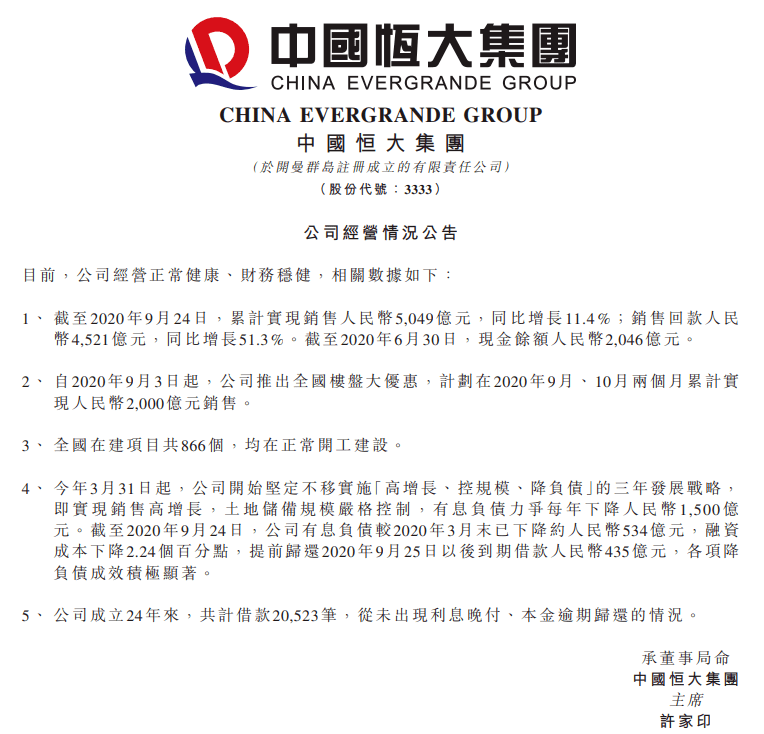--exclude <host1[,host2][,host3],...>: Exclude hosts/networks(排除的主机/网段)
nmap 192.168.10.0/24 --exclude 192.168.10.133--excludefile <exclude_file>: Exclude list from file(文件中指定排除的主机/网段)
nmap 192.168.10.0/24 --exclude targets.txt// 相对路径Host Discovery(主机发现)
不使用任何参数:
nmap 192.168.10.128If no host discovery options are given, Nmap sends an ICMP echo request, a TCP SYN packet to port 443,a TCP ACK packet to port 80,and an ICMP timestamp request. (For IPv6, the ICMP timestamp request is omitted because it is not part of ICMPv6.) These defaults are equivalent to the -PE -PS443 -PA80 -PP options. The exceptions to this are the ARP (for IPv4) and Neighbor Discovery (for IPv6) scans which are used for any targets on a local ethernet network. For unprivileged Unix shell users, the default probes are a SYN packet to ports 80 and 443 using the connect system call. This host discovery is often sufficient when scanning local networks, but a more comprehensive set of discovery probes is recommended for security auditing.

文章插图
等价于:
namp -PE -PS443 -PA80 -PP 192.168.10.128其他:nmap 192.168.10.128 192.168.10.166 // 扫描多个目标地址nmap 192.168.10.128-188 // 扫描范围内目标地址nmpa 192.168.10.128/24 // 扫描目标地址所在的网段 ping扫描:-sP
Host discovery is sometimes called ping scan,but it goes well beyond the simple ICMP echo request packets associated with the ubiquitous ping tool.注意:这里的ping方式,不是ping命令IMCP协议方式,它发送一个arp广播包请求,是ping echo检查,但是不会发送ICMP、TCP协议数据包给目标主机!-sP效率非常的快,比ICMP的协议还快!

文章插图
-Pn (No ping):Treat all hosts as online -- skip host discovery
将指定的主机视作开启的,跳过主机发现的过程 。

文章插图

文章插图
-PS
推荐阅读
- HTML跳转到页面指定位置的几种方法
- Web漏洞扫描——AWVS漏扫工具的使用
- Linux安全技巧汇总,防止扫描,禁止空密码,强制用V2等
- C语言printf指定宽度的格式化输出
- 翡翠|收藏翡翠是对文化的崇拜,不能当做投资目标,要理性的选购收藏
- 如何进行Jmeter多接口指定TPS同时并发?
- Masscan - 五分钟扫描整个互联网
- 不花一分钱,轻松实现网站漏洞扫描,只需几分钟即可出具报告
- 生科医学|全国疫情形势呈逐渐企稳态势!上海两区首日达到社会面清零目标
- 计算机视觉领域,5个步骤实现目标检测