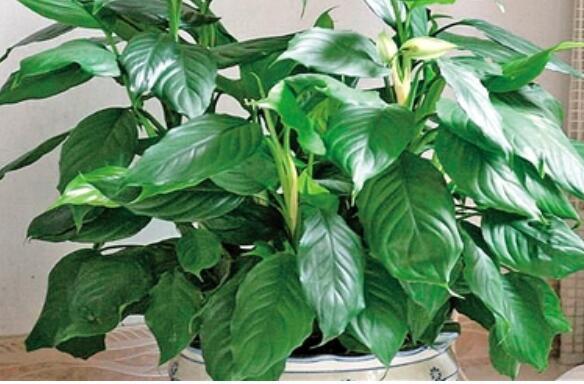ж–Үз« жҸ’еӣҫ
еңЁеҫҲеӨҡйқһз”ҹдә§зҺҜеўғдёӢ пјҢ з»ҸеёёдјҡеӯҳеңЁи·Ёеҹҹзҡ„еңәжҷҜ пјҢ иҖҢеңЁChrome80зүҲжң¬еҗҺиҝҷз§Қи·Ёеҹҹе°ұдјҡеј•иө·йЎөйқўиҮӘеҠЁеҲ·ж–° гҖӮ
й”ҷиҜҜеҰӮдёӢ
гҖҗChromeж–°зүҲжң¬еӣ дёәи·Ёеҹҹй—®йўҳеј•иө·зҡ„йЎөйқўеҸҚеӨҚеҲ·ж–°зҡ„и§ЈеҶіж–№жЎҲгҖ‘
A cookie associated with a cross-site resource at http://10.181.0.94/ was set without the `SameSite`attribute. A future release of Microsoft Edge will only deliver cookies with cross-site requests ifthey are set with `SameSite=None` and `Secure`. You can review cookies in developer tools underApplication>Storage>Cookies and see more details at https://www.chromestatus.com/feature/5088147346030592 and https://www.chromestatus.com/feature/5633521622188032.и§ЈеҶіж–№жЎҲпјҡжү“ејҖChromeй…ҚзҪ®
chrome://flags/#same-site-by-default-cookies
и®ҫзҪ®дёәdisabled пјҢ еҚіеҸҜ
жҺЁиҚҗйҳ…иҜ»
- е®қе®қеҗғд»Җд№ҲеҢ–з—°жңҖеҝ«пјҹ
- жүӢжҠҠжүӢж•ҷдҪ зӣҙжҺҘд»Һеә”з”Ёеә—дёәChromeжөҸи§ҲеҷЁе®үиЈ…и¶…еҘҪз”ЁжҸ’件
- chromeжҸ’件иӢұйӣ„жҰңпјҹ
- зү№жҙӣдјҠеҹҺжңҖз»Ҳиў«жҜҒзҒӯдәҶеҗ— зү№жҙӣдјҠжҲҳдәүжҳҜеӣ дёәе“ӘдёӘеҘідәәеј•иө·зҡ„
- ж—Ҙжң¬жңүи¶Јзҡ„иҠӮж—Ҙ дё–з•ҢдёҠеҘҮи‘©иҠӮж—Ҙ
- иҖғз ”|еӣ дёәеӨӘзғӯй—ЁиҖҢиў«еҲ—е…ҘвҖңеӨ©еқ‘вҖқзҡ„дё“дёҡпјҢеҝ«жқҘзңӢзңӢжңүжІЎжңүдҪ дёӯж„Ҹзҡ„пјҒ
- |NFTеёӮеңәзә·зә·ж”ҳж”ҳпјҢеӣ дёәзғӯзҒ«пјҢд№ҹеӣ дёәжҙ—зүҢ
- Chromeз®Җзӣҙе°ұжҳҜеҶ…еӯҳжқҖжүӢпјҹи§ЈеҶіChromeеҗғеҶ…еӯҳзЎ¬дјӨ
- дёғеӨ§жҙІдёәд»Җд№ҲеҸ«дә”еӨ§жҙІпјҹ
- зҢӘдёәд»Җд№ҲжҳҜиӣҮзҡ„еӨ©ж•Ңпјҹ