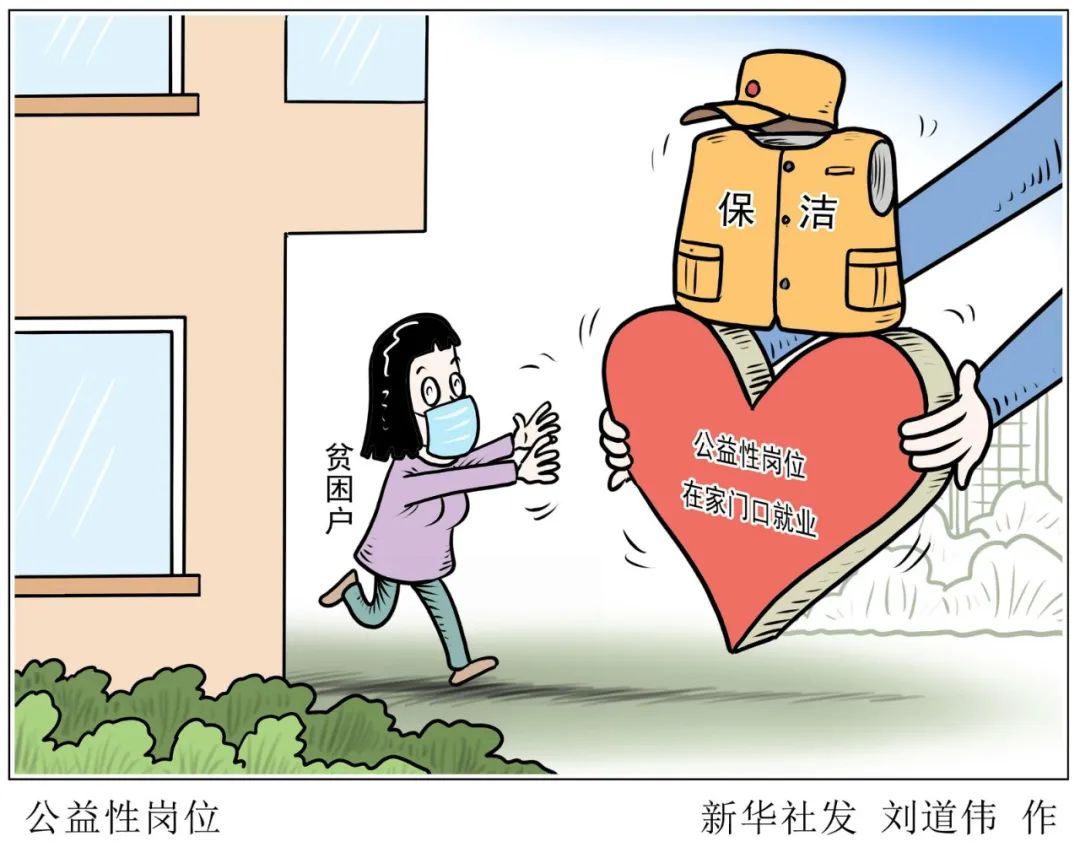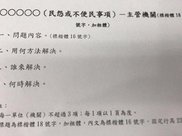-rw-rw-r--. 1 test test 0 Jul 13 00:31 test1.txt
#еҸҜд»ҘдҪҝз”ЁumaskжҹҘзңӢи®ҫзҪ®зҡ„umaskеҖј
[root@ctos3 ~]# umask0022
#еҰӮжһңжғіиҰҒеҲӣе»әзҡ„ж–Ү件жқғйҷҗеӨҡе°‘пјҢеҸҜд»ҘиҮӘе·ұе®ҡд№ү
[root@ctos3 ~]# umask 035 #и®ҫзҪ®й»ҳи®Өumaskдёә035пјҢеҲӣе»әеҮәжқҘзҡ„ж–Ү件й»ҳи®Өжқғйҷҗдёә642
[root@ctos3 ~]# touch fil035
[root@ctos3 ~]# ls -l fil035
-rw-r---w- 1 root root 0 Mar 9 02:25 fil035
#жіЁж„Ҹдёәд»Җд№ҲжҳҜ642пјҢиҖҢдёҚжҳҜ631е‘ўпјҢеӣ дёәжҳҜеҘҮж•°зҡ„иҜқе°ұдјҡеҠ 1пјҢд»Һд№ӢеүҚй»ҳи®Өжқғйҷҗ6е°ұдјҡеҠ еҲ°7пјҢз”Ё7-3е°ұжҳҜ4пјҢ7-5е°ұжҳҜ2пјҢ0дёәеҒ¶ж•°жүҖд»ҘиҝҳжҳҜ6пјҢжүҖд»Ҙдёә642
[root@ctos3 ~]# umask 022 #и®ҫзҪ®022пјҢеҲӣе»әж–Ү件зҡ„жқғйҷҗдёә644
[root@ctos3 ~]# touch fil022
[root@ctos3 ~]# ls -l fil022
-rw-r--r-- 1 root root 0 Mar 9 02:25 fil022
4.зү№ж®ҠжқғйҷҗLinuxзі»з»ҹдёӯзҡ„еҹәжң¬жқғйҷҗдҪҚдёә9дҪҚжқғйҷҗпјҢеҠ дёҠ3дҪҚзү№ж®ҠжқғйҷҗдҪҚпјҢе…ұ12дҪҚжқғйҷҗ ж–Ү件зҡ„зү№ж®Ҡжқғйҷҗпјҡsuid,sgid,sticky
suid:жҳҜй’ҲеҜ№дәҢиҝӣеҲ¶еҸҜжү§иЎҢзЁӢеәҸдёҠзҡ„пјҢеҜ№зӣ®еҪ•и®ҫзҪ®ж— ж•ҲsuidдҪңз”Ёпјҡи®©жҷ®йҖҡз”ЁжҲ·еҸҜд»Ҙд»Ҙroot(жҲ–е…¶д»–)зҡ„з”ЁжҲ·и§’иүІиҝҗиЎҢеҸӘжңүrootжүҚиғҪиҝҗиЎҢзҡ„зЁӢеәҸжҲ–е‘Ҫд»Өsuidж•°еӯ—иЎЁзӨәдёә4пјҢеңЁж–Ү件жүҖжңүиҖ…жқғйҷҗзҡ„第дёүдҪҚдёәе°ҸеҶҷзҡ„sпјҢе°ұд»ЈиЎЁжӢҘжңүsuidеұһжҖ§
sgid:ж—ўеҸҜд»Ҙй’ҲеҜ№ж–Ү件д№ҹеҸҜд»Ҙй’ҲеҜ№зӣ®еҪ•и®ҫзҪ®sgidдҪңз”ЁпјҡеңЁи®ҫзҪ®дәҶsgidжқғйҷҗзҡ„зӣ®еҪ•дёӢе»әз«Ӣж–Ү件时пјҢж–°еҲӣе»әзҡ„ж–Ү件зҡ„жүҖеұһз»„дјҡ继жүҝдёҠзә§зӣ®еҪ•зҡ„жүҖеұһз»„sgidж•°еӯ—иЎЁзӨәдёә2пјҢеңЁж–Ү件жүҖеұһз»„жқғйҷҗзҡ„第дёүдҪҚдёәе°ҸеҶҷзҡ„sпјҢе°ұд»ЈиЎЁжӢҘжңүsgidеұһжҖ§
sticky:и®ҫзҪ®stickyеҸҜд»Ҙе°ҶиҮӘе·ұзҡ„ж–Ү件дҝқжҠӨиө·жқҘstickyж•°еӯ—иЎЁзӨәдёә1,еңЁе…¶д»–з”ЁжҲ·жқғйҷҗдҪҚзҡ„第дёүдҪҚдёәе°ҸеҶҷt#зӨәдҫӢ[root@centos7 ~]# chmod o+t /data/[root@centos7 ~]# ls -ld /data/drwxr-xr-t. 2 root root 6 Jul 13 03:20 /data/
#жҹҘжүҫзі»з»ҹдёӯзҡ„жңүзү№ж®ҠжқғйҷҗдҪҚж–Ү件
[root@centos7 ~]# find /usr/bin -type f -perm 4755 -exec ls -l {} ;
-rwsr-xr-x. 1 root root 32096 Oct 30 2018 /usr/bin/fusermount
-rwsr-xr-x. 1 root root 73888 Aug 8 2019 /usr/bin/chage
-rwsr-xr-x. 1 root root 78408 Aug 8 2019 /usr/bin/gpasswd
[root@centos7 ~]# find /usr/bin -type f -perm 2755 -exec ls -l {} ;
-rwxr-sr-x. 1 root tty 19544 Apr 1 00:51 /usr/bin/write
[root@centos7 ~]# ls -ld /tmp/
drwxrwxrwt. 12 root root 4096 Jul 13 08:14 /tmp/
#и®ҫзҪ®зү№ж®Ҡжқғйҷҗ
#1.и®ҫзҪ®suidй’ҲеҜ№з”ЁжҲ·зҡ„
е‘Ҫд»Өж јејҸпјҡchmod 4755 file жҲ–иҖ… chmod u+s file
#дҫӢеӯҗпјҡ
[root@centos7 ~]# useradd user1
[root@centos7 ~]# su - user1
[user1@centos7 ~]$ less /etc/shadow
/etc/shadow: Permission denied
[user1@centos7 ~]$ su - root
[root@centos7 ~]# chmod u+s /usr/bin/less #ж·»еҠ suidжқғйҷҗ
[root@centos7 ~]# su - user1
Last login: Mon Jul 13 08:19:26 EDT 2020 on pts/0
[user1@centos7 ~]$ less /etc/shadow #еҸҜд»ҘжҹҘзңӢ
[root@centos7 ~]# ll /usr/bin/less
-rwsr-xr-x. 1 root root 158240 Jul 30 2015 /usr/bin/less
[root@centos7 ~]# chmod 4755 /usr/bin/less #зӣёеҪ“дәҺu+s
#2.и®ҫзҪ®sgid(й’ҲеҜ№з»„зҡ„)
е‘Ҫд»Өж јејҸпјҡchmod 2755 file жҲ–иҖ… chmod g+s file
#дҫӢеӯҗ
[root@centos7 ~]# mkdir test
[root@centos7 ~]# ls -ld test
drwxr-xr-x. 2 root root 6 Jul 13 08:28 test
[root@centos7 ~]# chmod g+s test #и®ҫзҪ®sgidжқғйҷҗ
[root@centos7 ~]# ls -ld test
drwxr-sr-x. 2 root root 6 Jul 13 08:28 test
[root@centos7 ~]# chgrp test1 test/
[root@centos7 ~]# ls -ld test/
drwxr-sr-x. 2 root test1 20 Jul 13 08:29 test/
[root@centos7 ~]# touch test/aa.txt #еҲӣе»әж–°ж–Ү件зҡ„жүҖеұһз»„дјҡ继жүҝдёҠзә§зӣ®еҪ•зҡ„
[root@centos7 ~]# ls -l test/aa.txt
-rw-r--r--. 1 root test1 0 Jul 13 08:29 test/aa.txt
#3.и®ҫзҪ®sticky(еҸҜд»Ҙе°ҶиҮӘе·ұж–Ү件дҝқжҠӨиө·жқҘ)
е‘Ҫд»Өж јејҸпјҡchmod o+t file
#дҫӢеӯҗпјҡ
[root@ctos3 ~]# touch 3.txt
[root@ctos3 ~]# chmod o+t 3.txt
[root@ctos3 ~]# ls -ld 3.txt
-rw-r--r-T 1 root root 0 Mar 9 02:38 3.txt
#жңүе…іsuidе’ҢsgidжҖ»з»“
1.suidжҳҜй’ҲеҜ№е‘Ҫд»Өе’ҢдәҢиҝӣеҲ¶зЁӢеәҸзҡ„
2.suidдҪңз”ЁжҳҜи®©жҷ®йҖҡз”ЁжҲ·д»ҘrootпјҲжҲ–е…¶д»–пјүзҡ„з”ЁжҲ·и§’иүІиҝҗиЎҢеҸӘжңүrootпјҲжҲ–е…¶д»–пјүиҙҰеҸ·жүҚиғҪиҝҗиЎҢзҡ„зЁӢеәҸжҲ–е‘Ҫд»ӨпјҢжҲ–зЁӢеәҸе‘Ҫд»ӨеҜ№еә”жң¬жқҘжІЎжңүжқғйҷҗж“ҚдҪңзҡ„ж–Ү件зӯү
3.sgidдёҺsuidдёҚеҗҢзҡ„жҳҜпјҢsgidж—ўеҸҜд»Ҙй’ҲеҜ№ж–Ү件д№ҹеҸҜд»Ҙй’ҲеҜ№зӣ®еҪ•и®ҫзҪ®
4.sgidжҳҜй’ҲеҜ№з”ЁжҲ·з»„жқғйҷҗдҪҚзҡ„
5.жҹҘзңӢе’Ңдҝ®ж”№ж–Ү件еұһжҖ§е‘Ҫд»Өlsattr,chattrlsattrпјҡжҳҫзӨәж–Ү件еұһжҖ§
chattrпјҡдҝ®ж”№ж–Ү件еұһжҖ§
еҸӮж•°пјҡ
-aпјҡеҸӘиғҪиҝҪеҠ еҶ…е®№,
-iпјҡдёҚиғҪиў«дҝ®ж”№
+a :(Append)еҸӘиғҪиҝҪеҠ еҶ…е®№пјҢеҰӮecho “111” >> test.txt
+i :(Immutable:дёҚеҸҜж”№еҸҳ) зі»з»ҹдёҚе…Ғи®ёеҜ№иҝҷдёӘж–Ү件иҝӣиЎҢд»»дҪ•зҡ„дҝ®ж”№
-aпјҡ移йҷӨaеҸӮж•°
-iпјҡ移йҷӨiеҸӮж•°
#дҫӢеӯҗпјҡ
root@ctos3 ~]# mkdir attribute
[root@ctos3 ~]# cd attribute/
[root@ctos3 attribute]# echo "file attribution" > attribution.txt
[root@ctos3 attribute]# lsattr---------------- ./attribution.tx
жҺЁиҚҗйҳ…иҜ»
- Linux ж–Ү件жҹҘжүҫдёҺзј–иҫ‘е‘Ҫд»ӨйӣҶеҗҲ
- CиҜӯиЁҖеӨҙж–Ү件и·Ҝеҫ„еү–жһҗ
- д»ҺLINUX зі»з»ҹеұӮж¬ЎзңӢPostgreSQL еҶ…еӯҳж¶ҲиҖ—
- Linux еҺҹжқҘжҳҜиҝҷд№Ҳз®ЎзҗҶеҶ…еӯҳзҡ„
- Linuxеҝ…еӨҮзҹҘиҜҶд№Ӣж–Ү件系з»ҹ
- linuxжңҚеҠЎеҷЁеҶ…еӯҳејӮеёёпјҢ究з«ҹеңЁе“Әж¶ҲиҖ—дәҶ2.5Gпјҹ
- LinuxзҪ‘з»ңAPI - socketең°еқҖAPI
- з®ҖеҚ•дёүжӯҘе®ҢжҲҗExcelеӨҡж–Ү件жұҮжҖ»
- Kali linux е®үиЈ…ж•ҷзЁӢ
- Linuxж“ҚдҪңзі»з»ҹзҡ„дҪңдёҡи°ғеәҰе’ҢиҝӣзЁӢи°ғеәҰ