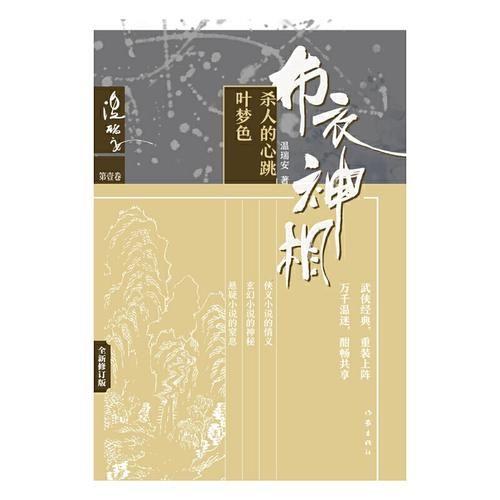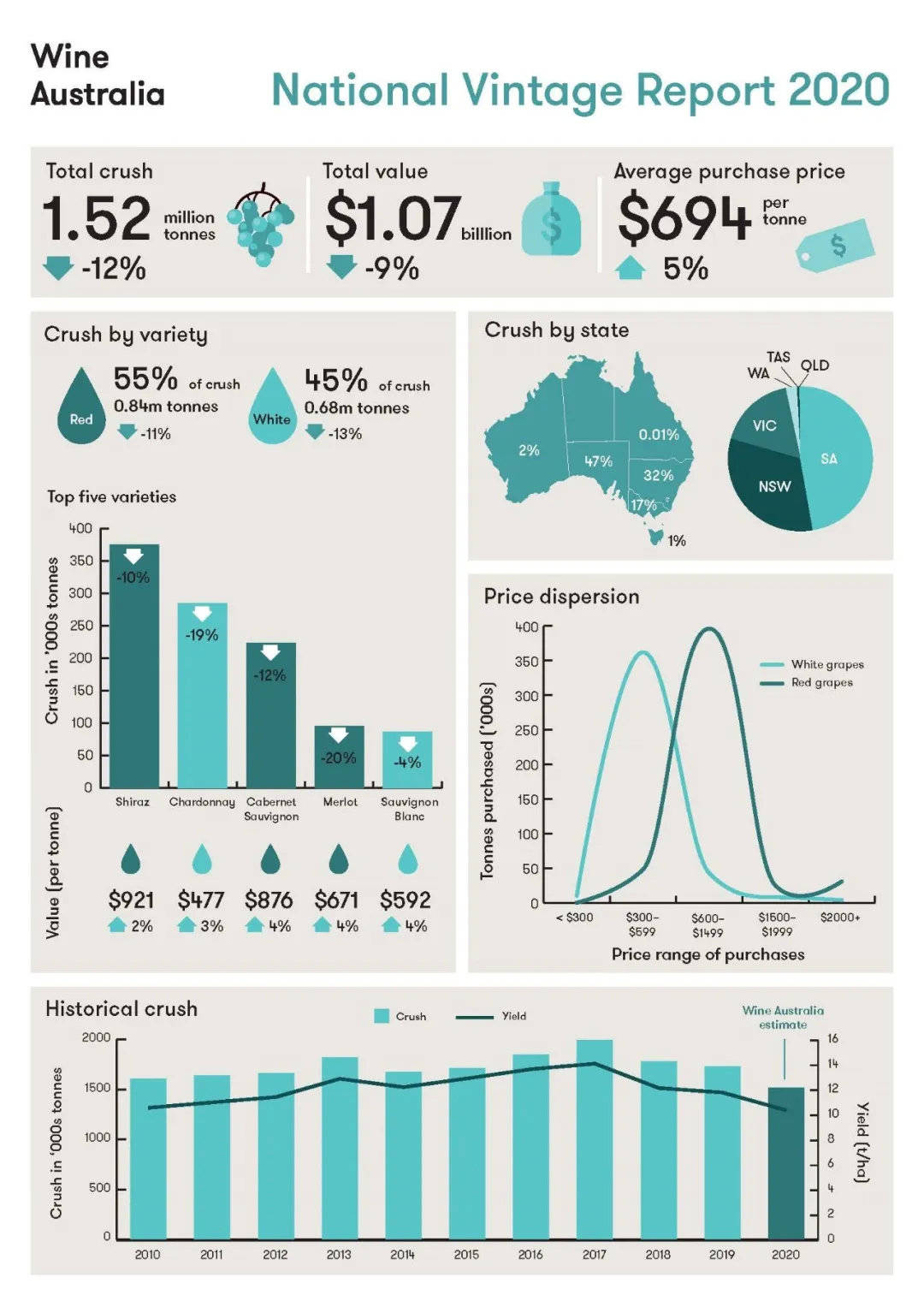9.еҠ еӨ§ж–Ү件жҸҸиҝ°з¬Ұ
echo '*-nofile65535 ' >>/etc/security/limits.conf 10.и®ҫзҪ®/tmpжқғйҷҗдёә777 chmod 777 /tmp
зҪ‘з«ҷйӣҶзҫӨжһ¶жһ„ејҖе§Ӣ1пјүweb01==>LNMPеҠЁжҖҒзҪ‘з«ҷжҗӯе»әA.зҺҜеўғйғЁзҪІе®үиЈ…е®ҳж–№жәҗзҡ„nginxжңҚеҠЎ
vim /etc/yum.repos.d/nginx.repo [nginx-stable]name=nginx stable repobaseurl=http://nginx.org/packages/centos/$releasever/$basearch/gpgcheck=1enabled=1gpgkey=https://nginx.org/keys/nginx_signing.keyyum install nginx -y systemctl start nginx systemctl enable nginx е®үиЈ…mariadbж•°жҚ®еә“жңҚеҠЎ yum install mariadb-server mariadb -y systemctl start mariadb.service systemctl enable mariadb.service е®үиЈ…php-fpm
yum remove php-mysql php php-fpm php-commonrpm -Uvh https://dl.fedoraproject.org/pub/epel/epel-release-latest-7.noarch.rpmrpm -Uvh https://mirror.webtatic.com/yum/el7/webtatic-release.rpmyum install -y php71w php71w-cli php71w-common php71w-devel php71w-embeddedphp71w-gd php71w-mcrypt php71w-mbstring php71w-pdo php71w-xml php71w-fpm php71w-mysqlnd php71w-opcachephp71w-pecl-memcached php71w-pecl-redis php71w-pecl-mongodbvim /etc/php-fpm.d/www.conf user = nginx group = nginxsystemctl startphp-fpmB.жҗӯе»әaaa.xxx.comдёӢиҪҪжҢҮе®ҡиҪҜ件еҢ…пјҡ
https://cn.wordPress/ target=_blank class=infotextkey>WordPress.org/download/
vim /etc/nginx/cond.f/blog.confserver{listen80;server_nameaaa.xxx.com;location/{root/usr/share/nginx/html/blog;indexindex.php index.html;}location ~ .php$ {root/usr/share/nginx/html/blog;fastcgi_pass127.0.0.1:9000;fastcgi_index index.php;fastcgi_param SCRIPT_FILENAME $document_root$fastcgi_script_name;include fastcgi_params;}}systemctl restart nginxcd /usr/share/nginx/html/rz -y йҖүжӢ©иҪҜ件еҢ…дҪҚзҪ®пјҢиҝӣиЎҢдј иҫ“tar xfwordpress-5.2.3-zh_CN.tar.gzmv wordpressblogrm -rfwordpress-5.2.3-zh_CN.tar.gzchown -R nginx.blog/еҲӣе»әж•°жҚ®еә“дҝЎжҒҜ
mysql -uroot -p123456create database wordpress;show databases;grant all on wordpress.* to 'wordpress'@'localhost'identified by '123456';select user,host from mysql.user;жң¬ең°и§Јжһҗhosts еңЁжөҸи§ҲеҷЁиҫ“е…Ҙipең°еқҖжҢүжӯҘе®үиЈ…еҚіеҸҜпјҢиҫ“е…ҘеҜ№еә”зҡ„ж•°жҚ®еә“еҗҚз§°еҸҠеҜҶз Ғ
aaa.xxx.com еҗҢзҗҶ2пјүweb02==>еҠЁжҖҒзҪ‘з«ҷе®һзҺ°httpsи®ҝй—®vim www.conf server {listen80;server_namewww.oldboy.com;rewrite^/(.*)$https://$host/$1 redirect;}server{listen443 ssl;server_namewww.oldboy.com;ssl_certificateserver.crt;ssl_certificate_keyserver.key;location/{root/usr/share/nginx/html/www/install_package;indexindex.php index.html;}location ~ .php$ {root/usr/share/nginx/html/www/install_package;fastcgi_pass127.0.0.1:9000;fastcgi_index index.php;fastcgi_param SCRIPT_FILENAME $document_root$fastcgi_script_name;include fastcgi_params;}}3пјүlb01/lb02==>nginx+keppalivedиҙҹиҪҪеқҮиЎЎй«ҳеҸҜз”ЁиҙҹиҪҪеқҮиЎЎпјҡ
vim /etc/nginx/nginx.comusernginx;worker_processes1;error_log/var/log/nginx/error.log warn;pid/var/run/nginx.pid;events {worker_connections1024;}http {include/etc/nginx/mime.types;default_typeApplication/octet-stream;log_formatmain'$remote_addr - $remote_user [$time_local] "$request" ''$status $body_bytes_sent "$http_referer" ''"$http_user_agent" "$http_x_forwarded_for"';access_log/var/log/nginx/access.logmain;sendfileon;#tcp_nopushon;keepalive_timeout65;#gzipon;upstream oldboy {server172.16.1.7:80;}server{listen80;server_name localhost;location / {proxy_passhttp://oldboy;proxy_set_header Host$host;proxy_set_header X-Forwarded-For$remote_addr;proxy_next_upstream error timeout invalid_header http_404;}}}жң¬ең°и§Јжһҗ10.0.0.5 aaa.xxx.com й«ҳеҸҜз”Ёпјҡ иҙҹиҪҪеқҮиЎЎзҺҜеўғеҮҶеӨҮ
yum install -y keepalivedecho 'net.ipv4.ip_nonlocal_bind = 1' >>/etc/sysctl.confsysctl -pvim /etc/nginx/nginx.confserver {listen10.0.0.3:80;server_namelocalhost;systemctlrestart nginxlb01пјҡ
vim /etc/keepalived/keepalived.conf! Configuration File for keepalivedglobal_defs {notification_email {acassen@firewall.locfailover@firewall.locsysadmin@firewall.loc }notification_email_from Alexandre.Cassen@firewall.locsmtp_server 192.168.200.1smtp_connect_timeout 30router_id lb01}vrrp_instance oldboy {state MASTERinterface eth0virtual_router_id 63priority 110advert_int 1authentication {auth_type PASSauth_pass 1111}virtual_ipaddress {10.0.0.3}}lb02
vim /etc/keepalived/keepalived.conf ! Configuration File for keepalivedglobal_defs {notification_email {acassen@firewall.locfailover@firewall.locsysadmin@firewall.loc}notification_email_from Alexandre.Cassen@firewall.locsmtp_server 192.168.200.1smtp_connect_timeout 30router_id lb02}vrrp_instance oldboy {state BACKUPinterface eth0virtual_router_id 63priority 100advert_int 1authentication {auth_type PASSauth_pass 1111}virtual_ipaddress {10.0.0.3}}systemctl start keepalived.serviceжң¬ең°и§Јжһҗпјҡ10.0.0.3 и„‘иЈӮеҸҠnginxжңҚеҠЎеҒңжӯўдҝқиҜҒдё»еӨҮиҪ¬жҚўпјҡ
жҺЁиҚҗйҳ…иҜ»
- йҮҚиЈ…зі»з»ҹз«ҹеҰӮжӯӨз®ҖеҚ•пјҹдҪ иҝҳеңЁдёәиҝҷдәӣдәӢе„ҝжөӘиҙ№ж—¶й—ҙеҗ—
- CentOS7дёӢйғЁзҪІж»ҙж»ҙдә‘ејҖжәҗиҝҗз»ҙзӣ‘жҺ§зі»з»ҹ-Nightingale
- Linuxдё–з•ҢвҖ”вҖ”sshзҷ»еҪ•е®үе…Ёз®ҖеҚ•д»Ӣз»Қ
- LinuxдёӢйҳІеҫЎDDOSж”»еҮ»зҡ„ж“ҚдҪңжўізҗҶ
- зі»з»ҹз®ЎзҗҶе‘ҳдёҚеҫ—дёҚжҺҢжҸЎзҡ„ 9 дёӘ kubectl е‘Ҫд»Ө
- Linuxзі»з»ҹеёёз”Ёзҡ„ж–Ү件管зҗҶе‘Ҫд»Ө
- еңЁ Linux дёҠжЈҖжҹҘ MySQL/MariaDB ж•°жҚ®еә“жӯЈеёёиҝҗиЎҢж—¶й—ҙзҡ„дёүз§Қж–№жі•
- з®ҖеҚ•е®һз”Ёзҡ„зӣ‘жҺ§зі»з»ҹе®үиЈ…и°ғиҜ•е…ЁиҝҮзЁӢпјҢж–°жүӢе…Ҙй—ЁеҹәзЎҖзҹҘиҜҶ
- Win7зі»з»ҹдёҖзӣҙжҸҗзӨәзӣ—зүҲжҖҺд№ҲеҠһгҖҢзі»з»ҹеӨ©ең°гҖҚ
- дёҖж–ҮеёҰдҪ еҪ»еә•зҗҶи§ЈLinuxзҡ„еҗ„з§Қз»Ҳз«Ҝзұ»еһӢеҸҠжҰӮеҝө


![[жһҒе®ўи°Ҳ科жҠҖ]常规и®ҫеӨҮеҜје…ҘйқһEUVпјҒпјҢдёӯиҠҜеӣҪйҷ…е–ңи®Ҝдј жқҘпјҒиҚ·е…°е…үеҲ»жңәжҠөиҫҫж·ұеңі](https://imgcdn.toutiaoyule.com/20200310/20200310054130325303a_t.jpeg)