дёәдәҶжҸҗй«ҳжңҚеҠЎеҷЁзҡ„е®үе…ЁжҖ§пјҢжӮЁеә”иҜҘжӣҙж”№жңҚеҠЎеҷЁдёҠзҡ„SSHзҷ»еҪ•з«ҜеҸЈпјҢиҖҢдёҚиҰҒдҪҝз”Ёй»ҳи®Өз«ҜеҸЈ22 гҖӮеҰӮдҪ•еңЁlinuxдёӯжӣҙж”№SSHиҝңзЁӢзҷ»еҪ•з«ҜеҸЈ гҖӮ
1.зј–иҫ‘sshd_configж–Ү件
nano /etc/ssh/sshd_config
жҗңзҙў #Port 22иЎҢпјҢеҲ йҷӨејҖеӨҙзҡ„ # еӯ—з¬ҰпјҢ然еҗҺе°Ҷе…¶жӣҝжҚўдёәиҰҒдҪҝз”Ёзҡ„з«ҜеҸЈпјҢдҫӢеҰӮ2404 гҖӮиҜ·зЎ®дҝқиҜҘз«ҜеҸЈ2404дёҠжІЎжңүжӯЈеңЁиҝҗиЎҢзҡ„жңҚеҠЎ гҖӮ
гҖҗLinuxжӣҙж”№SSHиҝңзЁӢзҷ»еҪ•з«ҜеҸЈж•ҷзЁӢгҖ‘2.йҮҚж–°еҗҜеҠЁsshdжңҚеҠЎ
service sshd restart
3. [йҖүйЎ№]еҰӮжһңжӮЁжӯЈеңЁдҪҝз”ЁеғҸiptablesиҝҷж ·зҡ„йҳІзҒ«еўҷпјҢеҲҷйңҖиҰҒжү“ејҖз«ҜеҸЈ2404 гҖӮ
service iptables stopiptables -A INPUT -m state –state NEW -m tcp -p tcp –dport 2404 -j ACCEPTservice iptables saveservice iptables start
жҺЁиҚҗйҳ…иҜ»
- еҰӮдҪ•еңЁMacдёӢз”ҹжҲҗsshеҜҶй’Ҙпјҹ
- 并иЎҢSSHиҝҗз»ҙе·Ҙе…·pssh
- Linuxиҝҗз»ҙпјҡеӨҡдё»жңәsshе°ҒиЈ…еҷЁmussh
- Linux зЁӢеәҸзј–иҜ‘иҝҮзЁӢзҡ„жқҘйҫҷеҺ»и„ү
- д»Һйӣ¶е®үиЈ…дёҖдёӘLinuxж“ҚдҪңзі»з»ҹеҮ з§Қж–№жі•пјҢд»ҘUbuntu18.04дёәдҫӢ
- еҸІдёҠжңҖиҜҰз»Ҷзҡ„LinuxзҪ‘еҚЎifcfg-eth0й…ҚзҪ®иҜҰи§Ј
- ж·ҳе®қж–°еә—жҖҺд№Ҳж”№еә—й“әеҗҚеӯ— ж·ҳе®қејҖеә—еә—еҗҚеҸҜд»Ҙжӣҙж”№еҗ—
- Linux useradd е‘Ҫд»Өд»Ӣз»Қ
- linuxејҖж”ҫжҢҮе®ҡз«ҜеҸЈе‘Ҫд»Ө
- LinuxдёӯеҰӮдҪ•еҜ№зЎ¬зӣҳиҝӣиЎҢеҲҶеҢәгҖҒж јејҸеҢ–гҖҒжҢӮиҪҪдҪҝз”Ё







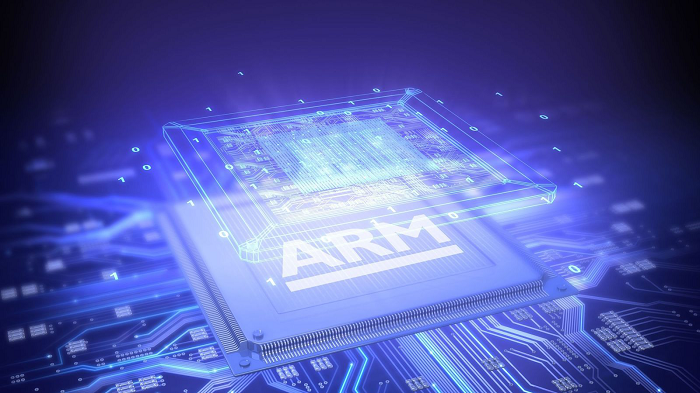

![MySQL@еӣҫи§ЈMySQL | [еҺҹзҗҶи§Јжһҗ] MySQL insert иҜӯеҸҘзҡ„зЈҒзӣҳеҶҷе…Ҙд№Ӣж—…](http://ttbs.guangsuss.com/image/2047aacb202e4604cfe18258212a9939)







