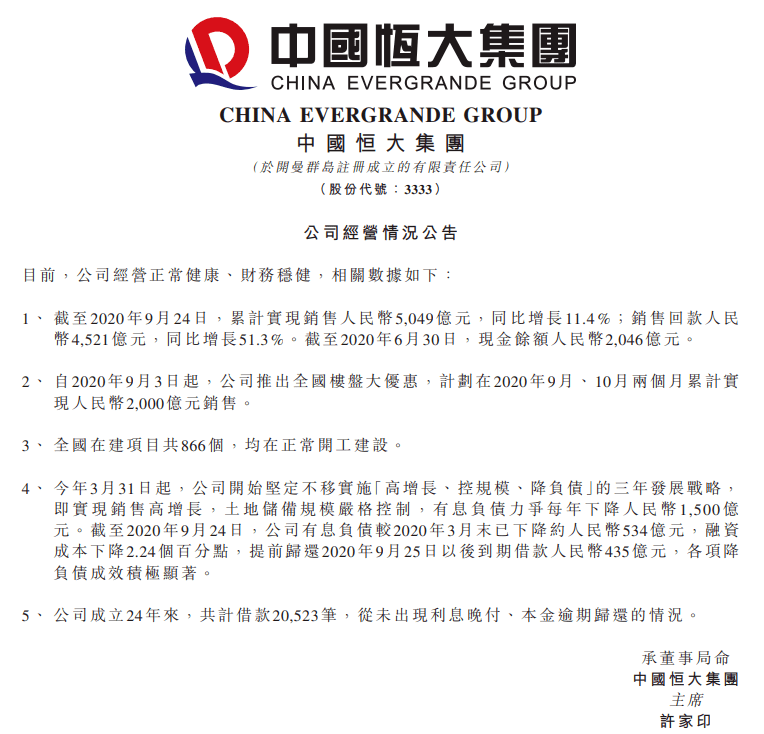11)、CLOSED: 被动关闭端在接受到ACK包后,就进入了closed的状态 。连接结束./* The socket is not being used. 没有任何连接状态 */
12)、UNKNOWN: 未知的Socket状态 。/* The state of the socket is unknown. */
SYN: (同步序列编号,Synchronize Sequence Numbers)该标志仅在三次握手建立TCP连接时有效 。表示一个新的TCP连接请求 。
ACK: (确认编号,Acknowledgement Number)是对TCP请求的确认标志,同时提示对端系统已经成功接收所有数据 。
FIN: (结束标志,FINish)用来结束一个TCP回话.但对应端口仍处于开放状态,准备接收后续数据 。
PS: 在windows下有个小工具挺好的,TCPView is a Windows program that will show you detailed listings of all TCP and UDP endpoints on your system, including the local and remote addresses and state of TCP connections.见 http://technet.microsoft.com/en-us/sysinternals/bb897437 ; 当然如果要详细分析数据包,可选用sniffer、Wireshark等更强大的工具 。
参考资料:
http://linux.sheup.com/linux/4/31225.html
http://hi.baidu.com/mqbest_come_on/blog/item/18526dcef73d791a00e928e5.html
http://www.daxigua.com/archives/1355
系统连接状态篇:
1.查看TCP连接状态
netstat -nat |awk ‘{print $6}’|sort|uniq -c|sort -rn
netstat -n | awk ‘/^tcp/ {++S[$NF]};END {for(a in S) print a, S[a]}’ 或
netstat -n | awk ‘/^tcp/ {++state[$NF]}; END {for(key in state) print key,”t”,state[key]}’
netstat -n | awk ‘/^tcp/ {++arr[$NF]};END {for(k in arr) print k,”t”,arr[k]}’
netstat -n |awk ‘/^tcp/ {print $NF}’|sort|uniq -c|sort -rn
netstat -ant | awk ‘{print $NF}’ | grep -v ‘[a-z]‘ | sort | uniq -c
2.查找请求数请20个IP(常用于查找攻来源):
netstat -anlp|grep 80|grep tcp|awk ‘{print $5}’|awk -F: ‘{print $1}’|sort|uniq -c|sort -nr|head -n20
netstat -ant |awk ‘/:80/{split($5,ip,”:”);++A[ip[1]]}END{for(i in A) print A[i],i}’ |sort -rn|head -n20
3.用tcpdump嗅探80端口的访问看看谁最高
tcpdump -i eth0 -tnn dst port 80 -c 1000 | awk -F”.” ‘{print $1″.”$2″.”$3″.”$4}’ | sort | uniq -c | sort -nr |head -20
4.查找较多time_wait连接
netstat -n|grep TIME_WAIT|awk ‘{print $5}’|sort|uniq -c|sort -rn|head -n20
5.找查较多的SYN连接
netstat -an | grep SYN | awk ‘{print $5}’ | awk -F: ‘{print $1}’ | sort | uniq -c | sort -nr | more
6.根据端口列进程
netstat -ntlp | grep 80 | awk ‘{print $7}’ | cut -d/ -f1
网站日志分析篇1(Apache):
1.获得访问前10位的ip地址
cat access.log|awk ‘{print $1}’|sort|uniq -c|sort -nr|head -10
cat access.log|awk ‘{counts[$(11)]+=1}; END {for(url in counts) print counts[url], url}’
2.访问次数最多的文件或页面,取前20
cat access.log|awk ‘{print $11}’|sort|uniq -c|sort -nr|head -20
3.列出传输最大的几个exe文件(分析下载站的时候常用)
cat access.log |awk ‘($7~/.exe/){print $10 ” ” $1 ” ” $4 ” ” $7}’|sort -nr|head -20
4.列出输出大于200000byte(约200kb)的exe文件以及对应文件发生次数
cat access.log |awk ‘($10 > 200000 && $7~/.exe/){print $7}’|sort -n|uniq -c|sort -nr|head -100
5.如果日志最后一列记录的是页面文件传输时间,则有列出到客户端最耗时的页面
cat access.log |awk ‘($7~/.php/){print $NF ” ” $1 ” ” $4 ” ” $7}’|sort -nr|head -100
6.列出最最耗时的页面(超过60秒的)的以及对应页面发生次数
cat access.log |awk ‘($NF > 60 && $7~/.php/){print $7}’|sort -n|uniq -c|sort -nr|head -100
7.列出传输时间超过 30 秒的文件
cat access.log |awk ‘($NF > 30){print $7}’|sort -n|uniq -c|sort -nr|head -20
8.统计网站流量(G)
cat access.log |awk ‘{sum+=$10} END {print sum/1024/1024/1024}’
9.统计404的连接
awk ‘($9 ~/404/)’ access.log | awk ‘{print $9,$7}’ | sort
10. 统计http status.
cat access.log |awk ‘{counts[$(9)]+=1}; END {for(code in counts) print code, counts[code]}'
cat access.log |awk '{print $9}'|sort|uniq -c|sort -rn
10.蜘蛛分析
查看是哪些蜘蛛在抓取内容 。
/usr/sbin/tcpdump -i eth0 -l -s 0 -w - dst port 80 | strings | grep -i user-agent | grep -i -E 'bot|crawler|slurp|spider'
网站日分析2(Squid篇)
2.按域统计流量
zcat squid_access.log.tar.gz| awk '{print $10,$7}' |awk 'BEGIN{FS="[ /]"}{trfc[$4]+=$1}END{for(domain in trfc){printf "%st%dn",domain,trfc[domain]}}'
推荐阅读
- 如何通过命令或批处理修改系统服务启动方式
- 为什么机顶盒可以播放4K视频电脑却不行?详解硬件解码
- 面向企业网络的九大带宽监控工具详解
- 微信、陌陌等著名IM软件设计架构详解
- 微信、陌陌IM软件设计架构详解
- 防火墙分类及状态检测防火墙原理详解
- 在linux服务器上如何下载ftp上面的文件?解决各类问题!lftp详解
- 详解 ipconfig – 通过命令行进行网络管理
- 图文教程详解 Windows7系统封装教程
- 儿童房装修 风水细详解