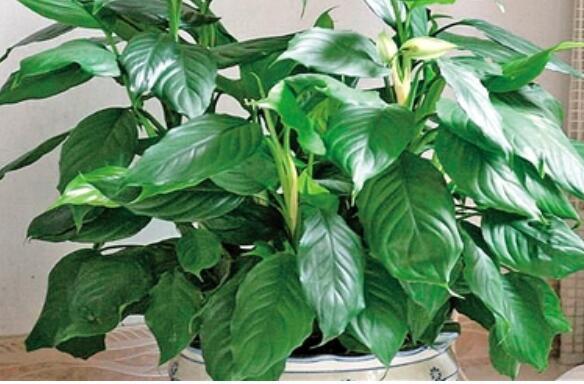дёҖгҖҒеүҚиЁҖ1.1 жӯЈеҗ‘д»ЈзҗҶеҠҹиғҪжҜ”иҫғз®ҖеҚ•пјҢдҪҶжҳҜеҺҹз”ҹNginxдёҚж”ҜжҢҒhttpsд»ЈзҗҶпјҢеҰӮжһңи®ҝй—®httpsзҪ‘з«ҷпјҢдјҡжҠҘй”ҷ гҖӮ
# nginxд»ЈзҗҶдёҚж”ҜжҢҒhttp CONNECTж–№жі•пјҡcurl: (56) Received HTTP code 400 from proxy after CONNECT1.2 дёәдәҶе®һзҺ°еҜ№httpsд»ЈзҗҶзҡ„ж”ҜжҢҒпјҢйңҖиҰҒеҜ№еҺҹжңүnginxжәҗз Ғжү“иЎҘдёҒпјҢе°ұеҸҜд»Ҙи®©nginxж”ҜжҢҒCONNECTжЁЎејҸдәҶ гҖӮ
https://github.com/chobits/ngx_http_proxy_connect_module#build-openresty
дәҢгҖҒдёӢиҪҪ并е®үиЈ…openrestyshell> yum -y install lua-develshell> wget http://dlsw.91donkey.com/software/source/nginx/openresty-1.15.8.1.tar.gzshell> git clone https://github.com/chobits/ngx_http_proxy_connect_module.gitshell> tar zxf openresty-1.15.8.1.tar.gzshell> vim bundle/nginx-1.15.8/auto/cc/gcc# е°ҶдёӢеҲ—д»Јз ҒжіЁйҮҠжҺүпјҢиғҪеӨҹеҮҸе°‘зј–иҜ‘еҗҺnginxдәҢзә§еҲ¶ж–Ү件зҡ„еӨ§е°ҸпјҢжҸҗй«ҳзЁӢеәҸжү§иЎҢж•ҲзҺҮ гҖӮ# debugCFLAGS="$CFLAGS -g"shell> cd openresty-1.15.8.1shell> ./configure --prefix=/opt/openresty --with-http_stub_status_module --with-http_sub_module--with-http_auth_request_module --with-http_addition_module--add-module=/usr/local/src/ngx_http_proxy_connect_moduleshell> patch -d build/nginx-1.15.8/ -p 1 < /usr/local/src/ngx_http_proxy_connect_module/patch/proxy_connect_rewrite_101504.patchshell> gmake -j 8 && gmake installshell> echo "/opt/openresty/nginx/sbin/nginx" >> /etc/rc.d/rc.localshell> /opt/openresty/nginx/sbin/nginx# й…ҚзҪ®nginx vimиҜӯжі•й«ҳдә®shell> cd /usr/local/src/openresty-1.11.2.5/build/nginx-1.11.2/contrib/vim/shell> mkdir ~/.vim/ && cp -R * ~/.vim/дёүгҖҒй…ҚзҪ®жңҚеҠЎеҷЁз«ҜnginxжӯЈеҗ‘д»ЈзҗҶ# еңЁnginx.confдёӯеўһеҠ server{}еқ—пјҢе…·дҪ“еҰӮдёӢпјҡ server { listen 8080; resolver 8.8.8.8; resolver_timeout 5s; proxy_connect; proxy_connect_allow 443 563; proxy_connect_connect_timeout 10s; proxy_connect_read_timeout 10s; proxy_connect_send_timeout 10s; location / { proxy_pass $scheme://$host$request_uri; proxy_set_header Host $http_host; proxy_buffers 256 4k; proxy_max_temp_file_size 0; proxy_connect_timeout 30; } access_log /export/home/logs/proxy/access.log main; error_log /export/home/logs/proxy/error.log; }еӣӣгҖҒй…ҚзҪ®з»Ҳз«Ҝд»ЈзҗҶ# еңЁ /etc/profile ж–Ү件дёӯеўһеҠ еҰӮдёӢдёүйЎ№ гҖӮexport proxy="http://{proxy_server_ip}:8080"export http_proxy=$proxyexport https_proxy=$proxy# дҪҝй…ҚзҪ®з”ҹж•Ҳshell> source /etc/profileдҪңиҖ…пјҡйҫҚйҫҚе°Ҹе®қ
еҺҹж–Үпјҡhttps://www.cnblogs.com/91donkey/p/11639311.html
гҖҗnginxжӯЈеҗ‘httpsд»ЈзҗҶй…ҚзҪ®гҖ‘
жҺЁиҚҗйҳ…иҜ»
- Nginx + Tomcat + Redis жһ¶жһ„зҡ„иҙҹиҪҪеқҮиЎЎеҸҠдјҡиҜқдҝқжҢҒ
- й«ҳ并еҸ‘еңәжҷҜдёӢзҡ„NginxдјҳеҢ–жҢҮеҚ—
- Nginx+Tomcatе…ідәҺSessionзҡ„з®ЎзҗҶ
- Spring BootйЎ№зӣ®еҰӮдҪ•еҗҢж—¶ж”ҜжҢҒHTTPе’ҢHTTPSеҚҸи®®
- Nginxзҡ„еӣӣеӨ§з”ЁйҖ”дҪ йғҪзҹҘйҒ“еҗ—пјҹ
- Mysqlж•°жҚ®еә“иҝһжҺҘжҹҘиҜў
- MySQL и§ҰеҸ‘еҷЁ
- PHP-FPMеңЁNginxзү№е®ҡй…ҚзҪ®дёӢд»»ж„Ҹд»Јз Ғжү§иЎҢжјҸжҙһйў„иӯҰ
- дёҖж¬ЎзңӢжҮӮ Https иҜҒд№Ұи®ӨиҜҒ
- й«ҳзә§еүҚз«Ҝеҝ…йЎ»иҰҒжҮӮеҫ—nginxзҹҘиҜҶ