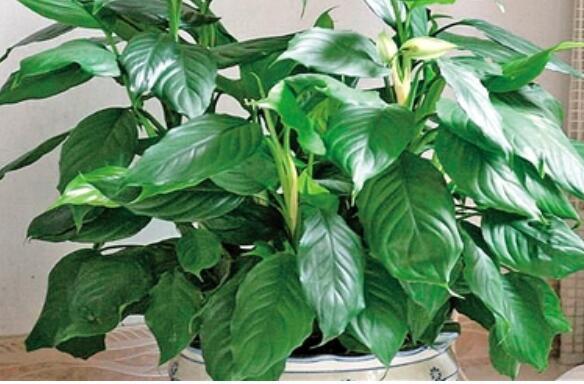继续老套路,这两天我爬取了猪八戒上的一些数据 网址是:http://task.zbj.com/t-ppsj/p1s5.html,可能是由于爬取的数据量有点多吧,结果我的IP被封了,需要自己手动来验证解封ip,但这显然阻止了我爬取更多的数据了 。

文章插图
私信小编01 获取源代码!
下面是我写的爬取猪八戒的被封IP的代码
# coding=utf-8import requestsfrom lxml import etreedef getUrl(): for i in range(33): url = 'http://task.zbj.com/t-ppsj/p{}s5.html'.format(i+1) spiderPage(url)def spiderPage(url): if url is None: return None htmlText = requests.get(url).text selector = etree.HTML(htmlText) tds = selector.xpath('//*[@class="tab-switch tab-progress"]/table/tr') try: for td in tds: price = td.xpath('./td/p/em/text()') href = https://www.isolves.com/it/cxkf/yy/Python/2019-10-29/td.xpath('./td/p/a/@href') title = td.xpath('./td/p/a/text()') subTitle = td.xpath('./td/p/text()') deadline = td.xpath('./td/span/text()') price = price[0] if len(price)>0 else '' # Python的三目运算 :为真时的结果 if 判定条件 else 为假时的结果 title = title[0] if len(title)>0 else '' href = href[0] if len(href)>0 else '' subTitle = subTitle[0] if len(subTitle)>0 else '' deadline = deadline[0] if len(deadline)>0 else '' print price,title,href,subTitle,deadline print '---------------------------------------------------------------------------------------' spiderDetail(href) except: print '出错'def spiderDetail(url): if url is None: return None try: htmlText = requests.get(url).text selector = etree.HTML(htmlText) aboutHref = selector.xpath('//*[@id="utopia_widget_10"]/div[1]/div/div/div/p[1]/a/@href') price = selector.xpath('//*[@id="utopia_widget_10"]/div[1]/div/div/div/p[1]/text()') title = selector.xpath('//*[@id="utopia_widget_10"]/div[1]/div/div/h2/text()') contentDetail = selector.xpath('//*[@id="utopia_widget_10"]/div[2]/div/div[1]/div[1]/text()') publishDate = selector.xpath('//*[@id="utopia_widget_10"]/div[2]/div/div[1]/p/text()') aboutHref = aboutHref[0] if len(aboutHref) > 0 else '' # python的三目运算 :为真时的结果 if 判定条件 else 为假时的结果 price = price[0] if len(price) > 0 else '' title = title[0] if len(title) > 0 else '' contentDetail = contentDetail[0] if len(contentDetail) > 0 else '' publishDate = publishDate[0] if len(publishDate) > 0 else '' print aboutHref,price,title,contentDetail,publishDate except: print '出错'if '_main_': getUrl()我发现代码运行完后,后面有几页数据没有被爬取,我再也没有办法去访问猪八戒网站了,等过了一段时间才能去访问他们的网站,这就很尴尬了,我得防止被封IP
如何防止爬取数据的时候被网站封IP这里有一些套路.查了一些套路
1.修改请求头
之前的爬虫代码没有添加头部,这里我添加了头部,模拟成浏览器去访问网站
user_agent = 'Mozilla/5.0 (windows NT 10.0; WOW64) AppleWebKit/537.36 (KHTML, like Gecko) Chrome/53.0.2785.104 Safari/537.36 Core/1.53.4295.400' headers = {'User-Agent': user_agent} htmlText = requests.get(url, headers=headers, proxies=proxies).text2.采用代理IP
当自己的ip被网站封了之后,只能采用代理ip的方式进行爬取,所以每次爬取的时候尽量用代理ip来爬取,封了代理还有代理 。
这里我引用了这个博客的一段代码来生成ip地址:http://blog.csdn.net/lammonpeter/article/details/52917264
生成代理ip,大家可以直接把这个代码拿去用
# coding=utf-8# IP地址取自国内髙匿代理IP网站:http://www.xicidaili.com/nn/# 仅仅爬取首页IP地址就足够一般使用from bs4 import BeautifulSoupimport requestsimport randomdef get_ip_list(url, headers): web_data = https://www.isolves.com/it/cxkf/yy/Python/2019-10-29/requests.get(url, headers=headers) soup = BeautifulSoup(web_data.text, 'lxml') ips = soup.find_all('tr') ip_list = [] for i in range(1, len(ips)): ip_info = ips[i] tds = ip_info.find_all('td') ip_list.append(tds[1].text + ':' + tds[2].text) return ip_listdef get_random_ip(ip_list): proxy_list = [] for ip in ip_list: proxy_list.append('http://' + ip) proxy_ip = random.choice(proxy_list) proxies = {'http': proxy_ip} return proxiesif __name__ == '__main__': url = 'http://www.xicidaili.com/nn/' headers = { 'User-Agent': 'Mozilla/5.0 (Windows NT 6.1; Win64; x64) AppleWebKit/537.36 (KHTML, like Gecko) Chrome/53.0.2785.143 Safari/537.36' } ip_list = get_ip_list(url, headers=headers) proxies = get_random_ip(ip_list) print(proxies)好了我用上面的代码给我生成了一批ip地址(有些ip地址可能无效,但只要不封我自己的ip就可以了,哈哈),然后我就可以在我的请求头部添加ip地址
** 给我们的请求添加代理ip**
proxies = { 'http': 'http://124.72.109.183:8118', 'http': 'http://49.85.1.79:31666' } user_agent = 'Mozilla/5.0 (Windows NT 10.0; WOW64) AppleWebKit/537.36 (KHTML, like Gecko) Chrome/53.0.2785.104 Safari/537.36 Core/1.53.4295.400' headers = {'User-Agent': user_agent} htmlText = requests.get(url, headers=headers, timeout=3, proxies=proxies).text
推荐阅读
- python实现客户端和服务器端传输图片的代码
- Python3多线程爬虫实例讲解
- Python3 基础语法
- 10个Python图像处理工具,非常全了
- 用python实现汉诺塔算法!(含代码示例)
- 外贸库存服装收购 大量回收服装库存尾货批发基地
- 长期大量回收服装库存尾货 常年回收各种尾货库存
- 大量回收服装库存尾货批发基地 长期大量回收服装库存尾货
- 存货包不包括库存商品 大量库存包包处理
- Python批量下载无版权图片