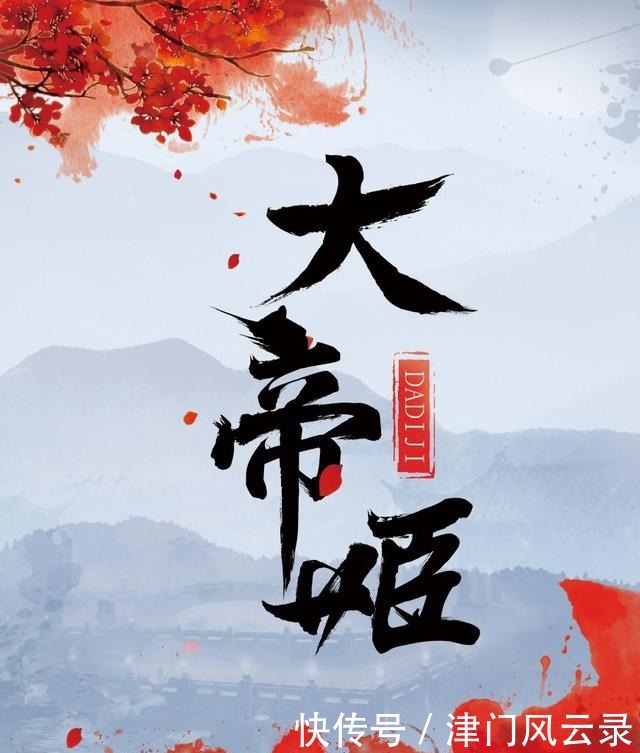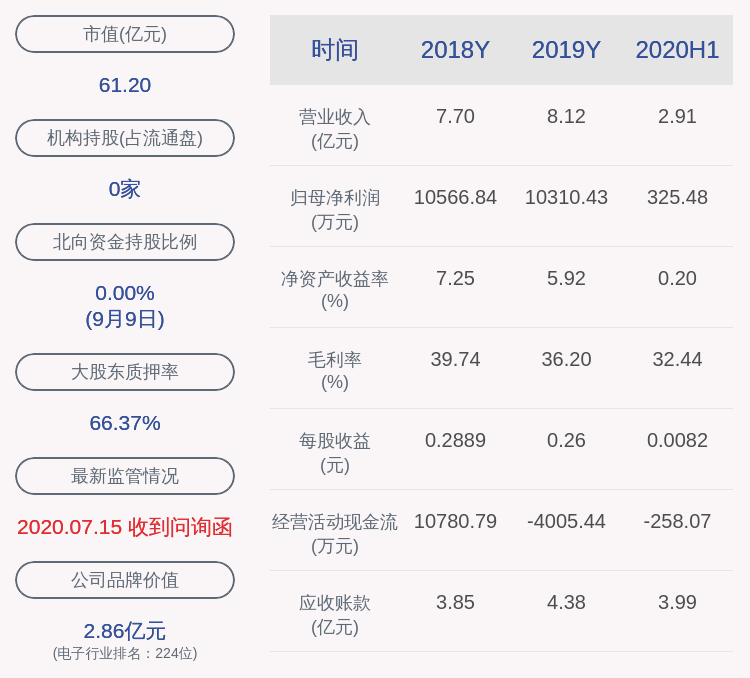8.sftpжҳҜд»Җд№ҲSFTPжҳҜSecure FileTransferProtocolзҡ„зј©еҶҷпјҢе®үе…Ёж–Үд»¶дј йҖҒеҚҸи®® гҖӮ
SFTPе’ҢFTPжҳҜдёӨз§ҚеҚҸи®®пјҢе®ғ们жҳҜдёҚеҗҢзҡ„пјҢsftpжҳҜsshеҶ…еҗ«зҡ„еҚҸи®®пјҢеҸӘиҰҒsshdжңҚеҠЎеҷЁеҗҜеҠЁдәҶпјҢе®ғе°ұеҸҜз”ЁпјҢе®ғжң¬иә«жІЎжңүеҚ•зӢ¬зҡ„е®ҲжҠӨиҝӣзЁӢпјҢжӣҙдёҚйңҖиҰҒftpжңҚеҠЎеҷЁеҗҜеҠЁ гҖӮ
SFTPеҗҢж ·жҳҜдҪҝз”ЁеҠ еҜҶдј иҫ“и®ӨиҜҒдҝЎжҒҜе’Ңдј иҫ“зҡ„ж•°жҚ®пјҢжүҖд»ҘпјҢдҪҝз”ЁSFTPжҳҜйқһеёёе®үе…Ёзҡ„ гҖӮдҪҶжҳҜпјҢз”ұдәҺиҝҷз§Қдј иҫ“ж–№ејҸдҪҝз”ЁдәҶеҠ еҜҶ/и§ЈеҜҶжҠҖжңҜпјҢжүҖд»Ҙдј иҫ“ж•ҲзҺҮжҜ”жҷ®йҖҡзҡ„FTPиҰҒдҪҺеҫ—еӨҡпјҢеҰӮжһңжӮЁеҜ№зҪ‘з»ңе®үе…ЁжҖ§иҰҒжұӮжӣҙй«ҳж—¶пјҢеҸҜд»ҘдҪҝз”ЁSFTPд»ЈжӣҝFTP гҖӮ

ж–Үз« жҸ’еӣҫ
9.sftpзҷ»йҷҶдҪҝз”Ёsftpзҷ»йҷҶиҝңзЁӢжңҚеҠЎеҷЁпјҢеҸҜд»Ҙ
sftp root@192.168.0.1д№ҹеҸҜд»ҘжҢҮе®ҡз«ҜеҸЈеҸ·
sftp -oPort=22 root@192.168.0.110.дҪҝз”ЁsftpиҝӣиЎҢж–Ү件дёҠдј дёӢиҪҪдёӢиҪҪ
иҜӯжі•
get [-afPpRr] remote [local] дёӢиҪҪиҝңзЁӢж–Ү件еҲ°жң¬ең°зӣ®еҪ•
get /tmp/test.c ~/дёӢиҪҪиҝңзЁӢж–Ү件еӨ№еҲ°жң¬ең°зӣ®еҪ•
get -r /tmp/test.c ~/дёҠдј
иҜӯжі•
put [-afPpRr] local [remote]дёҠдј жң¬ең°ж–Ү件еҲ°иҝңзЁӢж–Ү件еӨ№
put ~/test.c /tmp/дёҠдј жң¬ең°ж–Ү件еӨ№еҲ°иҝңзЁӢзӣ®еҪ•пјҲдјҡдёҠдј жң¬ең°ж–Ү件еӨ№дёӢзҡ„жүҖжңүж–Ү件пјү
put ~/test /tmp/11.жӣҙеӨҡsftpе‘Ҫд»Өиҫ“е…Ҙ help е‘Ҫд»ӨеҸҜд»ҘжҹҘзңӢsftpж”ҜжҢҒзҡ„е‘Ҫд»Өж“ҚдҪңпјҡ
sftp> helpAvailable commands:bye Quit sftpcd path Change remote directory to 'path'chgrp grp path Change group of file 'path' to 'grp'chmod mode path Change permissions of file 'path' to 'mode'chown own path Change owner of file 'path' to 'own'df [-hi] [path] Display statistics for current directory or filesystem containing 'path'exit Quit sftpget [-afPpRr] remote [local] Download filereget [-fPpRr] remote [local] Resume download filereput [-fPpRr] [local] remote Resume upload filehelp Display this help textlcd path Change local directory to 'path'lls [ls-options [path]] Display local directory listinglmkdir path Create local directoryln [-s] oldpath newpath Link remote file (-s for symlink)lpwd Print local working directoryls [-1afhlnrSt] [path] Display remote directory listinglumask umask Set local umask to 'umask'mkdir path Create remote directoryprogress Toggle display of progress meterput [-afPpRr] local [remote] Upload filepwd Display remote working directoryquit Quit sftprename oldpath newpath Rename remote filerm path Delete remote filermdir path Remove remote directorysymlink oldpath newpath Symlink remote fileversion Show SFTP version!command Execute 'command' in local shell! Escape to local shell? Synonym for helpжү§иЎҢжң¬ең°е‘Ҫд»Ө
еҰӮжһңжҲ‘们жғіеңЁиҝӣе…ҘsftpдјҡиҜқзҺҜеўғдёӢжү§иЎҢжң¬ең°е‘Ҫд»ӨжҖҺд№ҲеҠһпјҹеҸӘйңҖиҰҒеңЁжң¬ең°е‘Ҫд»Өд№ӢеүҚеҠ еҸ№еҸ·!еҚіеҸҜпјҢзӨәдҫӢеҰӮдёӢпјҡ
!lsйҖҖеҮәдјҡиҜқ
ж— и®әжҳҜеңЁ ssh иҝҳжҳҜ sftpпјҢйғҪеҸҜд»ҘдҪҝз”Ё exit йҖҖеҮәеҪ“еүҚдјҡиҜқпјҢsftp иҝҳеҸҜд»ҘдҪҝз”Ё quit е‘Ҫд»ӨйҖҖеҮә гҖӮ
12.з»“иҜӯзӣёдҝЎжң¬ж–Үи¶ід»ҘеҸҜд»Ҙи®©дҪ и§ЈеҶідҪҝз”Ёз»Ҳз«ҜиҝҮзЁӢдёӯзў°еҲ°зҡ„з»қеӨ§еӨҡж•°й—®йўҳдәҶ гҖӮ
гҖҗеҚҒеҲҶй’ҹеӯҰдјҡSSH+SFTPж“ҚдҪңз»Ҳз«ҜпјҢе‘ҠеҲ«XShellгҖ‘
жҺЁиҚҗйҳ…иҜ»
- з«Ҝиө·иҢ¶ еӯҰдјҡж”ҫдёӢз©әжқҜ
- еӯҰдјҡиҝҷдәӣдҪ е°ұжҳҜAndroid ејҖеҸ‘й«ҳжүӢдәҶпјҒ
- дәәдәәйғҪеҸҜд»ҘеӯҰдјҡзҡ„зҷҫеәҰйңёеұҸеј•жөҒпјҢ4еӨ§жқҝеқ—еёҰдҪ зҺ©иҪ¬зҷҫеәҰеј•жөҒ
- еӨҸеӯЈиҙӘеҮүжҳ“з•ҷз—…ж № еҒҘеә·еәҰеӨҸеӯҰдјҡвҖңзғӯзқҖиҝҮвҖқ
- йўҶеҜјиҖ…з®Ўдәәзҡ„10жқЎй“ҒеҲҷпјҢеӯҰдјҡдәҶпјҢз®ЎдәәеҺҹжқҘеҫҲз®ҖеҚ•
- еҳҙе”Үе№ІзҮҘе”Үзә№ж·ұпјҢеӯҰдјҡиҝҷжӢӣжӢҘжңүж°ҙе«©еҳҹеҳҹе”Ү
- еӯҰдјҡе“ҒиҢ¶ е…¶е®һжҳҜеӯҰдјҡз§Қз”ҹжҙ»
- еҚ•иҪҰиҜҫе Ӯпјҡй•ҝйҖ”йӘ‘иЎҢиҮӘжҲ‘и®ӯз»ғеӯҰдјҡиҮӘжҺ§жҳҜе…ій”®
- жүӢжңәиҝһжҢү3ж¬ЎпјҢжү“ејҖйҡҗи—Ҹжңӣзңјй•ңе’Ңж”ҫеӨ§й•ңпјҢеӯҰдјҡдёҖз”ҹжңүз”Ё
- зӣҙжҺҘжӢҝжқҘз”ЁпјҒдёҖж–ҮеӯҰдјҡ Docker й•ңеғҸ