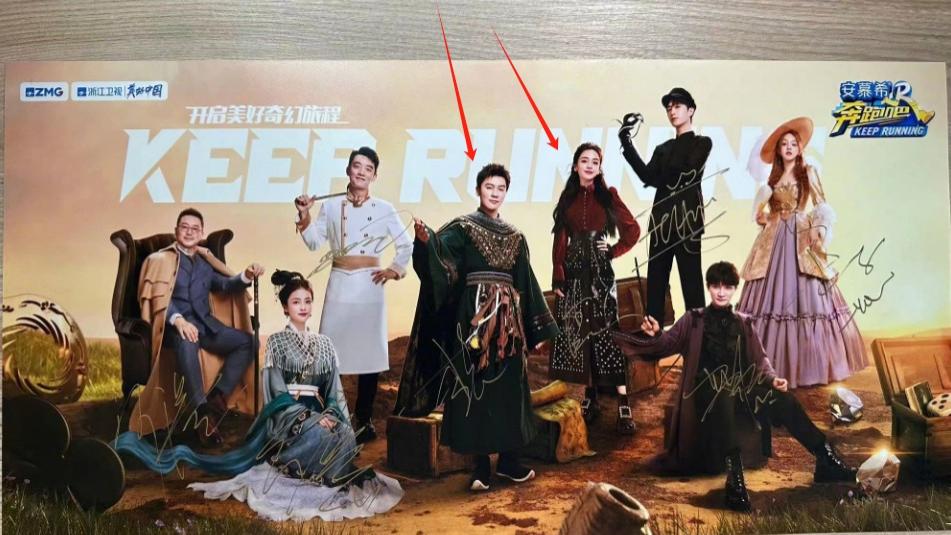иҜ»иҠҜжңҜ|дёҮиғҪPythonзҡ„з§ҳиҜҖпјҡж“Қзәөж•°жҚ®зҡ„еҶ…зҪ®е·Ҙе…·( дёү )
#Accessing Elementslang_dict = {'First': 'Python', 'Second': 'Java'}print(lang_dict['First']) #access elements using keysprint(lang_dict.get('Second'))Output: Python Java
еҲ йҷӨеӯ—е…ёдёӯзҡ„й”®еҖјеҜ№пјҡ
иҝҷдәӣжҳҜеӯ—е…ёдёӯз”ЁдәҺеҲ йҷӨе…ғзҙ зҡ„еҮҪж•° гҖӮ
В· pop-еҲ йҷӨеҖје№¶иҝ”еӣһе·ІеҲ йҷӨзҡ„еҖј
В· popitem-иҺ·еҸ–й”®еҖјеҜ№е№¶иҝ”еӣһй”®е’ҢеҖјзҡ„е…ғз»„
В· clear-жё…йҷӨж•ҙдёӘеӯ—е…ё
#Deleting key, value pairs in a dictionarylang_dict = {'First': 'Python','Second': 'Java', 'Third': 'Ruby'}a = lang_dict.pop('Third') #pop elementprint('Value:', a)print('Dictionary:', lang_dict) b = lang_dict.popitem #pop the key-value pairprint('Key, value pair:', b)print('Dictionary', lang_dict) lang_dict.clear #empty dictionaryprint(lang_dict)Output: Value: Ruby #pop element Dictionary: {'First': 'Python','Second': 'Java'} Key, value pair: ('Second', 'Java') #popthe key-value pair Dictionary {'First': 'Python'} {} #empty dictionary
е…¶д»–еҮҪж•°пјҡ
иҝҷжҳҜе…¶д»–дёҖдәӣеҸҜд»ҘдёҺеӯ—е…ёдёҖиө·дҪҝз”Ёзҡ„еҮҪж•° пјҢ з”ЁдәҺиҺ·еҸ–й”®еҖје’Ңй”®-еҖјеҜ№зӯү гҖӮ
#Other functions for dictionarylang_dict = {'First': 'Python','Second': 'Java', 'Third': 'Ruby'}print(lang_dict.keys) #get keysprint(lang_dict.values) #get valuesprint(lang_dict.items) #get key-value pairsprint(lang_dict.get('First'))Output: dict_keys(['First', 'Second','Third']) dict_values(['Python', 'Java','Ruby']) dict_items([('First', 'Python'),('Second', 'Java'), ('Third', 'Ruby')]) Python
е…ғз»„
жң¬ж–ҮжҸ’еӣҫ
еӣҫжәҗпјҡunsplash
е…ғз»„дёҺеҲ—иЎЁеҹәжң¬зӣёеҗҢ пјҢ дёҚеҗҢзҡ„жҳҜ пјҢ дёҖж—Ұж•°жҚ®иҝӣе…Ҙе…ғз»„ пјҢ ж— и®әеҰӮдҪ•йғҪдёҚиғҪжӣҙж”№ гҖӮ еӣ жӯӨ пјҢ дёҖж—Ұз”ҹжҲҗе…ғз»„ пјҢ е°ұдёҚиғҪж·»еҠ гҖҒеҲ йҷӨжҲ–зј–иҫ‘д»»дҪ•еҖј гҖӮ
еҲӣе»әе…ғз»„пјҡ
дҪҝз”ЁеңҶжӢ¬еҸ·жҲ–tupleеҮҪж•°еҲӣе»әе…ғз»„ гҖӮ
#Creating Tuplesmy_tuple = (1, 2, 3) #create tupleprint(my_tuple)Output: (1, 2, 3)#Creating Tuplesmy_tuple = (1, 2, 3) #create tupleprint(my_tuple)Output: (1, 2, 3)
и®ҝй—®е…ғз»„дёӯзҡ„е…ғзҙ пјҡ
и®ҝй—®е…ғз»„е…ғзҙ дёҺеҲ—иЎЁзұ»дјј гҖӮ
#access elementsmy_tuple2 = (1, 2, 3,'new') for x in my_tuple2: print(x) # prints all the elementsin my_tuple2print(my_tuple2)print(my_tuple2[0]) #1st elementprint(my_tuple2[:]) #all elementsprint(my_tuple2[3][1]) #this returns the 2nd character of the element atindex 3 print(my_tuple2[-1]) #last elementOutput: 1 2 3 new (1, 2, 3, 'new') 1 (1, 2, 3, 'new') e new
еңЁеҸҰдёҖе…ғз»„дёӯиҝҪеҠ е…ғзҙ пјҡ
иҰҒиҝҪеҠ еҖј пјҢ еҸҜд»ҘдҪҝз”Ё'+'ж“ҚдҪңз¬Ұ гҖӮ
#Appending elementsmy_tuple = (1, 2, 3)my_tuple = my_tuple + (4, 5, 6) #add elementsprint(my_tuple)Output: (1, 2, 3, 4, 5, 6)
е…ғз»„иөӢеҖјпјҡ
е…ғз»„жү“еҢ…е’Ңи§ЈеҢ…ж“ҚдҪңеҫҲжңүз”Ё пјҢ жү§иЎҢиҝҷдәӣж“ҚдҪңеҸҜд»ҘеңЁдёҖиЎҢдёӯе°ҶеҸҰдёҖдёӘе…ғз»„зҡ„е…ғзҙ иөӢеҖјз»ҷеҪ“еүҚе…ғз»„ гҖӮ е…ғз»„жү“еҢ…е°ұжҳҜйҖҡиҝҮж·»еҠ еҚ•дёӘеҖјжқҘеҲӣе»әе…ғз»„ пјҢ е…ғз»„жӢҶеҢ…еҲҷжҳҜе°Ҷе…ғз»„дёӯзҡ„еҖјеҲҶй…Қз»ҷеҸҳйҮҸ гҖӮ
#tuple packingplanets = ('Earth','Mars','Jupiter')#tuple unpackinga,b,c = planetsprint(a)print(b)print(c)Output: Earth Mars Jupiter
йӣҶеҗҲ
жң¬ж–ҮжҸ’еӣҫ
еӣҫжәҗпјҡunsplash
йӣҶеҗҲжҳҜе”ҜдёҖзҡ„ж— еәҸе…ғзҙ зҡ„йӣҶеҗҲ гҖӮ иҝҷж„Ҹе‘ізқҖ пјҢ еҚідҪҝж•°жҚ®йҮҚеӨҚдёҖж¬Ўд»ҘдёҠ пјҢ йӣҶеҗҲд№ҹеҸӘдҝқз•ҷдёҖж¬Ў гҖӮ
жҺЁиҚҗйҳ…иҜ»
- д№ҰеңҲ|Python д№ӢзҲ¶ Guido van Rossum йҖҖдј‘еӨұиҙҘпјҢжӯЈејҸеҠ е…Ҙеҫ®иҪҜжҗһејҖжәҗпјҒ
- жҠҖжңҜзј–зЁӢ|Pythonд№ӢзҲ¶Guido van RossumйҖҖдј‘еӨұиҙҘпјҢжӯЈејҸеҠ е…Ҙеҫ®иҪҜ
- дёӯе№ҙ|Python д№ӢзҲ¶ Guido van Rossum йҖҖдј‘еӨұиҙҘпјҢжӯЈејҸеҠ е…Ҙеҫ®иҪҜ
- |иҪҙжүҝжүӯеҠӣиҜ•йӘҢжңәпјҢдёҖж¬ҫе®ҡеҲ¶зҡ„дёҮиғҪжүӯеҠӣиҜ•йӘҢжңә
- дёӯеӣҪз»ҹи®ЎзҪ‘|еҜ№жҜ”ExcelпјҢеӯҰд№ PythonзӘ—еҸЈеҮҪж•°
- иҜ»иҠҜжңҜ|иЎЁж јжҹҘиҜўзҡ„йӯ”жі•пјҡж©„жҰ„зҗғйҳөе®№вҖңеј•еҸ‘вҖқзҡ„иЎЁж јжҺўзҙўд№Ӣж—…
- жҜҸж—Ҙз»ҸжөҺж–°й—»|дёӯеӣҪдҝЎйҖҡйҷўеүҜжҖ»е·ҘзЁӢеёҲз»ӯеҗҲе…ғпјҡеҢәеқ—й“ҫдёҚжҳҜдёҮиғҪжҠҖжңҜ йңҖдёҺе…¶д»–жҠҖжңҜз»“еҗҲжҺўзҙў
- жһҒе…үJIGUANG|ејәејәиҒ”еҗҲпјҒ жһҒе…үдёҺWiFiдёҮиғҪй’ҘеҢҷиҫҫжҲҗжҲҳз•ҘеҗҲдҪң
- дә’иҒ”зҪ‘|WiFiдёҮиғҪй’ҘеҢҷдёҺеҝ…иғңе®ўеҗҲдҪңеҝ«й—Әеә— е°қиҜ•жү“йҖ зәҝдёҠзәҝдёӢйҖҡи·Ҝ
- иҜ»иҠҜжңҜ|д»Һйӣ¶жһ„е»әж‘ҳиҰҒпјҡж‘ҳиҰҒзҡ„жӯЈзЎ®жү“ејҖж–№ејҸжҳҜд»Җд№Ҳпјҹ





![[дә®еү‘еҗӣ]жҖҖжүҚдёҚйҒҮпјҢз»Ҳиў«жҲ‘еӣҪиөҸиҜҶпјҢиҝҷдҪҚзҫҺеӣҪж•ҷжҺҲдёәжҲ‘еӣҪеӨ©зҪ‘иҙЎзҢ®е·ЁеӨ§пјҒпјҢ](https://imgcdn.toutiaoyule.com/20200402/20200402010437473463a_t.jpeg)