зҲұ马士зҡ„еӣўй•ҝ|StreamжөҒејҸзј–зЁӢеёёи§Ғзҡ„еқ‘пјҢз®—жҲ‘жұӮдҪ дәҶпјҒиҜ·йҒҝејҖJava( дәҢ )
иҝҷдёӘж—¶еҖҷдҪ еҸҜд»ҘжғіеҲ°иҰҒе°Ҷж•°з»„иҪ¬жҲҗstream,дәҺжҳҜжңүдәҶ第дәҢдёӘзүҲжң¬
Stream>arrStream=words.stream().map(word->word.split("-")).map(Arrays::stream);//output:java.util.stream.ReferencePipeline$Head@2c13da15,//java.util.stream.ReferencePipeline$Head@77556fdarrStream.forEach(System.out::println);еӨҚеҲ¶д»Јз ҒиҝҳжҳҜдёҚеҜ№ пјҢ иҝҷдёӘй—®йўҳдҪҝз”ЁflatMapжүҒе№іжөҒеҸҜд»Ҙи§ЈеҶі пјҢ flatMapе°ҶжөҒдёӯжҜҸдёӘе…ғзҙ еҸ–еҮәжқҘиҪ¬жҲҗеҸҰеӨ–дёҖдёӘиҫ“еҮәжөҒ
StreamstrStream=words.stream().map(word->word.split("-")).flatMap(Arrays::stream).distinct();//output:hellojava8streamstrStream.forEach(System.out::println);еӨҚеҲ¶д»Јз Ғfilterж“ҚдҪң
filterжҺҘ收PredicateеҜ№иұЎ пјҢ жҢүжқЎд»¶иҝҮж»Ө пјҢ з¬ҰеҗҲжқЎд»¶зҡ„е…ғзҙ з”ҹжҲҗеҸҰеӨ–дёҖдёӘжөҒ гҖӮ
//иҝҮж»ӨеҮәеҚ•иҜҚй•ҝеәҰеӨ§дәҺ5зҡ„еҚ•иҜҚ пјҢ 并жү“еҚ°еҮәжқҘListwords=ImmutableList.of("hello","java8","hello","stream");words.stream().filter(word->word.length()>5).collect(Collectors.toList()).forEach(System.out::println);//output:streamеӨҚеҲ¶д»Јз ҒпјҲ2пјүз»Ҳз«Ҝж“ҚдҪң
з»Ҳз«Ҝж“ҚдҪңе°ҶstreamжөҒиҪ¬жҲҗе…·дҪ“зҡ„иҝ”еӣһеҖј пјҢ жҜ”еҰӮList пјҢ Integerзӯү гҖӮ еёёи§Ғзҡ„з»Ҳз«Ҝж“ҚдҪңжңүпјҡforeach,min,max,countзӯү гҖӮ
foreachеҫҲеёёи§ҒдәҶ пјҢ дёӢйқўдёҫдёҖдёӘmaxзҡ„дҫӢеӯҗ гҖӮ
//жүҫеҮәжңҖеӨ§зҡ„еҖјListintegers=Arrays.asList(6,20,19);integers.stream().max(Integer::compareTo).ifPresent(System.out::println);//output:20еӨҚеҲ¶д»Јз ҒеҒҮеҰӮжңүдёҖдёӘйңҖжұӮпјҡиҝҮж»ӨеҮәе№ҙйҫ„еӨ§дәҺ20еІҒ并且еҲҶж•°еӨ§дәҺ95зҡ„еӯҰз”ҹ гҖӮ
дҪҝз”ЁforеҫӘзҺҜеҶҷжі•пјҡ
privateListgetStudents(){Students1=newStudent("xiaoli",18,95);Students2=newStudent("xiaoming",21,100);Students3=newStudent("xiaohua",19,98);ListstudentList=Lists.newArrayList();studentList.add(s1);studentList.add(s2);studentList.add(s3);returnstudentList;}publicvoidrefactorBefore(){ListstudentList=getStudents();//дҪҝз”Ёдёҙж—¶listListresultList=Lists.newArrayList();for(Students:studentList){if(s.getAge()>20&&s.getScore()>95){resultList.add(s);}}//output:Student{name=xiaoming,age=21,score=100}resultList.forEach(System.out::println);}еӨҚеҲ¶д»Јз ҒдҪҝз”ЁforеҫӘзҺҜдјҡеҲқе§ӢеҢ–дёҖдёӘдёҙж—¶listз”ЁжқҘеӯҳж”ҫжңҖз»Ҳзҡ„з»“жһң пјҢ ж•ҙдҪ“зңӢиө·жқҘдёҚеӨҹдјҳйӣ…е’Ңз®ҖжҙҒ гҖӮ
дҪҝз”Ёlambdaе’ҢstreamйҮҚжһ„еҗҺпјҡ
publicvoidrefactorAfter(){ListstudentLists=getStudents();//output:Student{name=xiaoming,age=21,score=100}studentLists.stream().filter(this::filterStudents).forEach(System.out::println);}privatebooleanfilterStudents(Studentstudent){//иҝҮж»ӨеҮәе№ҙйҫ„еӨ§дәҺ20еІҒ并且еҲҶж•°еӨ§дәҺ95зҡ„еӯҰз”ҹreturnstudent.getAge()>20&&student.getScore()>95;}еӨҚеҲ¶д»Јз ҒдҪҝз”Ёfilterе’Ңж–№жі•еј•з”ЁдҪҝд»Јз Ғжё…жҷ°жҳҺдәҶ пјҢ д№ҹдёҚз”ЁеЈ°жҳҺдёҖдёӘдёҙж—¶list пјҢ йқһеёёж–№дҫҝ гҖӮ
пјҲ1пјүиҜҜеҢәдёҖпјҡйҮҚеӨҚж¶Ҳиҙ№streamеҜ№иұЎ
streamеҜ№иұЎдёҖж—Ұиў«ж¶Ҳиҙ№ пјҢ дёҚиғҪеҶҚж¬ЎйҮҚеӨҚж¶Ҳиҙ№ гҖӮ
Liststrings=Arrays.asList("hello","java8","stream");Streamstream=strings.stream();stream.forEach(System.out::println);//okstream.forEach(System.out::println);//IllegalStateExceptionеӨҚеҲ¶д»Јз ҒдёҠиҝ°д»Јз Ғжү§иЎҢеҗҺжҠҘй”ҷпјҡ
java.lang.IllegalStateException:streamhasalreadybeenoperateduponorclosed
пјҲ2пјүиҜҜеҢәдәҢпјҡдҝ®ж”№ж•°жҚ®жәҗ
еңЁжөҒж“ҚдҪңзҡ„иҝҮзЁӢдёӯе°қиҜ•ж·»еҠ ж–°зҡ„stringеҜ№иұЎ пјҢ з»“жһңжҠҘй”ҷпјҡ
Liststrings=Arrays.asList("hello","java8","stream");//expect:HELLOJAVA8STREAMWORLD,butthrowUnsupportedOperationExceptionstrings.stream().map(s->{strings.add("world");returns.toUpperCase();}).forEach(System.out::println);еӨҚеҲ¶д»Јз ҒжіЁж„ҸпјҡдёҖе®ҡдёҚиҰҒеңЁж“ҚдҪңжөҒзҡ„иҝҮзЁӢдёӯдҝ®ж”№ж•°жҚ®жәҗ гҖӮ
жҺЁиҚҗйҳ…иҜ»
- зәўеёҪдёәCentOSзҡ„еҶіе®ҡиҫ©жҠӨ еЈ°з§°StreamзүҲжң¬еҸҜд»ҘиҰҶзӣ–еҪ“еүҚ95%зҡ„з”ЁжҲ·еңәжҷҜ
- е№іеҸ°|зӨҫеҢәеӣўиҙӯжҪ®пҪңеӣўй•ҝзҷҫжҖҒпјҡжҜҸжңҲиөҡеҮ еҚғе®ўжәҗзЁіе®ҡпјҢеҝ§еҝғз»Ҳдјҡиў«еҸ–д»Ј
- зӨҫеҢәеӣўй•ҝи„ҡиёҸвҖңеҘҪеҮ еҸӘиҲ№вҖқ
- зҫҺеӣўдјҳйҖүжҖҺд№Ҳз”іиҜ·еҪ“еӣўй•ҝ еҠ е…ҘзҫҺеӣўдјҳйҖүзӨҫеҢәеӣўиҙӯж–№жі•
- дҪҝз”ЁKafkaе’ҢKafka Streamи®ҫи®Ўй«ҳеҸҜз”Ёд»»еҠЎи°ғеәҰ
- д№°иҸңеӨ§еҰҲдјҡеӨұдёҡеҗ—пјҹзӨҫеҢәеӣўиҙӯзҲҶзҒ«пјҢеӣўй•ҝжңҲе…ҘиҝҮдёҮйҒӯе“„жҠў
- CentOS 8жҳҺе№ҙз»“жқҹдҪҝе‘Ҫ ејҖеҸ‘йҮҚзӮ№е°ҶиҪ¬з§»еҲ°CentOS StreamдёҠ
- Golangд№ӢжөҒејҸзј–зЁӢ
- ZipInputStream е’Ң RSA з®—жі•зҡ„зә и‘ӣ
- иӢ№жһңxзҲұ马仕иҒ”еҗҚпјҢApple Watch HermГЁs第е…ӯд»Ј









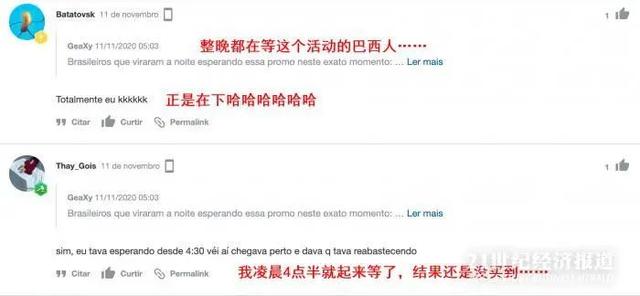




![[еҠұеҝ—и§Ҷйў‘зҹӯзүҮ]еҒҡеҘҪдәӢпјҢеҫ®з¬‘жҢӮж»ЎдёӨи…®жүҚжҳҜжӯЈйҒ“пјҒпјҢж—©е®үеҝғиҜӯпјҡеӯҳеҘҪеҝғ](https://imgcdn.toutiaoyule.com/20200503/20200503054140414532a_t.jpeg)



